Apple revealed iOS 17 earlier this year at WWDC 2023, and it’s a doozy of an update, boasting a redesigned Messages app, interesting features like Live Voicemail and more.
It also looks to change how you use your iPhone when it’s on charge with a new Standby mode that turns your iPhone into a smart digital display, and there are big changes to FaceTime too. In essence, it’s a huge update for iPhone owners and it’s set to arrive very soon.
In fact, with Apple confirming an event to take place in mid-September, we’re likely less than a month away from the worldwide release of iOS 17. With that in mind, here’s everything that you need to know about iOS 17, including release date predictions and some of the most exciting features headed to your iPhone.
When will iOS 17 be released?
Apple announced iOS 17 at WWDC 2023. Following the announcement, the company released a swathe of developer and public betas to squash bugs and make sure all apps play nicely with the latest iPhone software before it rolls out worldwide.
As for the actual release date, all signs point towards sometime in September 2023. Apple has consistently released the new version of iOS in September for years now, usually a couple of days after the announcement of that year’s iPhone.
That means that iOS 17 will appear sometime after the announcement of the iPhone 15 series. Given that Apple has sent out invites to an event on 12 September 2023, we’re likely not too far from the release date. Looking back at iOS 16, it was released five days after the iPhone 14 reveal, suggesting that we could see iOS 17 appear on or near 17 September 2023, but that’s unconfirmed for now.
Which devices will support the iOS 17 update?
Here’s a list of the iPhones that will get the iOS 17 update. Note that there’s no longer support for the iPhone 8, 8 Plus and iPhone X.
If you want to upgrade in time for the next update, take a look at our pick of the best iPhones.
What’s new in iOS 17?
Standby Mode
This is one of the biggest updates in iOS 17 and it’s a new way to use and interact with your iPhone when it’s charging on your bedside table.
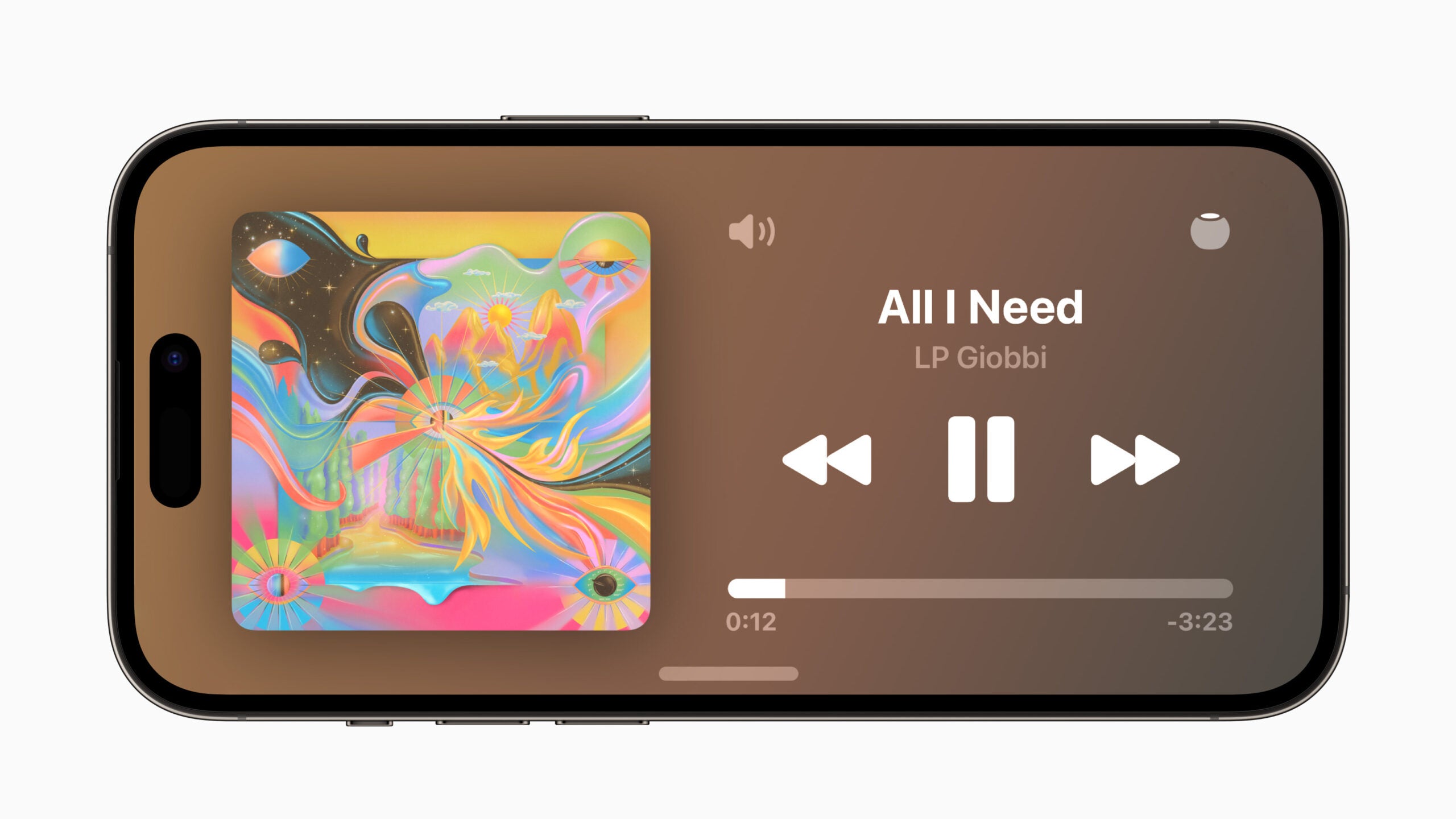
Almost like a smart display, Standby Mode lets you see photos, the time in a larger format and even widgets. The demos Apple showed also highlighted numerous clock styles and Live Activities taking up the whole screen. If you’ve got an iPhone 14 Pro or Pro Max, the always-on display will keep Standby mode always visible though it’ll work on phones without that feature.
While this seems like it would make the most sense on the iPad, it looks to just be iPhone only – for now, at least.
Updated Messages App

The Messages app has picked up a fresh coat of paint in iOS 17. It now has clever features like transcription for audio messages, and a neat feature called Check In that’ll allow contacts to let you know they’ve safely arrived home.
There are a few other additions too, including inline location sharing, search filters, swipe to reply and a new home for your iMessage apps.
Live Voicemail
Instead of forcing you to pick up calls you might not want to, Live Voicemail will begin to transcribe what the caller is saying so you can decide whether you want to answer or not.

Journal App
A new app included in iOS 17, Journal is a handy service that is designed to let you jot down thoughts throughout the day. You can add images and the like too, so you can really keep note of what you’re doing each day.
The app will also use machine learning to create personalised suggestions of moments throughout the day, including people you’ve spoken to and music you’ve listened to.
Apple made it clear the app is based around privacy and the Journal app can be locked, so people can’t go snooping if you don’t want them to.
Updated Phone App
An app that often gets overlooked, it looks like Apple has seriously upgraded the Phone experience this time around. Just like the home screen view introduced in iOS 16, the new Contacts experience is colourful and bright, with plenty of emoji options and fonts.
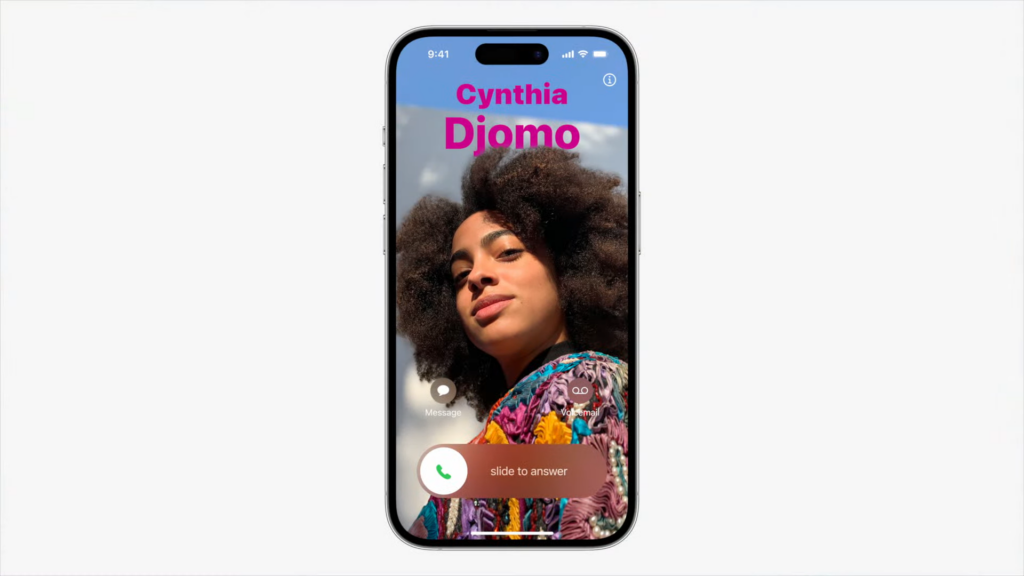
FaceTime
New for FaceTime in iOS 17 is FaceTime messages, this allows you to leave someone a quick video message if they’re not around to answer your call.
Everything Else
Other updates in iOS 17 include a smart keyboard with better autocorrect, support for stickers, interactive widgets, number swapping with AirDrop and autofill verification codes in Mail.

This iPhone 14 contract gives you a bonus 200GB of data
Buymobiles is offering the iPhone 14 on contract with 300GB of data rather than the usual 100GB.
- Buymobiles
- 300GB of data
- £39 per month, £49 up front











