Wi-Fi 6 is a widespread technology in 2023 so you’ve likely come across the term, or have it within one of your internet-connected devices. Wi-Fi 6E is now available but, with the former still being so prevalent, we’re here to clearly explain just what Wi-Fi 6 is.
If you’ve seen Wi-Fi 6 on products you already own or considering buying then you may be keen on gathering more information on the wireless standard. We’ve created this handy guide to do just that.
Once you’ve got all the key information, check out our best router guide where you can find the top Wi-Fi 6 and Wi-Fi 6E picks around.
What is Wi-Fi 6?
Wi-Fi standards used to be known by their IEEE names, so Wi-Fi 6 was originally introduced as 801.11ax in April 2018. As these names can be confusing, the Wi-Fi Alliance decided to simplify its naming conventions, so you can easily tell which standard is newer. Hence, we now have Wi-Fi 6, the successor to the older Wi-Fi 5 standard (previously known as 802.11ac).
Although the standard was announced in 2018, it’s taken quite a long time for products (especially affordable ones) to become available. However, we’re now at the point where the vast majority of new routers support at least Wi-Fi 6, as do all of the latest phones, laptops and even other devices, such as smart speakers.
But what are the main benefits of Wi-Fi 6 compared to its predecessor? The newer standard offers theoretical speeds of up to 9.6Gbps, whereas Wi-Fi 5 is capped at 3.5Gbps. It’s important to remember that these are theoretical speeds, which may not be attainable with your home network. However, it still demonstrates that Wi-Fi 6 has a far higher performance ceiling.
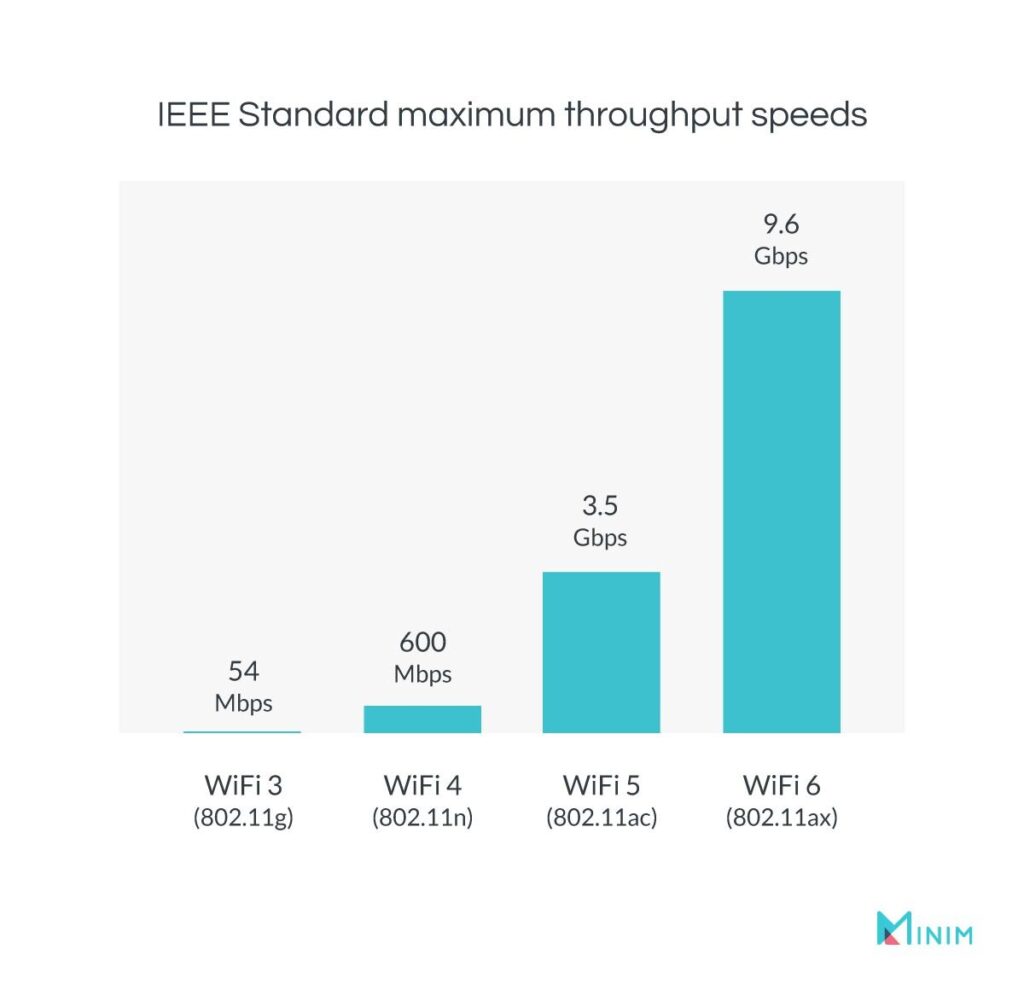
It’s not just faster speeds that Wi-Fi 6 offers though. It’s also capable of transmitting a greater number of bits at the same time.
Wi-Fi uses a technique called Quadrature Amplitude Modulation (QAM). Wi-Fi 5 uses 512-QAM, which lets the system transmit eight bits at once; Wi-Fi 6 uses 1024-QAM, which lets 10 bits be transmitted at the same time. That gives a 25% speed improvement.
Next, Wi-Fi 6 uses Orthogonal Frequency-Division Multiple Access (OFDMA), which breaks a wireless channel down into small chunks, so that each client gets its own dedicated bit of bandwidth. It’s similar to how a post truck can be packed with letters for different people, and separated out at the end.
There’s also been a boost to MU-MIMO (short for ‘Multiple User – Multiple Input Multiple Output’). With this technology, a router has a set number of streams for upload and download. For example, an 8×8 router has eight upload and eight download streams. With MU-MIMO, a stream can be directed at a client, giving them dedicated bandwidth. There’s a choice on how this is done. For example, a 2×2 client could connect with both streams to increase performance, letting our 8×8 router support up to four clients in this way; however, the router could connect eight clients directly using a single stream each instead.
The important thing is that the more streams you have, the easier it is for the router to support more clients.
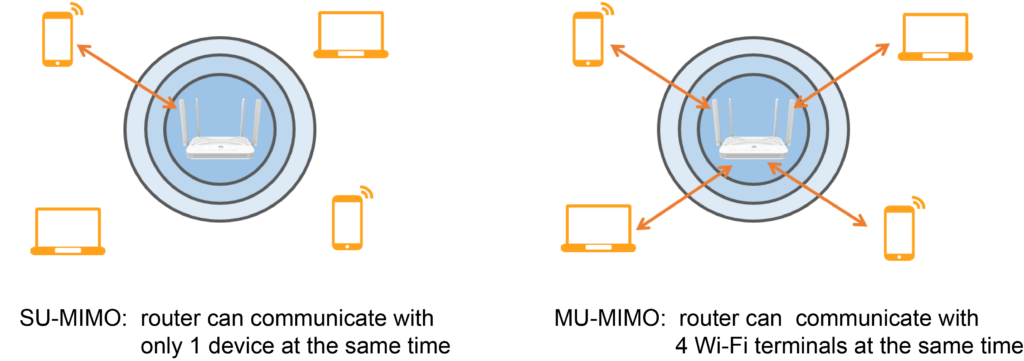
MU-MIMO was introduced with Wi-Fi 5, but only for downloads. Wi-Fi 6 makes the technology bi-directional. And, MU-MIMO can be used with OFDMA at the same time, improving the response and dedicated bandwidth that each client gets.
On the 5GHz band, channel width has been doubled from 80MHz to 160MHz, further increasing the amount of bandwidth available; on the congested 2.4GHz band, channel width remains at 40MHz.
Power saving is improved with Wi-Fi 6 thanks to Target Wake Time. With this technology, clients and the router can schedule when regular communications can take place. For devices that have to check in from time to time, such as smart sensors, this saves battery life as the device only needs to communicate when scheduled; with the old system, the device would need to wake up, try and transmit but back off if the Wi-Fi network was in use, then try again.
Target Wake Time won’t make a difference on your laptop, which will communicate a lot more, but for sensors, smart home devices and the like, this technology should improve communication and battery life.
Wi-Fi 6 is a standard that works on both the 2.4GHz and 5GHz bands, so everything you read above applies to both. As a comparison, Wi-Fi 5 was a 5GHz standard only, and routers still used the older 802.11n specification for the 2.4GHz band.
As a result, Wi-Fi 6 delivers its features across all bands, giving more total high-quality bandwidth; however, devices will still only connect to one network type at a time: routers can either present two separate channels or have a single network name and send connecting devices to the best channel based on speed, range and capabilities.
Those are all of the main benefits of Wi-Fi 6, but what is Wi-Fi 6E? In short, Wi-Fi 6E has all of the features mentioned above for Wi-Fi 6, but it also introduces a new 6GHz channel into the mix. We’re only just starting to see Wi-Fi 6E routers and devices hit the market, but it’s expected to gain further traction imminently with the technology set to turn up on the iPhone 15. Either way, it’s worth keeping an eye on if you want the best router and Wi-Fi performance possible.











