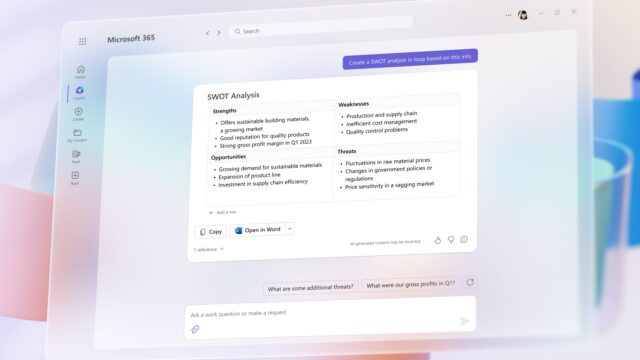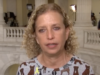Microsoft 365 Copilot is one of the many AI products in development by the Redmond firm. Announced in March 2023, the product is yet to roll out, but its touted capabilities hint at providing a more cohesive office suite to businesses. But when is the Microsoft 365 Copilot release date, and can you join the Early Access Program? Here’s what you need to know.
When will Microsoft 365 Copilot be available?
Although it’s been a few months since Microsoft announced Copilot, it hasn’t yet set an official Copilot release date. As of August 2023, the program is still in its Early Access Program phase, with only a handful of trusted companies and users test-driving the product. Considering the small sample size, it could be a while before the feature reaches public customers.
Can I join the Microsoft 365 Copilot Early Access Program?
Unlike Bing Chat, Microsoft’s 365 Copilot Early Access Program is closed to the general public. The feature is only available to a select number (around 600 as of August 2023) of trusted testers. This means you cannot sign up to test Copilot.
Microsoft 365 Copilot features
On paper, Microsoft 365 Copilot is an exciting prospect for office workers. In brief, Copilot can be viewed as a more extensive and capable version of Microsoft’s original Office helper, Clippy. But unlike Clippy’s severely limited feature kit, Copilot uses generative AI to assist users with documents, spreadsheets, presentations, and more.
Here’s a brief look at what Copilot brings to some of the 365 products:
- Outlook: Microsoft notes that Copilot can help users manage their inboxes more efficiently. More specifically, it claims it’ll allow you to clear your inbox “in minutes, not hours.”
- Excel: Based on preview videos, you can ask Copilot to analyze data in spreadsheets to seek out trends, and create visualizations of said data.
- PowerPoint: Create presentations based on a prompt. For instance, users can create an entire slideshow by referring to details in a product guide.
- Word: Word makes full use of Copilot’s GPT-4 roots. Microsoft notes that you can create first drafts using a prompt, which could save hours. Users can then accept the draft, modify it, and more.
Microsoft is also rolling out Copilot in the form of Business Chat, which works across the umbrella of 365 apps.
Is Microsoft 365 Copilot free?
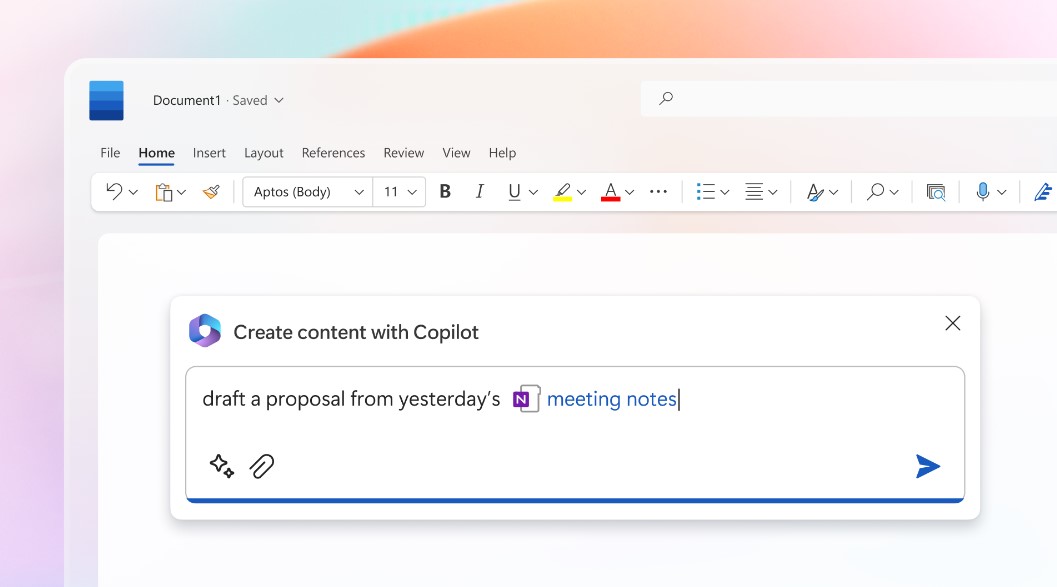
Copilot drafting a document in Word
Microsoft 365 Copilot is not free, and it’s unclear if a free tier will ever be available.
When Copilot launches, those looking to adopt Microsoft’s new AI Office future must spend $30 per user per month. Notably, that’s more expensive than the Microsoft 365 Business Premium tier, which demands $22 per user monthly.
Copilot will be available through Microsoft 365’s Enterprise-level E3 and E5 tiers, alongside Business Standard and Business Premium offerings.
Notably, the Copilot moniker is coming to other Microsoft properties in the future. The company has plans for Windows Copilot — a similar feature built into Windows 11. As a result, the feature can effectively double as a system manager, opening files, controlling apps, and adjusting system settings. Announced in June 2023, it’s currently in beta, so you’ll need to be part of the Insider Preview updates channel to try it out.