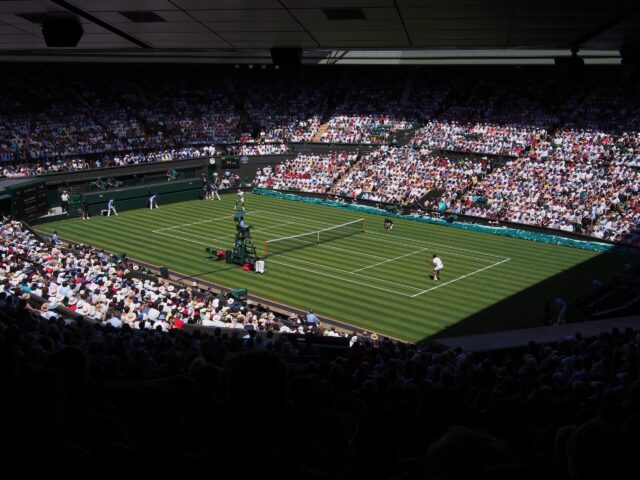How to watch the Wimbledon Men’s Singles Final: Novak Djokovic takes on Carlos Alcaraz in this year’s Wimbledon final. Here’s how to stream it in 4K.
Novak Djokovic has reached a fifth straight Wimbledon final with very little fuss and will be aiming for an eighth title to extend his Grand Slam record to 24 titles.
LG 43-inch 4K TV comes with a £100 gift card
Argos is offering its lowest ever price on the 43UQ76906LE television plus £100 in e-gift cards!
- Argos
- £100 gift card
- Now just £249
Djokovic has largely been imperious throughout the tournament and rapidly dispensed with Jannik Sinner in the semi-final in straight sets on Friday. The Serbian star, now 36, doesn’t look like slowing down and his reign on Centre Court looks set to continue.
However, hope remains in the shape of world number one Carlos Alcaraz, the firecracker Spanish ace and second seed here at Wimbledon. He also eased into the Sundays final by dispatching world no. 3 Daniil Medvedev (6-3, 6-3, 6-3) in Friday’s semi-final.
Alcaraz is just 20 years old and will be playing in his first Wimbledon Final. The charismatic youngster wanted to play Djokovic in the showpiece event and will now get his opportunity?
Can he bring down the sport’s most decorated star and begin a new era at SW19?
Djokovic vs Alcaraz start time
Novak Djokovic takes on Carlos Alcaraz on Sunday July 16. Play will begin at 2pm UK time on Centre Court at the All England Club in SW19, London.
How to watch Novak Djokovic vs Carlos Alcaraz
The men’s final is on BBC One with coverage starting at 1pm UK time. You’ll also be able to watch via the BBC Sport website and listen on Radio 5 Live.
However, for the best image quality you’ll need to head to the BBC iPlayer app. The game will be live streamed in 4K resolution and HDR (High Dynamic Range), if you’ve got a compatible streamer, set-top box, and TV to take advantage of it.
To make sure you’re watching content in UHD, you’ll need to open the app and…
- Click on Settings in the left-hand menu
- Choose Settings & Help
- Select Video Quality
- Choose Best Quality