Looking to sign up for Amazon Prime in time for Prime Day 2023? Here’s our easy-to-follow guide to get you set up.
Amazon’s annual shopping event, Prime Day, is taking place on July 11 and 12 and as usual you’ll need to be a Prime member to grab a deal. Luckily signing up for the service is very easy.
In addition to its main draw of next-day delivery and access to Prime Day deals, Amazon Prime allows users access to the various shows and films of Prime Video, a complimentary Deliveroo Plus membership for those late-night food deliveries, and several other perks.
The best part is that if you’re completely new to Amazon Prime then you can get your first month for free when you sign up. If that sounds good then these are the steps you need to follow.
What you need
- A laptop or desktop computer where you can access the ‘desktop version’ of Amazon’s website
- A debit or credit card, the information from which will be used for payment after the first free month is over.
The Short Version
- Go to Amazon.co.uk
- Click on the ‘Prime’ tab
- Click on ‘start your 30-day free trial’
- Enter your credit/debit card information and follow the instructions
-
Step
1Go to Amazon.co.uk
Open up your browser of choice on a laptop or a desktop computer and type in www.amazon.co.uk in the search bar.

-
Step
2Click on the ‘Prime’ tab
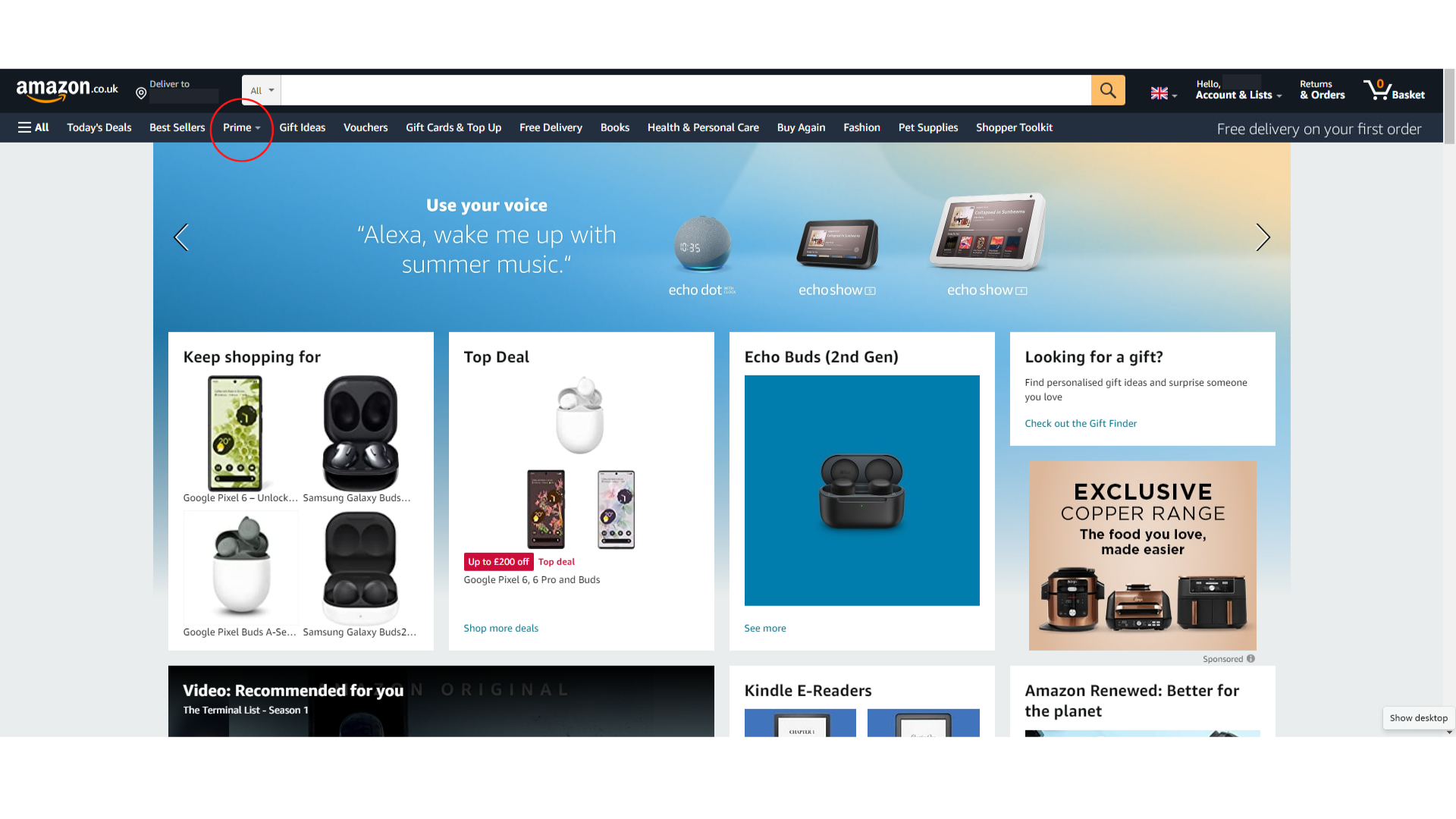
Move the cursor up to the top of the page and select the ‘Prime’ link from the main row of categories.
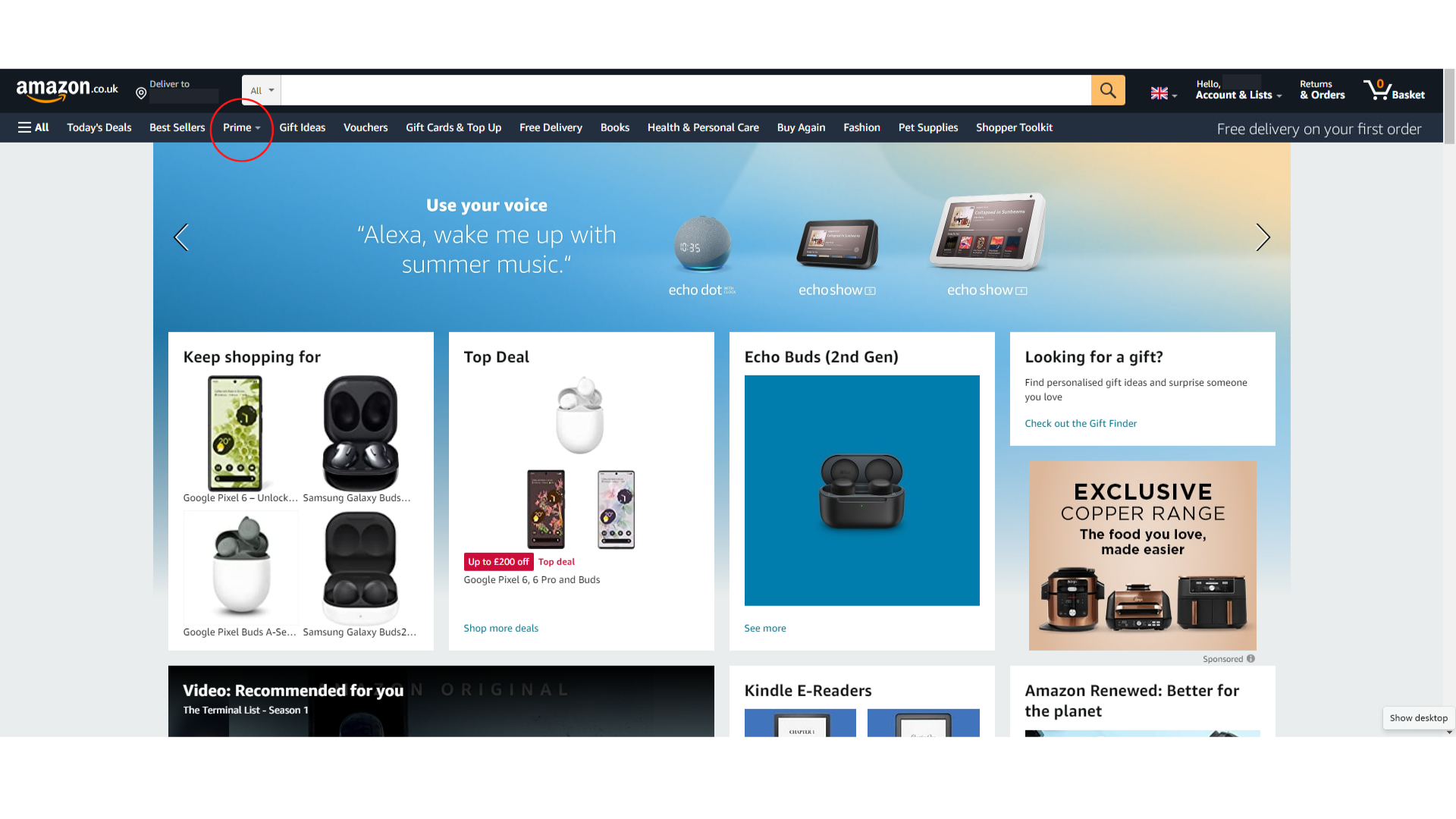
-
Step
3Click on ‘Start your 30-day free trial‘
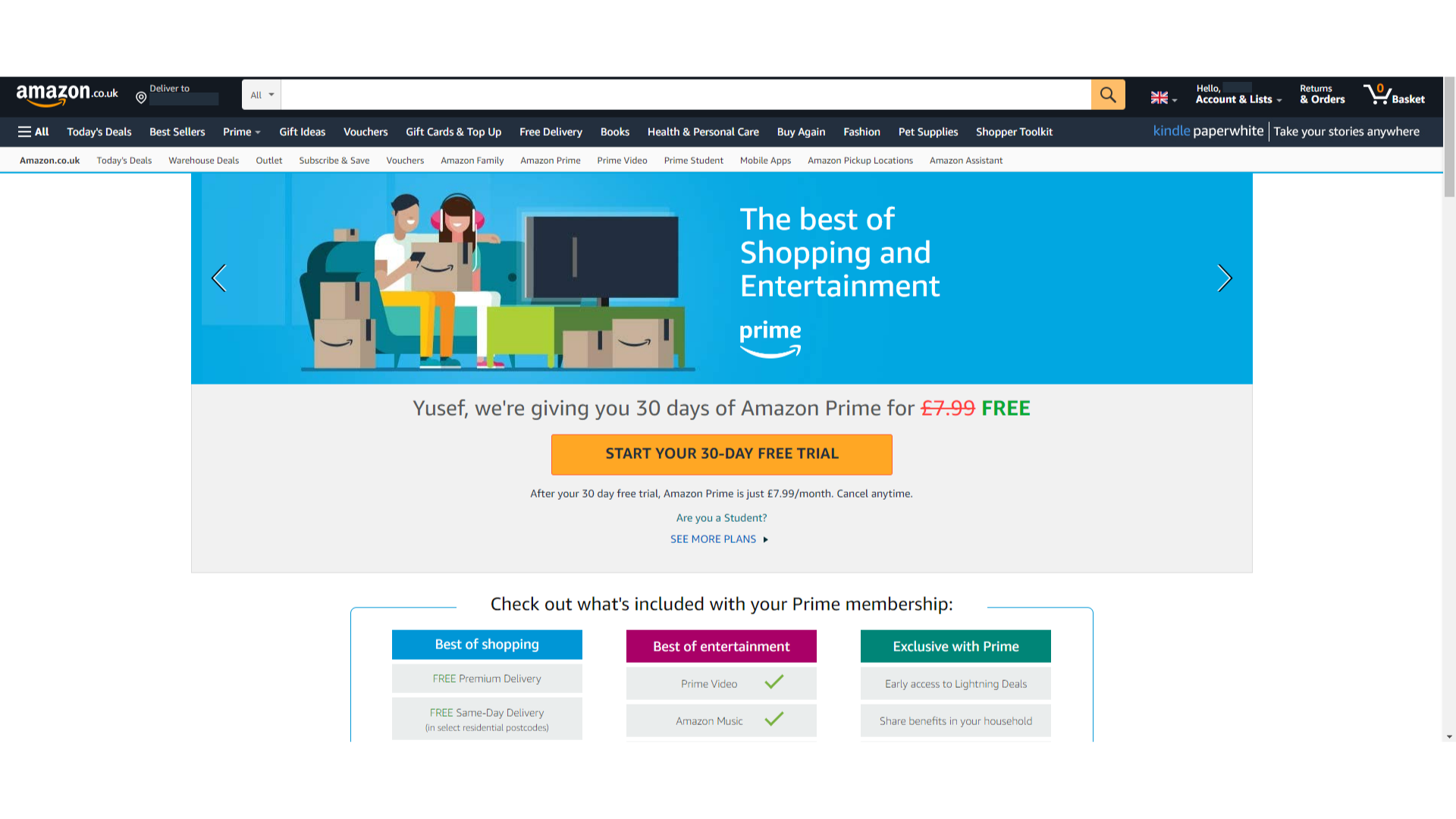
At this point you’ll be on the sign-up page for Amazon Prime, and you’ll see a large banner in the centre of the page stating ‘Start your 30-day free trial’. Click on it. If you’re not already signed in then you will be prompted to do so at this point.
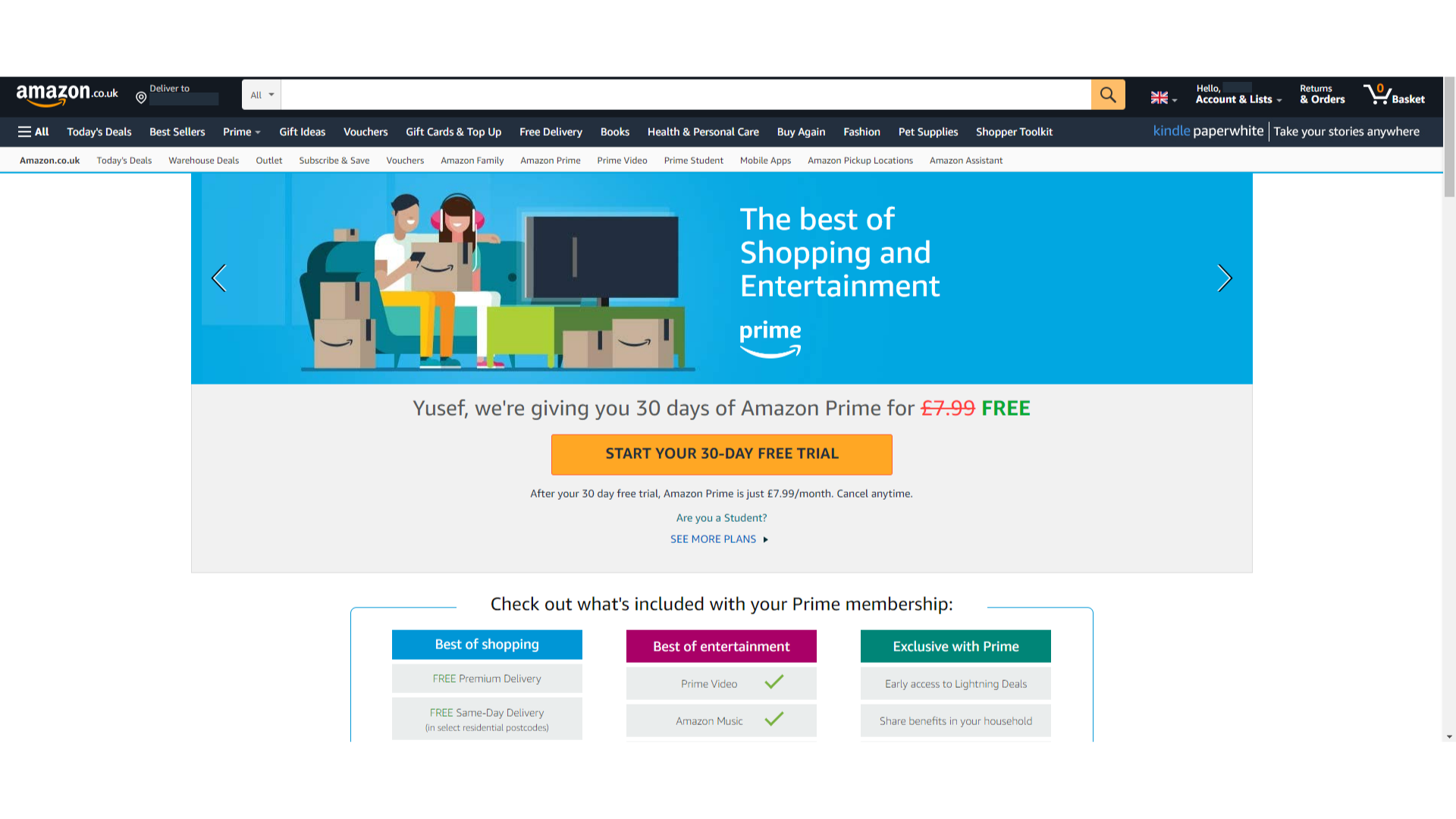
-
Step
4Enter your credit/debit card information and follow the instructions
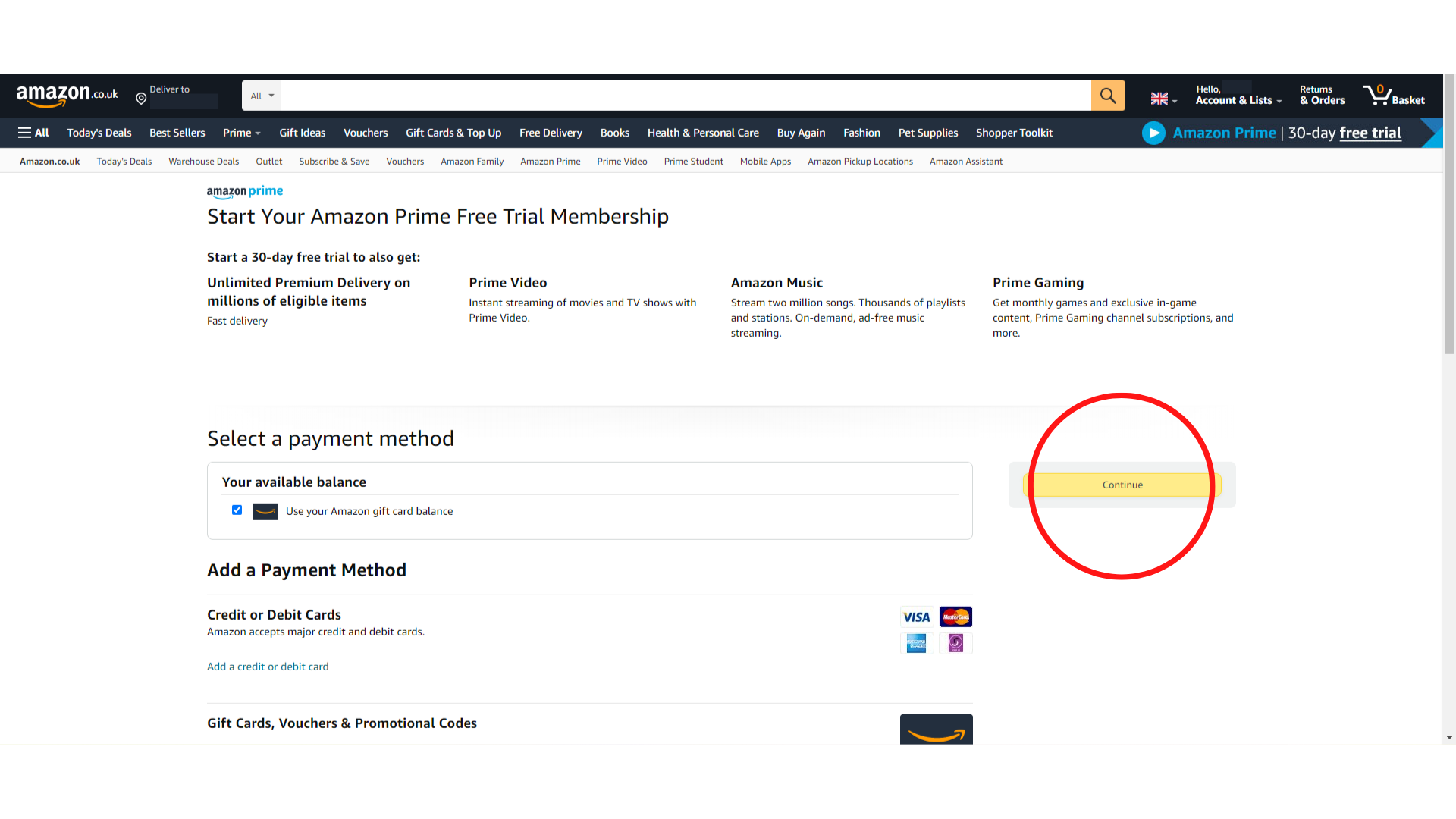
While you don’t have to pay anything to embark on the free trial, Amazon does require some credit/debit card details in the event that you wish to continue your Prime membership. Follow the steps onscreen and you’ll be signed up for Amazon Prime.
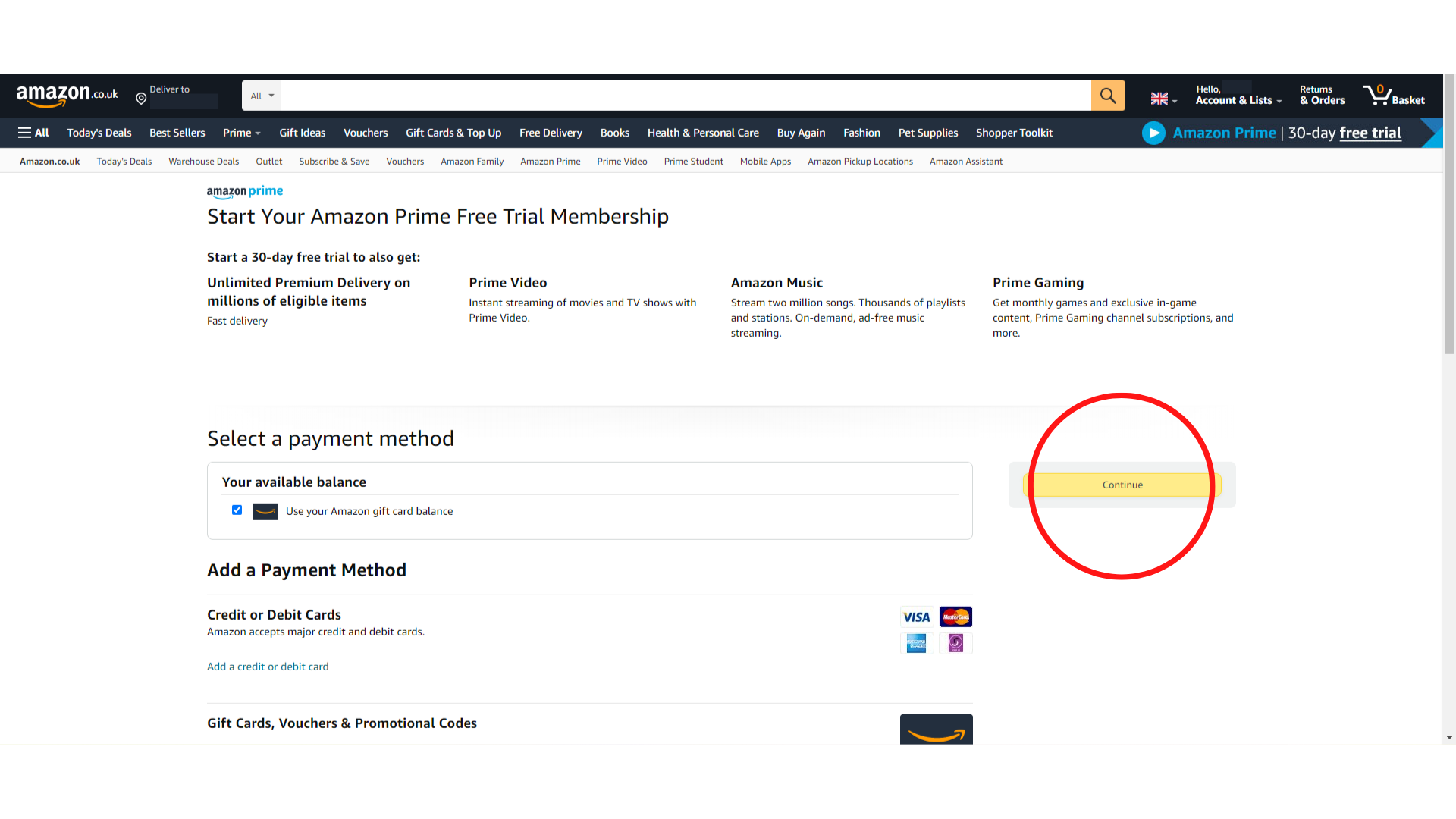
FAQs
While you won’t be charged for signing up for Prime’s 30-day free trial, Amazon still asks for credit/debit card details in the event that you wish to continue your membership and pay for Prime on a monthly or annual basis.
Amazon Prime comes with a monthly fee of £7.99, but there is an annual fee of £79 that works out to be slightly cheaper in the long run.
In addition to next-day delivery, Prime subscribers also get access to Prime Video, Amazon Music and Prime Reading, just to name a few perks.











