Most drawing apps these days offer some form of line smoothing to allow you to draw without worrying about wobbly lines ruining your work.
We’ve put together this guide to teach you how to turn on brush smoothing in Photoshop to help combat shaky lines when sketching in the Adobe app.
What you’ll need:
- Adobe Photoshop
- A Creative Cloud subscription
The Short Version
- Create or open your file in Photoshop
- Select the brush tool
- Increase the smoothing percentage
- Draw
.keystone-video-block .flexible-container .ac-lre-player-ph-ext {
position: relative;
padding-bottom: calc((2 / 3.1) * 100%);
padding-top: 30px;
height: 0;
overflow: hidden;
}
.keystone-video-block .flexible-container .ac-lre-player-ph-ext.ac-lre-carousel-vertical {
padding-bottom: calc((2 / 3.9) * 100%);
}
.keystone-video-block .flexible-container .acw1 {
position: absolute;
top: 0;
left: 0;
width: 100%;
height: 100%;
}
@media only screen and (min-width:1301px){
.keystone-video-block .flexible-container .ac-lre-player-ph-ext {
padding-bottom: 440px;
}
.keystone-video-block .flexible-container .ac-lre-player-ph-ext.ac-lre-carousel-vertical {
padding-bottom: 350px;
}
}
How to draw smooth lines in Photoshop
-
Step
1Open your file in Photoshop
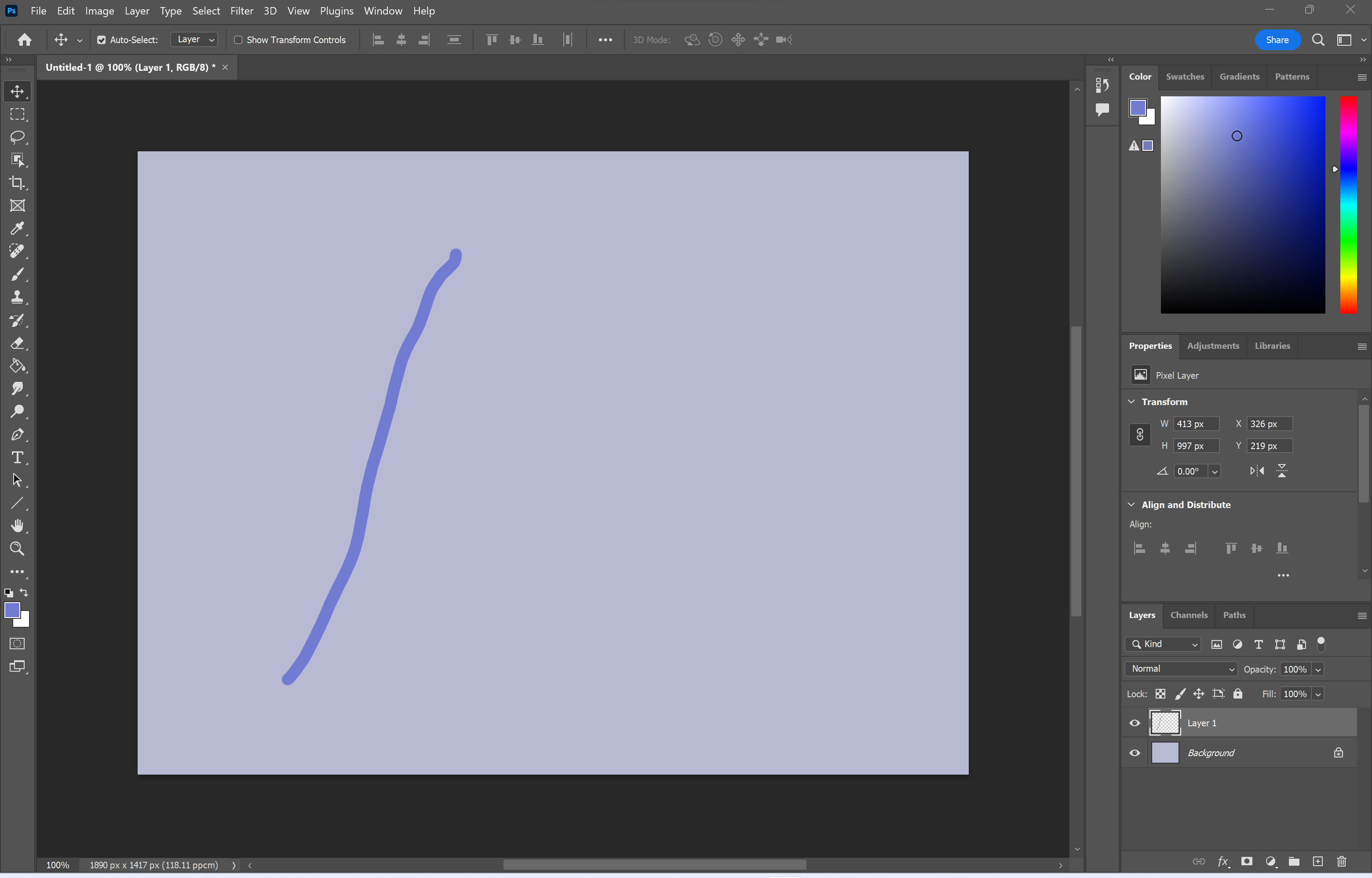
Or create a new file if you’re beginning a project from scratch.
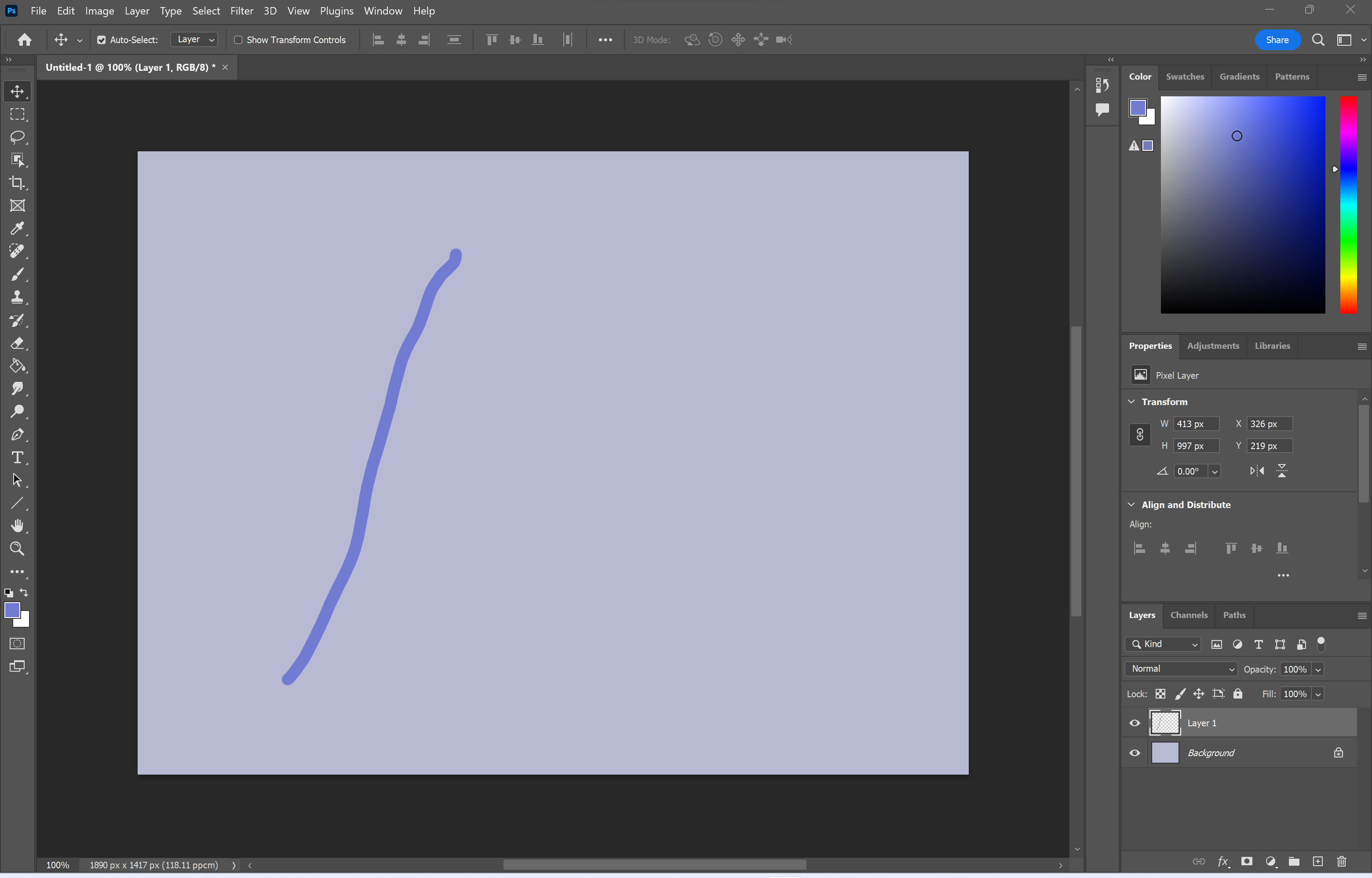
-
Step
2Select the brush tool
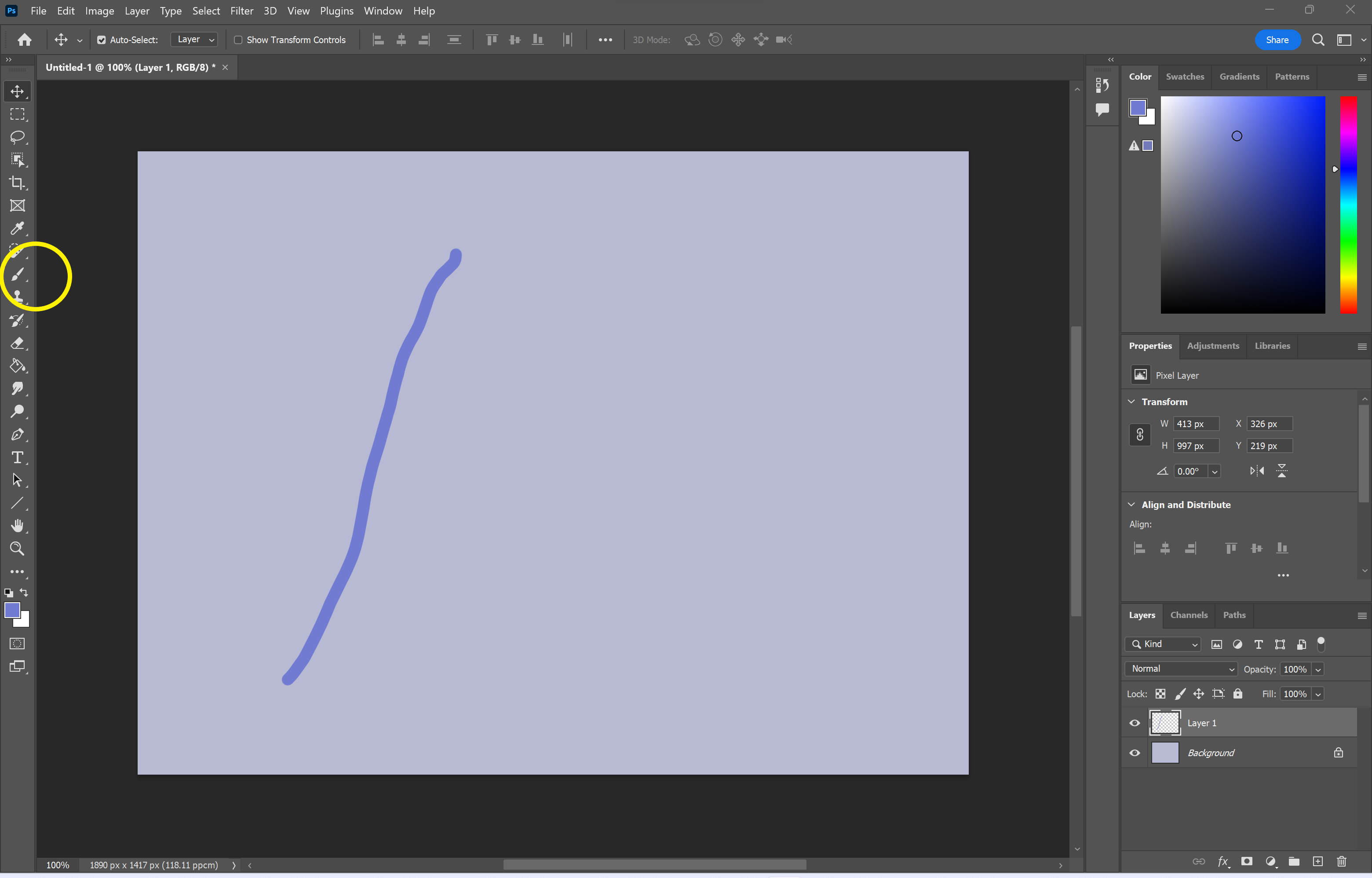
You can use any brush to do this.
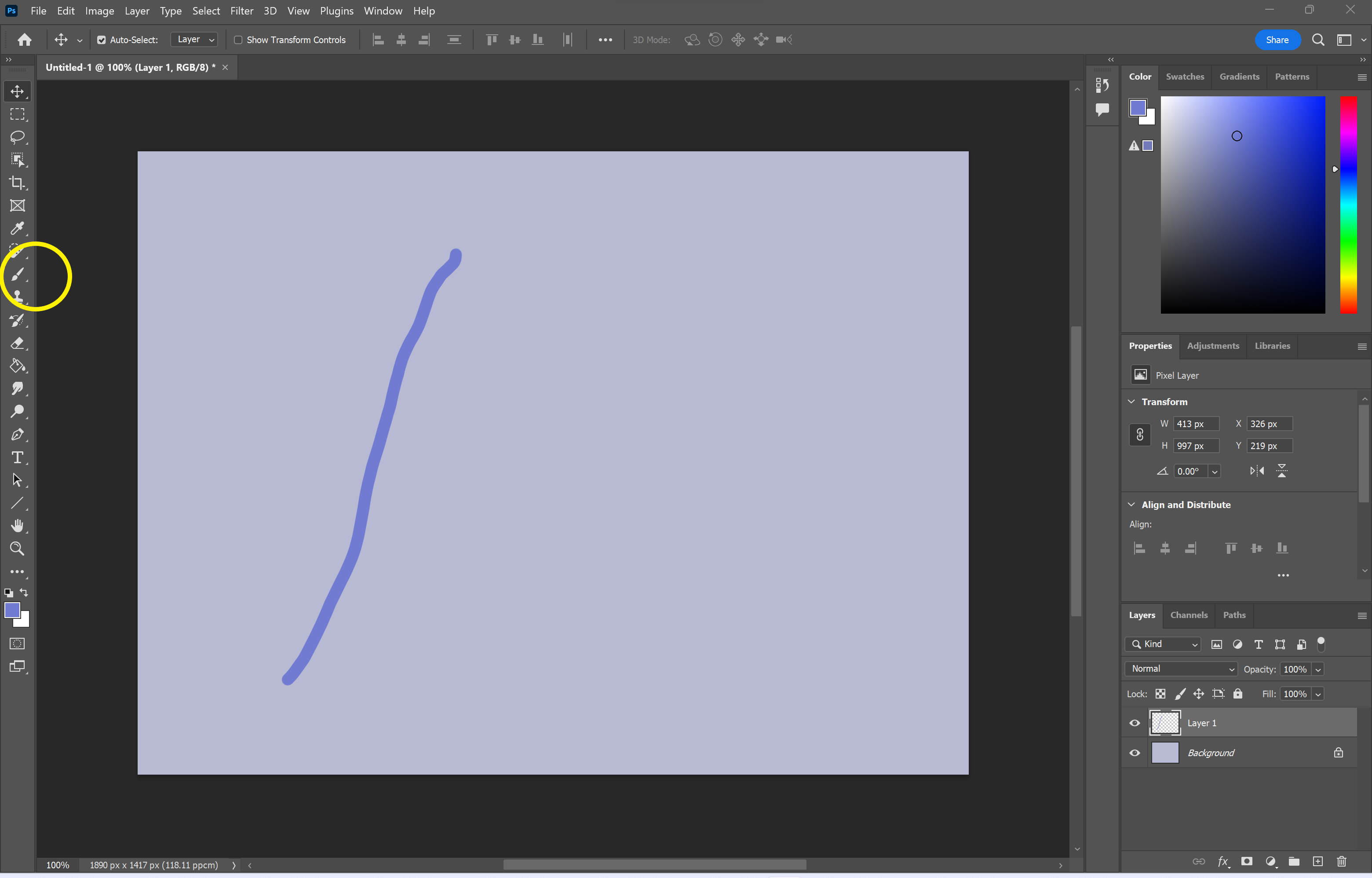
-
Step
3Increase the smoothing percentage
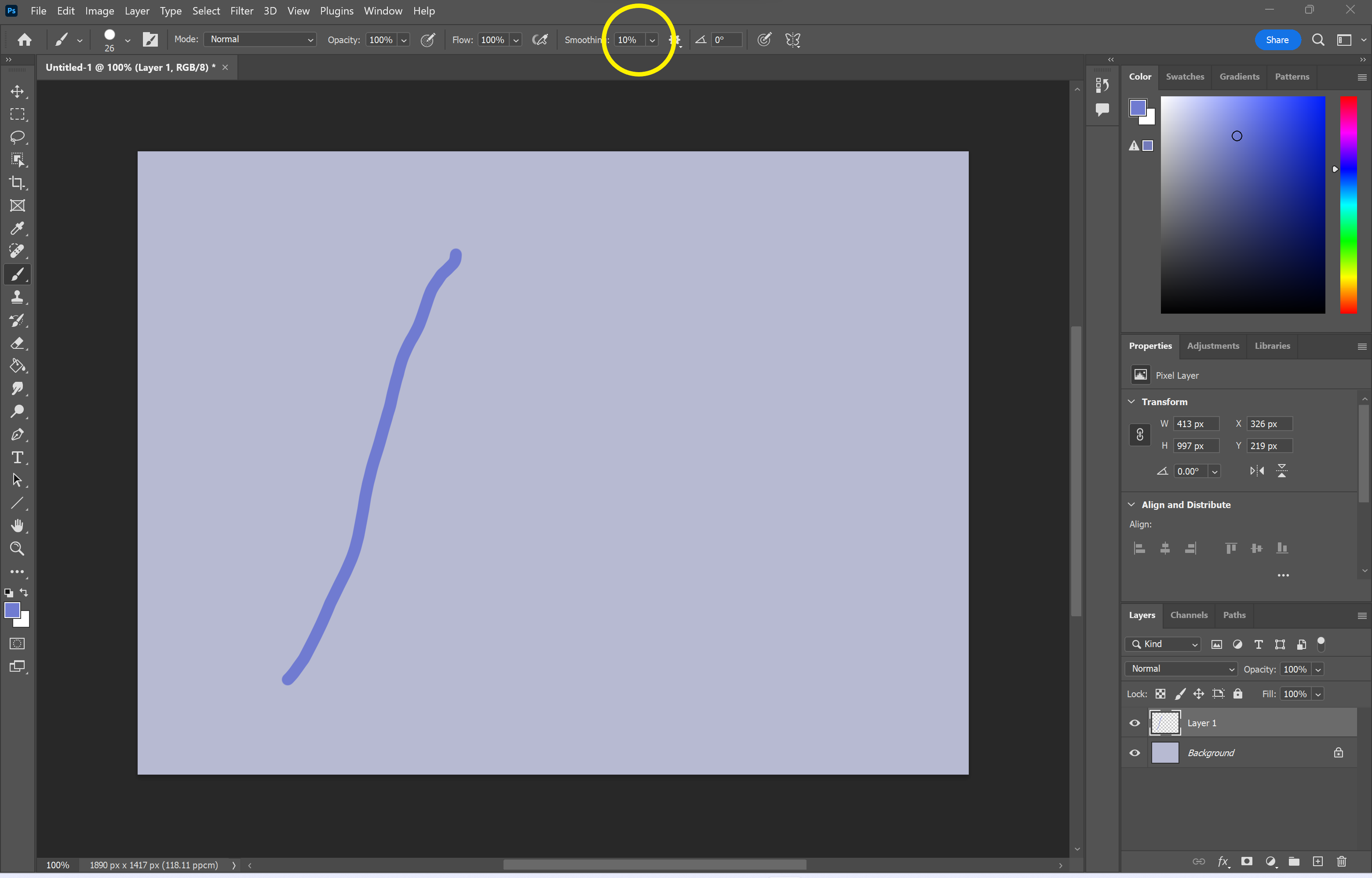
We opted for 70% but you can experiment with the percentage to see what number works best for you.
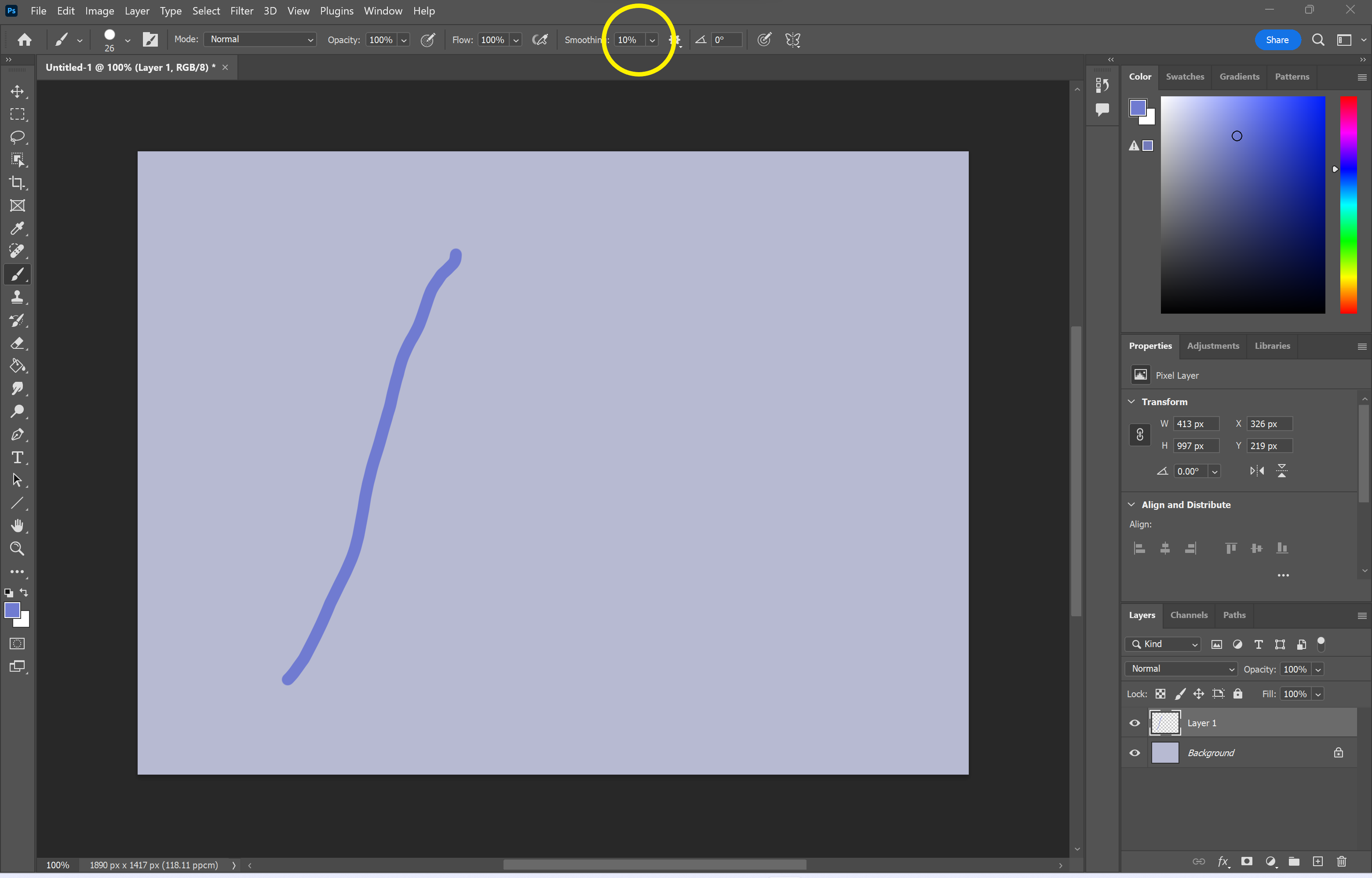
-
Step
4Draw
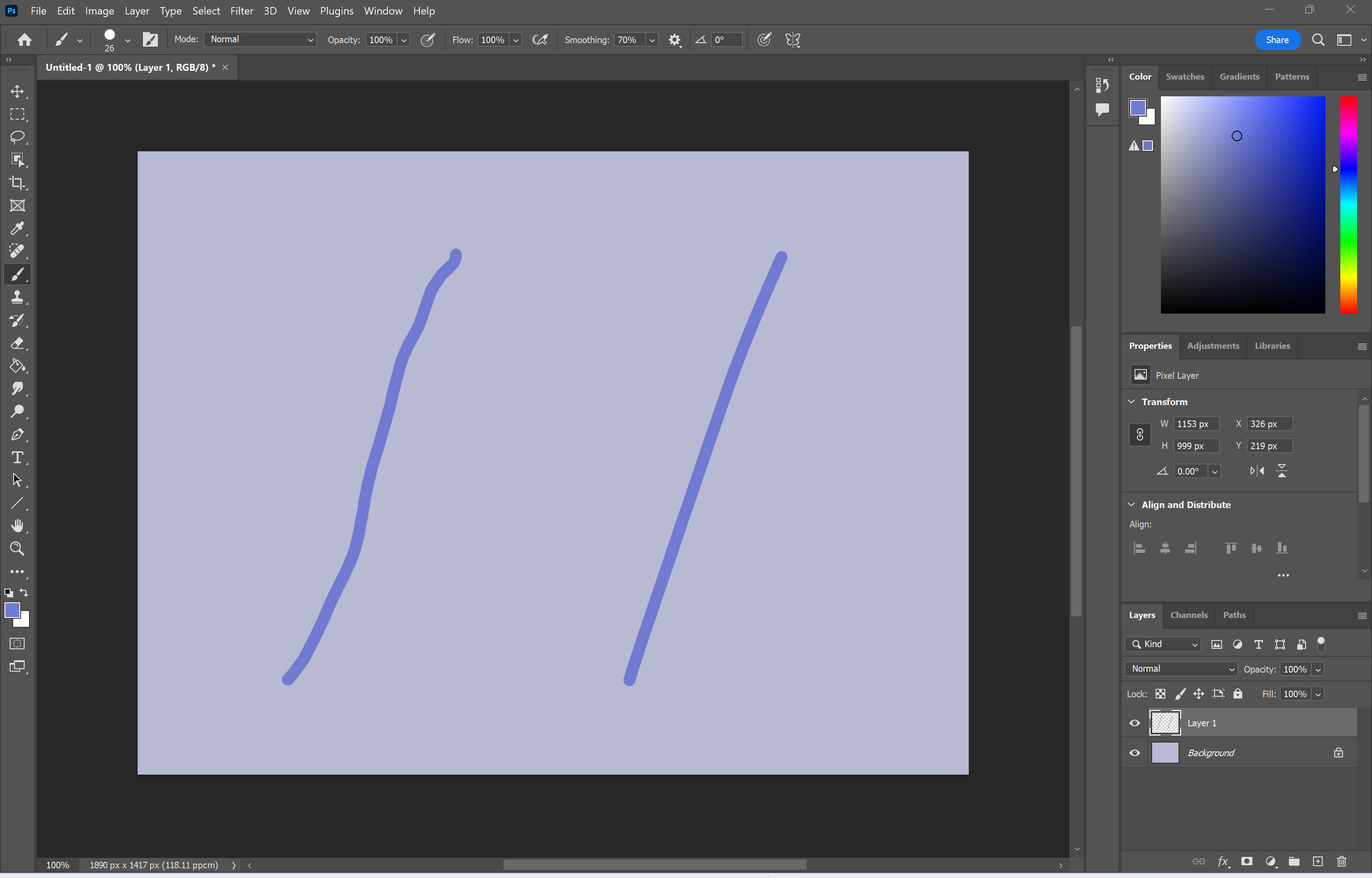
As you can see, the line on the right is much smoother and less wobbly than the line on the left.
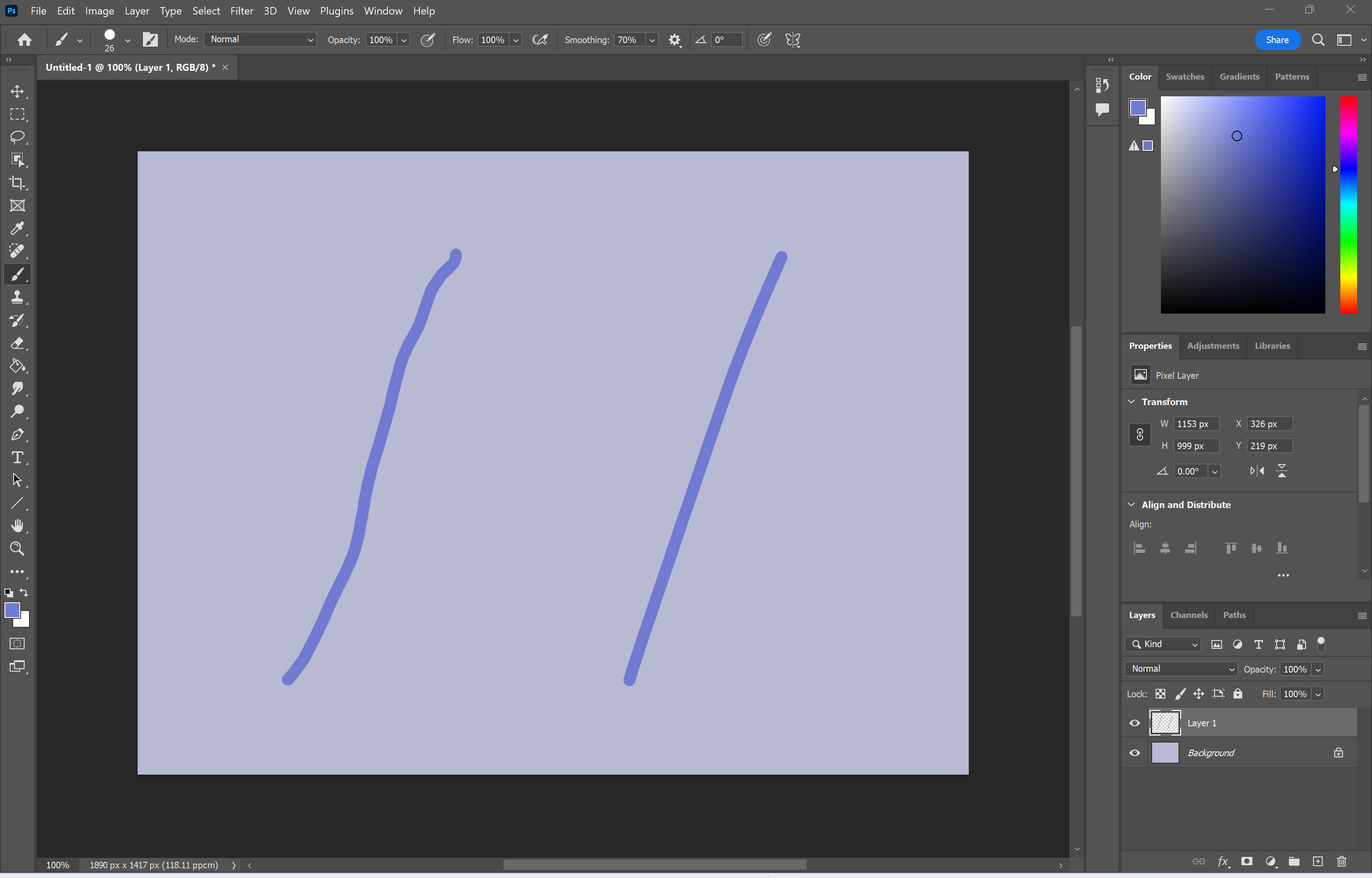
Troubleshooting
You can crank the smoothing up to 100%, but it’s worth noting that increasing the smoothing percentage will also make the brush tool slower. For this reason, you might want to select a slightly lower number.
You can also use the brush tool to draw perfectly straight lines in Photoshop. Check out our guide to learn how to do it.
The post How to draw smooth lines in Photoshop appeared first on Trusted Reviews.
















