With Amazon’s Prime Day sale behind us for another summer, there’s only one thing left to do and that’s cancel your Prime subscription before the next billing cycle arrives.
Of course, that’s only if you want to. There are plenty of tempting benefits to keeping your Amazon Prime membership around, from unlimited same-day and one-day delivery on regular items to 2-hour delivery on groceries and access to exclusive offers and Lightning Deals.
A Prime membership also grants you access to over 100 million ad-free tracks from Amazon Music Prime, a huge library of TV, movies and live sports via Prime Video and a year’s worth of Deliveroo Plus at no additional cost.
If none of the above sparks your interest, you’ll probably want to cancel your Prime membership before you see next month’s charge on your account – if you’re currently taking advantage of Amazon’s 30-day trial.
Keep reading to learn how to cancel an Amazon Prime subscription in less than two minutes.
Apple Music
Apple Music gives you access to over 100 million songs and 30,000 playlists, ad-free. Listen online or off, across all your devices, and hear sound all around in Spatial Audio with dynamic head tracking. You can now try 1 month for free!
- Apple
- Get 1 month free
- £10.99 p/m
What you’ll need:
- An Amazon Prime account
The Short Version
- Head to Amazon
- Hover over Account & Lists
- Click Your Prime Membership
- Select Update, Cancel And More
- Click End Membership
- Click Continue To Cancel
- Hit End Membership Now
How to cancel Amazon Prime
-
Step
1Head to Amazon
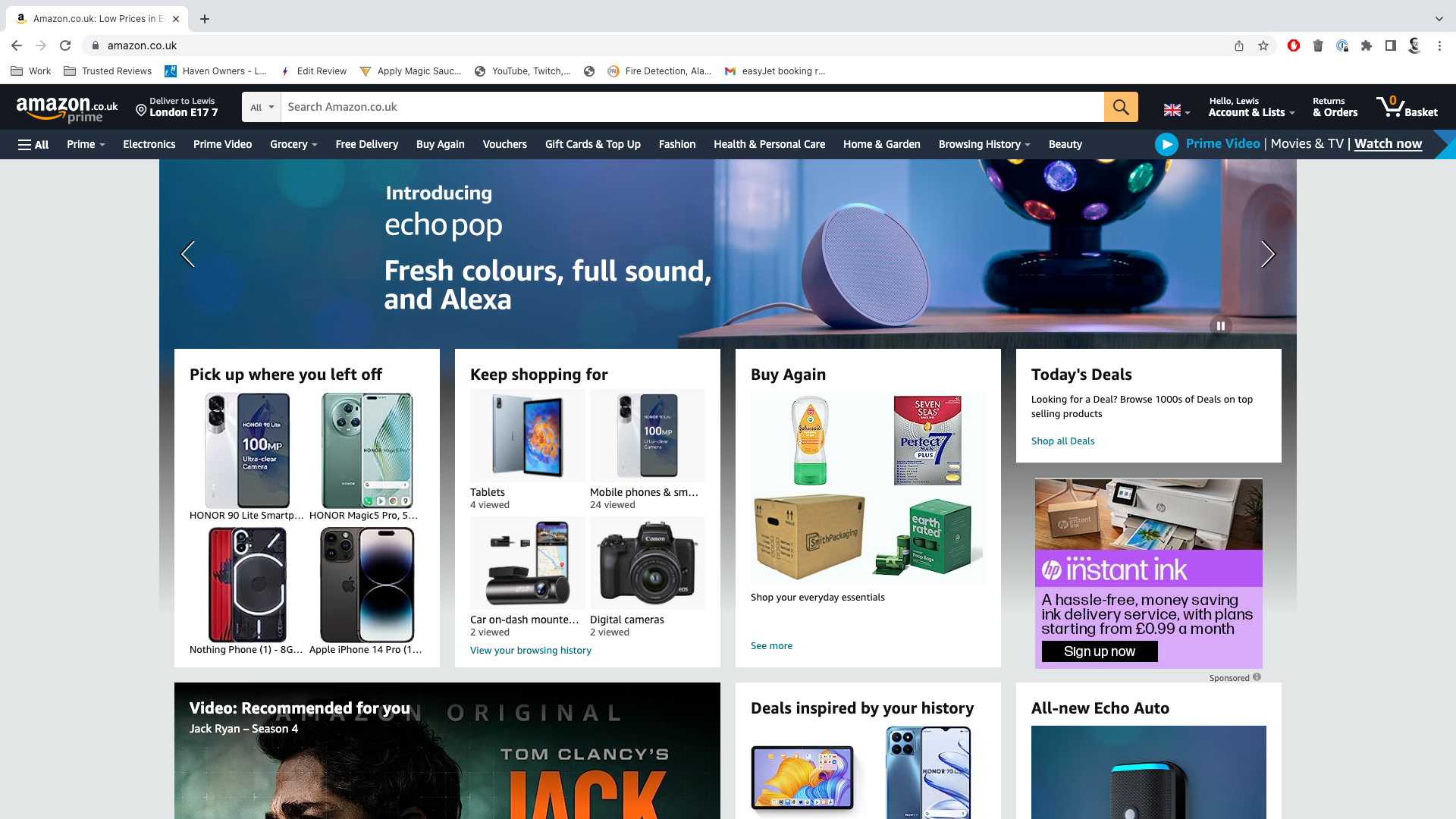
Sign into your Prime account if you aren’t already logged in.
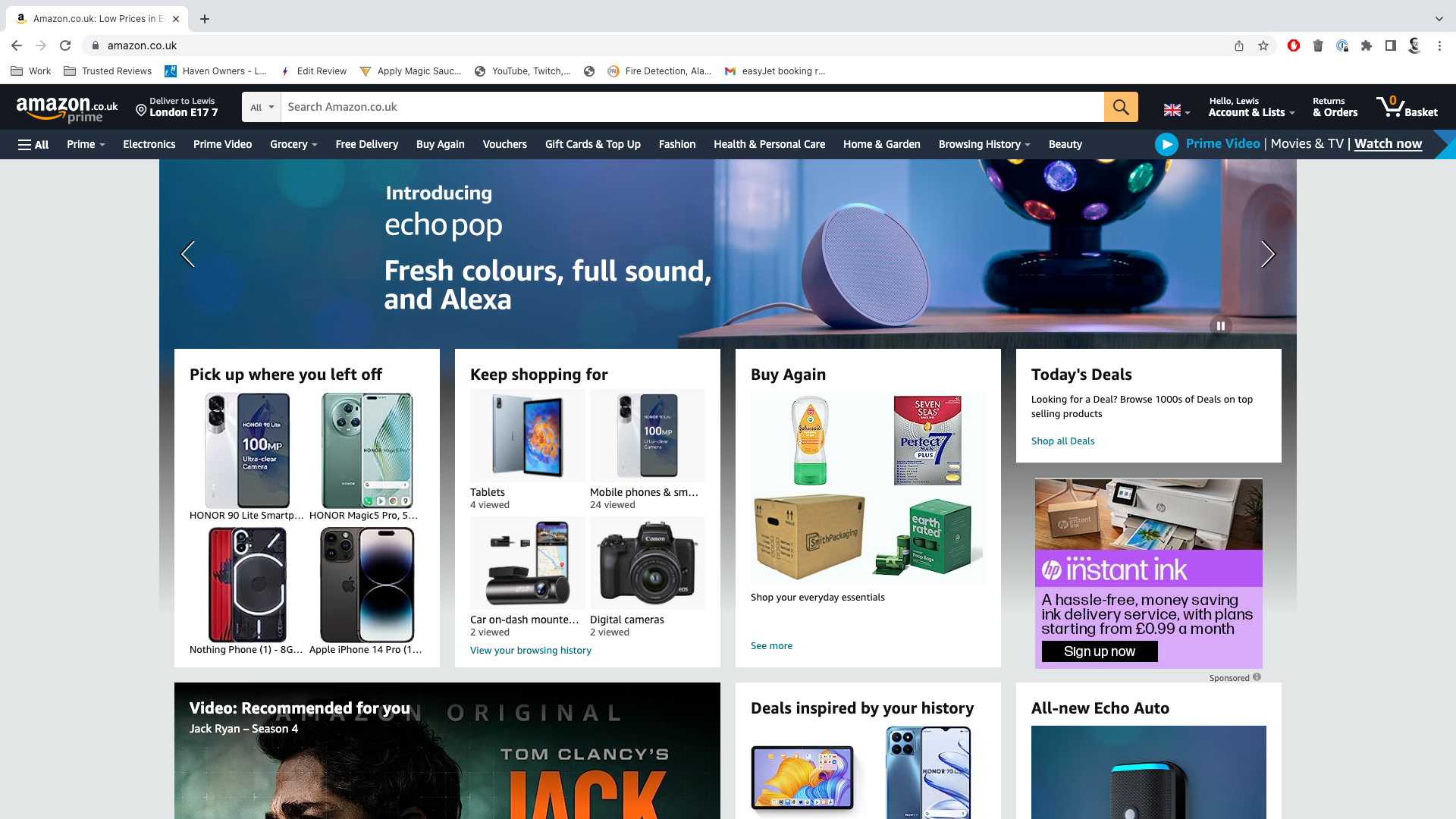
-
Step
2Hover over Account & Lists
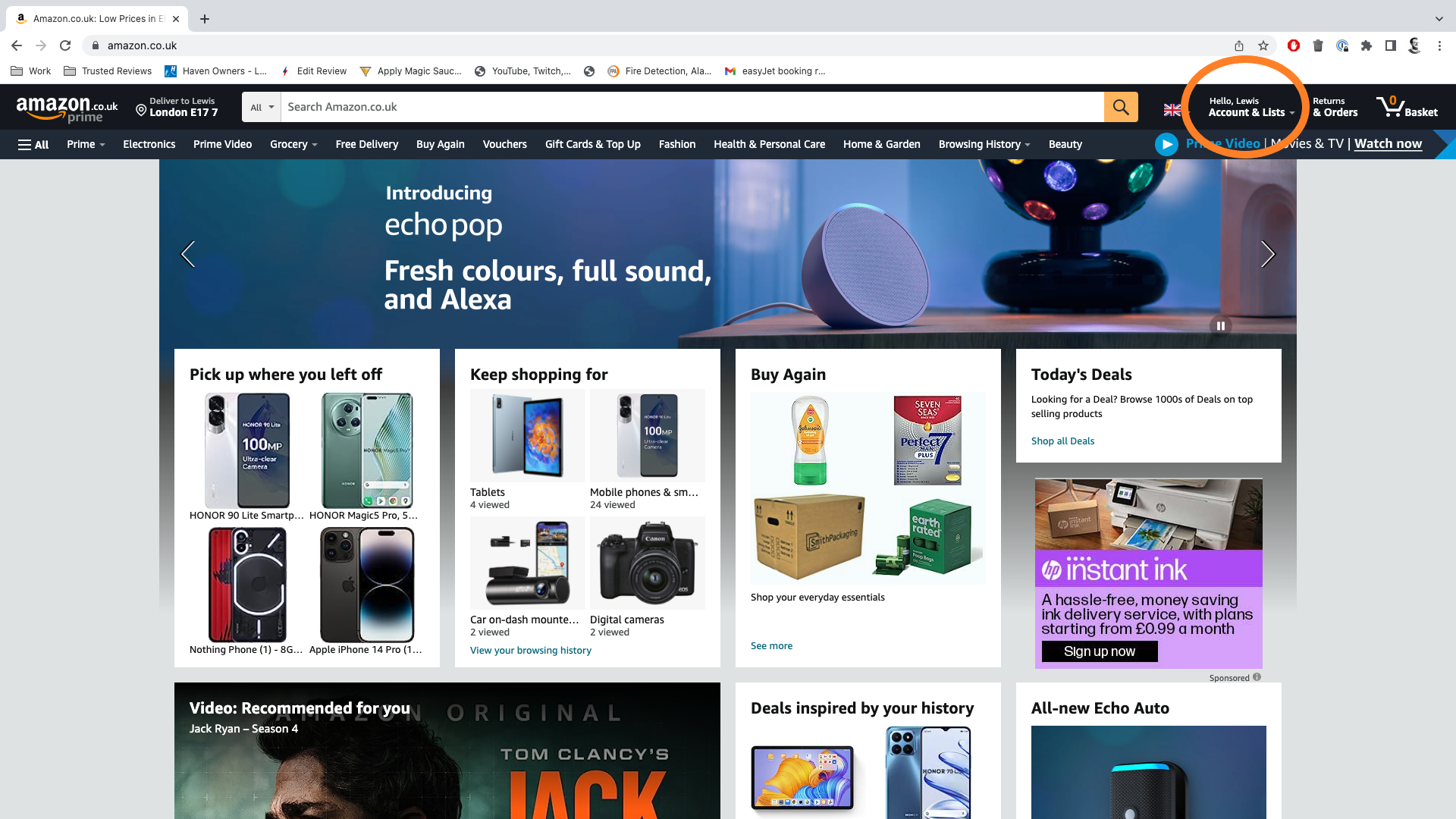
You can find this button in the top-right corner below your name.
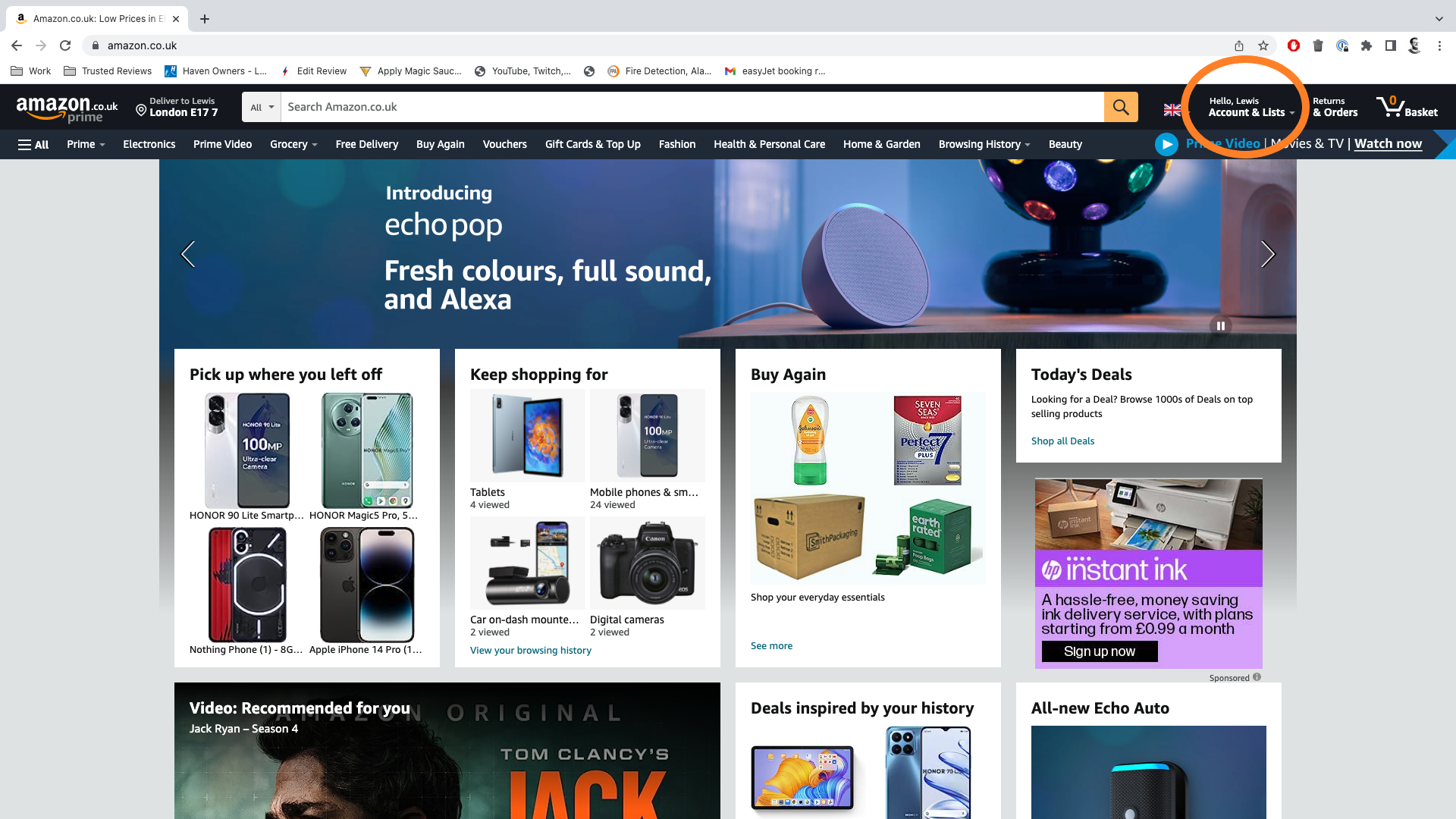
-
Step
3Click Your Prime Membership
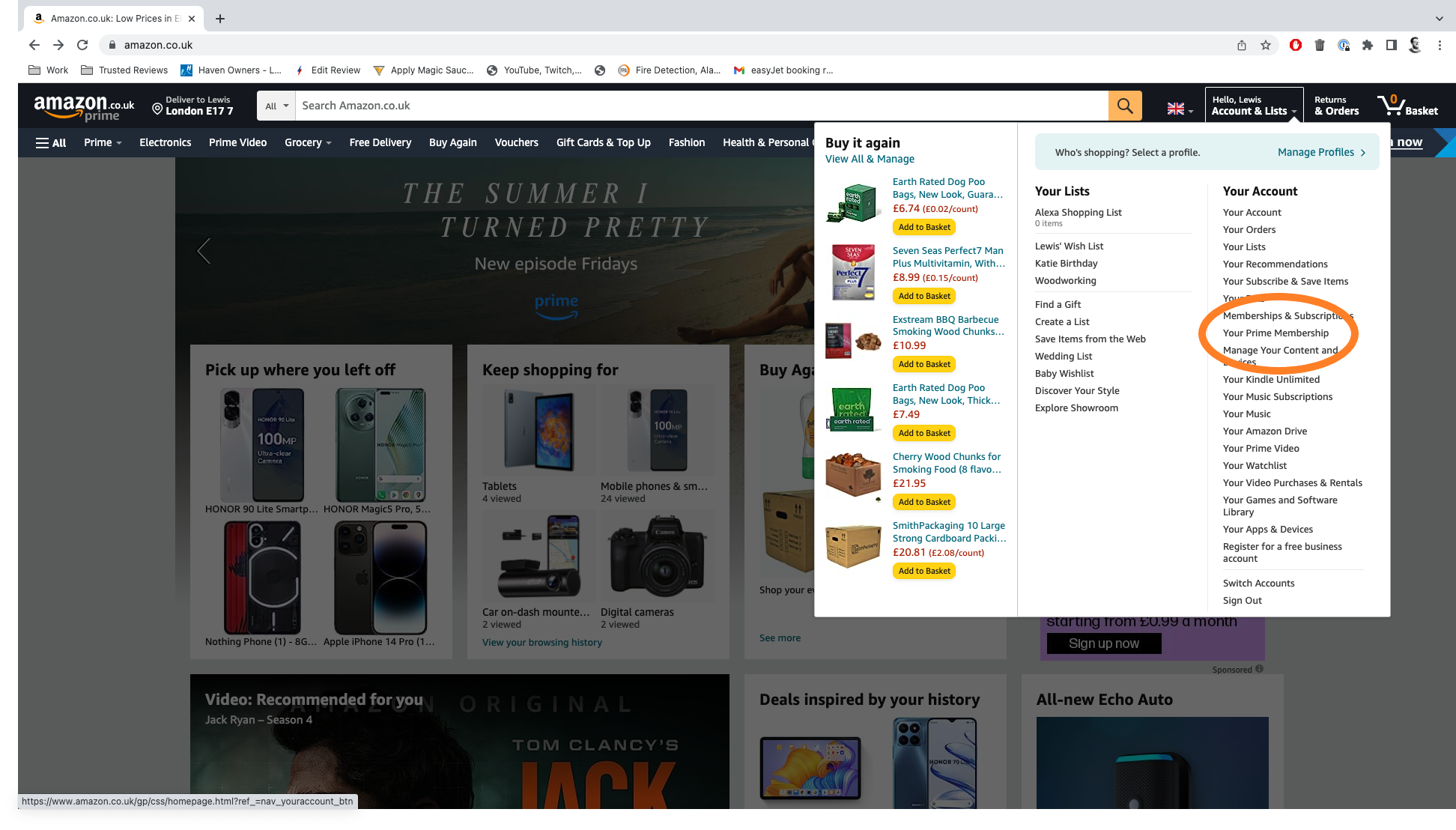
This should be about halfway down the dropdown list.
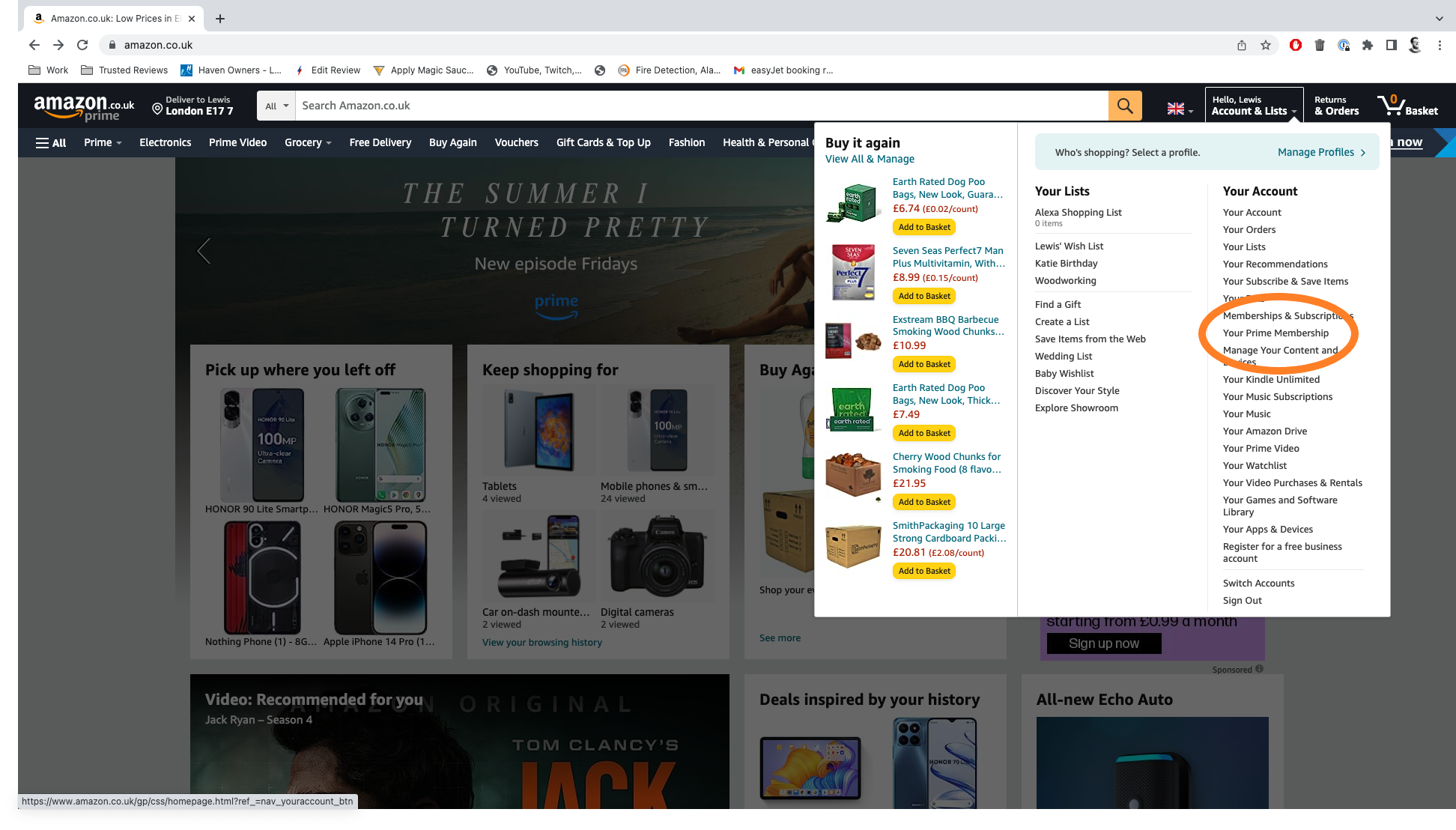
-
Step
4Select Update, Cancel And More
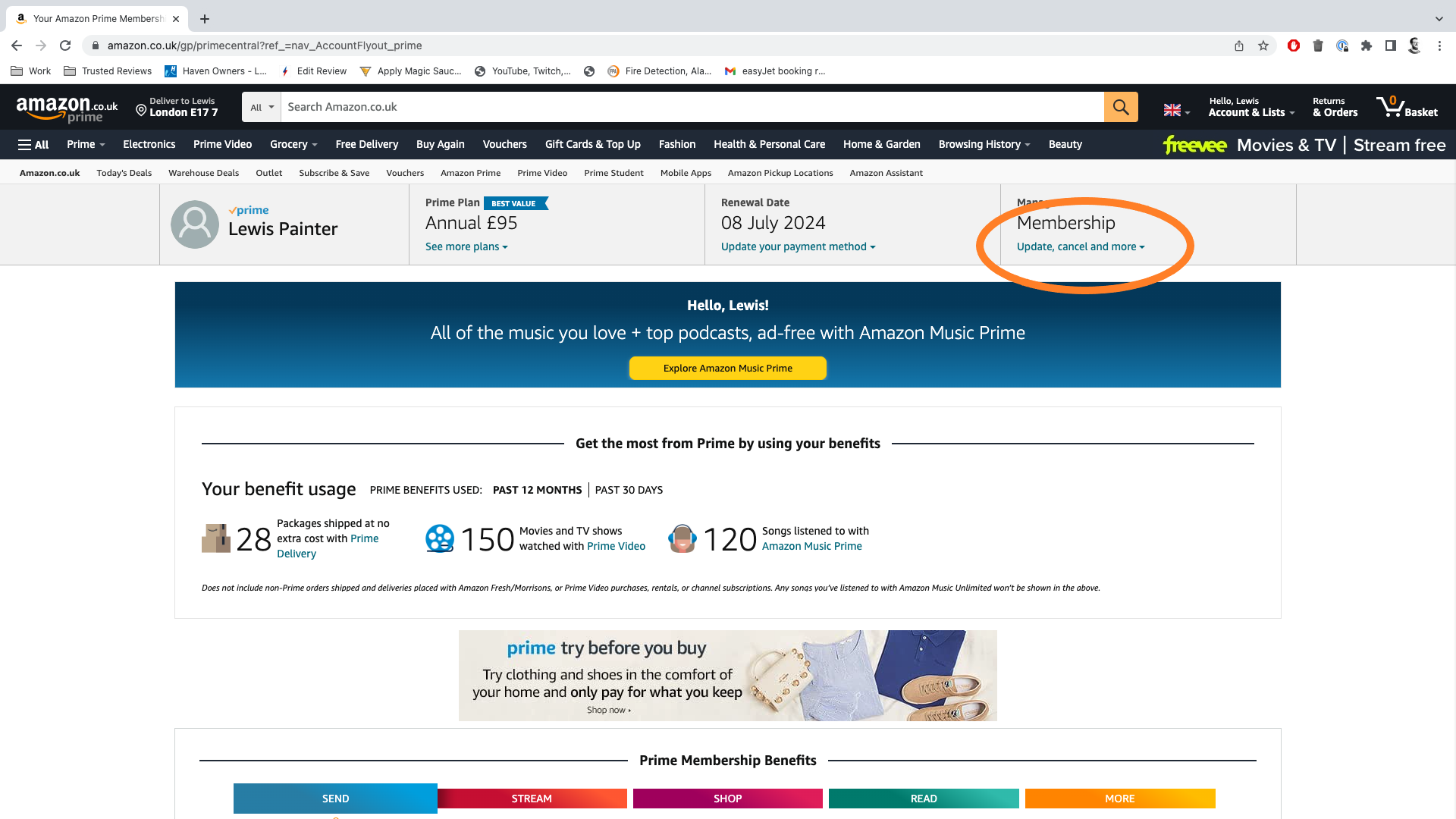
You can find this link under the word Membership.
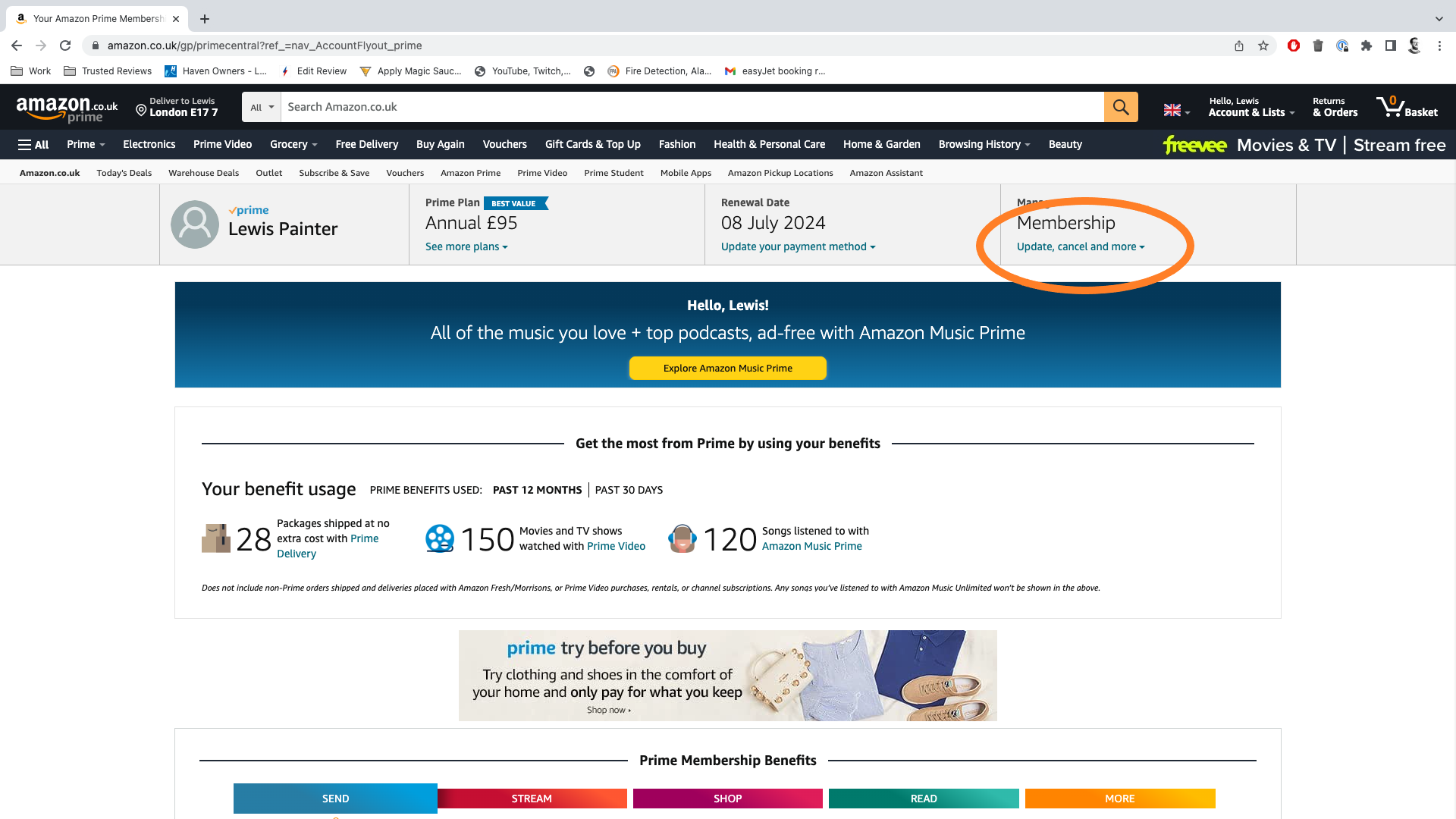
-
Step
5Click End Membership
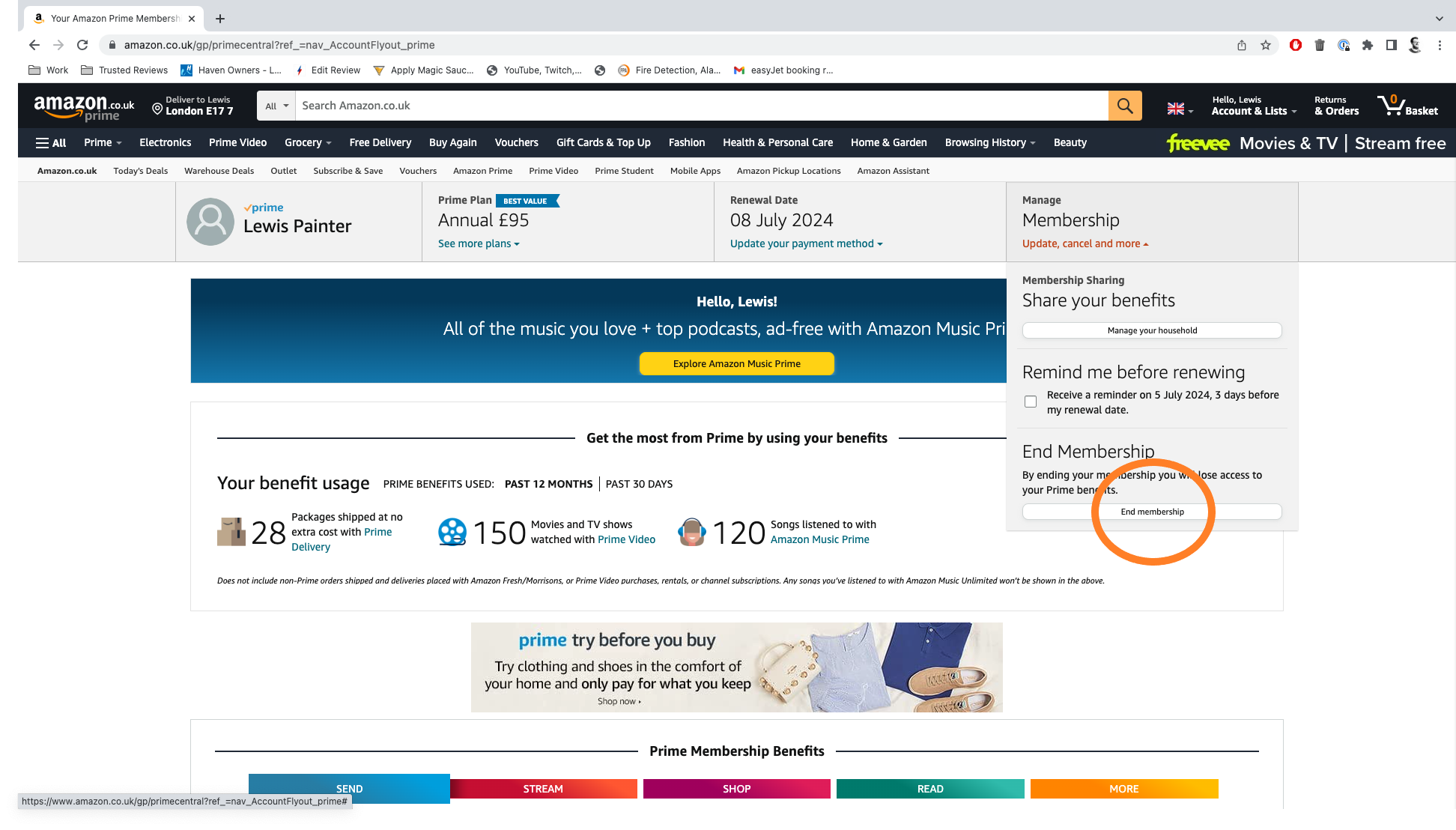
This will take you to Amazon’s Prime cancellation page.
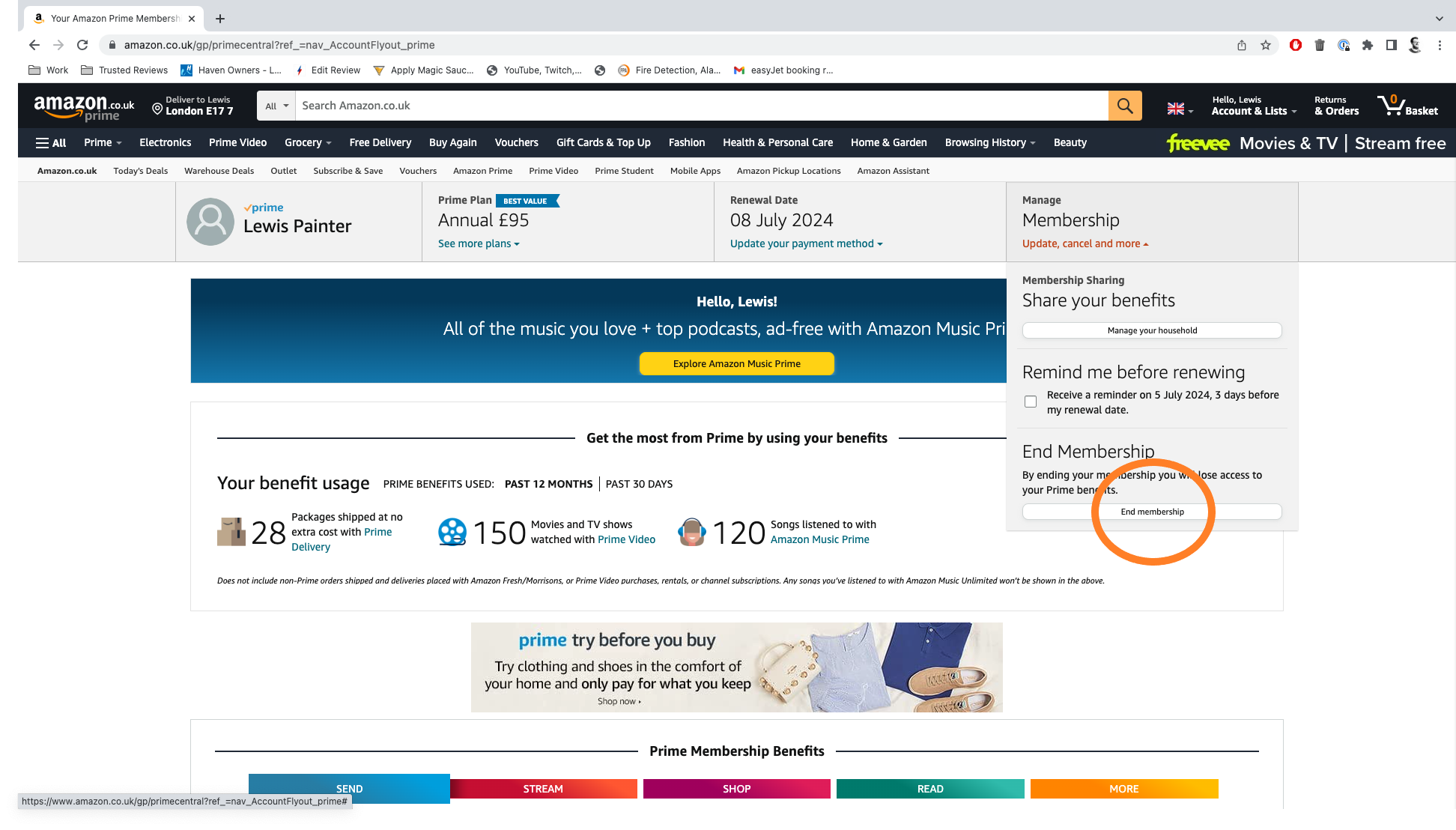
-
Step
6Click Continue To Cancel
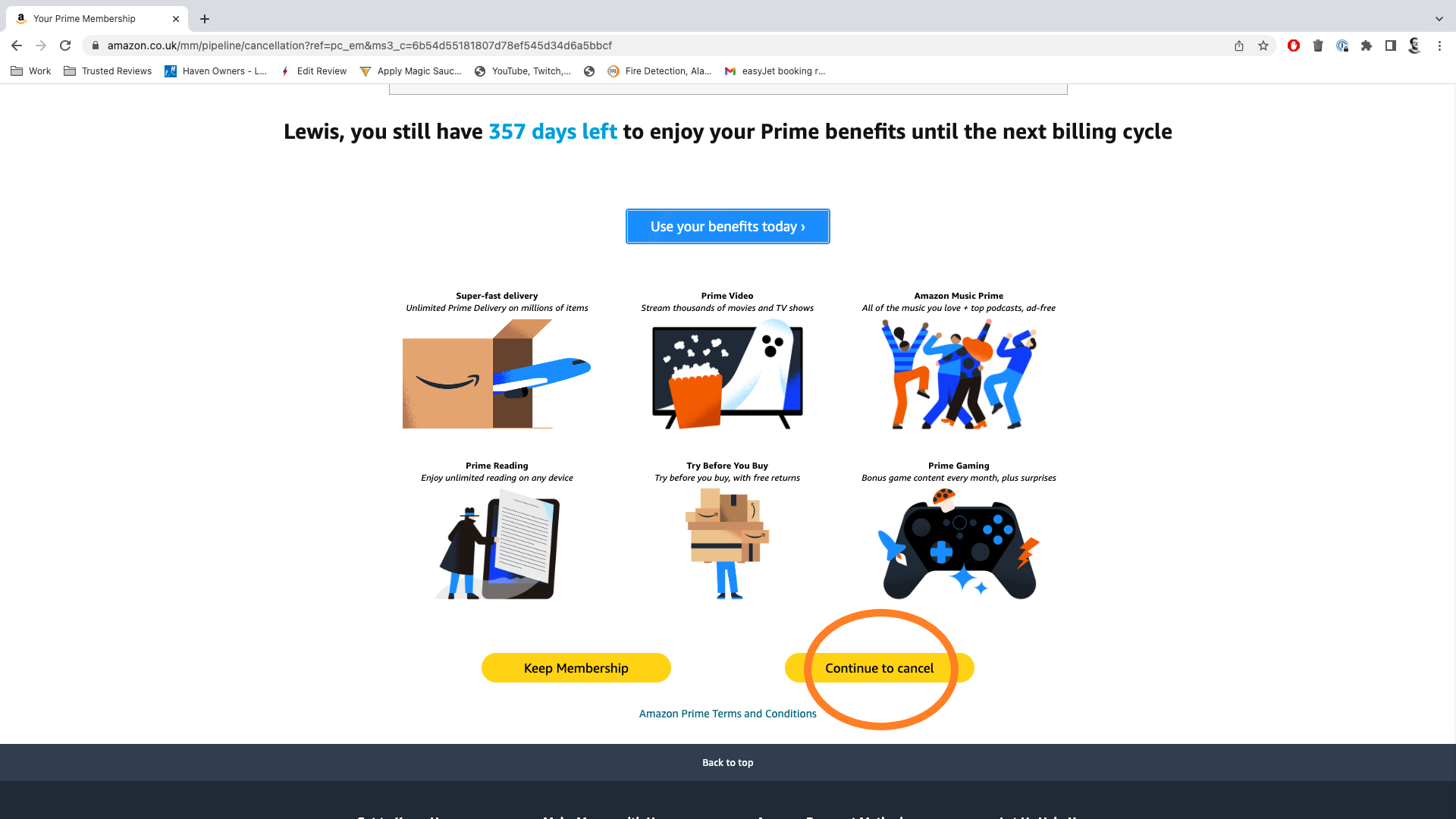
At this stage, Amazon will try to convince you to stick around by listing all the benefits you’re about to miss out on.
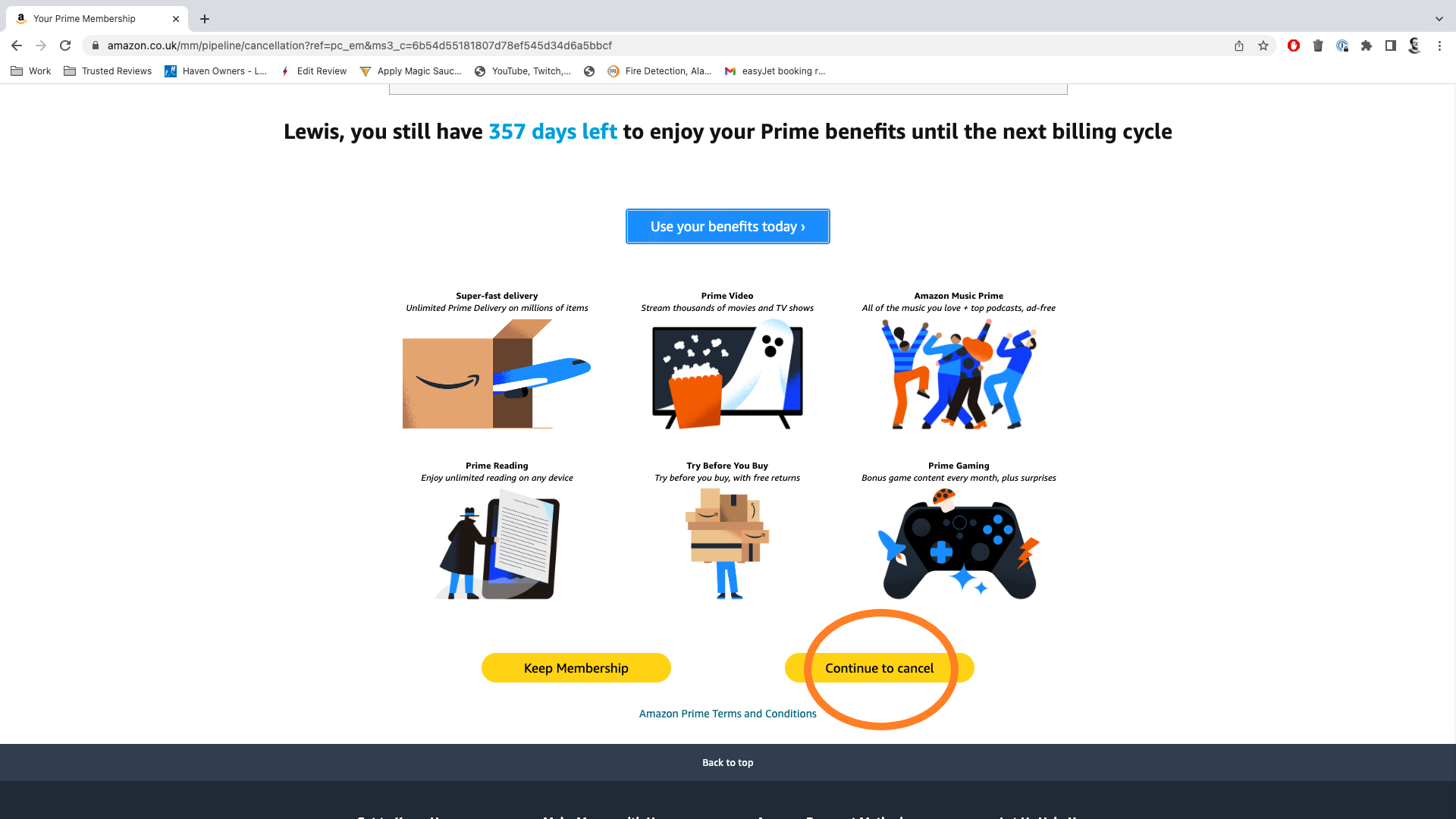
-
Step
7Hit End Membership Now
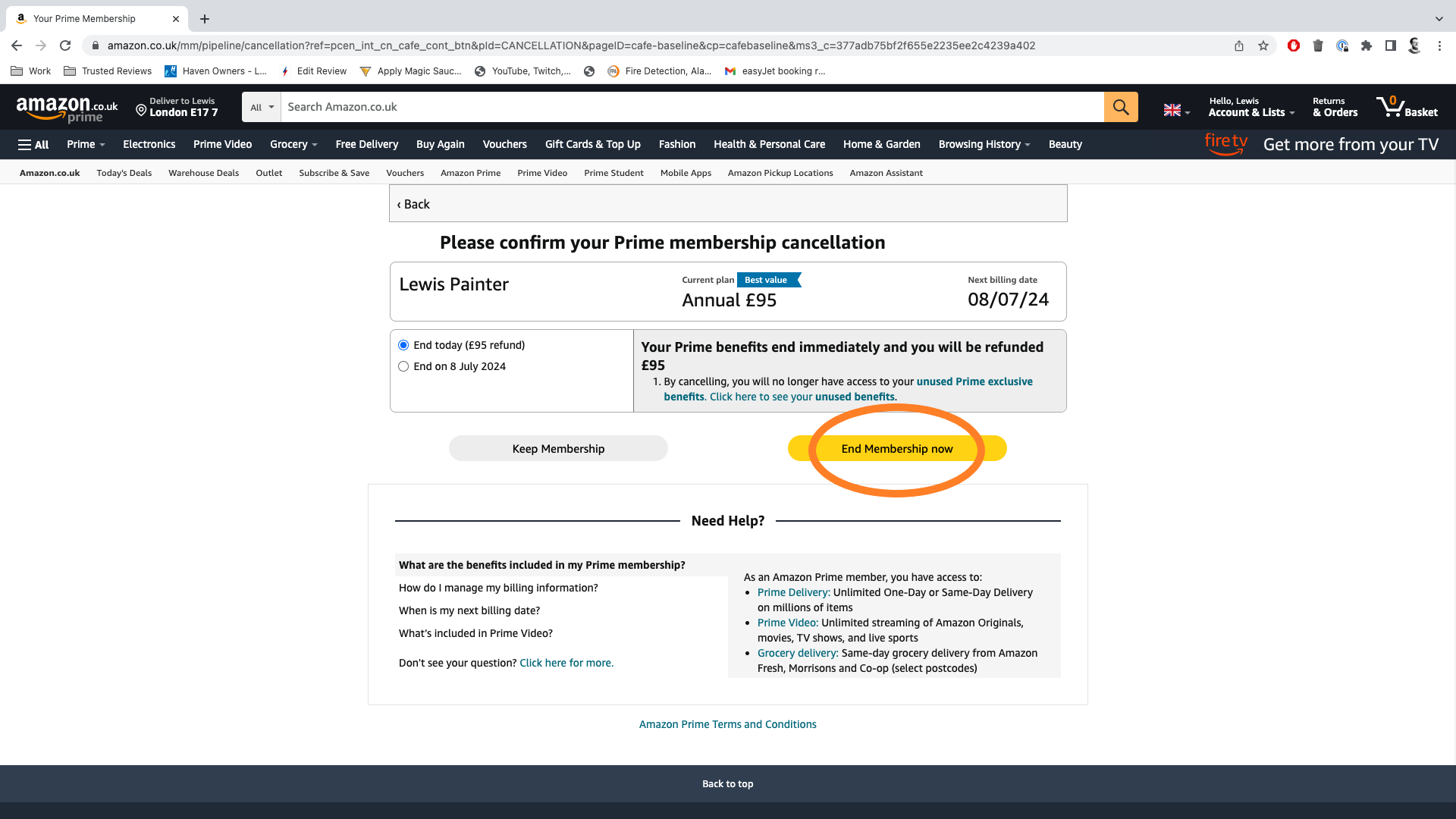
Make sure End Today is selected if you don’t want to hold onto your Prime account until the end of your current subscription.
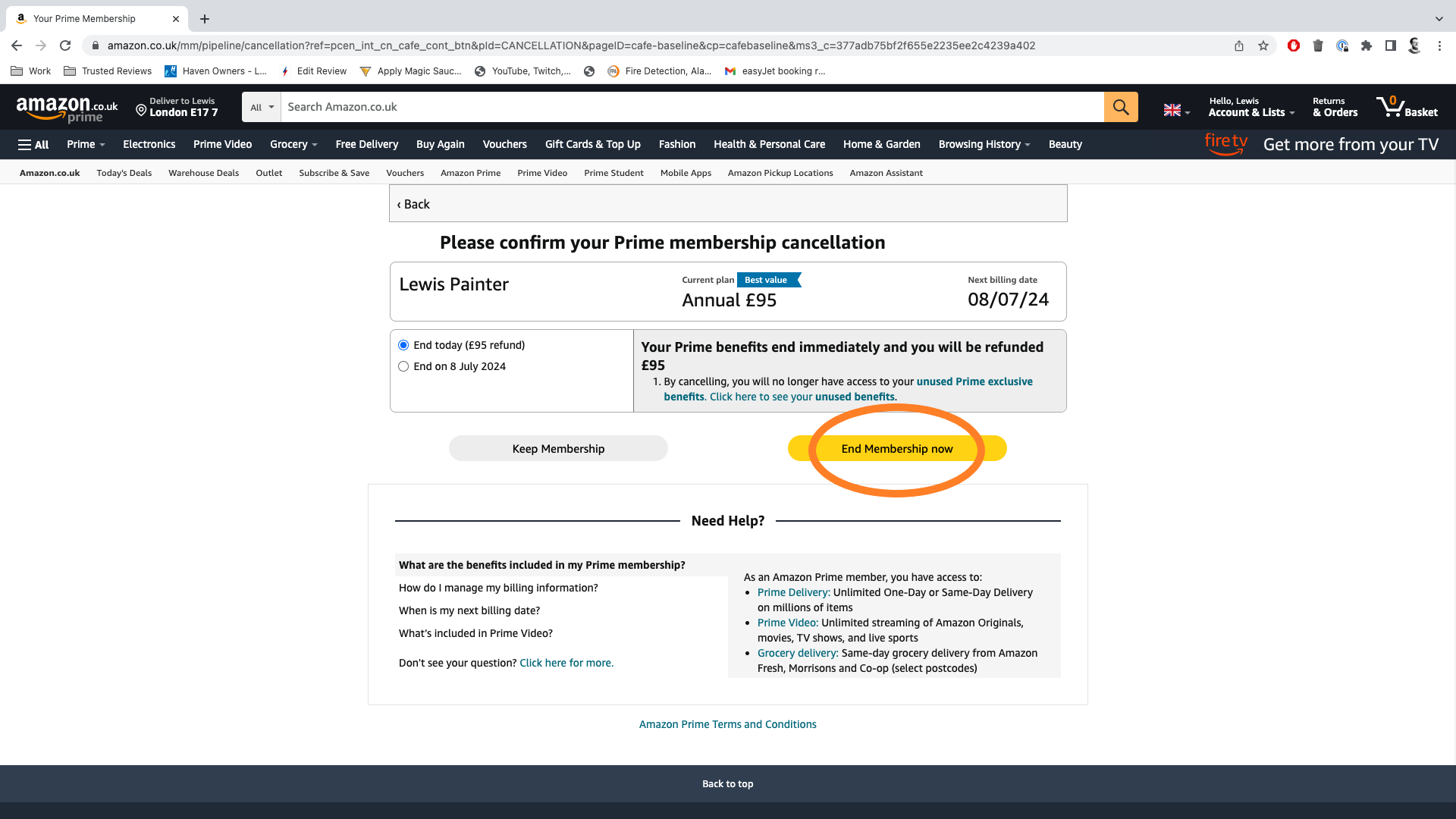
Troubleshooting
Yes, Amazon does currently offer a 30-day free trial for new Prime users.
Yes, students can get 50% off Amazon Prime and an extended 6-month free trial when they first sign up for the service.











