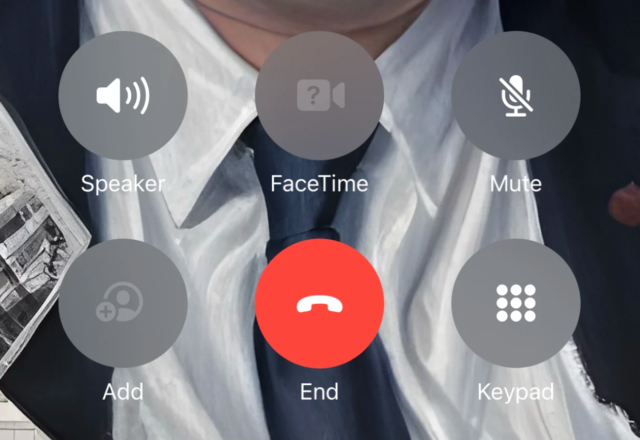Earlier this month we reported on a small but significant change within the iOS 17 beta. Apple had moved the iPhone’s ‘end call’ button to a place that’d mess with our muscle memory.
It sat to the bottom right of the screen within the call settings, which meant users would be hitting the Keypad settings when trying to end calls, until retraining their brains.
iPhone 14 Pro for less with this 100GB contract
This is the perfect low-cost iPhone 14 Pro contact that still offers plenty of data, so you won’t ever be caught out.
- Mobiles UK
- Just £69 upfront
- Only £43.99/month
Now, in the latest version of the iOS 17 developer beta, Apple has moved it again. It’s now back in its original spot and instead the other settings have moved alongside it (via 9to5Mac). Eagle-eyed testers noticed it’s in the centre of the cluster of six call settings options (Audio, FaceTime, Mute, Add and Keypad are the others).
Previously, in iOS 16, it was outside of those options and sat beneath the call settings at the bottom of the screen, with the call settings stationed above.
However, the change is necessary because Apple is introducing new Contact Posters in iOS 17, which enables users to customise what shows up when they call other users. Because that’ll dominate most of the screen, the in-call settings have to be shifted to the bottom.
Whether Apple made the change because of the negative reaction last week, or it was just experimenting with the new position, remains to be seen. However, with about a month to go before iOS 17 arrives on the scene, we still don’t know for sure where we’ll have to prod the screen to hang up on a scam caller. The drama!