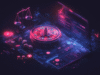David Imel / Android Authority
Buying a display may seem like a daunting task these days. When manufacturers aren’t branding their products with acronyms like QLED and OLED, they use confusing terms like mini-LED instead. Marketing and buzzwords can make one display sound better than the other, but that isn’t necessarily the case here. So in this post, let’s take a closer look at what sets mini-LED apart vs QLED and answer the age-old question: which technology should you buy for your next TV or monitor?
What is a mini-LED display?
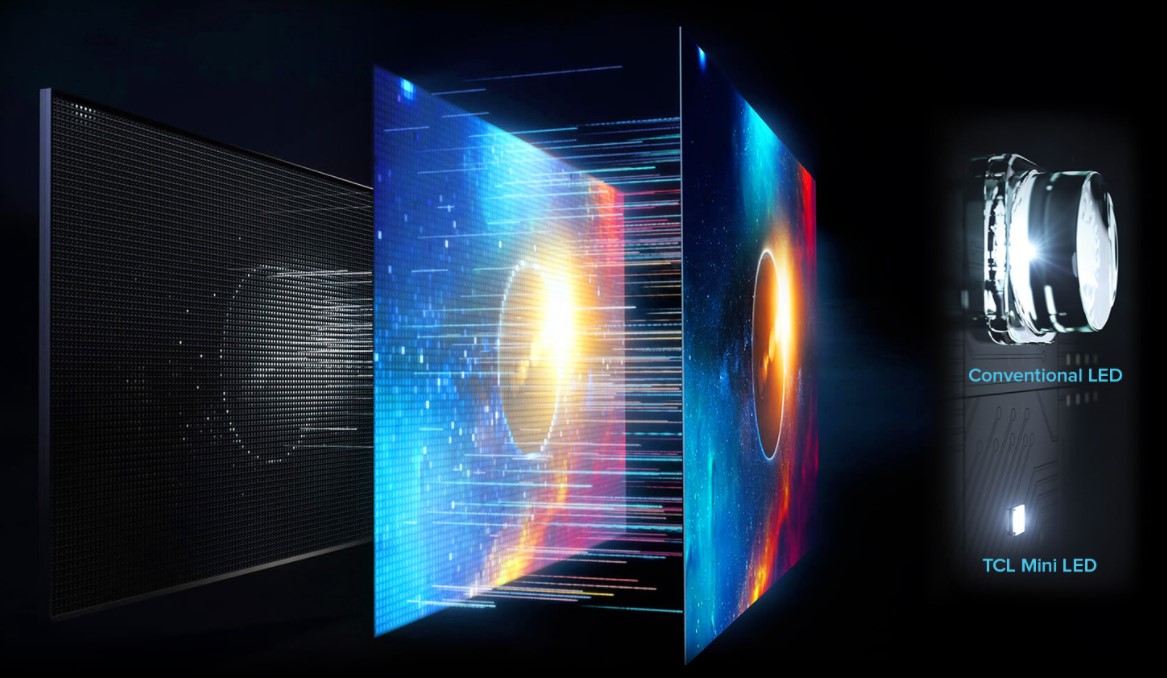
A mini-LED display makes use of hundreds or even thousands of tiny LEDs as the backlight. We’re talking about LEDs as small as 0.008-inch (200 microns) across. Using tiny light sources gives the display a lot more granular control over the brightness levels and color output. By contrast, a typical LCD will have only a dozen or so light sources acting as the backlight.
A mini-LED display does still use a layer of liquid crystals. In other words, you’re buying an LCD at the end of the day. The only thing that changes is the backlight mechanism. Mini-LEDs are placed directly behind the liquid crystal layer (pictured above) rather than along the perimeter of the display. This provides more consistent illumination than cheaper edge-lit LCDs.
Mini-LED enhances the brightness and contrast of a typical LCD.
Mini-LEDs narrow the gap between LCD and OLED displays as they improve the contrast ratio, brightness, and color saturation. However, mini-LED still doesn’t come close to the pixel-level control we’ve come to expect from OLED. This becomes evident in predominantly dark content where bright objects may appear to have a halo or glow. On the plus side, however, mini-LEDs don’t wear out as quickly as OLED and can deliver higher brightness levels.
What is QLED or Quantum Dot LED?

Quantum dots are tiny particles that emit a specific color when excited (or energized). The specific color emitted depends on the size of the particle. Display manufacturers will use different sized particles in a quantum dot display to cover more parts of the color spectrum. As for the energy source, most displays use a blue backlight, which excites the quantum dot layer above to produce deep shades of red and green.
A quantum dot display (often shortened to QLED) also relies on conventional LCD technology. However, it has the advantage of producing deeper color shades compared to a standard display with no quantum dot layer.
A quantum dot layer boosts the color gamut of an LCD.
Quantum dots don’t meaningfully boost brightness levels, so manufacturers will often pair them with new backlighting tech like mini-LEDs. This results in not just wider color gamut coverage but also higher brightness levels and more consistent image quality.
Mini-LED vs QLED: How do they compare?

Based on everything we’ve learned so far, it’s clear that mini-LED and QLED aren’t competing display technologies. Instead, they each offer brightness and color gamut benefits that can be combined for the ultimate LCD experience. But the reality is that you may sometimes have to choose between one or the other? You won’t find many televisions or monitors that include both, mini-LEDs and quantum dots, especially on a tight budget.
With that in mind, let’s find out which technology makes a bigger difference in terms of daily use aspects like brightness, viewing angles, gaming, and price.
Brightness
- Mini-LED displays have the clear advantage in the brightness department, thanks to the hundreds of individual light sources. You should prioritize a mini-LED display over other options for bright, sun-filled rooms.
- Budget quantum dot displays don’t offer better brightness levels than a standard LCD. You’d need a special kind of backlight, either mini-LED or full-array local dimming (FALD), to see any improvements in the brightness department.
Viewing angles
- Mini-LEDs don’t do anything special to improve viewing angles. That said, their intrinsic ability to pump out higher brightness levels makes them better than regular LCDs when viewed off-axis.
- Quantum dots are emissive in nature and some manufacturers like Samsung Display claim that this helps light spread out more evenly. However, even the best QLED displays will pale in comparison to OLED when it comes to viewing angles.
Gaming and HDR playback
- In terms of gaming and HDR playback, mini-LEDs help achieve better brightness and contrast. This is because certain parts of the display can be turned off or dimmed in darker scenes. This can go a long way towards boosting immersion, at least compared to a standard LCD display.
- Quantum dots provide deeper and more vibrant colors, which can be noticeable in certain games and HDR media. However, the effect might not be as pronounced with standard backlighting tech.
Price
- Mini-LEDs still command a healthy price premium over standard edge-lit backlighting techniques. This is why you won’t find many options on the market, and even in the $500-700 range. The iPad Pro and MacBook Pro are popular examples of portable electronics with mini-LED backlights, but they come at a relative premium. Likewise, you won’t find many TVs with mini-LEDs under $1,000.
- Quantum dot layers aren’t as expensive as they once were, so many manufacturers have now adopted the technology. This trend is most evident in the television market, where you can find QLED sets selling for as low as $500. For example, many budget models from TCL, Hisense, and Vizio include a quantum dot layer. More well-known brands like LG and Samsung have TVs with QLED tech starting from $600 to $700 and even lower.
Mini-LED vs QLED: Which is better and which should you buy?

As we’ve already established so far, there is very little overlap between mini-LED and QLED technologies. One improves color performance, while the other boosts brightness and black levels. And for the best experience, you’ll want a display that uses quantum dots in conjunction with mini-LEDs.
Luckily, a handful of other brands do meet this standard. The Samsung Neo QLED series, for example, is the company’s flagship TV lineup and includes both technologies. You’ll have to shell out around $1,200 for a 55-inch display, which is right around the same price point as a modern OLED TV. The major difference is that with OLED, you gain better contrast and black levels while mini-LED offers higher peak brightness and durability.
So which display technology should you buy? If you’re on a tight budget, look for a model sporting at least a quantum dot layer. This will net you a wider color gamut over standard LCD or LED displays. And as you move up the price range, you’ll need mini-LED backlighting or an OLED display for the best HDR experience.
FAQs
The O in OLED stands for organic, which signals the use of organic materials. The Q in QLED tells us about the presence of a quantum dot layer.
OLED displays may suffer from burn-in the long term. QLED displays shouldn’t ever suffer from permanent image retention or burn in.
Neo QLED is Samsung’s flagship TV line that includes both, mini-LEDs and quantum dots.
Modern OLED and QLED displays have very long lifespans. However, OLED may get dimmer with age and show signs of image burn-in if you watch a single channel or keep static elements on the screen for several hours everyday.