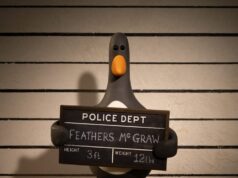If you’ve gotten into PC building and potentially call yourself a GPU connoisseur, then you’ve likely heard of TDP. It’s three letters that can mean quite a lot when it comes to the performance of your components. Here’s our straightforward explanation.
There’s lots of lingo flying around when it comes to PC components. For a start, the names of the components themselves are not always clear, with various kinds of SSD, GPU, CPU, PSU and more about the place.
But, once you get to grips with those, there are plenty of other specs to grasp, many of which are rather important. TDP is one of those specs, and this is exactly what it is.
What is TDP?
Thermal Design Power (TDP) is a specification measured in watts, and is sometimes referred to as Thermal Design Profile. The measurement represents the power consumption of a CPU or GPU when it is under its maximum load as well as the heat generated by the component.
As such, the TDP indicates the maximum power that a PC should be designed for. This includes equipping your PC build with the correct cooling in accordance with the heat being generated as well as the appropriate PSU (power supply unit) to take full advantage of your CPU or GPU capabilities. For example, if your graphics card has a TDP of 135W, you need to make sure your PSU can provide enough power to support this and your cooling can manage 135W of heat output too.
Across different brands, the term TDP is sometimes replaced with TGP (Total Graphics Power) and, less commonly, TBP (Total Board Power). This can be confusing as each of these represent a different metric. TGP is used specifically for graphics cards and represents its maximum load, so can typically be used interchangeably with TDP in an accurate fashion.
TGP is used by Nvidia, while AMD often uses TBP. Total Board Power is similar to TGP and TDP but also takes into account the heat given off by the entire GPU, and not just what is generated via graphics power. That includes attached fans and LEDs.