We live in a world where efficiency is king, and companies worldwide always look at how to speed up and improve processes. A new project-management and collaboration app from Microsoft, Loop, aims to do just that.
A lot of the focus around new Microsoft apps and features right now is centred around AI and, specifically, Microsoft Copilot. But, even at Microsoft, software innovation isn’t all about artificial intelligence.
This kind of app has gained a lot of attention of late due to the popularity of Notion, which defines itself as a “single space where you can think, write, and plan.” Now, Microsoft is on the scene with its “Loop” rival.
Apple Music
Apple Music gives you access to over 100 million songs and 30,000 playlists, ad-free. Listen online or off, across all your devices, and hear sound all around in Spatial Audio with dynamic head tracking. You can now try 1 month for free!
- Apple
- Get 1 month free
- £10.99 p/m
What is Microsoft Loop?
Microsoft Loop is a project management and collaboration app or, as Microsoft terms it, a “co-creation experience that brings together teams, content and tasks across your tools and devices.” The interface is reminiscent of rival app Notion but with the benefit of Microsoft app integration.
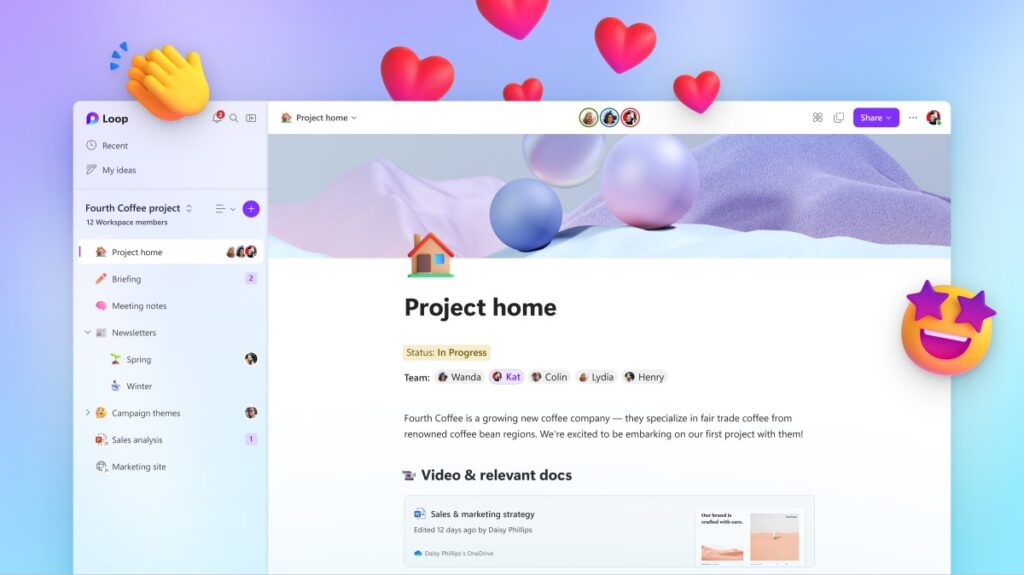
Loop provides a workspace that invites various methods of collaboration so teams can interact across various mediums, all while staying in sync so users can work together in real time.
Microsoft touts three key features that make up Loop. There’s Loop components, Loop pages and Loop workspaces. Components are transferrable content that will stay up to date wherever they are shared. These allow you to collaborate across Loop, in meetings, within chats, or in documentation and emails. Components can be things like notes, tables, graphs, lists and more.
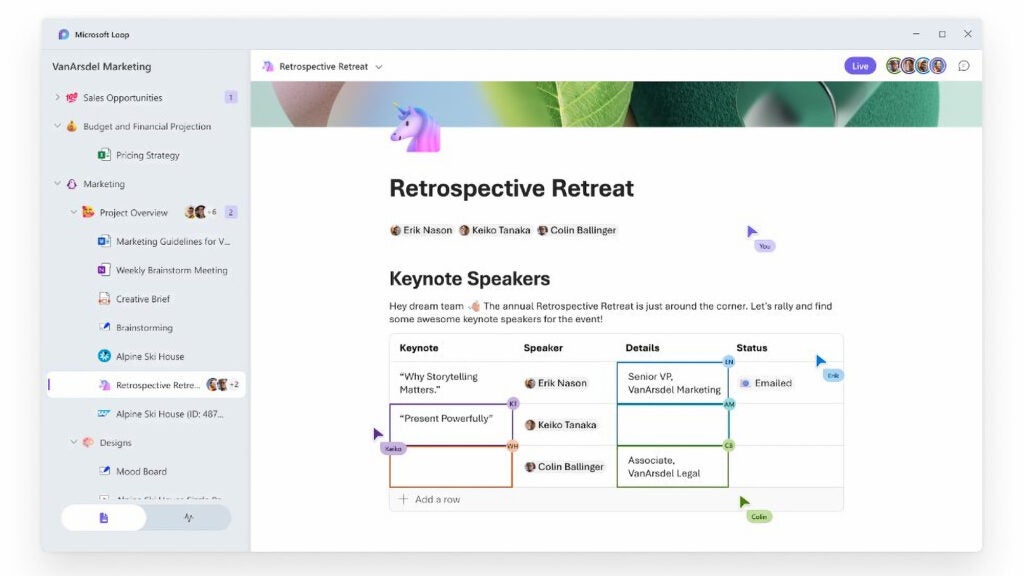
Then, there is pages. There are canvases within Loop that allow you to place your components in one place, creating small or large projects. Workspaces is where your projects can be stored and accessed by teams, letting them see how things are progressing and where to contribute or track tasks.
Loop features deep integration with Microsoft apps like Teams, Outlook, Word, Whiteboard and more. While Loop components can also be shared across Microsoft 365 apps too. It also, of course, now features Copilot integration too.










