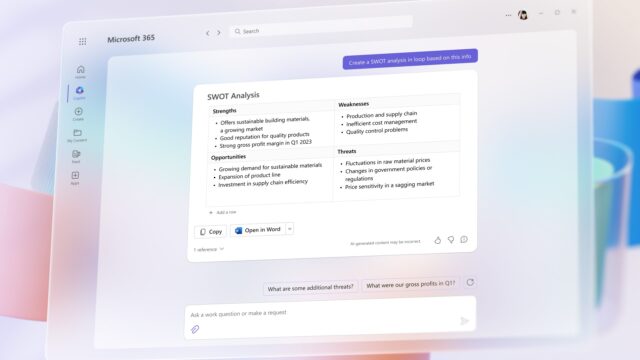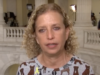Microsoft has dominated the tech news cycle in recent months, thanks to its $10 billion investment in ChatGPT creator OpenAI and a flurry of new releases like Bing Chat. The Redmond giant isn’t stopping there either as it’s now poised to roll out a new AI-powered assistant in its office suite. Dubbed Microsoft 365 Copilot, the feature will automate tasks like writing emails, summarizing meetings, and even making beautiful PowerPoint presentations. All of this may sound too good to be true, but Microsoft’s early demos look promising.
So in this article, let’s take a closer look at Microsoft 365 Copilot, what it can do, and how you can use it.
What is Microsoft 365 Copilot?
Microsoft 365 Copilot is a new generative AI feature that assists with work tasks like writing documents, editing spreadsheets, and summarizing meetings. You’ll find it within various Microsoft 365 apps, including Word, Excel, PowerPoint, and OneNote.
For context, here’s a quick rundown of Microsoft 365 Copilot’s capabilities:
- Copilot can write entire documents based on a short prompt. For example, you could say “Draft a cover letter for the role of a senior software developer”.
- In PowerPoint, Copilot can help reduce the amount of text in slides, add AI-generated images, and reduce a long presentation to a handful of slides.
When you’re dealing with large amounts of data in Excel, you could ask Copilot to quickly analyze it and create an easily-digestible visualization. - If your workplace uses Microsoft Teams, you can ask Copilot to summarize a meeting, catch up on unread chats, and even ask about individual team members.
- In Microsoft’s email app Outlook, you can rely on Copilot to tailor your writing to sound professional, friendly, or a specific tone of your choice. You can also ask the AI to write a draft, eliminating all of the hard work.
- For digital note-takers, Microsoft has also integrated Copilot into OneNote and Loop. You can think of this integration as a virtual assistant that you can ask to quickly sort, search, and summarize your notes.
Besides these isolated examples, Microsoft has also developed Copilot to work seamlessly across the entire app suite. So for example, you could create a new Word document and ask Copilot to draft a report based on a different Excel file. Likewise, you’ll be able to ask Copilot to bring notes from Microsoft Teams into OneNote and summarize the text before adding it to a note.
Microsoft 365 Copilot vs Google Duet AI for Workspace: What’s the difference?

If the concept of Microsoft 365 Copilot sounds familiar, that’s because Google already has a competing feature called Duet AI for Workspace. However, it’s not as fully featured as the examples we’ve seen from Microsoft so far. Things may improve in the future, but as it stands, here’s a quick comparison between Google and Microsoft’s AI-powered productivity features:
| Microsoft 365 Copilot | Google Duet AI for Workspace | |
|---|---|---|
|
Supported apps |
Microsoft 365 Copilot
Entire Microsoft 365 Office suite plus Microsoft Teams |
Google Duet AI for Workspace
Gmail, Docs, Sheets, Slides, and Google Meet |
|
Interoperability |
Microsoft 365 Copilot
Can reference files across other Microsoft apps |
Google Duet AI for Workspace
Currently limited; Duet AI cannot see the contents of a different document or file |
|
Image generation |
Microsoft 365 Copilot
Yes, via OpenAI’s Dall-E 2 image generator |
Google Duet AI for Workspace
Yes, presumed via Adobe Firefly |
|
Language model |
Microsoft 365 Copilot
OpenAI GPT-4 |
Google Duet AI for Workspace
Google PaLM 2 |
|
Current availability |
Microsoft 365 Copilot
Closed, private testing for paid customers |
Google Duet AI for Workspace
Available to general public for free via waitlist |
Microsoft 365 Copilot release date and price
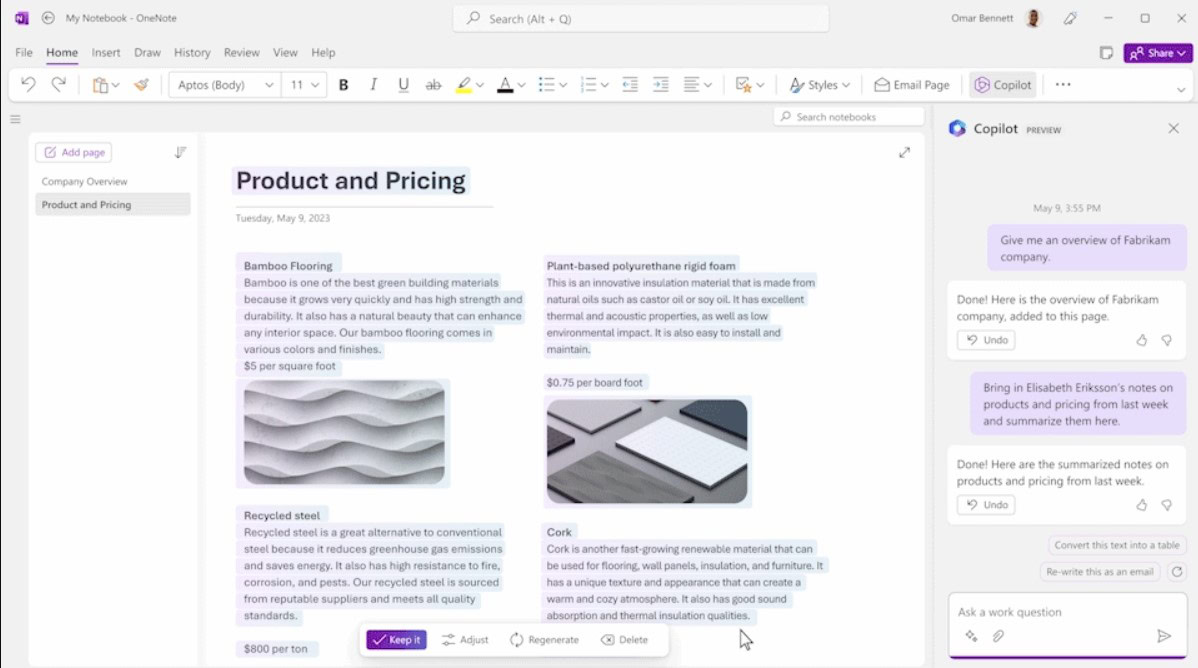
Copilot in OneNote
While Microsoft 365 Copilot seems extremely promising on paper, the company hasn’t opened up access to it just yet. It first announced the feature in March 2023 but didn’t commit to a concrete release date at the time. Fast forward a few months later and Microsoft has only just started rolling out the feature to a closed group of trusted testers. We saw Google adopt a similar strategy in the early days of its generative AI feature too.
So far, the company has announced the Microsoft 365 Copilot Early Access Program. However, unlike the Bing Chat waitlist or Google’s Bard chatbot that slowly rolled out, Microsoft isn’t letting anyone from the general public sign up to access Copilot. Instead, it’s an invitation-only program for an exclusive group of 600 paying customers. That’s right — you and I can’t simply sign up to use Microsoft 365 Copilot for free.
It’s unclear if Microsoft 365 Copilot will be free to use.
At this point, it’s unclear if Microsoft 365 Copilot will ever become free to use. But based on the company’s aggressive AI push with its chatbot and Bing Image Creator, it may happen. Microsoft also faces some competition from Google, where anyone can freely join a waitlist to access generative AI in Google Search, Gmail and Docs right now.
On the flip side, however, Microsoft’s AI features cost money to operate. Large language models, especially advanced ones like GPT-4, consume lots of computing resources. So from that perspective, it’s easy to see why you may need a Microsoft 365 subscription to use Copilot.