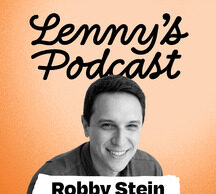If you’re an avid reader looking to save a bit of money and explore new authors and genres, Kindle Unlimited is for you.
Keep reading to learn everything you need to know about Amazon’s all-you-can-read e-book service.
What is Kindle Unlimited?
Kindle Unlimited is a subscription service from Amazon. As the name suggests, the service allows Kindle users to read and listen to as much content as they want for a set monthly price of $11.99/£9.49.
This includes millions of e-books and thousands of audiobooks across a wide range of genres, as well as more than 20 magazine subscriptions.
Kindle Unlimited books can be found throughout the Kindle store and are marked by the Kindle Unlimited icon. Subscribers can then simply click the ‘Read for Free’ button next to any title to get stuck into a new book.
The service isn’t just available on Kindles, either. You can enjoy the same selection of e-books and audiobooks on any phone, tablet or PC compatible with Amazon’s Kindle Reading apps.
It is important to note that any titles you download aren’t necessarily yours to keep. Amazon uses the term “borrow”, explaining that, while there’s no due date for returning e-books and audiobooks, you can only hold onto up to 20 Kindle Unlimited titles at a time until you return them.
As with any digital subscription, cancelling your membership will also revoke your access to any e-books, audiobooks and magazines you’ve downloaded (regardless of whether or not you’re done reading them).
Is Kindle Unlimited free for Prime members?
No, Kindle Unlimited is not free for Amazon Prime members. This means you’ll need to subscribe to the service separately to access Amazon’s extensive library of Unlimited e-books and audiobooks.
The good news for non-Prime users is that there’s no need to pay for an entire Prime subscription to get your hands on Kindle Unlimited. Of course, you will need a regular Amazon account to download any e-books from Amazon, including those available through your Kindle Unlimited subscription.
To sign up for Kindle Unlimited, download the Kindle Reading app on any compatible Kindle reader, phone, tablet or PC and follow the instructions to start your subscription. Alternatively, head to amazon.co.uk/kindleunlimited to sign up now through your browser.