Edgar Cervantes / Android Authority
Google Voice makes it easier to keep your work and personal life apart. It’s designed for personal and business use, making it an ideal solution for everyone from freelancers to large scale companies. If you’re wondering what Google Voice is and how to set it up, don’t worry; we’ll cover it all in this article.
QUICK ANSWER
Google Voice is a voice calling and text messaging application. The app is free for personal use in the United States. Business plans start at $10 per user per month, and three plans are available.
JUMP TO KEY SECTIONS
What is Google Voice, and how does it work?
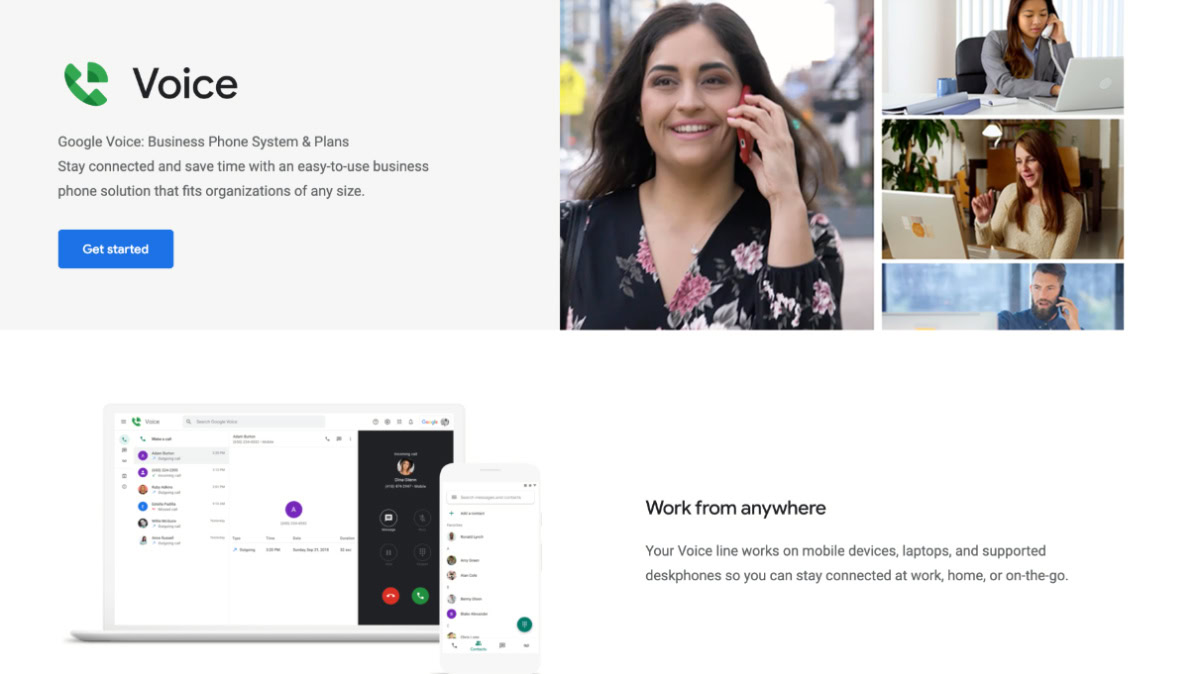
Andy Walker / Android Authority
Google Voice first became available way back in 2009. It’s one of the many VoIP services that lets users make calls via the internet. Yet, unlike Whatsapp and Telegram, Google Voice provides a separate number from your standard network provider.
One of the main perks of using Google Voice is that you don’t need to purchase a separate mobile device, as all its functionality works through the mobile app. It’s also available to use via a desktop application and through supported web browsers.
The app is especially useful for organizations that require multiple users to answer calls from the same number, like customer service departments and sales teams. Team members log into a shared Google Voice account and instantly gain access to all the available features.
Currently, Google Voice isn’t widely available and only accessible in 14 countries across North America and parts of Europe. Single users can use it as a standalone app, while those on a business plan must create a Google Workspace account to access the app.
Google Voice features
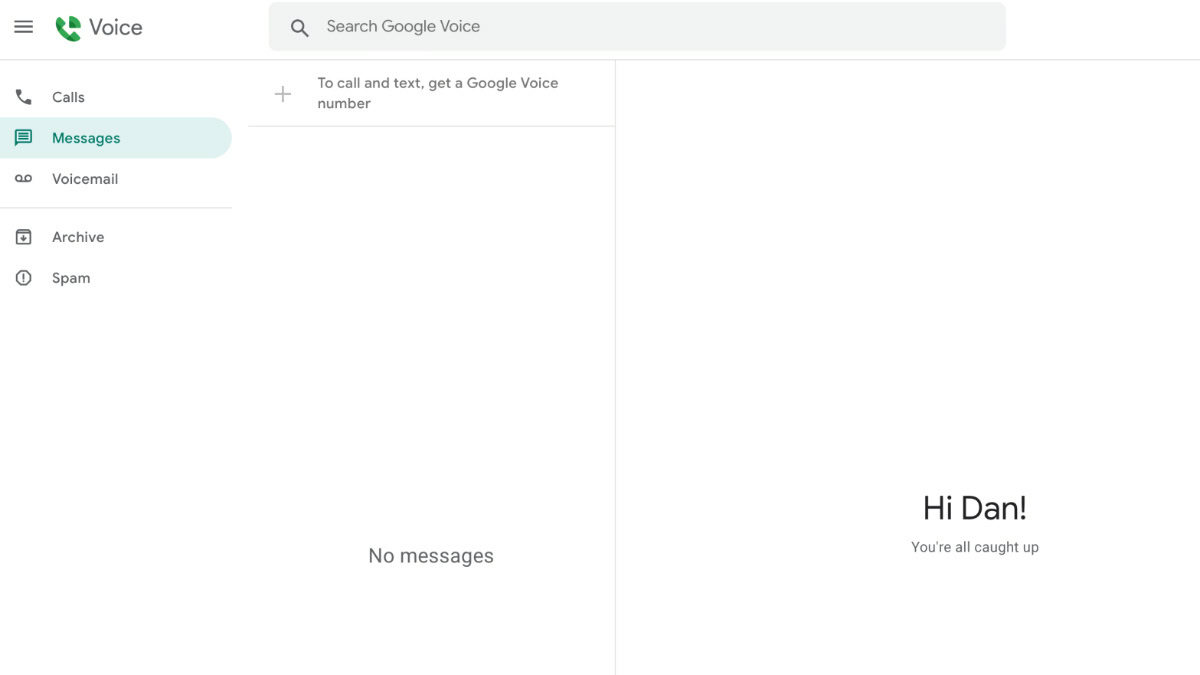
Andy Walker / Android Authority
Before highlighting Google Voice’s core features, we should mention that it isn’t built for video calls. If that’s a feature you need, it’s worth checking out our selection of the best video calling apps.
Calls and text
The bread and butter of Google Voice is its calling and texting capabilities. Users can call other Google Voice numbers, standard network numbers, and landlines. Messages work like any other messaging app; beyond text, it’s possible to send photographs and videos – you get unlimited text messages per month across all plans.
Spam calls filtering
Though not unique to Google Voice, one of the stand out features is the app’s ability to filter out spam calls. Using Google’s AI technology, the app will alert you if it believes an incoming call is spam, like a cold sales pitch. You still have the option to take the call if you wish and you can block numbers to prevent receiving future calls.
Voicemail
Despite being a VoIP service, setting up a voicemail in the Google Voice app is still possible. It has some cool features too, like listening to a caller leave their voicemail in real-time. Alternatively, you can ask Google Voice to transcribe your voicemails so you can read rather than listen.
Compatibility
For desktop, Google Voice is compatible with ChromeOS, Windows, and macOS. You can download the app on Android and iOS, and it’s available for iPadOS. As for browsers, the app is compatible with Chrome, Safari, Mozilla Firefox, and Microsoft Edge.
Is Google Voice free
Google Voice is only free for single users making calls and sending texts to numbers in the United States. Keep in mind, that if you intend to make international calls, charges will apply, and the cost depends on which country you are calling.
Business users can choose from three paid plans with Google offering more features for those on a higher paid subscription. Calls to numbers inside the United States are part of the cost of your subscription, but you’ll pay extra fees if you make calls abroad.
How to set up Google Voice
Another benefit of using Google Voice is that it’s relatively easy to use the service. We’ve broken down how to create accounts for personal and business use, as the process differs slightly.

Andy Walker / Android Authority
- Select “For personal use.”
- Next, choose which platform you would like to use Google Voice.

Andy Walker / Android Authority
- Choose a Google Voice number within a selected city or dialing code.
- Note that if you skip this part, you won’t be able to send and receive calls and messages.
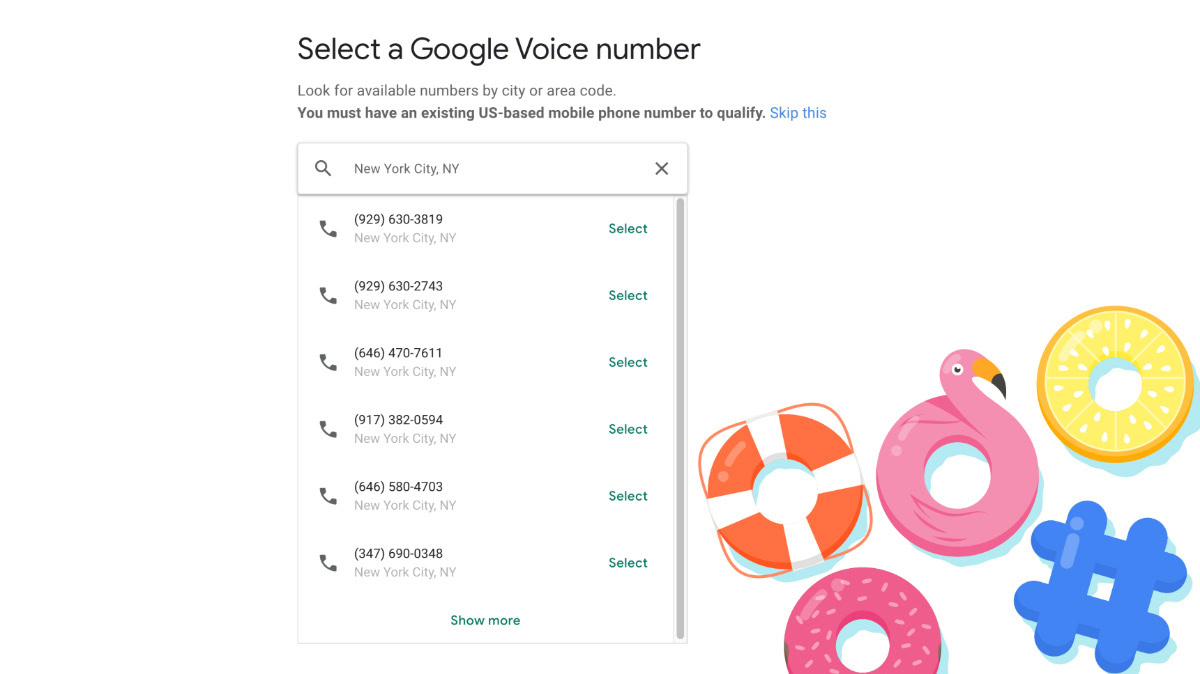
Andy Walker / Android Authority
- Add your current telephone number to receive a verification code via phone call or text.
Once you have verified your account, you can use Google Voice and its features.
Setting up Google Voice for business use
- Visit the Google Voice homepage.
- Select “For business.”
- Next, select the paid plan you wish to use.
- Log in to your Google Workspace administrator account.
- Finally, select “Get Started”.
Why choose Google Voice?
Google Voice hardly offers groundbreaking features, which may leave some readers asking: What’s the point?
The app is a great addition for those already using Google Workspace, as it integrates with other apps like Google Calendar and Google Meet. Plus, it removes the need for a third-party voice calling solution.
It’s also one of the quietest and easiest ways to get mass business communications up and running. We also shouldn’t underestimate how invaluable it can be to make calls over WiFi, which becomes even more important if you ever find yourself in areas with low mobile coverage.
If you’re not in the market for a business line and only need an app that lets you communicate via the internet, we recommend checking out the best free calling apps instead.
FAQs
All Google Workspace apps can be compliant with HIPAA regulations. Users who are subject to HIPAA must first sign Google’s Business Associate Agreement (BAA).
Yes. Users can receive text messages through the Google Voice mobile app and the desktop and web-based versions.
Yes. Google Voice allows you to make international calls. These calls are charged separately to your monthly subscription and the cost of the calls depends on which country you are calling.
Google uses industry-standard encryption to secure your data. This, along with Google’s other security features, should be enough to fend off middleman attacks. Note, however, that Google Voice doesn’t have end-to-end encryption, which means Google employees could potentially access your data.








