The Samsung Galaxy Z series of foldable handsets have brought in a wide range of new features, including Flex Mode.
Samsung recently updated its iconic Galaxy Z series of phones with the latest Galaxy Z Fold 5 and Galaxy Z Flip 5. The biggest selling point of both handsets is their foldability, allowing the user to prop the phone open to watch video content and, in the Z Fold 5’s case, giving access to a lot more screen space.
This foldability aspect opens up a lot of doors when it comes to functionality, which Samsung has dubbed Flex Mode. If you want to learn more about Flex Mode, what it can be used for and what apps it supports, make sure you keep reading.
What is Flex Mode?
The latest Galaxy Z Flip and Fold smartphones will automatically enter Flex Mode once they’re folded upright – specifically when tilted at an angle between 75° and 115°, according to Samsung.
Samsung notes that some of the benefits of using Flex Mode include being able to capture pictures with the pro-grade camera without needing to hold the handset, with the same applying to videos.

Moreover, you can take handwritten notes on video calls using the Multi Window feature and experience more screen space. Finally, you can watch video content using Flex Mode without needing to hold the phone or prop it up.
It’s worth noting that the Samsung Galaxy Z Fold 5 has more screen space out of the two handsets, making it the better option for streaming video content than the Samsung Galaxy Z Flip 4.
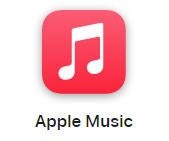
Apple Music
Apple Music gives you access to over 100 million songs and 30,000 playlists, ad-free. Listen online or off, across all your devices, and hear sound all around in Spatial Audio with dynamic head tracking. You can now try 1 month for free!
- Apple
- Get 1 month free
- £10.99 p/m
What apps work with Flex Mode?
There are a multitude of apps that support Flex Mode on the Galaxy Z series. These apps have all been listed below:
- Calculator
- Calendar
- Camera
- Clock
- Gallery
- Google Meet
- Samsung Health
- Samsung TV Plus
- Video player
- Video calling
- Web browsing
- YouTube
- Zoom
Although not all apps work with Flex Mode – most notably third-party apps – Samsung mentions that if apps do not automatically appear when the handset is in Flex Mode, users should go into Settings to reconfigure the feature.









