Introduction
The graphics card is the heartbeat of a gaming PC, and will be the key differentiator between a mediocre and high-performance graphics card.
Graphics cards are also frighteningly expensive, so you’ll want to make sure you pick the right option to futureproof your PC for the forseeable future. In order to help you out, our team of experts have tested the latest and greatest graphics cards. We use industry-standard benchmarks, as well as running some of the most demanding modern games avaialable to evaluate performance.
We also measure the power consumption of a graphics card, so you know whether you’ll need to upgrade your PSU or increase your budget for your energy bills. The graphics cards that recieve the highest scores are considered for this list, so you can know for sure that you’re getting top quality for your money.
If you’re loyal to a specific brand, it’s also worth checking out our Best Nvidia Graphics Card roundup. And if you’re looking to upgrade your PC in other areas, then have a look at our Best Gaming CPU guide.
Best graphics cards at a glance
How we test
Every graphics card we review goes through a series of uniform checks designed to gauge key things including performance, features, thermals, power consumption and overclockability.
These include formal synthetic benchmarks with third-party software, plus a series of in-games tests from some of the most recent AAA PC titles, with optimised picks for both AMD and Nvidia.
We also make sure to use the GPU for everyday tasks and gaming to make sure there are no real-time performance issues.
Nvidia GeForce RTX 4090
Most powerful graphics card
Pros
- Most powerful graphics card yet
- Incredible 4K gaming performance
- DLSS 3 offers substantial boost
- Superb option for content creators
Cons
- Absurdly high price
- Overkill for most games, even in 4K
- Very high power consumption
The Nvidia GeForce RTX 4090 is the very first graphics card to launch from the new RTX 4000 Series, and it’s also the most powerful GPU we’ve ever tested.
In the vast majority of games we tested, it was capable of hitting over 100fps at a 4K resolution. It’s even more impressive for eSports games such as Overwatch 2, as it nearly reached a 500fps performance. You can’t get these kinds of speeds anywhere else.
We also found that the new DLSS 3 software helps to boost frame rates even further for compatible games, allowing for a smoother performance in Cyberpunk 2077 when set to a 4K resolution with ray tracing activated. And while the RTX 4090 is arguably overkill for most gamers, it’s a fantastic option for content creators that need to render 3D models at a lightning pace.
The RTX 4090 won’t be for everyone since it costs an absolute fortune and also has a high power consumption to boot. But if you’re craving the fastest performance possible from a graphics card, then this is your very best option.
Reviewer: Ryan Jones
Full review: Nvidia GeForce RTX 4090 review

Nvidia RTX 4070 Ti
Best value graphics card for 4K gaming
Pros
- Support for DLSS 3
- Solid 4K gaming performance
- Great power efficiency
- Reliable option for content creators
Cons
- Expensive
- Not a huge upgrade on RTX 3000 cards
The Nvidia RTX 4070 Ti certainly isn’t the most powerful graphics card of Nvidia’s latest Lovelace generation, but still offers a superb 4K performance. In our gaming tests, it was able to achieve over 60fps on average for every single game aside from Total War: Warhammer 3, which still saw an impressive 50fps result.
Such a high performance makes it an even better option compared to the Nvidia RTX 3080 Ti. That’s especially true once you factor in the enhanced ray tracing performance, as well as support for DLSS 3.0 which uses artifical intelligence to hike up the frame rate even further for supported titles.
It’s also a highly efficient graphics card, consuming even less power than its Nvidia RTX 3070 Ti predecessor. This could be signficant for those who are wary about high energy costs or simply want to do their bit for the environment.
The main sticking point is the price, with the graphics cards generally costing more than £800/$800. This means you really need a 4K monitor (or one with an absurdly high refresh rate) in order to get value for money. If you’re happy to settle for Quad HD or Full HD gaming instead, check out the Nvidia RTX 4060 Ti as a cheaper alternative.
Reviewer: Gemma Ryles
Full review: Nvidia RTX 4070 Ti Review
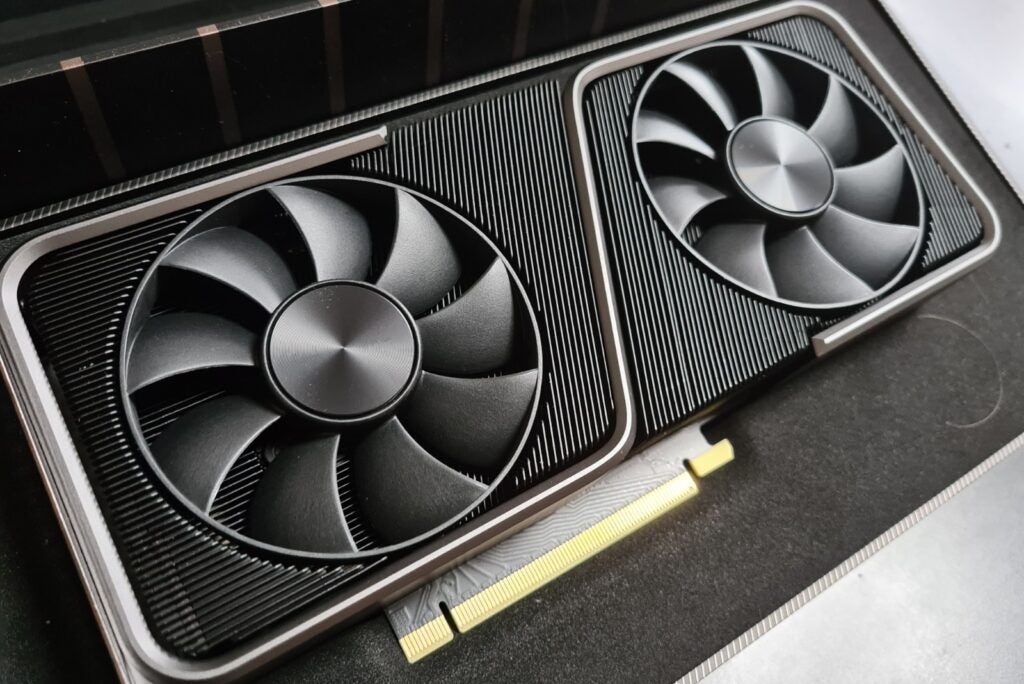
Nvidia GeForce RTX 3070
Best graphics card for 1440p gaming
Pros
- Excellent 1080p and 1440p performance
- Smaller design than RTX 3080
- Amazing value
Cons
- No real room for overclocking
- Uses older VRAM
If you’re not that bothered about 4K or have a 1440p monitor instead, then the Nvidia RTX 3070 is the best graphics card we’d recommend to gamers. The card may be a generation behind the latest graphics cards, but it still provides an impressive performance for QHD gaming.
During testing, we could not reliably get demanding games (like CyberPunk 2077) running in 4K with ray tracing on and the graphics settings maxed. But with ray tracing off, the card generally performed excellently and proved fantastic value for money. Elden Ring ran smoothly in 1080p, 1440p and 4K with zero issue, as did Cyberpunk 2077 and Tiny Tina’s Wonderland.
However, we found the RTX 3070 generally played games around 15-20 fps slower than the RTX 3080. This meant games, including Cyberpunk 2077 and Control, failed to consistently hit 60fps when ray tracing was activated, averaging between 40-50fps during our tests. These frame rates are still comfortably playable, but they don’t offer the smooth experience you get on the more expensive RTX 3080.
The compromise is forgivable as the 3070 also manages to outperform its AMD rival’s performance. Putting the RTX 3070 head to head with the slightly cheaper AMD RX 6700XT, the Nvidia card was constantly 10fps ahead in our in-game benchmark tests. This adds up to make it our recommended card for a 1440p resolution, and anyone who doesn’t care about ray tracing in 4K.
But before you hit checkout, it may be worth waiting for our review of the next-gen Nvidia RTX 4070, which should see an even better performance at a slightly more expensive price.
Reviewer: Alastair Stevenson
Full review: Nvidia RTX 3070 review

Nvidia RTX 3060 Ti
Best graphics card for 1080p gaming
Pros
- Solid 1080p Ray Tracing performance
- Lowest power consumption of all Ampere cards
- Cheapest current gen’ card on the market
Cons
- Still not massively overclockable
- Only 20% cheaper than an RTX 3070
If you still use an 1080p gaming monitor, then most of the RTX 4000 cards are overkill options based on our experience. Instead, we recommend opting for last generation’s RTX 3060 Ti. This isn’t the cheapest Nvidia card we’ve tested, with the RTX 3050 costing considerably less. But the RTX 3060 Ti is the cheapest we’ve benchmarked to offer reliable post-60fps performance with ray tracing on in 1080p.
The graphics card ran every game in our tests, even with ray tracing activated and their graphics settings maxed out. At 1080p, Control zoomed along at 84fps and Borderlands 3 never dipped below 60fps. As a result, we’d say this is the card to get if you care about ray tracing and other cutting-edge features, but are still gaming at a 1080p resolution.
Nvidia has since launched the RTX 4060 Ti graphics card, which packs upgraded ray tracing and DLSS performance. However, its raw performance is almost identical to the more affordable RTX 3060 Ti card, making the latter a better value proposition.
Reviewer: Alastair Stevenson
Full review: Nvidia RTX 3060 Ti review

AMD Radeon RX 6600 XT
Best budget graphics card
Pros
- Strong 1080p performance
- Low power consumption
- Wealth of features for Ryzen builds
Cons
- Struggles with ray tracing without FSR activated
- Not as powerful as Nvidia RTX 3060 Ti
The AMD RX 6600 XT is our current top recommended card for those on a strict budget. It’s the cheapest option in AMD’s previous generation and is built on the same RDNA 2 architecture as its more expensive siblings.
During our tests, we found the card can’t match the performance of Nvidia’s more expensive RTX 3060 Ti, especially when it comes to ray tracing. But for the price, it’s still a very capable card for 1080p gaming.
Modern games, including Doom Eternal, Destiny 2 and Cyberpunk 2077 all ran over 60fps in our 1080p benchmarks, while FSR compatible titles (like Godfall) can see the performance boosted even further due to some upscaling smarts.
If you don’t care about sky-high frame rates or ray tracing when playing games in 1080p, the budget-friendly price makes the AMD Radeon RX 6600 XT a solid choice.
FAQs
Ray tracing is an advanced rendering technology that can create realistic lighting and shadow effects. Only modern GPUs and select games support this technology.
DLSS is Nvidia’s temporal image upscaling technology which boosts the frame rate performance of supported games without compromising on the image quality. Only Nvidia’s RTX 20-Series, 30-Series and 40-Series GPUs support the technology.
Lovelace is Nvidia’s latest GPU architecture.










