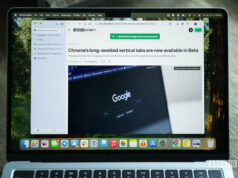Edgar Cervantes / Android Authority
I’ve been using Notion for years and love setting up various pages to improve my workflow. However, I frequently use other people’s ideas to save time, which is where Notion templates come in.
I’ve used many templates to help me track my diet, fitness, and more. While I’ve ditched some in favor of my own solutions, I still regularly use a few. I want to share my five favorite Notion templates with you, all of which are free and installable with a click or two. Let’s dive in.
Do you use Notion templates?
0 votes
Meeting Notes & Action Item Tracker
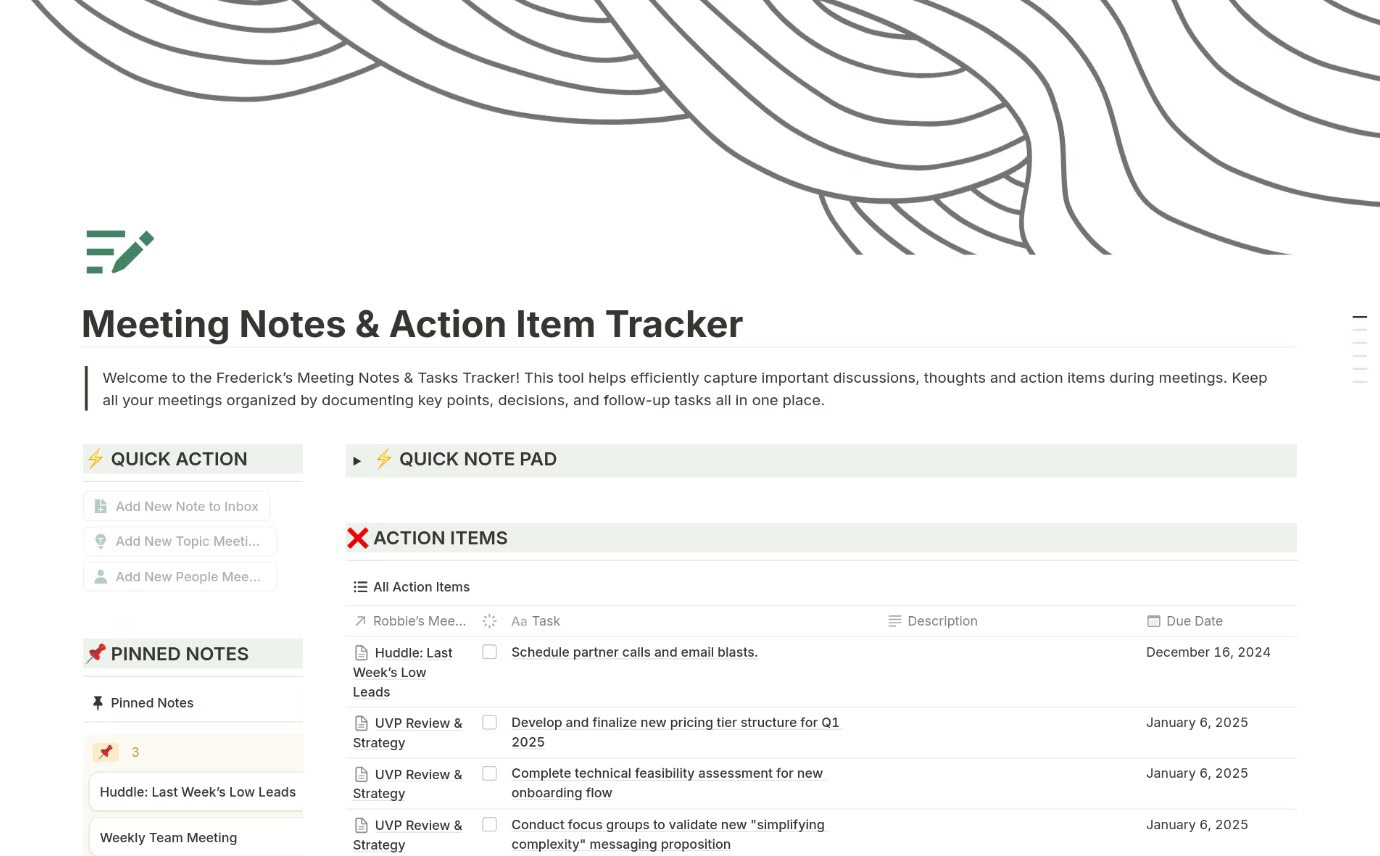
Meetings are a big part of my job, and I try to be prepared for each one. I use the “Meeting Notes & Action Item Tracker” to help me keep track of all my meetings, prepare a list of discussion points, and create a to-do list for agreed-upon action items.
All meetings can be sorted into different categories, with the action list for each one displayed on the template’s main page. There’s also a quick notepad up top for jotting down ideas and the ability to pin important notes.
This isn’t the only meeting-related template available, but it’s my favorite because it’s simple yet powerful. Every feature is well thought out and adds value to my workflow without getting in the way.
Travel Planner
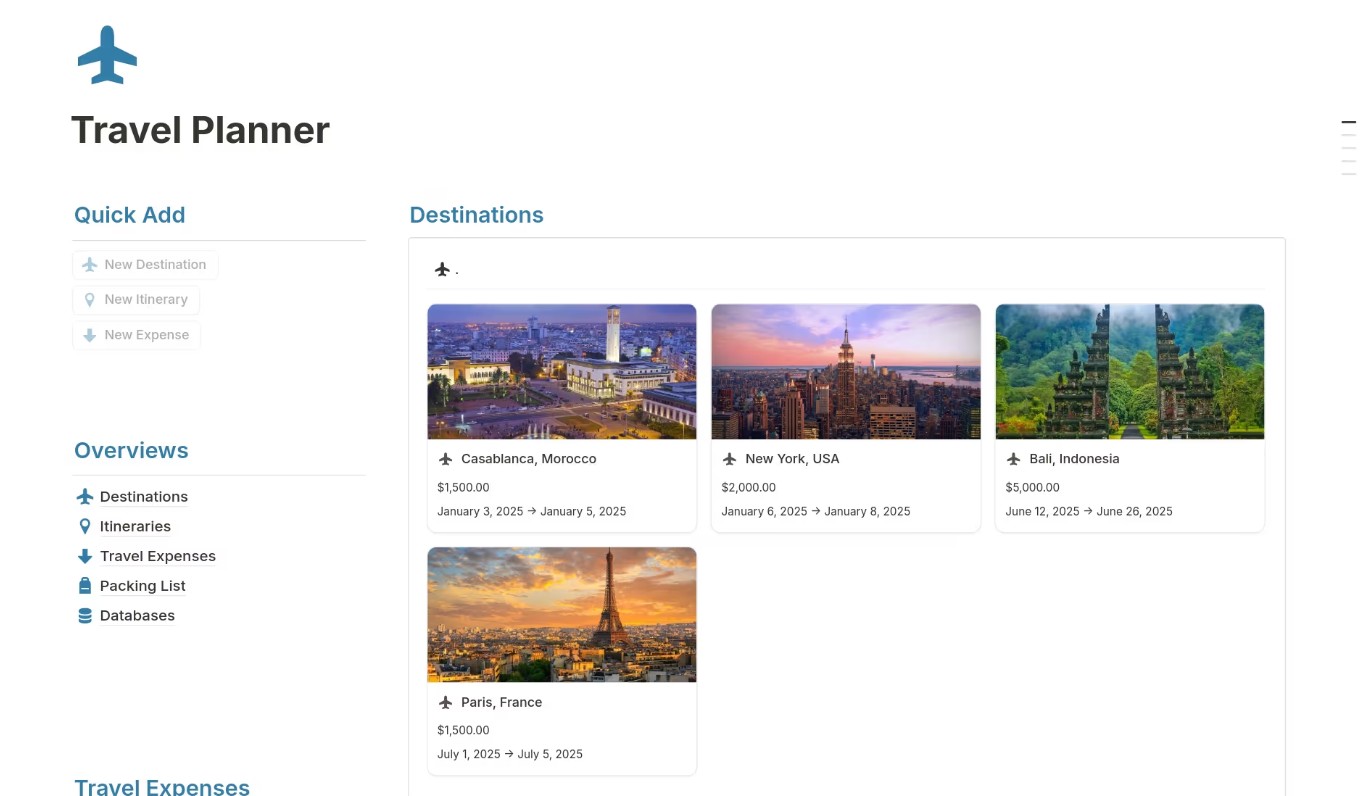
I don’t travel as much as I used to, but I still go places every now and then. And when I do, I like to stay organized. I like to stay on top of everything, including what I need to pack, how much I am willing to spend, and every other detail.
This Notion template helps me get and stay organized.
The Travel Planner helps me get and stay organized, as it includes everything I mentioned. I can create a packing list, break down costs, and develop an itinerary for each trip. Of course, you can customize the template by adding anything else you need to track.
What I like about this template is that it also serves as a database of all my travels. It’s easy to see how many trips I took in a specific year and how my travel preferences and budget have changed over time. It also brings up great memories of exploring new cities or relaxing on beaches.
The Bookshelf
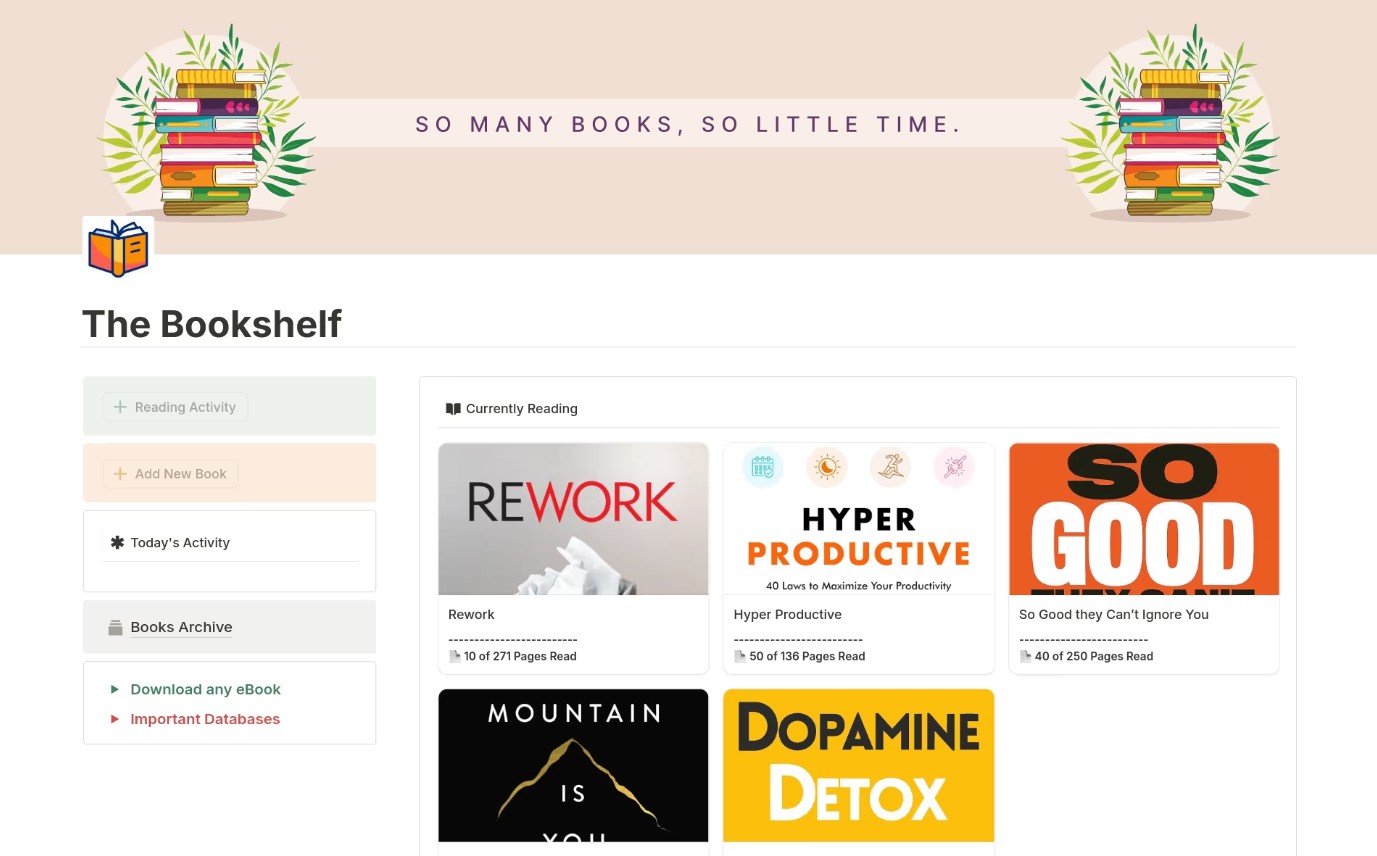
I love to read, mostly non-fiction to learn, although some fiction books also carry meaningful messages.
The problem is that there are too many books and not enough time. So whenever I come across a new book, whether through a friend’s recommendation or browsing on Amazon, I add it to The Bookshelf. That way, when I’m done with one book, I already have a selection to choose from.
The Bookshelf also acts as a database showcasing all the books I’ve read. I used to use Goodreads for that, but I switched to this Notion template to avoid using a million different services. The more data I can keep in Notion, the better.
Investment Journal
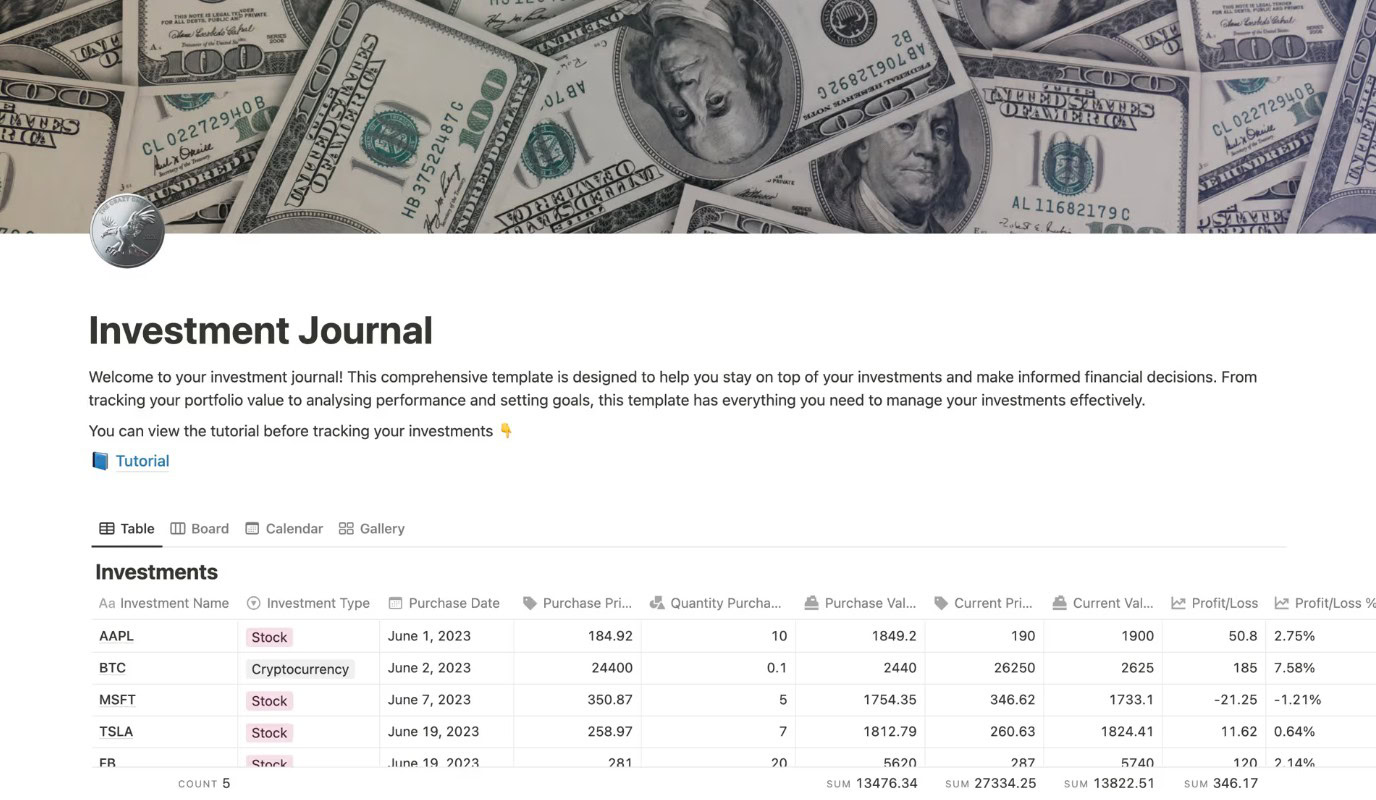
I love finance and constantly follow the stock market. I invest for the long term, although I do some swing trading for fun. I want to keep track of all my trades, so I use the Investment Journal Notion template.
It’s not ideal for day traders, but it works for me.
I know most people track their trades within their brokerage account, but all my trades — successful and unsuccessful — are deleted from the trading platform I use after about three days. To see them, I have to create custom reports for specific periods.
That’s a hassle, especially since those reports can contain loads of other data. So, I add those trades into this Notion template, making it easy to check when needed. It’s not ideal for day traders, as that would require a lot of manual input, but for someone like me who only does a few trades here and there, this system works.
Recipe Book
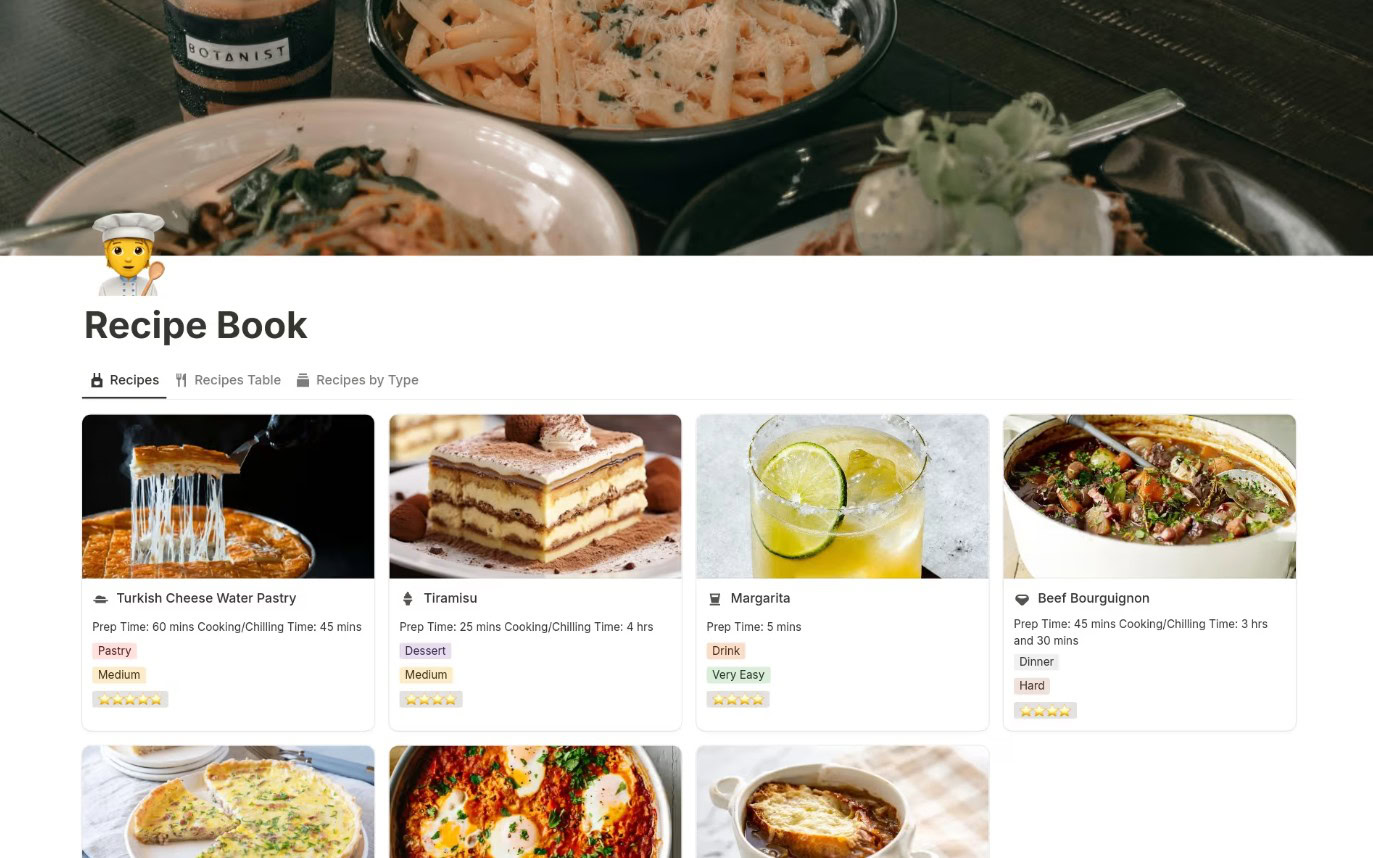
I’ll admit I’m not a great cook. I let my partner do most of the work in the kitchen, but when she’s away, I have to fend for myself. Ordering in too often isn’t appealing, so I’m slowly learning how to cook.
I have a few recipes I’ve adapted to my taste, and since I can’t remember all the ingredients, I use the Recipe Book Notion template. I add all my recipes with preparation details and even include images to make them look nice and boost my appetite.
It’s simple and efficient. It’s not difficult to create a template like this from scratch, but why bother when you can get a ready-made one? As with the rest, you can customize it further by adding stuff or removing anything you deem unnecessary.
These are my top five favorite Notion templates, although others come to mind as well. There are plenty to choose from on Notion’s website for free, although people also sell some for a one-time fee. Believe it or not, selling Notion templates has become big business!
Whether you’re looking for templates related to fitness, diet, travel, money management, or note-taking, Notion has you covered.
If you’re using any good ones, please let me know in the comments, as I’m always looking for new templates that can help boost my productivity.