Rita El Khoury / Android Authority
The new Google Pixel 9 series includes some of the most impressive and high-end Android flagships to date. This year, Google has really polished the hardware, bringing us phones that are rather delightful to hold and use. But you don’t get the Pixels just for the hardware, and many would agree that the software on the Pixels is their primary draw. Thanks to some of the additions made with the Pixel 9 series, the Google Pixels with their Pixel UI software are one of the safest phones to buy, with features designed to protect you from untoward incidents. Here are all the personal safety features present on recent Google Pixels, including the Pixel 9.
Personal Safety app

Ryan Haines / Android Authority
Most of the safety features reside in Google’s Personal Safety app, which is preloaded on Pixel devices and select other phones and updated through the Google Play Store. Thanks to this app, all of the user’s personal safety information is centralized and easy to access, which is quite important for emergency services.
When you buy a Pixel smartphone, we recommend setting up the Personal Safety app with all the information and permissions it needs. We also recommend going through the demos present at Your info > Demos to learn what the features are, how they function, and how to activate them.
The Personal Safety app can store personal emergency info such as your allergies and medications, blood type, and emergency contacts. Some of this information can also be displayed on your phone’s lock screen.
Satellite SOS

Mishaal Rahman / Android Authority
On the newer Pixel 9, Pixel 9 Pro, Pixel 9 Pro XL, and Pixel 9 Pro Fold, users in the US (except Hawaii and Alaska) can connect to emergency services through satellite if they don’t have a Wi-Fi or mobile network connection. This makes it possible to contact emergency services in dire situations when there is no network connectivity for miles around.
Keep in mind that satellite messaging requires a clear view of the sky, away from obstructions like trees and even heavy clouds. Your phone will guide you in positioning yourself correctly to connect to a satellite. You will also need to use Google Messages as your default messaging app to avail yourself of the service.
Once Satellite SOS is available for your region, you can use the feature by dialing 911 when you don’t have a mobile or Wi-Fi connection. The dialer will give you an option to use Satellite SOS, and you will have to describe your emergency in the ensuing questionnaire. Then, you must follow the onscreen instructions to correctly position your phone to connect to a satellite. Once connected, the emergency service provider should reply via text within a few minutes.

Satellite SOS is free for the first two years on the Pixel 9 series. It will likely become a paid subscription after that, although Google hasn’t disclosed any further details on that.
Emergency SOS
Emergency SOS is a feature that lets you use your phone to quickly start emergency actions, such as calling for help, sharing your location with your emergency contacts, recording a video and sharing it automatically with your emergency contacts after backing it up.
For the emergency SOS feature to work, you need to set it up from Settings > Safety and emergency > Emergency SOS. We recommend doing that right away when you get your phone to avoid any regrets later.
Emergency SOS also lets you change the local emergency number. If you can’t respond to a call, you can turn on assisted calling, which allows your phone to share your location with emergency services (in places where assisted calling is available).
Starting Emergency SOS actions is very easy. You can do it by pressing the power button on your Pixel phone five times in quick succession. You can choose to start emergency actions after a confirmation on the screen or without a confirmation.
You can interrupt any of the emergency actions at any time. You can also trigger Emergency SOS on your Pixel Watch by pressing the crown five times or long pressing the crown and tapping and holding “Emergency SOS.”
Emergency recording through Emergency SOS can record a video of up to 45 minutes. If you turn on auto-share, a link to your video will be automatically shared with all of your emergency contacts after each recording. Links have a seven-day expiration timer.
Just as a heads up, many users have been in situations where Emergency SOS has been accidentally triggered. In such cases, you can decide whether you need the feature. If you decide you don’t, you can turn off Emergency SOS.
Emergency Sharing
Emergency Sharing lets you share your location and battery percentage with your emergency contacts. This feature can be chained with other Pixel features, such as Safety Check and Car Crash Detection. Do note that Emergency Sharing automatically ends after 24 hours.
You can start Emergency Sharing through the Personal Safety app on Pixel devices.
Thanks to Google’s deep software integration, you can also set up Google Assistant to start Emergency Sharing with the command, “Hey Google, start Emergency Sharing.” You can also stop it with a similar stop command.
While the two features may seem similar, Emergency Sharing differs slightly from Emergency SOS. It can be considered a more watered-down version of Emergency SOS, enabling its use in panic-but-not-emergency situations. In contrast, Emergency SOS may be used in dire situations.
Safety Check
Safety Check is a feature that helps you let your loved ones know you are alright. It can come in handy in situations like visiting an unfamiliar place. After a set time or activity, your phone will check in to see if you are alright. If you do not respond, it will alert your emergency contacts through Emergency Sharing.
To start a Safety Check, head to the Personal Safety app on your phone or watch, choose an activity (like walking home), and the duration of the safety check (from one minute to eight hours). Then, select emergency contacts who will be notified if you fail to respond when the Safety Check ends. During setup, you can also opt to let your contacts know when you start or cancel a Safety Check.
While Safety Check is active, you can mark yourself safe. When it’s time to check in, you will get a 60-second window before your emergency contacts receive your location on Google Maps.
You can also use Google Assistant on a Pixel phone to schedule a Safety Check, with commands like “Hey Google, start a safety check for 30 minutes.”
Fall Detection (Pixel Watch)
Fall Detection is a Pixel Watch feature that isn’t available on Pixel smartphones. When your Pixel Watch detects a hard fall, it will give you a 30-second heads-up before vibrating, ringing loudly, and asking if you want to call emergency services for help.
The watch will continue vibrating and sounding an alarm if you don’t move, respond, or dismiss the alert. It will then start another 60-second timer before calling emergency services with an automated voice message letting them know that the Pixel Watch has detected a fall.
This feature relies on the Watch’s motion sensors that look for your body’s instinctive reactions to a fall and its impact force. Google has also created AI algorithms to distinguish between a hard fall and other casual movements that could appear fall-like.
Car Crash Detection

Ryan Haines / Android Authority
Car Crash Detection is available on both Pixel phones and Pixel watches. These devices use their motion sensor and location data alongside AI to determine that you are in a car and will determine if you have had an accident. Your Pixel device will then call emergency services and your emergency contacts accordingly. Your real-time location is also shared with them.
Note that Car Crash Detection claims not to activate when you are on a roller coaster or a bike. While we can understand why roller coasters shouldn’t be part of the feature, we’re scratching our heads a bit about why bikes are excluded. The feature also doesn’t activate when you toss your phone onto your couch.
Like other Pixel safety features, you can cancel the call by tapping the “I’m OK” button. Alternatively, you can immediately start the call by tapping the “Call 911” button.
Crisis Alerts
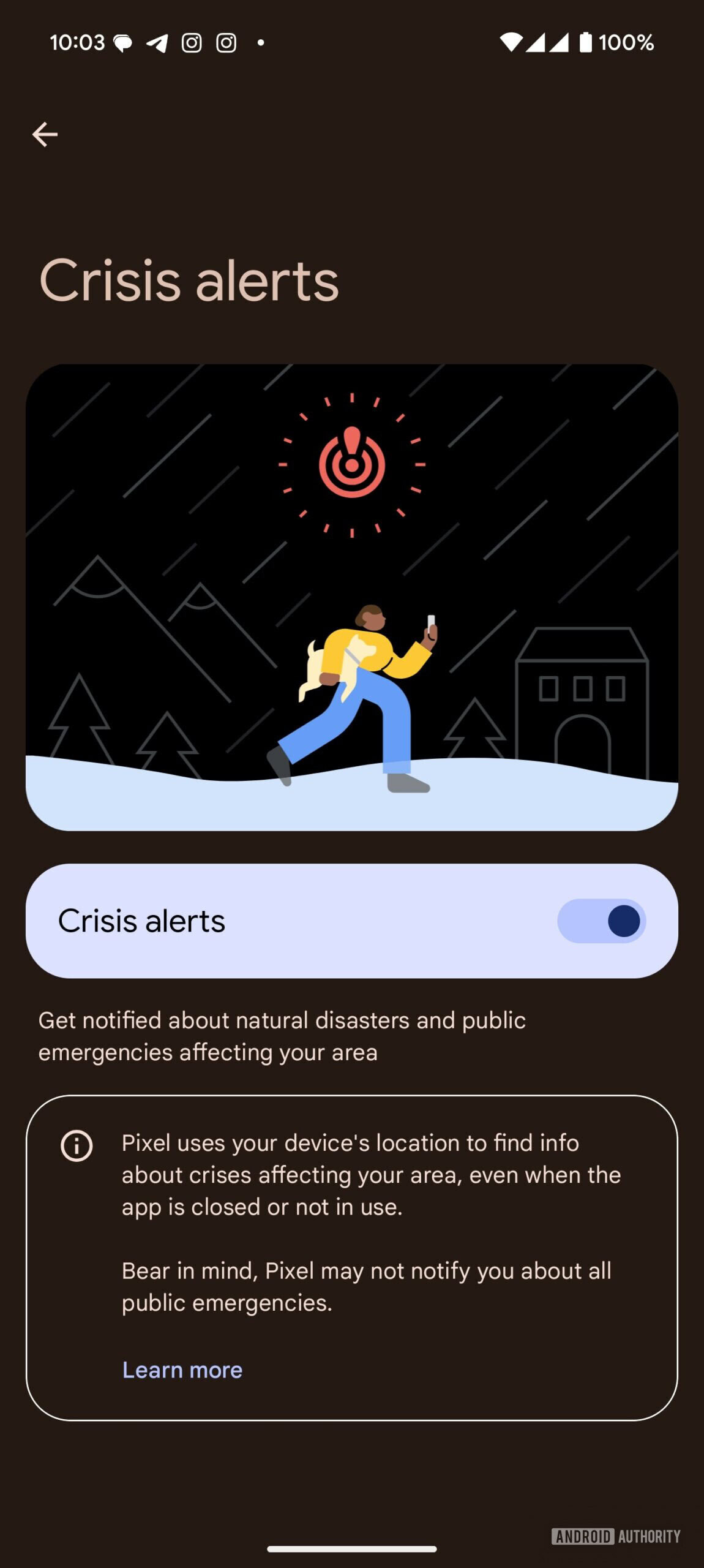
Aamir Siddiqui / Android Authority
Crisis Alerts on Pixel smartphones help you be notified about public emergencies and local crises, like imminent floods or fires. These notifications will include a link to the Personal Safety app, where you can find trustworthy information from local governments and organizations about the impending crisis event and what you can do to better prepare yourself for it.
Android Earthquake Alert System
The Earthquake Alert System on Android is essentially an early warning system for earthquakes. This isn’t a Pixel-specific feature but is present on all Android smartphones that ship with Google apps.
In most parts of the world, the Android Earthquake Alert System crowdsources earthquake signals. All phones come with small accelerometers that can sense vibrations and speed, which are similar to earthquake signals. If the phone detects something it thinks may be an earthquake, it sends its coarse location to Google’s earthquake detection server. The server then combines information from many phones to figure out if an earthquake is happening.
Android has two types of earthquake notifications, and both are only sent for earthquakes of magnitude 4.5 or more. The “Be Aware” alert is intended to give you a heads-up for light shaking, and the alert respects your phone’s volume, DND, and notification settings.
On the other hand, the “Take Action” alert is intended to grab your attention before you experience moderate to heavy shaking so you can protect yourself accordingly. This alert overrides DND settings, and will turn on your screen and play a loud alert.
Personal Data Safety

Mishaal Rahman / Android Authority
Pixel smartphones go above and beyond user safety, and we can see the philosophy extending to user data, too. The Pixel 9 series and older Pixels have a bunch of features that protect you and your data:
- Caller ID and spam protection: Gets information about callers or businesses not in your contacts to warn you about potential spam callers.
- Verified SMS for Messages: Confirms the identity of a business that’s texting you.
- SMS spam protection for Messages: Warns you of suspected spam and unsafe websites when you receive a link through an SMS.
Google is also working on two key features, which are likely to arrive on the Pixel 9 series (and possibly to the wider Android ecosystem as well), which will make them even better phones for personal data safety:
- Scam call alerts: Powered by the on-device Gemini Nano, this feature uses AI to listen to your phone calls in real-time and provides an onscreen scam alert if the caller on the other end is acting fishy, like asking you to transfer funds to a bank account.
- Theft detection: This feature uses Google AI to detect if someone snatches your phone from your hand and tries to run away with it, and automatically locks your phone in such a situation.
- Offline device lock: This feature automatically locks your screen if a thief tries to disconnect your phone from a network connection for long periods of time.
Google Pixels care about you, and the Pixel 9 series is the best of the lot

Rita El Khoury / Android Authority
Google’s obsession with the overall experience is quite evident on the Pixel lineup. It has never been about the specs for these phones, even though the Pixel 9 series does make some meaningful hardware improvements. These safety features are testimony to the fact that a phone is more than its specifications. The best part about Pixels is that they keep improving on features through regular Pixel Drops (previously known as Pixel Feature Drops), so you get the absolute bang for your buck over the years.
We hope you never need to use these safety features in the first place, but just in case you find yourself in a precarious situation, we hope you have a Pixel on you.

Google Pixel 9 Pro
All Pro, reasonable size
High-quality display
Seven years of software support

Google Pixel 9 Pro XL
The best specs in the Pixel 9 series
Gorgeous display
Seven years of software updates

Google Pixel 9 Pro Fold
Improved design
8-inch folding display
Seven years of software updates







