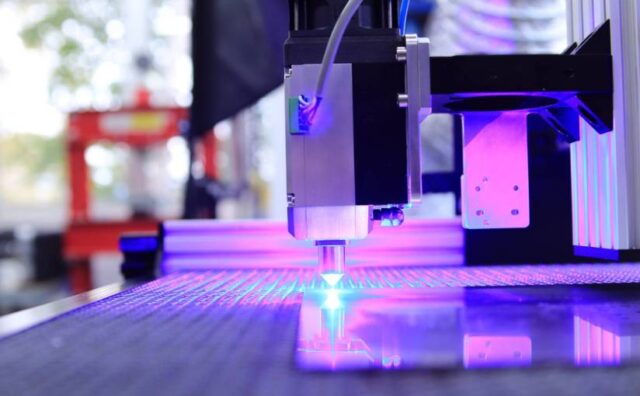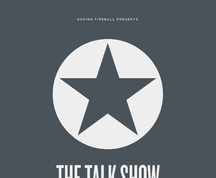Laser cutters have long been a staple in various industries, offering precision and versatility in cutting and engraving materials. However, these machines’ complexity and high price tags have limited their accessibility to professionals. That is until now. Enter Glowforge Aura, a revolutionary laser cutter designed to make the technology more approachable and affordable for a wider audience.
Glowforge Aura is the latest addition to the Glowforge family, renowned for its commitment to ease of use and innovation. Priced at $1,199, the Aura is smaller, more affordable, and easier to operate than its predecessors. Its user-friendly features make it a perfect tool for educational institutions, crafting enthusiasts, and light prototyping.
One of the standout features of the Aura is its unparalleled ease of use.
Glowforge has gone above and beyond to simplify the laser-cutting process. The built-in camera scans a QR code on the material, automatically selecting the appropriate cutting, scoring, or engraving settings. While Glowforge provides a selection of materials tailored for the machine, users can experiment with their own materials using the machine’s built-in settings as a starting point.
The Glowforge Aura can carve a wide range of materials, including wood, leather, acrylic, paper, stone, and even metal. This versatility opens up endless possibilities for creative projects. Whether you’re designing intricate jewelry, customizing phone cases, or crafting prototypes, the Aura delivers exceptional results across various materials.
The Aura offers flexibility when it comes to ventilation.
It can be vented out a window or used indoors with the help of an air filter. The air filter seamlessly pairs with the Aura, automatically extracting smoke and fumes from the device during operation. However, it’s worth noting that some users have reported issues with the air filter failing to activate consistently. The Glowforge team has acknowledged this and is working on software updates to address the problem.
“We just implemented your suggestion: if the printer isn’t connected, the button turns teal and can be used as a switch to toggle between off, medium, and full power,” shared Glowforge CEO, Dan Shapiro. “That should serve as a backup in case anyone in the future winds up here again. That update just went out so all new owners will have it.”
The Aura’s built-in camera takes the guesswork out of the cutting process. The web-based control software lets users see exactly where the cuts will be made, ensuring precise material placement. Users can select the type and order of cuts, optimizing the workflow for their specific projects.
However, some users noted minor discrepancies between the software’s visual representation and the cutting area. Careful alignment and occasional adjustments may be necessary for intricate designs.
Know the Limitations. There are very few
While the Glowforge Aura offers impressive ease of use and versatility, it is essential to consider its limitations. The machine is designed for craft-grade applications and may not meet the demands of professional users accustomed to more industrial-grade laser cutters. The Aura has certain material thickness limitations, so projects requiring engraving on materials over an inch thick may not be feasible.
Additionally, some users have reported initial difficulties with certain materials, such as laser-engraving phone cases. However, with patience and experimentation, these challenges can be overcome.
Glowforge Aura integrates seamlessly with the Magic Canvas functionality, a feature that eliminates users needing to design their own prints. With Magic Canvas, users can transform simple descriptions into tangible art forms, including hardwood jewelry, slate coasters, and more. This functionality opens up a world of possibilities for crafters and those looking to engage in creative projects without needing advanced design skills.
Testing the Glowforge Aura
In testing the Glowforge Aura, various materials and applications were explored. The paper emerged as a surprising favorite, with users utilizing the Aura to create intricate spray-paint stencils and functional parts that were sturdier and faster to produce than 3D printing. The Aura’s accessibility and affordability make it an ideal tool for hobbyists, maker spaces, and crafters seeking to create repeatable patterns and prototypes.
Glowforge offers a range of laser cutters to cater to different user needs and budgets. The original Glowforge Pro, priced at $7,000, and the Glowforge Plus, priced at $5,000, target the advanced amateur market. These machines provide additional features and capabilities for those seeking more professional-grade performance. The Aura complements these models by offering a more accessible entry point into the world of laser cutting.
The Glowforge Aura is now available for purchase directly from the Glowforge website and select retail channels. With its user-friendly interface, versatile material compatibility, and affordability, the Aura is set to empower a new generation of creators, from students to hobbyists and crafters alike.
As technology advances, the Glowforge Aura stands at the forefront of making laser cutting more accessible and intuitive. By combining ease of use, versatile material compatibility, and innovative features, Glowforge is revolutionizing the crafting and prototyping landscape. The Aura’s arrival heralds a new era of creativity and opens doors for individuals to unleash their imagination in ways never thought possible.
First reported on TechCrunch
Frequently Asked Questions
Q. What is Glowforge Aura, and how does it differ from previous Glowforge models?
Glowforge Aura is a revolutionary laser cutter designed to make laser cutting technology more accessible and affordable. Priced at $1,199, the Aura is smaller, more user-friendly, and easier to operate than previous Glowforge models like the Glowforge Pro ($7,000) and Glowforge Plus ($5,000). The Aura is ideal for educational institutions, crafting enthusiasts, and light prototyping.
Q. What are some standout features of the Glowforge Aura?
The Glowforge Aura offers unparalleled ease of use with a built-in camera that scans a QR code on the material, automatically selecting the appropriate cutting, scoring, or engraving settings. The machine can carve a wide range of materials, including wood, leather, acrylic, paper, stone, and metal, providing endless possibilities for creative projects.
Q. Is the Glowforge Aura suitable for professional users?
While the Aura is designed for craft-grade applications, it may not meet the demands of professional users accustomed to more industrial-grade laser cutters. It has certain material thickness limitations, and projects requiring engraving on materials over an inch thick may not be feasible.
Q. How does the Magic Canvas functionality work?
The Glowforge Aura integrates seamlessly with the Magic Canvas functionality, a feature that eliminates users needing to design their own prints. With Magic Canvas, users can transform simple descriptions into tangible art forms, making it easier for crafters and creative enthusiasts to engage in projects without advanced design skills.
Q. Where can I purchase the Glowforge Aura?
The Glowforge Aura is available for purchase directly from the Glowforge website and select retail channels. Its user-friendly interface, versatile material compatibility, and affordability make it an ideal tool for hobbyists, maker spaces, and crafters looking to create repeatable patterns and prototypes.
Featured Image Credit: Provided by the Author; Opt Lasers; Unsplash; Thank you!