Not having a password manager and reusing passwords is like using the same key for your front door, back door, windows, cars, shed, safe, and anything and everything else that requires a key to use or access.
In short, you just wouldn’t do it. So why, in 2024, would you take the same risks online?
Having a password manager to not only keep all of your login details in one, secure place, but also to ensure you’re not using the same password across multiple accounts, is crucial for your online safety.
Here, we’ve listed the five best password managers available right now.
Bitwarden
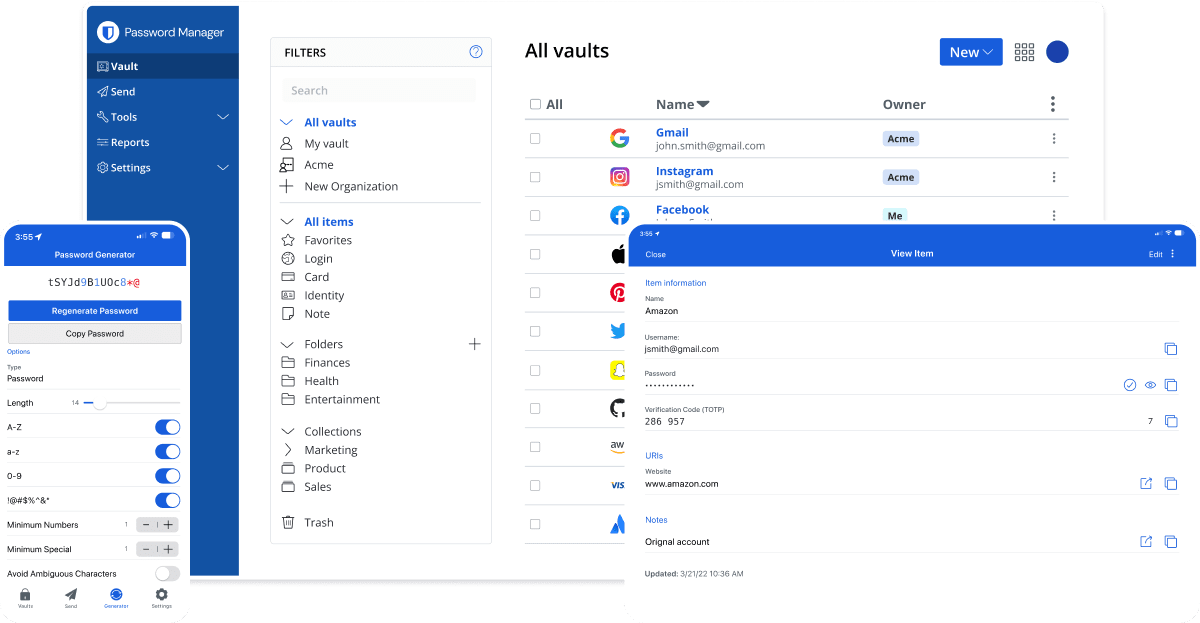
What is it?
Bitwarden is arguably the best and most comprehensive password manager that appeals to both individuals and businesses.
That’s because its free version already has everything you would want or need from a password manager and it’s open source. The fact its open source means it regularly undergoes audits from independent researchers, which heavily reduces its vulnerability to hackers or data breaches.
Why use it?
Bitwarden comes fully equipped with passkey support, emergency access options, data breach monitoring, browser extension support and many more crucial password manager features.
It’s fully end-to-end encrypted and is zero-knowledge, meaning your passwords aren’t shared with Bitwarden. Not even the password used to access Bitwarden.
It’s simple to use, has a nice interface and does not have a limit on password storage. Moreover, it’s fully synchronized across all of your devices at no additional cost.
How much does Bitwarden cost?
Bitwarden’s free plan includes one Bitwarden vault, use across unlimited devices, passkey management and all of its core functions. For most individuals, that’s all you’re going to need from a password manager.
If you’re looking for a little bit more, you can pay for a Premium account at $10 a year, which offers all of the free features plus an integrated authenticator, file attachments, emergency access and security reports.
You can even open a Family account, which is $40 annually and includes access to up to six premium accounts, unlimited sharing, collections and storage.
Bitwarden’s business plans are a little more pricey, with their Teams plan coming in at $4 per month, per-user. That includes all of the premium features, plus secure data sharing, event log monitoring and directory integration.
The Enterprise plan is priced at $6 per month, per user, and includes all of the above plus Passwordless SSO, account recovery and enterprise policies.
NordPass
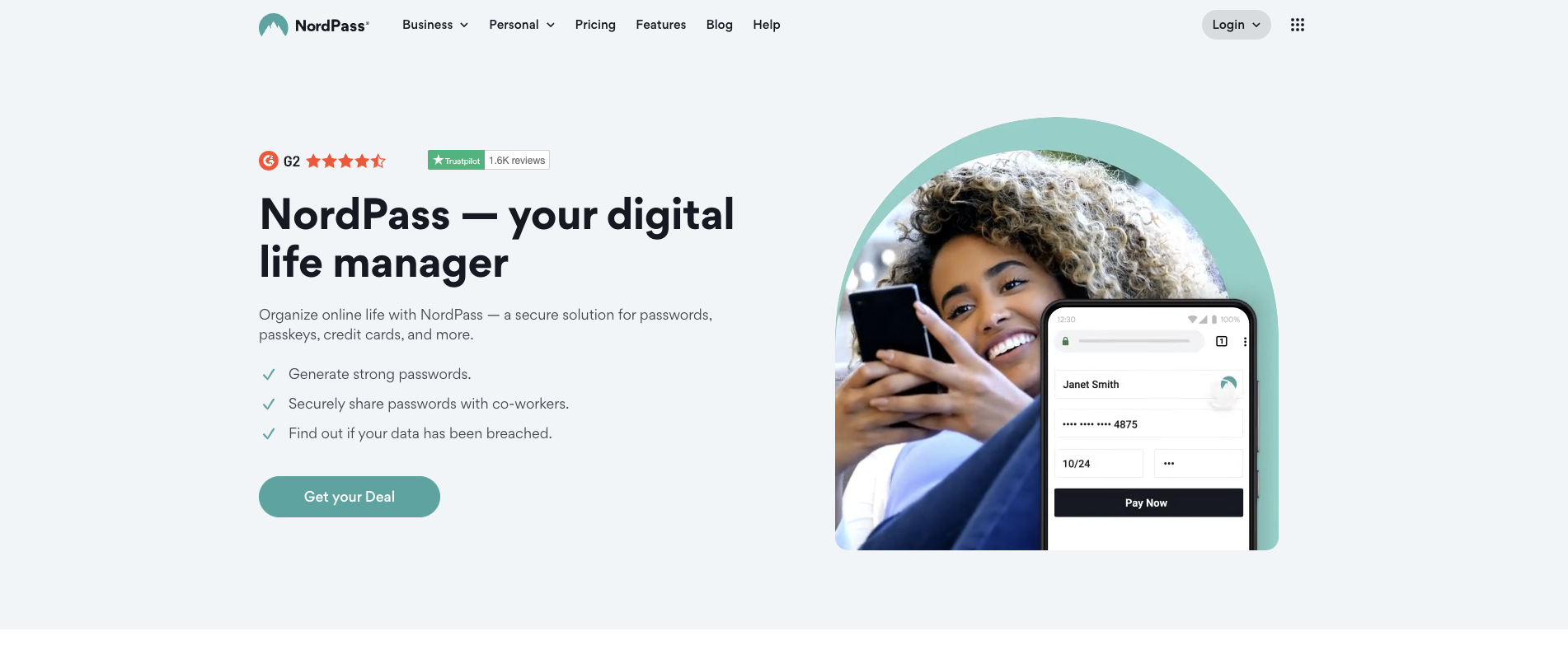
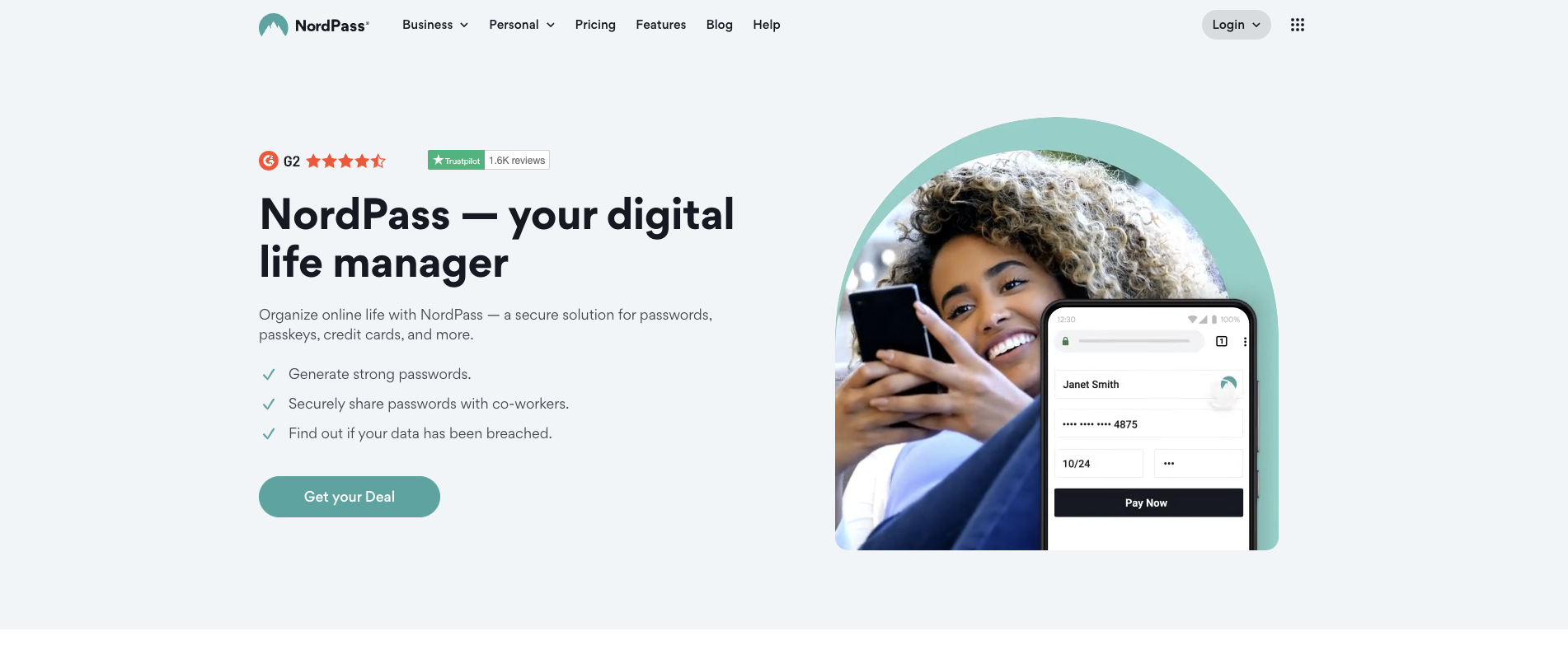
What is it?
From the company behind NordVPN, NordPass is one of the newer password managers on the market but it still packs a punch when it comes to delivering as a secure password manager.
Available across multiple platforms, including Windows, Mac, Linux and on desktop, its free versions offer essential features such as unlimited password storage, automatic sync across devices, autosave, autofill, and multi-factor authentication. However, you’re unable to use it on multiple devices at the same time, meaning you have to keep logging in and out when switching from, say, your computer to your smartphone.
Why use it?
Its user interface is clean and easy to use, which makes it an attractive option compared to some of its competitors,
NordPass uses XChaCha20 encryption and has zero knowledge. Your password vault is never available to NordPass to view, meaning it’s also not accessible for hackers via the company’s servers.
How much does NordPass cost?
The free version is pretty comprehensive but does have some limitations that you don’t get with Bitwarden’s free plan.
The Premium Plan is $1.69 a month and gives users the ability to stay logged in when switching devices, file attachment capability, email masking functionality, password sharing and emergency access.
The Family Plan is $2.99 a month and offers all of the Premium features, plus access for six Premium users.
As is often the case with password managers, things get a little pricer for business plans. The standard Business Plan is $3.99 per user, per month (a maximum of 250 users. You get all the Premium features plus company-wide settings, Google Workspace SSO, Security Dashboard and Integration with Vanta.
1Password
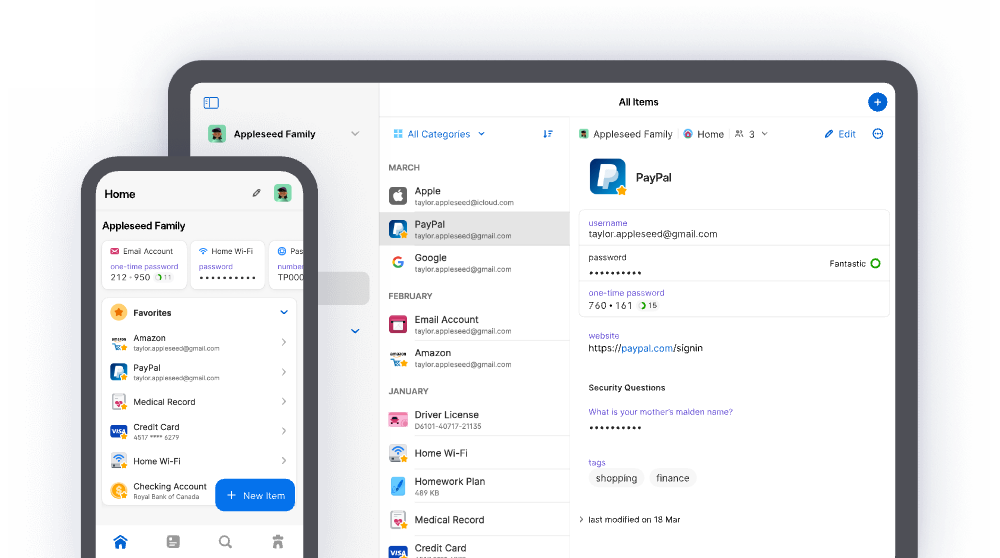
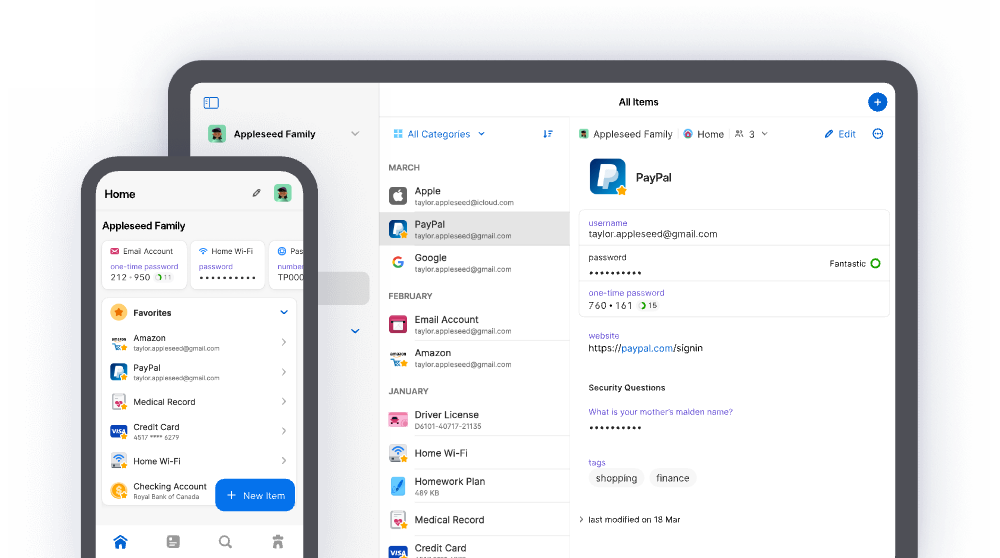
What is it?
1Password is reliable and easy to use and comes with all the features you want from a password manager.
Why use it?
Two of its stand-out features are Travel Mode, which allows users to hide logins and access recently deleted data, and VPN access at no additional cost.
Its core service includes the standard autofill, 2FA and passkey support, multi-platform access and support and unlimited password storage.
You also get access to Watchtower, which is 1Password’s feature that analyses your data and lets you know if it has been compromised or if weak passwords need to be made stronger. It also notifies you of data breaches involving websites you use, so you can move quickly to protect yourself.
1Password uses AE2-256 encryption to keep your data secure on all of your devices. Users have a 34-character Secret Key to access their vault, which is stored locally and prevents hackers from accessing data remotely.
Its user interface is clean and simple to navigate but, unlike many of its competitors, there is no free plan available.
How much does 1Password cost?
There is no free plan, but 1Password’s Individual Plan costs just $2.99 a month and gives you complete access to all features across all of your devices, as well as 1GB of storage.
The Family Plan costs $4.99 a month and offers full access to up to five family members.
You get a 14-day free trial on both of the above plans.
For businesses, the Team Starter Pack plan is $19.95 a month, protects up top 10 team members and comes with built-in risk detection, selective sharing and expert support.
Or you can opt for the Business Plan, which costs $7.99 per user, per month, and includes integrations with the likes of Slack, OneLogin and Duo, as well as custom security policies, reporting and admin controls.
Dashlane


What is it?
Dashlane is one of the most premium password managers on the market and backs up that label with a very easy-to-use interface across all platforms, which includes Mac, Windows, Linux, Chrome OS on desktop, iOS and Android.
It does offer everything a password manager should, but also gives users a VPN and Dark Web Monitoring, which more than makes up for its rather pricey plans.
Why use it?
As standard, you get autofill, passkeys, passwordless login, cross-device syncing, password generator, phishing alerts, Dark Web Monitoring, password sharing, digital wallet, VPN, 2-factor authentication and secure notes.
It is one of the most popular password managers on the market, most notably for its VPN offering. A VPN service can be costly in its own right, so it’s a very attractive perk to have.
This means if you already pay for a VPN and a password manager separately, it might be worth signing up to Dashlane to merge the two.
How much does Dashlane cost?
Unlike some of its competitors, Dashlane’s Free Plan is heavily restrictive. So much so, that it’s hardly worth having. With the Free Plan, all you get is access on one single device, a maximum of 25 passwords and secure sharing.
You’ll likely want more than that so to upgrade to Dashlane’s Premium Plan, you’ll pay $4.99 per month. With that, you get unlimited devices, unlimited passwords and passkeys, secure sharing, Dark Web Monitoring, a VPN, real-time phishing alerts and passwordless login.
Meanwhile, Dashlane’s Family Plan offers more accounts than many of its competitors for $7.49 a month. You get 10 accounts with full Premium access, although the VPN is only available to one user only.
For businesses, the Standard Plan is aimed at small businesses. It costs $20 per month for 10 employees and includes everything from the main Premium account plus the likes of Unlimited Collection Sharing, Basic Activity logs, account recovery and password health scoring. However, this doesn’t come with a VPN.
If you want VPN for business, the Business Plan is priced at $8 per month, per-user, and includes everything in the Standard Business Plan plus single sign-on integration (SSO), security policies, a VPN, free friends and family plans for each user and unlimited users.
Enpass
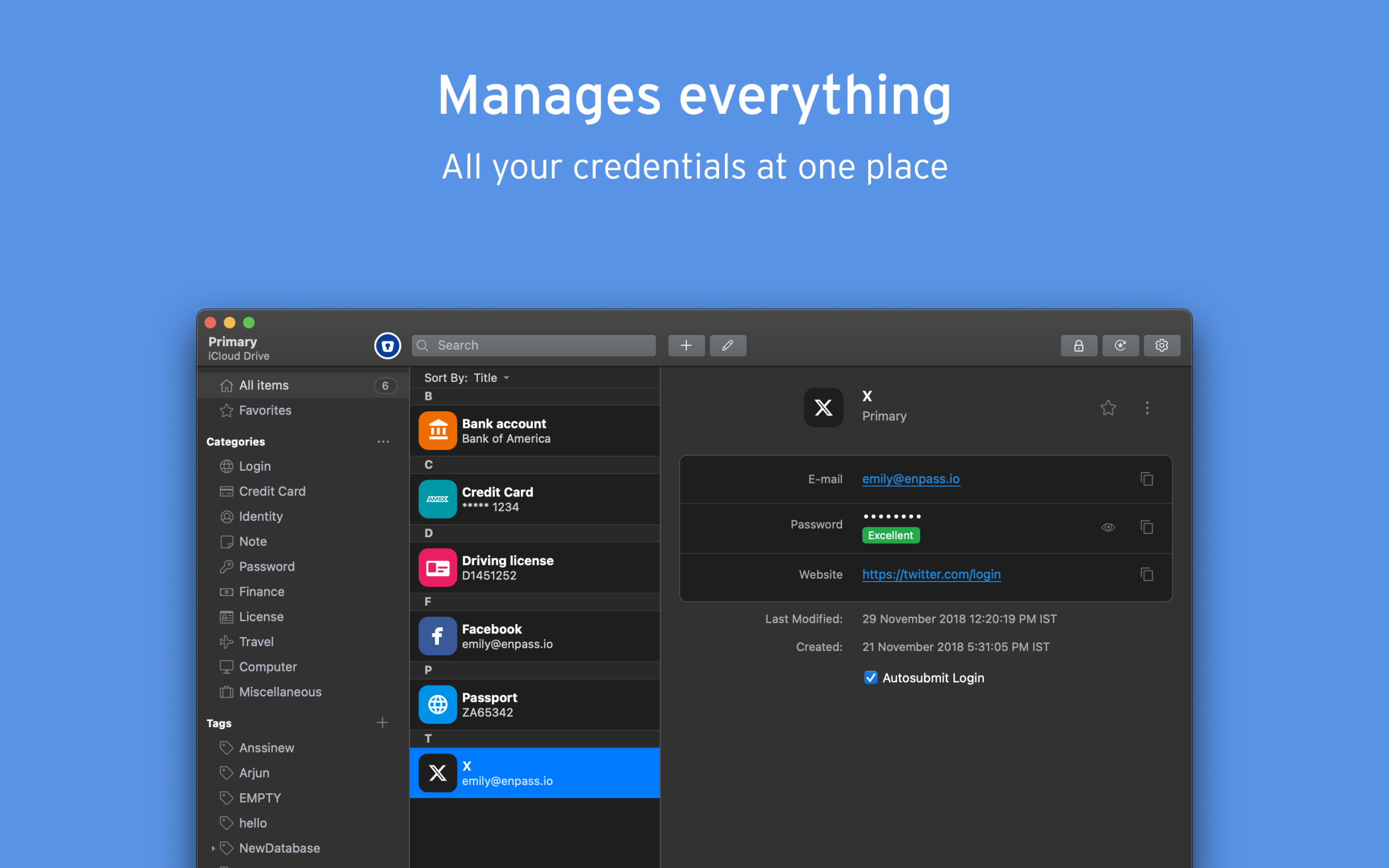
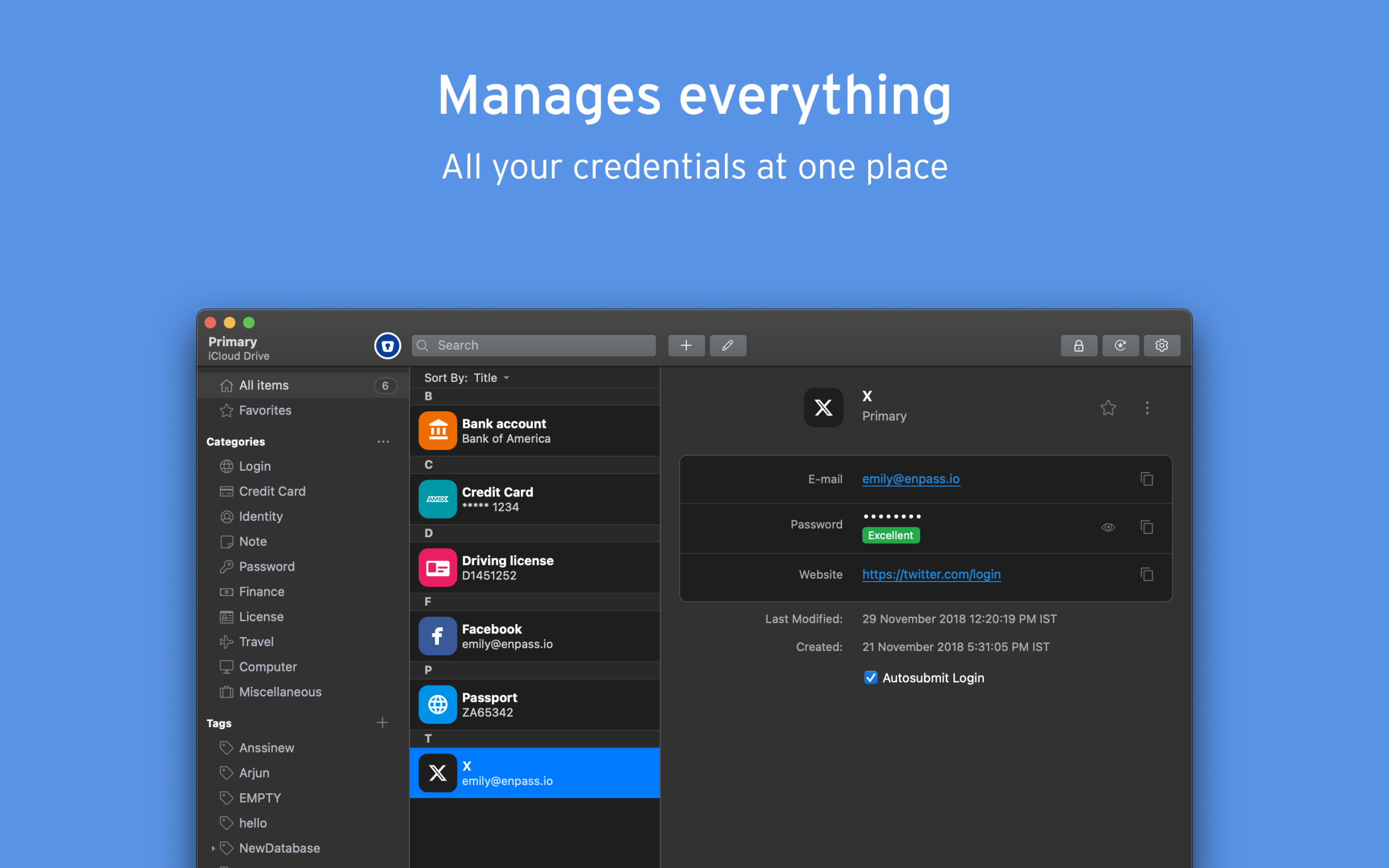
What is it?
Enpass is another password manager that has a nice-looking, easy-to-use interface that does provide everything you’re going to need from it.
Two of its key features include password auditing, where it will tell you how strong your passwords are and recommend changing anything it sees to be weak or at risk, and data breach monitoring.
Enpass can also automatically fill in payment details for you when shopping online to help protect you from phishing attacks.
Another of its useful features is the ability to have several vaults for different needs, such as personal, work and family, making it easy to keep your login credentials nicely organized and easily accessed.
Enpass encrypts passwords, passkeys, files and everything else locally, not on their servers. Users can even choose where their data is stored and synced, including iCloud, Google Drive, One Drive, Dropbox or offline.
It’s available on all devices and platforms, including desktop, mobile and web browser.
How much does Enpass Cost?
Enpass is free for desktop users but if you’re looking to sync your passwords across multiple devices, it will only do so for 25 items. Beyond that, you’ll need to upgrade to Enpass’ Individual Plan.
For $1.99 a month, you get passkey support, unlimited passwords, unlimited vaults, unlimited devices, security breach alerts and account identification via 2FA. For the Family Plan, $2.99 a month gets you everything in the Individual Plan but for up to six members.
Or, you can pay for a lifetime license, which costs a one-time $99.99 and gives you full access to Enpass’ features laid out in the Individual Plan. If you’re committed to Enpass then this is probably the plan for you.
For businesses, the Starter Plan costs $9.99 per month for up to 10 users and includes Microsoft 365 and Google Workspace Integration, seamless vault sharing, access recovery, security auditing, and unlimited items and vaults.
The Standard Business Plan costs $2.99-per-month, per user, and is essentially the same plan as the Starter Business Plan but for bigger businesses.
Meanwhile, the Enterprise Plan costs $3.99 per month, per user, and includes everything in the Standard Plan plus advanced corporate policy enforcement, automatic user provisioning and a free family plan for every user.
Featured Image: Ideogram








