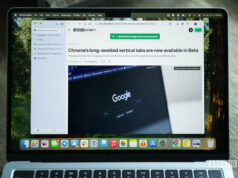On any typical day, buying the best Windows laptop can be tricky. This is thanks to the dozens of manufacturers using many different chips from multiple brands. However, in 2024, things got even more confusing than usual, thanks to the launches of two brand new families of processors: the Qualcomm Snapdragon X series and the Intel Core Ultra (Series 2) family, the latter codenamed Lunar Lake. The manufacturers of both chips claim that theirs is the most performant processor with the best battery life in the Windows ecosystem. That’s all well and good, but which one is actually the best? And, more importantly, which is the right one for you?
Usually, making an apples-to-apples comparison between two laptop processors is tricky because the individual system’s hardware design and other included specs skew the results. However, we have a unique situation this year: the Dell XPS 13 (9350) and Dell XPS 13 (9345) are the same laptop, with the only significant difference being that the former comes with an Intel Core Ultra 7 (Series 2) and the latter comes with a Snapdragon X Elite. This allows us to truly compare the advantages and disadvantages of each chip without needing to take the chassis and other specs into account.
Snapdragon X Elite or Intel Lunar Lake?
0 votes
Thanks to Dell generously loaning me both machines, I now have a terrific perspective on the state of Windows processors. I also have what I believe to be the definitive answer to which processor you should buy in your next system. But before I get into that, let me give you a quick primer on what’s going on with each one.
Snapdragon X Elite vs Lunar Lake: The basics
By far, the most significant thing to know about these two processors is that their respective architectures are very different. The Intel processor uses the x86 architecture, which is what pretty much every Windows user reading this has used for their entire lives. Meanwhile, the Qualcomm processor uses Arm architecture, which is the same you’ll find in the processors of all Android phones, all iPhones, and any macOS desktop or laptop released over the past four years. Because of this unique setup, any laptop with a Snapdragon processor will run on Windows on Arm, a slightly different version of the standard Windows operating system.
For the Snapdragon X series, Qualcomm has partnered very closely with Microsoft in the hopes of making Windows on Arm the new gold standard for Windows laptops. This is a direct response to Apple jumping to Arm in 2020 with the launch of the first M series MacBooks. Since then, Apple has dominated mindshare regarding powerful laptops with exceptionally long battery life. Qualcomm and Microsoft believe that the best way to fight Apple is to adopt the same strategy.
The Snapdragon X Elite runs a unique version of Windows, which gives it distinct advantages and disadvantages over the Lunar Lake processor.
Meanwhile, Intel’s Lunar Lake system came as somewhat of a surprise. It sticks with the usual x86 architecture (and the “normal” version of Windows) but is designed very differently from what we usually see from Intel. For example, RAM is built right into the chip itself rather than attached separately to the computer’s motherboard. Intel also outsourced many of the chip’s production materials, which I’ll touch on later.
The most important thing to know, though, is that the Lunar Lake chip runs the same version of Windows you are used to, while the Snapdragon chip has a version of Windows that’s incredibly similar but might not always feel so familiar. This gives each chip a distinct set of advantages and disadvantages over the other.
The things both chips share
C. Scott Brown / Android Authority
Although these chips are very different, a few things will remain the same regardless of which one powers your laptop.
First, let’s focus on battery life. Over the past few years, the battery life of Windows laptops has become hugely important, mainly because Apple’s MacBooks have destroyed Windows laptops in this particular metric. For the first time in a long time, raw performance isn’t the primary focus with these new chips, and I’m happy to report that both slay when it comes to battery life.
I was blown away by how great the battery life is with both of these processors.
Regardless of which chip you choose, you can use your laptop for an entire eight-hour workday without touching a charger. Previously, this was simply unheard of in the Windows ecosystem. You don’t need to jump through any hoops for that outcome, either. With both my Snapdragon X Elite and Lunar Lake laptops, I had them set on the “Balanced” performance mode, and the screen brightness turned all the way up. With these settings, I got through my workday without plugging in, without the display ever going dark, and with plenty of battery life to spare.
Performance is also mostly the same. For your basic day-to-day tasks — web browsing, watching videos, answering emails, etc. — you will see pretty equal performance across both chips. To be clear, you might see slightly better performance on Lunar Lake because its single-core processing beats the Snapdragon X Elite in benchmarking. On the flip side, if you’re doing performance-heavy tasks — video editing, 3D model rendering, etc. — you might see better results with the Snapdragon X Elite because it does much better with multi-core benchmarks.
Although each processor excels in its own niche, your day-to-day performance experience is going to be pretty similar across both chips.
Really, though, the average user wouldn’t likely be able to say that one chip is more performant than the other. They wouldn’t even be able to hear any difference, either, as my experience with both laptops was a mostly silent affair. The only time I heard the fans spin up on either of them was during really heavy workloads. For my usual tasks, they were dead silent and cool as a cucumber.
If you’re really interested in benchmarking data from both of these particular machines, I highly recommend checking out this Max Tech video. Before you jump away, though, let me tell you about some of the things the two chips do not share and how these could be advantageous (or a drawback).
Snapdragon X Elite disadvantages
In the video above — which I shot in August 2024 — you can see me talk about many of the problems I faced using the Snapdragon X Elite version of the Dell XPS 13 during a whole week of testing it as my only laptop for both work and play. Unfortunately, almost all the problems I faced during that week are still present today.
The most notable problem with the Snapdragon X Elite chip is that Windows on Arm is incompatible with many popular programs — some of which you might rely on. Notably, this still includes Google Drive for Desktop. Although Google announced that the Drive desktop app would come to Windows on Arm “soon,” that still hasn’t happened. At this point, I would be surprised if we see it before the end of 2024 (but I’d be happy to be proven wrong on that one, Google).
We’re in November 2024, and Google Drive for Desktop still isn’t here for Windows on Arm.
You’ll find many other software compatibility issues besides Drive. For example, Adobe Audition and Adobe After Effects don’t work at all, either. If you’re interested, you can find a running list of Windows on Arm compatibility issues at the link. Be sure to take a really good look at that before you invest in a Snapdragon laptop.
In addition to incompatible programs, you’ll also find many PC games don’t work on Snapdragon processors. There are three types of games for Windows on Arm: those that work OK, those that don’t work well, and those that literally won’t even launch. Unfortunately, that third category includes some massive titles, such as League of Legends, Fortnite, Doom Eternal, and Horizon Forbidden West. Trying to launch those titles (and many others) will result in a program crash. What’s more, even if your game does launch, there are no discrete GPUs offered with current Snapdragon chips, so gaming is not going to be a thing you do too well with any Snapdragon laptop for the time being.
Gaming with a Windows on Arm machine is essentially a non-starter — just don’t bother.
You might be thinking about how you saw Qualcomm and Microsoft demonstrate Baldur’s Gate 3 working just fine on the Snapdragon X Elite. This was a bait-and-switch. The two companies worked hard to optimize software and hardware to play that particular game well (most likely because it was GOTY). But there are thousands of other games out there that didn’t get the same treatment. So unless you only play Baldur’s Gate 3, you’ll be disappointed with gaming on Snapdragon X.
Finally, because of the unique architecture of the Snapdragon X series, you cannot install any Linux distros on Snapdragon laptops. To its credit, Qualcomm is working on this. However, it will be months — if not years — before swapping out Windows for Linux will be an easy thing to do on Snapdragon machines.
Intel Core Ultra (Series 2) disadvantages
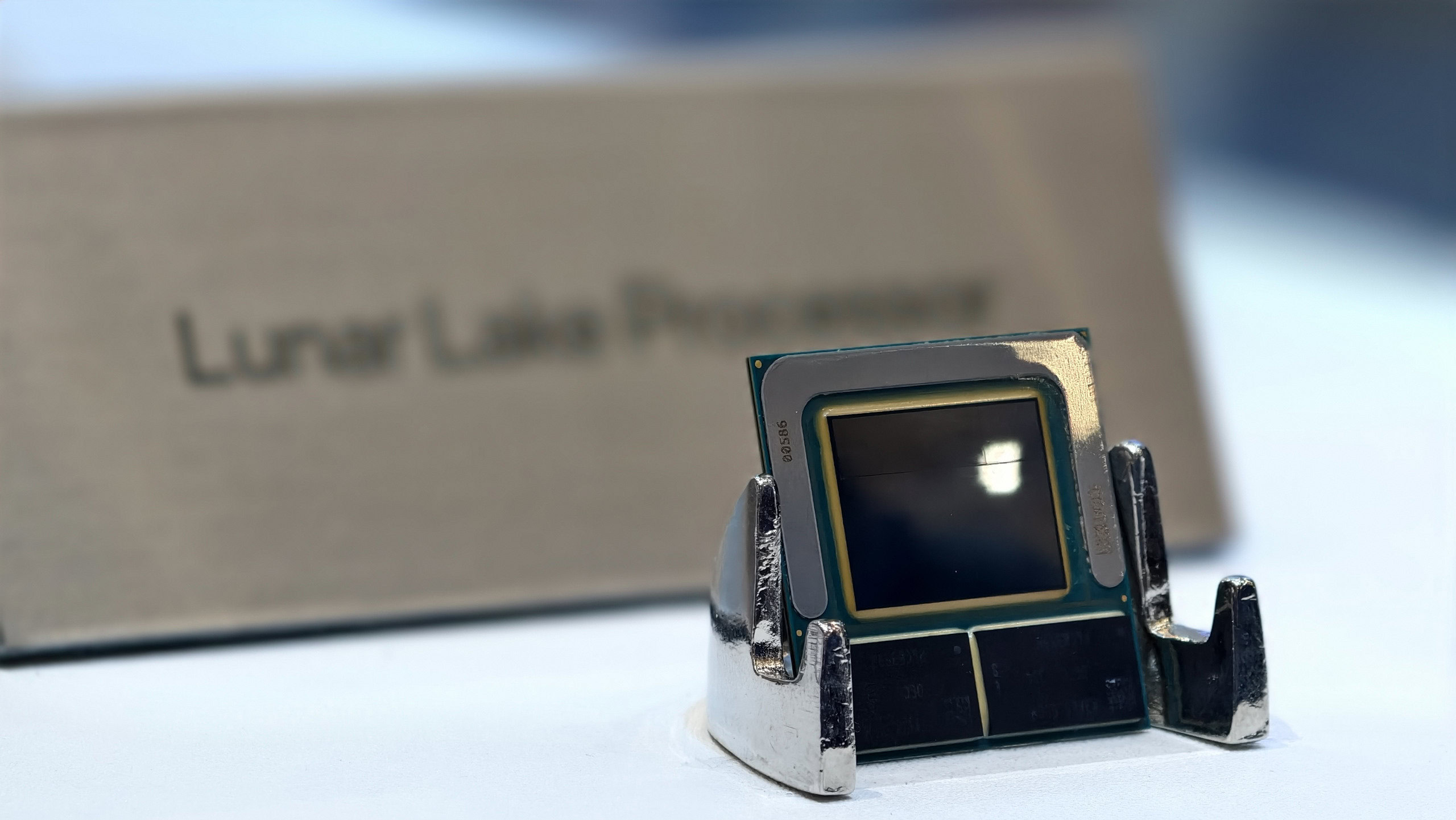
Hadlee Simons / Android Authority
Now that you’ve heard about all the disadvantages related to the Snapdragon X series, Lunar Lake might seem pretty enticing. Well, before you rush off to invest in an Intel Core Ultra (Series 2) laptop, let me tell you about the significant disadvantages of this chip.
The largest issue facing Lunar Lake is how expensive it is for Intel to manufacture. I briefly touched on this earlier. I’m not going to go into heavy detail here as it’s boring business stuff, but suffice it to say that Intel is not making nearly enough profit on Lunar Lake chips because of how much outsourcing it needed to do to design the chip successfully.
Intel can barely afford to produce Lunar Lake chips, making them expensive to buy — and not long for this world.
The production costs of these chips create two problems. First, any laptop with an Intel Core Ultra (Series 2) chip is going to be very, very expensive. As of right now, there is no Lunar Lake laptop available with an MSRP below $1,000 — and most are much closer to the $1,500 mark. This stands in stark contrast to the Snapdragon X series. While yes, a Snapdragon X Elite laptop will likely shoot past the $1,000 mark at retail, Qualcomm also has the Snapdragon X Plus. This processor is slightly less performant but has similar battery life and a much lower production cost, resulting in laptops well under $1,000. You can see our own Snapdragon X Plus benchmarks if you want to know more specifics.
The second issue caused by Lunar Lake’s production costs is that Intel isn’t going to stick with it. Just a few months after Lunar Lake laptops hit store shelves, Intel admitted that Lunar Lake is “designed to be a niche product” and that future Intel chips will be designed “in a more traditional way with memory off-package and the CPU and I/O capabilities in the package.” In other words, Lunar Lake is a one-and-done design, so whatever mobile computer processor we get next from Intel almost certainly won’t be as good as Lunar Lake when it comes to battery life and thermals. This lack of a long-term commitment has a ripple effect on consumer choice: you’re going to see relatively few laptops with Lunar Lake chips when compared to previous Intel launches, to say nothing of the 50+ laptops already available with Snapdragon X processors.
Gaming also isn’t going to be great on Lunar Lake due to a lack of dGPUs and minimal long-term investment from Intel.
In other words, you’ll spend a lot on a Lunar Lake laptop, and the number of choices you have for that laptop will be pretty limited.
Finally, just like with the Snapdragon X chips, the design of Lunar Lake chips prevents the use of discrete GPUs. This means there will be no laptops launched with Lunar Lake that will be specifically for gamers. What’s worse, even though almost every PC game will launch on Lunar Lake, a decent gameplay experience isn’t assured. In the video at the top of this article, you can see that Horizon Forbidden West has a game-breaking display bug, for example. Given how Intel has already admitted Lunar Lake is a one-and-done product, how much work do you think Intel and game developers will do to fix problems like that?
Snapdragon X Elite vs Lunar Lake: The definitive answer

C. Scott Brown / Android Authority
I know I promised a definitive answer to the Snapdragon X Elite vs Lunar Lake debate, and I will deliver. Before I do, though, I want to touch on three types of buyers who shouldn’t buy a laptop with either of these chips:
- Gamers: As already discussed, the lack of discrete GPU support makes gaming an afterthought for any machine with either of these chips. When you add in that Snapdragon chips won’t even launch certain games, and Lunar Lake chips won’t run some of them too well, you have every reason for gamers to run away from both as fast as possible.
- Creative professionals: Creative professionals usually need a ton of RAM, wide support for Adobe apps, and, in some cases, discrete GPUs. We already know dGPUs aren’t available with either chip, but creatives will also be disappointed that neither chip gives everything else they need. Snapdragon laptops have up to 64GB of RAM but won’t have comprehensive support for Adobe apps. Meanwhile, Lunar Lake laptops do support all Adobe apps but max out at 32GB of RAM. Either way, creatives will be disappointed.
- Students: Because of how expensive these chips are, students who want laptops with excellent battery life should stick with Chromebooks. Unless you have very kind relatives with deep pockets, people working their way through school shouldn’t bother with any laptop with either of these chips.
OK, so you’re not a gamer, not a creative professional, and not a student. Which chip should be in your next laptop? My recommendation would be to buy a Lunar Lake machine. I say that because an Intel Core Ultra (Series 2) processor will run all the programs you need to run right out of the box. Since performance and battery life are relatively similar across both chips, this is the deciding factor that pushes Intel forward.
Intel wins today’s battle, but Qualcomm will win the war. Mark my words.
However, I want to point out that Intel may have won this battle, but the war is far from over — and I think Qualcomm will win it. Intel doesn’t have Microsoft in its corner pushing hard to make its product the next big thing in Windows laptops — Qualcomm does. Intel doesn’t have a long-term strategy for how to make its chip the new gold standard for powerful Windows machines that sip on battery power — Qualcomm does. Intel also doesn’t have wide-ranging support from OEMs who are putting out 50+ machines in the span of just a few months — but you guessed it, Qualcomm does.
Let me put it this way: when Apple has a board meeting to discuss the MacBook’s competition in the Windows laptop space over the next five years, Intel will be a much smaller part of that conversation. Apple likely feels directly threatened by Qualcomm because it has the product in the best position to compete with MacBooks.
I might be pushing you to Intel today and into early 2025, but by the end of next year, I think that’ll swing toward Snapdragon. But if you need a laptop right now or in the first few months of 2025, Lunar Lake is the way to go.