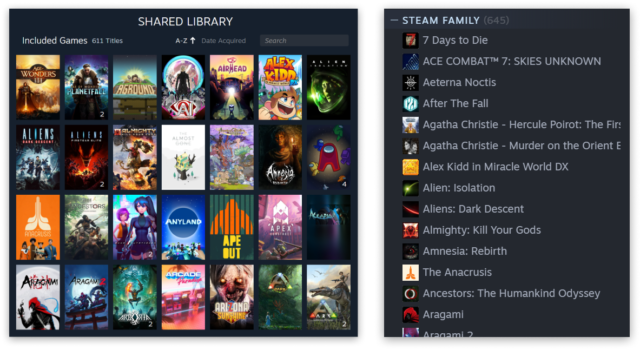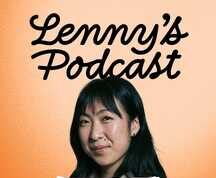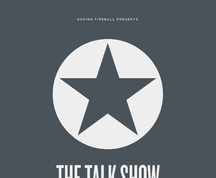Steam has officially overhauled its family sharing system which faced difficulties when others on the plan were loading up games, in favor of the new ‘Steam Families.’
Introduced via a blog post on the Steam website yesterday (Mar. 18) the video game service said they were ‘excited’ to announce the update which is now available in the Steam Beta Client.
Steam Families is a collection of new and existing family-related features, replacing both Steam Family Sharing and Steam Family View.
It provides a single location to manage which games your family can access and when they can play. Up to six family members can be included in one plan, with management access available from Steam Client, a mobile device, or web browser.
Members of a family will be classified as either adult or child, with the adult having management access.
In the previous system, there were limits on how many people could play games from one library. This has now been removed, as has the need for two systems.
To give Steam’s family debut a try, you’ll need to be in the beta program. You can do this by visiting Settings > Interface > Client Beta Participants and selecting ‘Steam Family Beta.’
New features in Steam Families
For parents who are monitoring children’s online activity, this new update is set to make it a whole lot easier to manage as new features open up ease of access.
Family Sharing
The family sharing feature brings in the library which is accessible via the left column on the home screen once you’ve signed in.
Anyone in a ‘family’ gains automatic access to the shareable games library, meaning users can play a game from other family member’s collections – even if they are online playing another game.
When you are playing a game from your family library, you can create your own saved games and earn individual Steam achievements.
Parental Controls
New to Steam is the major upgrade on parental controls, with the tool focusing on this.
Parents can set limits on what and when children play games on Steam and you can control what games your children have access to and monitor their activity. This is even possible via your mobile phone when you’re away from your at-home device.
Parental control features let adults:
- Allow access to appropriate games
- Restrict access to the Steam Store, Community or Friends Chat
- Set playtime limits (hourly/daily)
- View playtime reports
- Approve or deny requests from child accounts for additional playtime or feature access (temporary or permanent)
- Recover a child’s account if they lost their password
Child Purchase Requests
With this addition to the family service, adults no longer have to spend time manually purchasing games for their children. Instead, to streamline this process, Steam Families has a payment option where a child account can request an in-family adult to pay for their shopping cart.
The adult then has the choice to approve and pay for the purchase from their mobile device or email or to decline the request.
Featured Image: Via Steam News