Edgar Cervantes / Android Authority
Digital assistants have become an essential part of both the smartphone and smart home experiences — if nothing else, it’s easier to ask Google Assistant to set an alarm than do it yourself through the Clock app. But tech shoppers can be demanding, so companies are still racing to prove they have the best assistant tech.
Deep into 2023, the competition is down to Siri vs Alexa vs Google Assistant vs Bixby, with Microsoft’s Cortana effectively eliminated. Which one is tops? The answer is a little complex, and depends on what you need an assistant to do.
Basic settings and tasks

Robert Triggs / Android Authority
Every assistant should be to handle both device settings and daily tasks. We’ll define the latter as things like alarms, timers, reminders, and calendar events, as well as making phone calls, launching apps, and sending text messages.
The winner here is Google, since there’s very little you can’t handle via Google Assistant commands. Depending on your region, you can even shop third-party stores using Google Shopping, or set a Ninja Turtles alarm for your child. It should be noted of course that Assistant isn’t perfect, and only has a complete range of functions on Android devices — while it’s available on smart speakers and displays, as well through an iPhone/iPad app, you can’t for example ask a Nest Audio to call any number in the world, or an iPhone to pair with your Bluetooth headphones. The latter owes mostly to Apple’s walled garden.
There’s very little you can’t handle via Google Assistant commands.
Bixby ranks second, and device control is arguably the assistant’s greatest strength, especially if you set up Quick Command voice shortcuts. You can get extremely granular, for instance asking your phone not just to open the screen reader, but to increase zoom or even switch your phone’s display over to grayscale. If it’s an option in One UI, odds are you can change it with your voice.
The services offered by Samsung aren’t as numerous or as popular as Google’s, however. And Bixby is intended exclusively for Samsung devices, whereas Google Assistant can run on just about anything with Android, Chrome, Wear OS, or its iPhone/iPad app.
Siri has gradually become better and better in this category, but still lags behind Bixby and Google Assistant. It can’t control as many device functions, and while there are exceptions, Apple skews too hard towards its own services. You have to toggle a “Use with Ask Siri” setting just to allow sending texts via WhatsApp instead of Messages, then specify WhatsApp whenever you’re speaking. Google Assistant skips that first step, at least.
Alexa doesn’t rate well at all here, if for understandable reasons. While you can use it on multiple platforms, even Fitbits, it’s really built for smart speakers and displays, so don’t expect it to adjust phone settings. Within its intended scope it handles reasonably, managing essential controls like volume and Bluetooth, while syncing things like reminders and events with either the Alexa app or connected third-party services. Many settings can only be changed in-app, not through voice commands.
Smart home control

As you’d expect, where Alexa does shine is in running a smart home. Thanks to Amazon’s influence and early headstart — the first Echo speaker launched in 2014 — Alexa has accumulated the largest number of supported accessories and services. If there’s something you’d like to automate, chances are there’s an Alexa option, ranging from light bulbs to lawnmowers. Voice commands are largely simple and intuitive, e.g. “set the thermostat to 74 degrees” or “turn the Nanoleaf Lines purple.”
This flexibility extends to routines, which trigger one or more actions based on a voice command, sensor condition, or time of day. Alexa makes routines easier to build than any other assistant, mostly by offering a clear app interface with an arsenal of pre-formatted options. In fact the Alexa app as a whole is arguably one of the best-designed for smart homes, though Apple’s Home app is close if not better after recent updates.
Google Assistant accomplishes much of what Alexa does, and the overhauled Google Home app is reasonably organized. Its routines can be cumbersome to build, though. It’s sometimes easier to write out actions yourself as if they were voice commands — a wake-up routine, for example, might use “set the Bedroom lights to 50 percent,” “turn on the Coffee Maker,” “set the volume to 5,” and “play NPR News Now.”
One advantage it has over other assistants is that you can often wedge two commands into the same sentence, whether in a routine or otherwise. You can tell Google Assistant to “turn off the Bedroom and Bathroom lights” or “set the volume to 7 and shuffle my music” and get the right response, whereas Alexa, Bixby, and Siri will run only one of those actions, if any. This feature applies beyond controlling smart home gear, but also tends to matter more when you’re using smart speakers and don’t necessarily have a touch interface to fall back on.
The landscape could look very different by the end of 2023.
Siri’s smart home support comes by way of HomeKit, and is generally comparable to Alexa in functionality. The main thing holding it back is compatibility — aside from Siri being limited to Apple devices, HomeKit has strict privacy and security standards, which prompts many accessory makers to focus on Alexa and Google Assistant instead. This creates a vicious circle in which there are fewer products to choose from.
HomeKit also supports fewer accessory types, and once again tends to bias towards Apple’s own hardware. Only HomePods get a full assortment of speaker controls, and you need a HomePod or Apple TV to serve as a hub for automations and remote access. A third-party hub can only manage its own brand’s accessories.
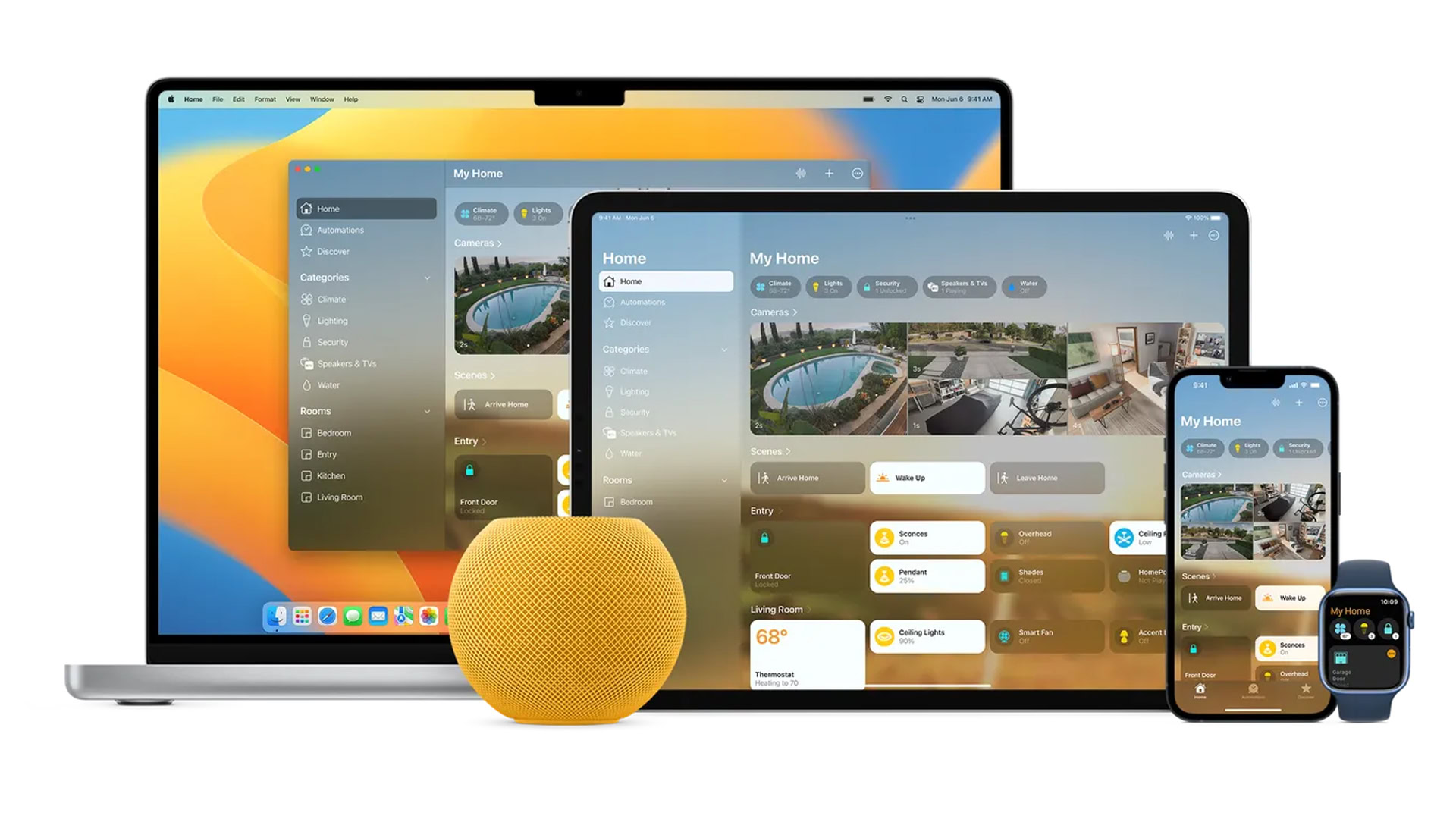
Bixby is nearly an also-ran. While it gets the job done, Samsung’s SmartThings platform has even fewer products than HomeKit, to the point that it includes Alexa and Google Assistant as an option for voice commands. SmartThings does have its uses — particularly if you have Samsung appliances (like TVs or fridges), or you want to rely heavily on Zigbee and Z-Wave accessories — but there’s largely no reason to talk to Bixby for smart home functions.
The landscape could look very different by the end of 2023, thanks to the recently-launched Matter protocol. Matter-enabled accessories work across all of the major smart home platforms, which could give Apple and Samsung a leg up in compatibility.
Media playback

Alexa has a broader range of speaker options, and native Audible support if you’re into audiobooks, but otherwise Google tends to rule this category. Google Assistant can move media between devices with a single command, and its support for two commands in one sentence means less scrambling to change the volume. Alexa makes moving audio a little more complicated — potentially requiring you to say “pause” in one room, then “resume” in another — and doesn’t support moving video. It did recently add app-based output selection similar to Sonos.
Alexa and Google Assistant tend to offer similar lists of compatible streaming services, such as Spotify, Apple Music, Netflix, and others. There are gaps, the big one being that Alexa doesn’t usually support YouTube, YouTube TV, or YouTube Music on Echo devices. There is a web workaround on Echo Shows, and the Echo Show 15 can switch to native Fire TV apps. Alexa is of course present on other Fire-based devices, such as the Fire TV Cube and dedicated TV sets.
On the flip side of the coin, while there’s no native Amazon Music support on Google-based speakers and displays, you can download an app for Android or Google TV.
Alexa and Google tend to offer similar lists of compatible streaming services, but there are gaps.
Siri lets you move audio and video with Google-like commands, simply relying on the AirPlay framework instead of Google Cast. While this used to restrict output entirely to Apple devices, many TV and speaker brands now support AirPlay and HomeKit, so there’s no reason you can’t push the latest episode of Foundation from your iPhone to your living room.
Apple still has a compatibility problem, it’s just in terms of AirPlay source devices (Apple products only) and supported services on HomePods. For the HomePod’s first few years, Apple Music was the only option for Siri-controlled music playback, despite Spotify being more popular worldwide. Things opened up in May 2021, yet most rival services still aren’t available, Spotify among them. You can at least use AirPlay in the Spotify app.
Bixby coincidentally puts an emphasis on Spotify, although you can use other music services as well. In general Bixby is functional, handicapped mainly by a lack of smart speakers and displays to use it with — the Galaxy Home is still missing in action years after its announcement. Bixby can control Samsung TVs and Family Hub fridges, but many of those support Alexa and/or Google Assistant too.
Advanced tasks and general knowledge questions

Jimmy Westenberg / Android Authority
There’s no textbook definition of an “advanced” task, but this does give us space to talk about some more of the highlights (or deficiencies) of each assistant, including how well they can answer general questions.
Siri and Google Assistant are both pretty adept at phone-based navigation, since they’re tied into Apple Maps and Google Maps respectively. Asking to navigate to a particular address or business will pop open the correct app, usually with multiple route options when driving. Alexa has to hand the task off to a third-party app (Apple Maps, Google Maps, or Waze). Samsung phones default to Google Maps.
If you’ve got an Apple Watch or a wearable with Wear OS 3 or later, you can ask Siri or Google Assistant for directions on your wrist and see them there. You’ll still need your phone, even if your wearable has built-in 4G or 5G cellular.
Something unique to Google Assistant is Duplex, which can set up appointments and reservations over the phone, talking to clerks in a natural voice. It can even hold your place in a phone queue. Support varies from region to region however, and some businesses have refused to deal with it.
When it comes to knowledge questions, all four assistants can handle fundamentals like news and weather. Google Assistant is the clear champion for anything else. While Alexa can tap into sources such as IMDb and Wikipedia, Assistant has the power of Google Search behind it, which means it can scrape just about any website for information if Google’s preferred sources don’t have it. Siri still resorts to web links for a lot of answers, and Bixby feels redundant given the option of Google.
There is Bixby Vision, which uses a Samsung device’s Camera app to scan scenes for text and objects, and offer things like translations, information, and shopping suggestions. This is really just a Samsung equivalent of Google Lens though, the latter of which can even help with homework questions in math, history, chemistry, biology, and physics. Apple is stepping into the arena with features like Live Text translations and Visual Look Up.
What’s your favorite digital assistant?
1349 votes
Which assistant is best?

Robert Triggs / Android Authority
Taken on its own merits, we have to crown Google Assistant. It handles a wide range of tasks, and it’s probably the “smartest” one, thanks to Google Search and understanding multiple commands per voice request. Something we haven’t even touched on is Assistant’s better recognition of context. If you ask who Superman’s wife is, you can follow up with “When did they get married?” without having to mention Superman or Lois Lane. Apple is working on this sort of continued conversation for Siri, but don’t expect it to understand as well as Assistant.
When running a smart home, Alexa is usually superior unless all you want to do is consume music and video. Service and accessory compatibility matters a great deal, as does the app you use for control and automation. You can certainly set up a quality smart home using HomeKit or Google Assistant, but Alexa offers the smoothest onramp.
If you’re deeply immersed in Apple’s ecosystem, we might still recommend going with Alexa for a smart home, but for that and many other purposes you may be fine with Siri and HomeKit. Just be aware of the limitations — beyond device support, HomePod music control, and needing an Apple-made hub, the HomeKit framework is notorious for “no response” errors. You can mitigate this with multiple hubs and thorough Wi-Fi coverage. iOS 16.4 also introduced “new architecture” for improved speed and reliability, so switching to that may make a difference.
Bixby probably needs to fade away. It’s serviceable, but mostly pointless when even many Samsung products now support Alexa and Google Assistant. We do appreciate how much control it offers over phones and tablets, but that’s not enough of an edge, especially when Samsung could be spending its resources elsewhere.
More: The smart home privacy policies of Amazon, Apple, and Google










