OpenAI has launched Canvas, a new interface for ChatGPT making it easier for users to amend text or code.
The update represents the company’s first significant change to the generative AI chatbot’s UI setup, introducing a digital notepad-type appearance for the program.
It is a departure from the traditional chatbox interface with its continuous back-and-forth prompts. The introduction of the new features is likely to make ChatGPT’s functions more accessible to a general user base.
In the official announcement on Thursday Open AI said the introduction of Canvas means “ChatGPT can better understand the context of what you’re trying to accomplish.”
“You can highlight specific sections to indicate exactly what you want ChatGPT to focus on. Like a copy editor or code reviewer, it can give inline feedback and suggestions with the entire project in mind.”
Canvas is only available to paying subscribers in its beta stage, but OpenAI has intimated it plans to provide non-subscriber access to the interface once it is out of beta.
For now, ChatGPT Plus or Teams users can explore the new functionality by navigating to the model dropdown and selecting “ChatGPT 4o with Canvas”.
OpenAI has said Canvas will be available to Enterprise and Edu users from next week.
We’re rolling out an early version of canvas—a new way to work with ChatGPT on writing & coding projects that go beyond simple chat.
Starting today, Plus & Team users can try it by selecting “GPT-4o with canvas” in the model picker. https://t.co/GoGZiRzCsB
— OpenAI (@OpenAI) October 3, 2024
How to use Canvas on ChatGPT
ChatGPT has been trained to acknowledge certain prompts that trigger Canvas. Users can highlight a section of text to “ask ChatGPT” to edit or ask certain questions about the highlighted text.
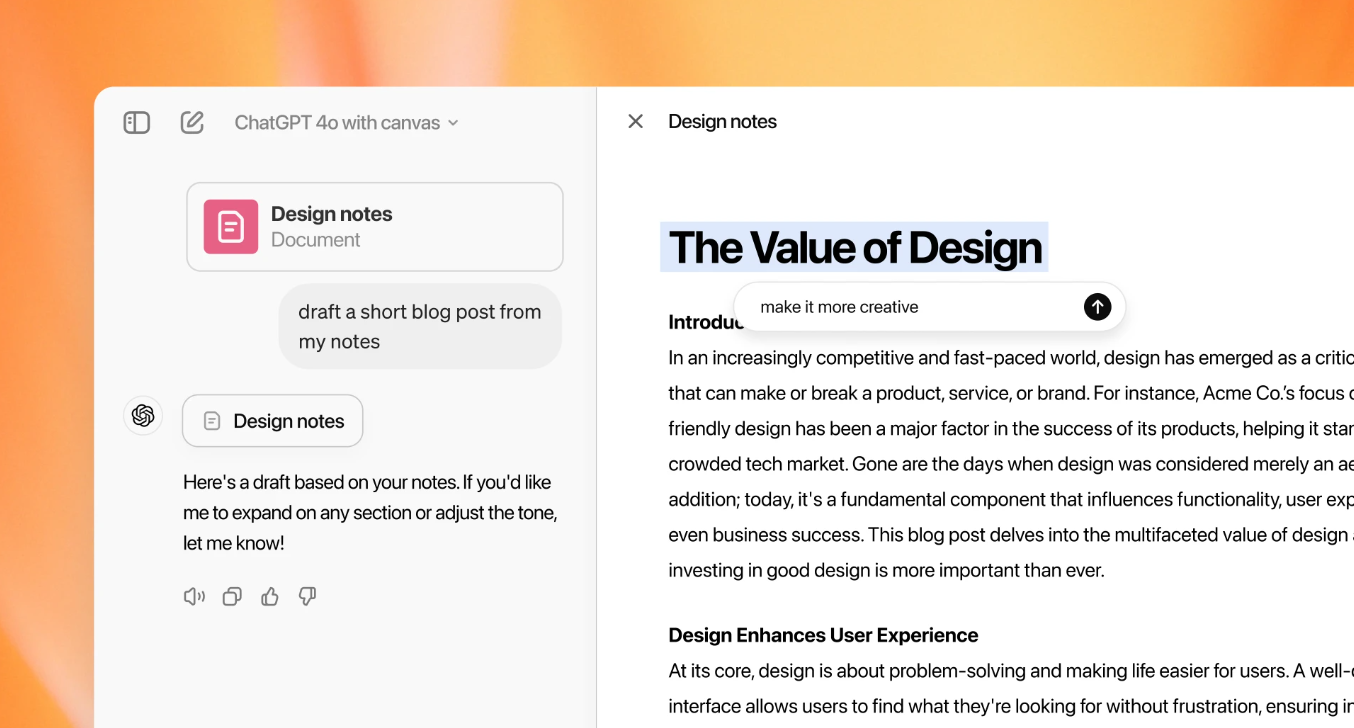
Other new features include inline feedback, and shortcuts for specific tasks like grammar, emojis, changing reading levels, or debugging code.
Mistakes happen, so a press of the back button will take you back to the previous version of the interface you were working on. When you are finished with your task, you can simply close the window to return to the full ChatGPT interface.
If you need to go back at a later point, you will find the module saved in your chat history.
OpenAI confirmed tests using GPT-4o with Canvas led to a 30% accuracy and 16% quality boost, compared to using the program without the new interface, suggesting a worthwhile upgrade has been delivered.
Image credit: Via OpenAI
The post OpenAI introduces Canvas interface for ChatGPT appeared first on ReadWrite.








