OnePlus has revealed the big OxygenOS 15 update coming to devices including the OnePlus 12 in a few days, and it includes one of my all-time favourite foldable features.
No, I’m not talking about OnePlus perfecting some kind of black magic to deliver a foldable experience on candybar hardware here – though I am a massive fan of book-style foldables like the OnePlus Open – but rather my favourite software feature; Open Canvas multitasking.
And, reader, I’m not being dramatic when I say that this is the best implementation of split-screen multitasking I’ve seen on any device.
It truly shines on the likes of the OnePlus Open and the OnePlus Pad 2, essentially providing a way for users to use up to three apps in full-screen mode, with a simple tap at the top or the bottom of the screen to switch to the next full-screen app you want to use.
It suits the larger screen format very well, and meant that I could truly enjoy every aspect of the apps I was using without sacrificing screen real estate.
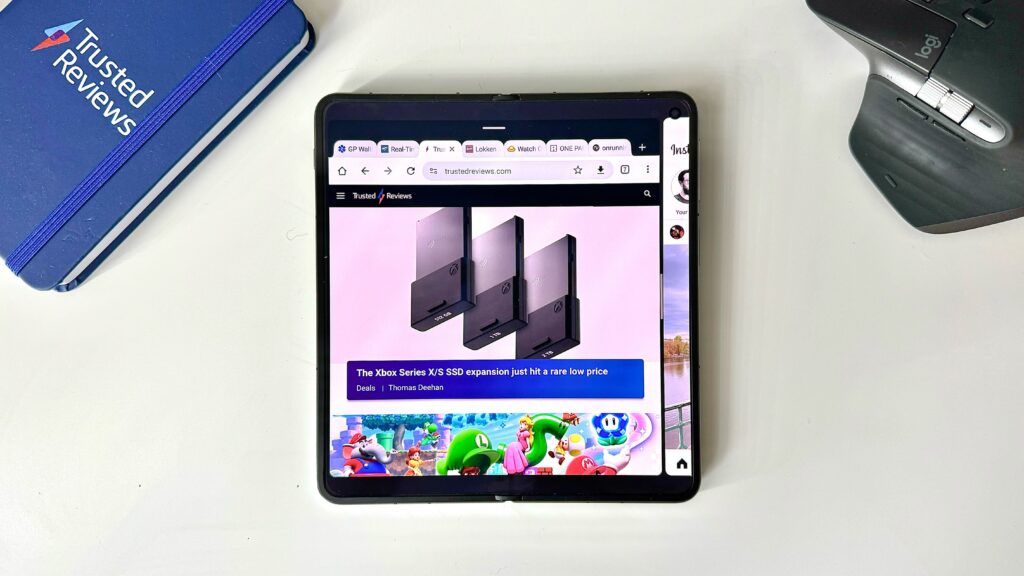
But what about candybar phones like the OnePlus 12 and OnePlus 12R? Well, up until now, users have had to make do with the standard Android multitasking experience that is, nicely put, a little bit rubbish. It’s something we’ve all seen at this point, allowing smartphone users to run two apps at once, though in a much, much smaller format than we’re used to.
It essentially shrinks the tall apps down into a square aspect ratio to make two fit on screen at once, and most apps don’t handle this well. Even Google’s own apps, like Gmail, have large headers and footers that take up valuable real estate in its shrunk-down form. Sure, you can use both apps at once, but it’s a very limited experience.
Well, Open Canvas in OxygenOS 15 is about to solve that problem for thousands of OnePlus fans, bringing the previously foldable- and tablet-focused Open Canvas software to candybar phones for the first time – and it’s a big deal for the more productive among us.
Despite the differing form factor, the multitasking software has worked exceptionally well on my OnePlus 12 over the past week or so of testing the OxygenOS 15 update ahead of rollout beginning on 30 October. It works in the way that you’d expect too; you open an app, access the app tray and drag-and-drop the second app to access the split-screen multitasking.
In its default view, it looks a lot like regular Android multitasking, but don’t let that fool you; tapping the three dots at the top of the screen brings up options including the ability to expand the app. Once tapped, the app will expand to take up roughly 5/6ths of the screen, with a small gap either at the top or the bottom of the app where the second app can peek through.


You can’t see much from the second app in this view, but that’s kind of the point; if you want to use the app full-screen, you just tap that app to switch places. It’s an incredibly smooth and intuitive system, made better by the fact that you can access your app pairings in the app switcher for easier access later on.
I tend to use it with work-focused apps like Gmail and Slack, allowing me to hop between them freely while not interfering with the layout of either app like it usually would, but it can be just as handy when pairing apps like TikTok and Instagram for souped-up social media browsing, or even Netflix and WhatsApp if you want to message your mates while you binge movies.


It’s a great addition to the OxygenOS 15 roster, alongside some long-awaited AI smarts in the form of writing tools, AI Reflection Eraser, AI Detail Boost, AI Notes, AI Reply and more.
The phone also feels so much smoother and more responsive, even when quickly opening and closing apps, thanks to the introduction of Parallel Processing – a feature that allows for the processing of multiple actions (like swiping down from the notification shade and opening multiple apps) simultaneously, something not even available on iPhones.
It looks like the OxygenOS 15 update is an all-round winner, and with OnePlus teasing even more features – like a universal search function for on-device files – for its upcoming flagship, it could get even better very soon.











