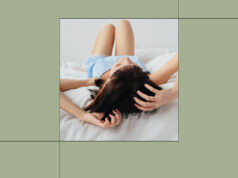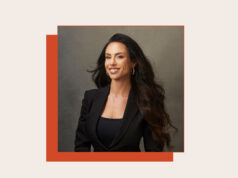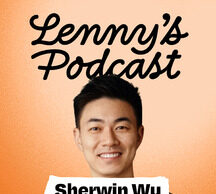One thing about me: I’m willing to try anything in the name of clear, radiant, “what’s your secret?” skin. Whether it be chemical peels, lasers, or even getting a facial every week for a month, you name it, I’ll test it out at least once. I’m the kind of person whose parents constantly had to give her the “if your friends jumped off a cliff” speech, because, yes, if my friends were jumping off a cliff, I’d be there. Especially if said jump landed me in a pool of skin-boosting ingredients.
So, when the Tri-Light +SABI AI ($295), a device that tracks changes in your complexion (essentially making it a FitBit for your face), popped up on my radar, I was eager to get my hands on it. Not only does it analyze your face with artificial intelligence (AI), but it also uses that information to make personalized recommendations for your skin-care routine.
How the Tri-Light +SABI AI uses data to improve your skin-care routine
The tech involved in the Tri-Light +SABI AI is twofold: There’s the device itself, and the app that it connects to.
The diagnostic process starts within the app, which uses three different mechanisms to establish your skin’s baseline. First, you’ll set your “skin goals” to decide what specific concerns you want to focus on, whether that be improving hydration, firming up fine lines and wrinkles, or evening discoloration. Then, you’ll take a “skin identity quiz” to access the different lifestyle factors that significantly impact your complexion, such as water intake, sleep, stress levels, menstrual cycles, blue light exposure, and environmental stressors (like UV index and pollution) based on where you live. Finally, you’ll upload a selfie to the app, which the AI uses to analyze eight skin health markers (overall skin health, skin barrier, acne, eye puffiness, dark circles, wrinkles and fine lines, firmness, pores, and dark spots/pigmentation) so you can really get a full picture of where you’re starting out from.
The app takes all of this information and compares it with its database of 200,000 facial scans to deliver a comprehensive diagnostic report. You’ll receive a percentage score for various categories, including overall skin health, puffiness, eye brightness, skin barrier health, “youthful” appearance, firmness, smoothness, and even skin tone.
“By analyzing this consumer information and identifying patterns, it provides personalized recommendations to assist users in their wellness journey,” says the brand’s chief commerce officer William Gaultier. “Think of it as a ChatGPT for your skin, health, and overall well-being.”
Once the app has all of this information, it will deliver custom suggestions based on your results. If your barrier is compromised, for example, the app may suggest adding fortifying ingredients like niacinamide, licorice, and ceramides into your routine to soothe and fortify it. It will also serve up treatment recommendations, which is where the physical device comes in.
It’s got five different LED lights (blue for fighting acne, red for stimulating collagen, purple for evening out discoloration, yellow for reducing swelling and inflammation, and orange for boosting circulation); sonic therapy (for clearing away dead skin cells and unclogging pores, PEMF (Pulsed Electro-Magnetic Field) therapy (for firming fine lines and wrinkles), and a hydration sensor to clue you into when your skin is thirsting for moisture.
Though the device can do a lot (in total, there are eight treatments, including “glow,” “rescue,” and “clarity,”) it’s fairly easy to use thanks to its app connectivity. You don’t have to play at-home dermatologist to figure out what treatment your skin needs—the AI does it for you. What’s more, there are in-app video tutorials that tell you exactly how to perform the treatments, so there’s really no guesswork whatsoever. From there, you can continue to upload selfies to track how the treatments and recommendations impact your skin.
And as for what derms think of the tool? “The Sabi A1 app is in its early stages for diagnosing skin problems, and while it is helpful, it is still not as good as going to your dermatologist,” says Howard Sobel, MD, clinical attending dermatologic surgeon at Lenox Hill Hospital, However, he does consider the device interesting for consumers who prefer a medical home device.
What happened when I tried it for a month
Given that there are beauty few things besides taking a shower and applying sunscreen that I consistently do every single day, I was a bit wary about committing to using the app regularly. Thankfully, both the app and the device were relatively self-explanatory, which made integrating it into my routine for a month fairly painless.
After I took the diagnostic tests on day one, I received an initial overall score of 71 out of 100, which wasn’t entirely surprising. Prominent dark circles and dehydrated skin proved to be my biggest issues, which makes sense given that I’m not great at treating my body to enough sleep and hydration. I also tend to break out around my period and when I’m super stressed (thanks, hormones), which I hoped the device could help with.

From there, I followed the app’s recommendations and uploaded a selfie every day to track how they were impacting my skin. I made some lifestyle changes, such as upping my hydration and slugging my skin on days when my moisture levels were low (which, it’s worth mentioning, was easy to monitor thanks to the app’s hydration sensor) and added vitamin C and niacinamide serums to my routine. For my first few treatments with the device, I alternated between the “glow” and “clarity” options (which the app claimed would benefit my dull, acne-prone complexion), which took 10 minutes a piece.
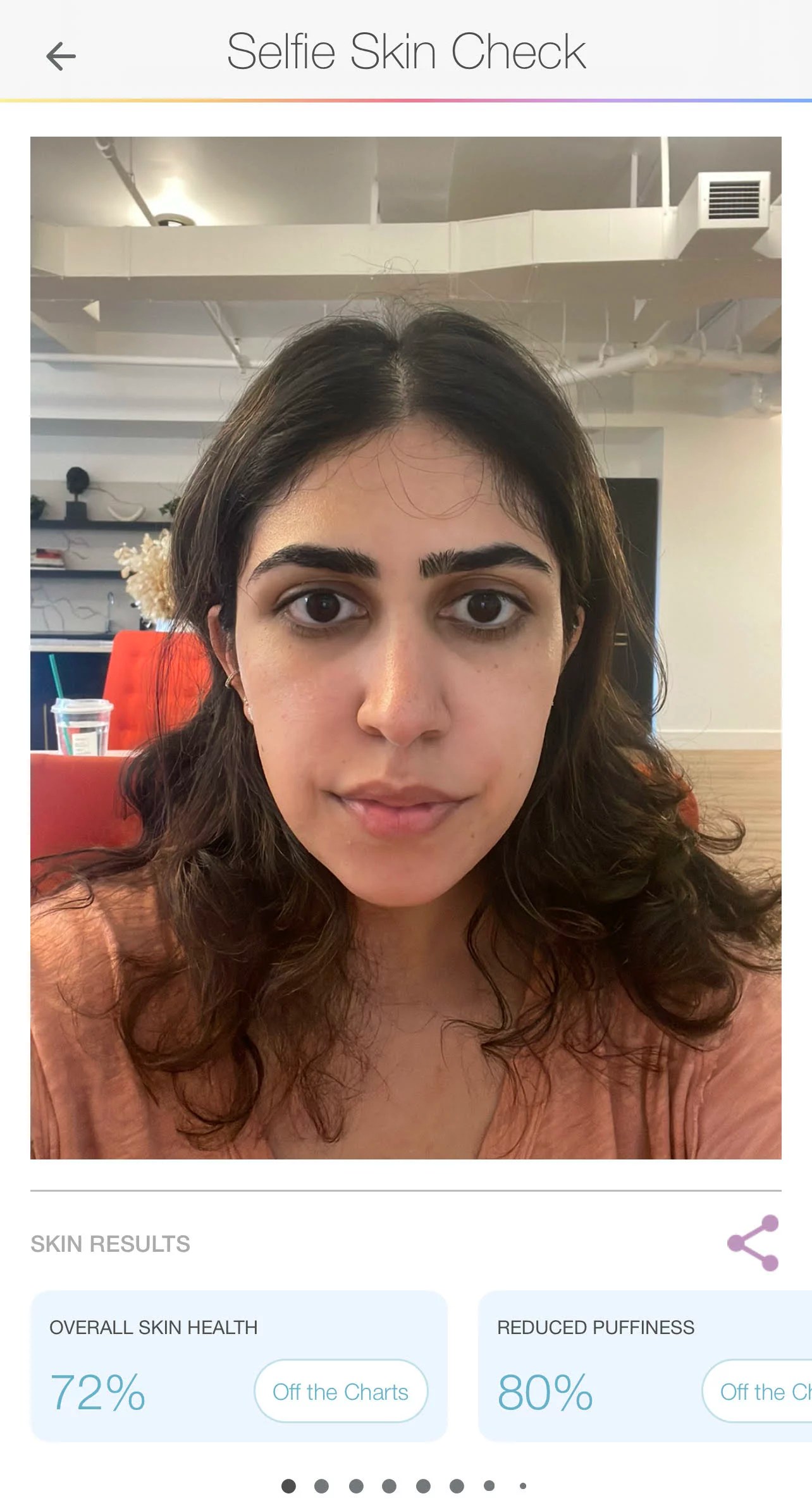
After a week of using the system, I noticed an improvement in my scores that ranged from eight percent to 15 percent, depending on the day. And although I didn’t see a drastic transformation in my skin at the end of the month, I felt empowered knowing that I had the data to guide me toward change.
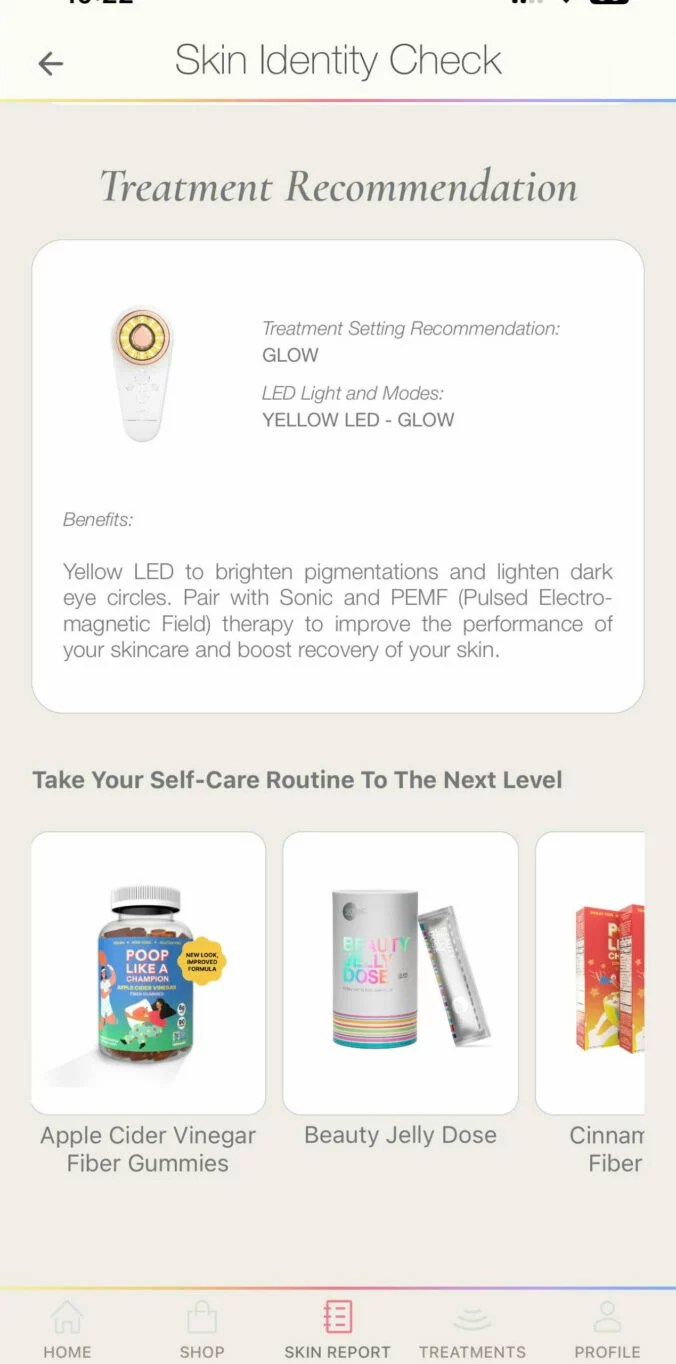
One thing I had some mixed feelings about was the specific product recommendations that the app made. While it suggests things that will help you take your routine to the next level—like incorporating fiber gummies for positive gut health or certain serums to aid with skin concerns—all of them came from Skin Inc. partners, which felt a little #sponcon. That said, you can take the advice and use it to shop elsewhere, so it’s really about doing what works best for you.
At $295, the device doesn’t come cheap, but it can be a valuable tool once you have a clear understanding of what’s going on with your skin. It’s worth noting that the app itself is free, so you can use it without the device to collect data and track your progress—you just won’t have access to the tool-driven treatments. If you’re looking for a customized skin-care routine to address your specific concerns, though, the system is certainly worth considering.
Our editors independently select these products. Making a purchase through our links may earn Well+Good a commission.