The Wimbledon Tennis Championships are back for another year, and you can enjoy (some of) the action in 4K Ultra High Definition.
After the political kerfuffle of the 2022 event, Wimbledon is back to normal, and crowds heading to the event are bigger than ever.
But if you can’t get down to SW16 to see the action, the next best thing is to watch it at home in the highest quality possible.
So here’s how to watch Wimbledon 2023 in 4K HDR on the best TV you have in the house.
Wimbledon 2023 key details
Wimbledon 2023 started Monday July 3rd and action on the tennis courts will play through to until Sunday 16th when the men’s singles final takes place. The women’s singles event ends with the final the day before on Saturday July 15th.
Will Novak Djokovic triumph for a fifth win in a row, and equal Roger Federer’s record of 8 men’s titles? And on the women’s side, will defending champion Elena Rybakina retain the title she won last year? Ons Jabeur is vying to be her main competitor again from what we’ve seen so far.
In terms of British participation they’ll be no Emma Radacanu as she recovers from injury, but two-time winner Andy Murray will be battling once again on the green tennis courts, joined by the likes of Cam Norrie, Jodie Burrage and Liam Broady who will be hoping to make it past the first week.
How to watch Wimbledon in 4K HDR
The BBC has the rights to Wimbledon with broadcast coverage spanning BBC One, BBC Two, the BBC sports website and Radio 5 Live. For the best image quality you’ll need to head to the BBC iPlayer app.
Live streams of the action on the centre will be available in 4K resolution and HDR (High Dynamic Range), if you’ve got a compatible streamer, set-top box, and TV to take advantage of it. The BBC has a list of supported sets on this page.
There’ll be a dedicated UHD icon on programming that supports 4K HDR, with coverage in UHD beginning at 1.30pm every day throughout the tournament.
To make sure you’re watching content in UHD, you’ll need to open the app and…
- Click on Settings in the left-hand menu
- Choose Settings & Help
- Select Video Quality
- Choose Best Quality
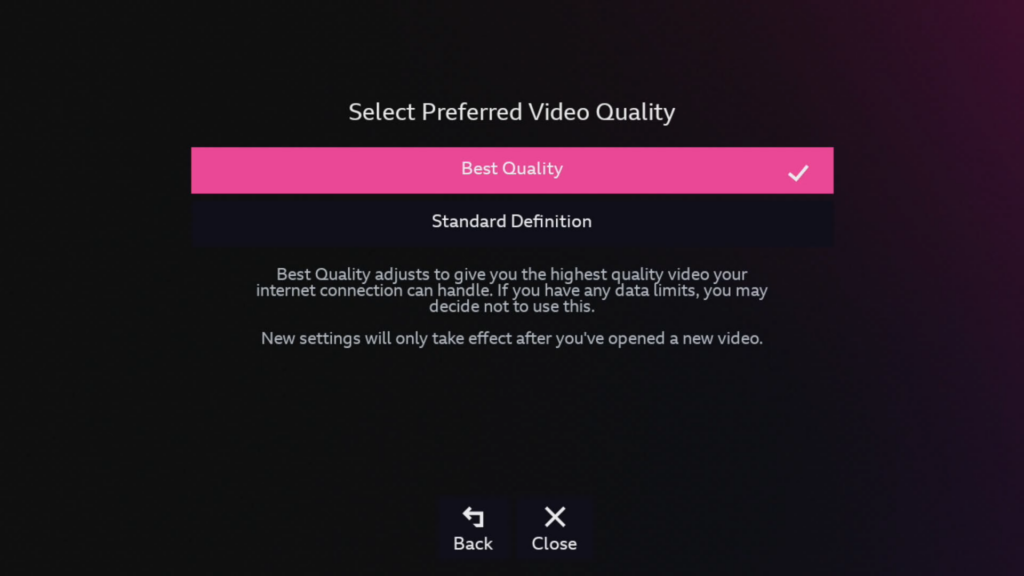
Watch safely with a VPN

Save 81% on a VPN with SurfShark
Surfshark has dropped the price of its VPN from £10.42 a month to £1.96 a month. Head over to Surfshark now to pay a one time price of £46.99 for 24 months of Surfshark and save 81%.
- Surfshark
- Was £10.42 a month
- £1.85 a month
When you’re watching content online, it’s a good idea to boost your privacy by using a VPN to mask your IP address from would-be wrongdoers. If you’re seeking a safe and secure VPN, have a look at our best VPN list. We currently rate Surfshark as the best overall VPN










