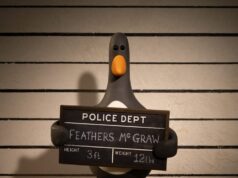Apple introduced a new battery optimisation feature with the iPhone 15, allowing it to charge to 80% and then stop. Here’s to enable it.
This feature is about helping extend the lifespan of the battery cell inside an iPhone. Since iOS 13, battery optimisations have altered how an iPhone would charge in certain instances, using machine learning to determine when is the best time to finish a charge.
With the iPhone 15 series, Apple took this a step further by adding a setting that stopped charging completely at 80% – again with the aim of extending the life of a battery. If this is something you want to enable, see below for a guide on how to get it set up.
What you’ll need:
The Short Version
- Unlock your iPhone
- Open Settings
- Select Battery
- Select Battery Health & Charging
- Choose Charging Optimisation
- Hit 80% Limit
Save £6 on a handy iPhone 15 power bank
Now the iPhone 15 is USB-C, there are some new accessories to be had. The Anker Nano Power Bank has a 5,000mAh battery and the ability to transfer that power rapidly.
- Anker
- Save £6 with code WSCPBWFR2Y
- £19.99
-
Step
1Unlock your iPhone

To begin, unlock your iPhone so you’re looking at the Home Screen of apps.

-
Step
2Open Settings

Next, open up the Settings apps. This app has an icon that looks like a cog, you can see it in the image below.

-
Step
3Select Battery

Once you’re in Settings, scroll down to the option labelled Battery. Tap it.

-
Step
4Tap on Battery Health & Charging

Inside the Battery area in Settings, there’s another option called Battery Health & Charging. Tap this.

-
Step
5Choose Charging Optimisation

Inside the Battery Health menu there’s an option called Charging Optimisation. Tap on this and you’ll be given three options.

-
Step
6Hit 80% Limit

In the Charging Optimisation screen, you’ll get three options: Optimised Battery Charging, 80% Limit and None. Tap 80% Limit and your iPhone 15 will stop charging when it reaches 80%.

Troubleshooting
Apple says the iPhone 15/15 Pro will charge to around 80%, ensuring it doesn’t drop below 75%. If it does drop below 75%, it’ll start charging about to hit 80%.