Instagram Threads is the latest social media app to take over our phones, with the platform having surpassed 100 million users after just five days in app stores. With so many new accounts being created every day, you might be wondering how you can establish your identity on Threads.
Like its sister Meta apps, Instagram and Facebook, Threads allows you to request a verification badge regardless of whether or not you’re a celebrity or public figure.
There are actually two ways to become verified on Threads. The first is the more traditional legacy verification process. This method is free but you’ll need to submit evidence to prove you’re a person of public interest which can make getting accepted a bit tricky.
For us regular folk, Meta recently introduced a second route to verification called Meta Verified. This new scheme is similar to Twitter Blue, allowing anyone to snag that coveted verification badge in exchange for a monthly subscription fee.
Regardless of the method you use to become verified, you’ll need to verify your account through Instagram to get the little blue tick on Threads.
Keep reading to learn how to get verified on Threads using the legacy method or scroll to the bottom of this guide for steps on how to join Meta Verified.
What you’ll need:
- A Threads account
- The Instagram app
The Short Version
- Open Instagram
- Go to your profile
- Tap the three-bar menu
- Tap Settings And Privacy
- Select Account Type And Tools
- Tap Request Verification
- Fill out the form and hit Submit
How to get verified on Threads
-
Step
1Open Instagram
Your Instagram and Threads accounts are connected meaning you’ll need to verify your Instagram account to get the verification stamp on Threads.

-
Step
2Go to your profile

To do this, tap on your profile photo in the bottom right corner of the screen.

-
Step
3
This will take you to your settings.

-
Step
4Tap Settings And Privacy
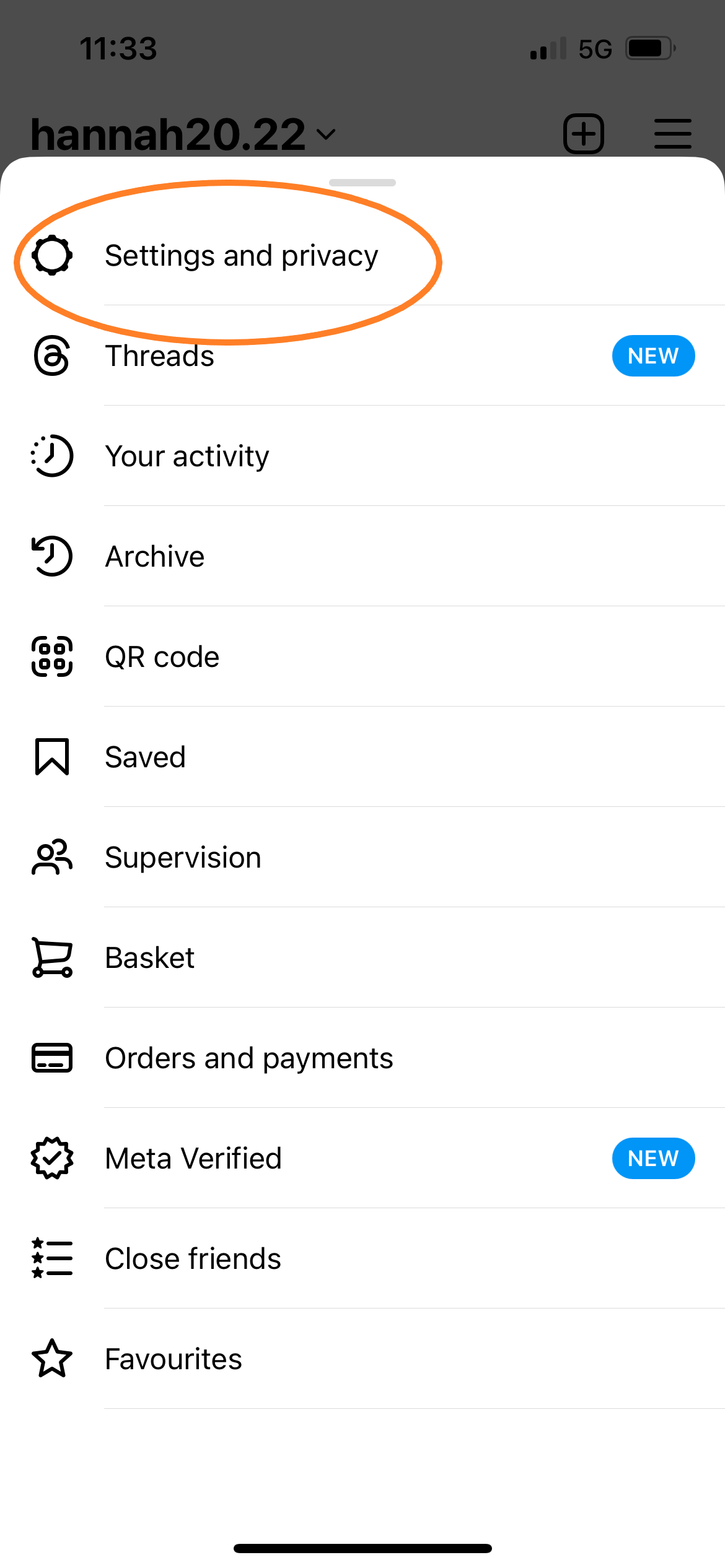
You can also tap Meta Verified and pay for verification if you aren’t a celebrity or public figure. Scroll down to the troubleshooting section of this guide for more information on Meta Verified and how to subscribe.
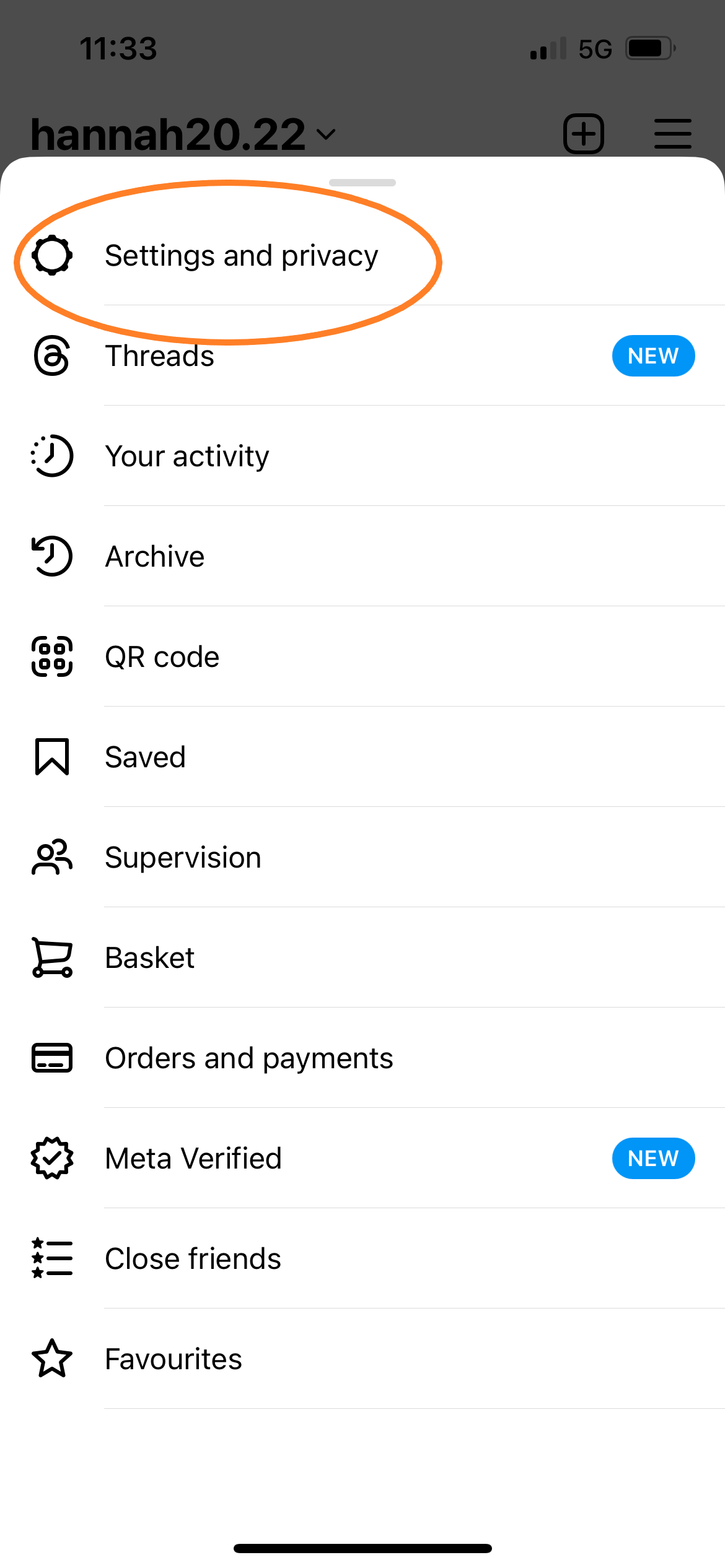
-
Step
5
This will take you to Instagram’s professional account tools.

-
Step
6Tap Request Verification
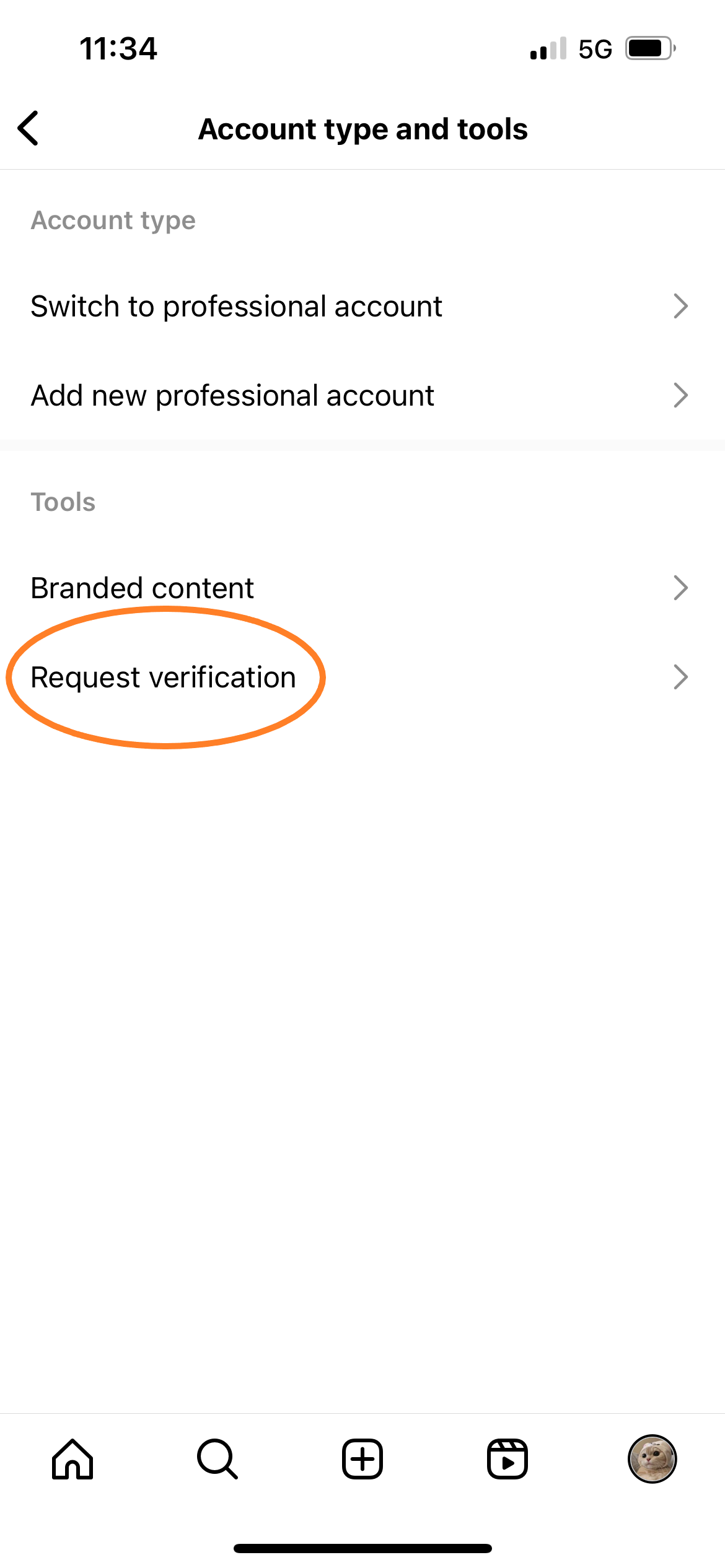
This will take you to the verification application page.
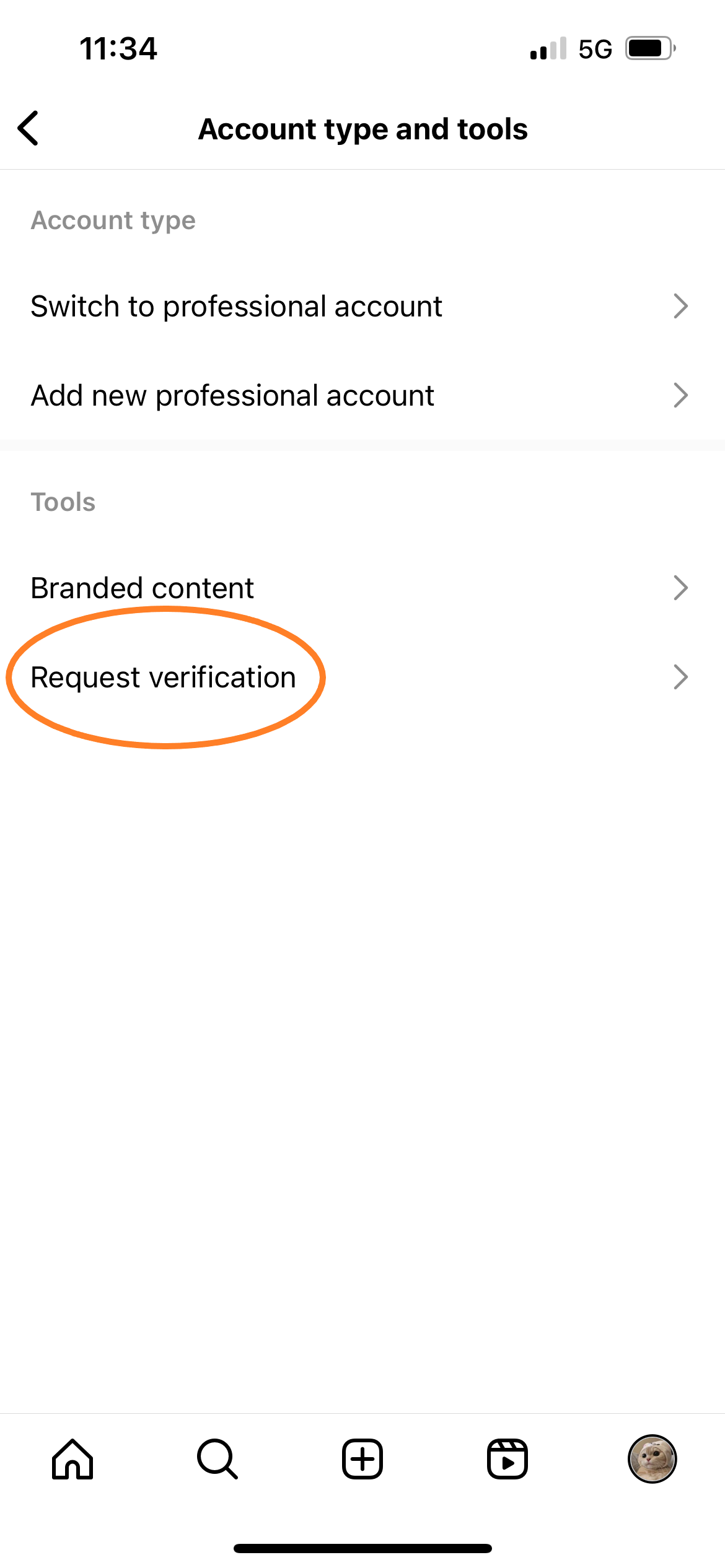
-
Step
7Fill out the form and hit Submit
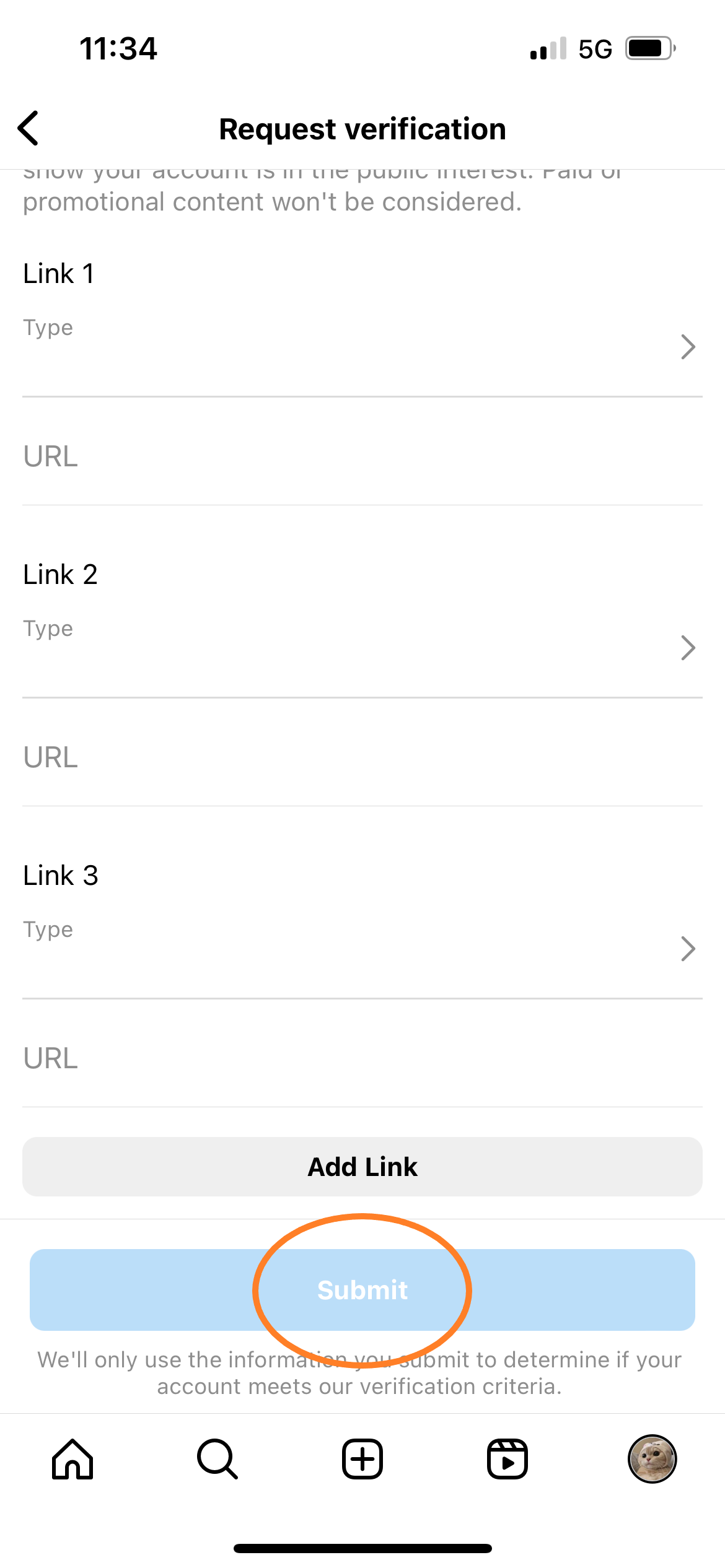
To apply for verification with this method, you’ll need to submit a valid form of ID, along with proof that the public figure, celebrity or brand your account represents is in the public interest.
If none of these categories apply to you, scroll down to find out how to apply for Instagram/Threads verification with Meta’s new Meta Verified service.
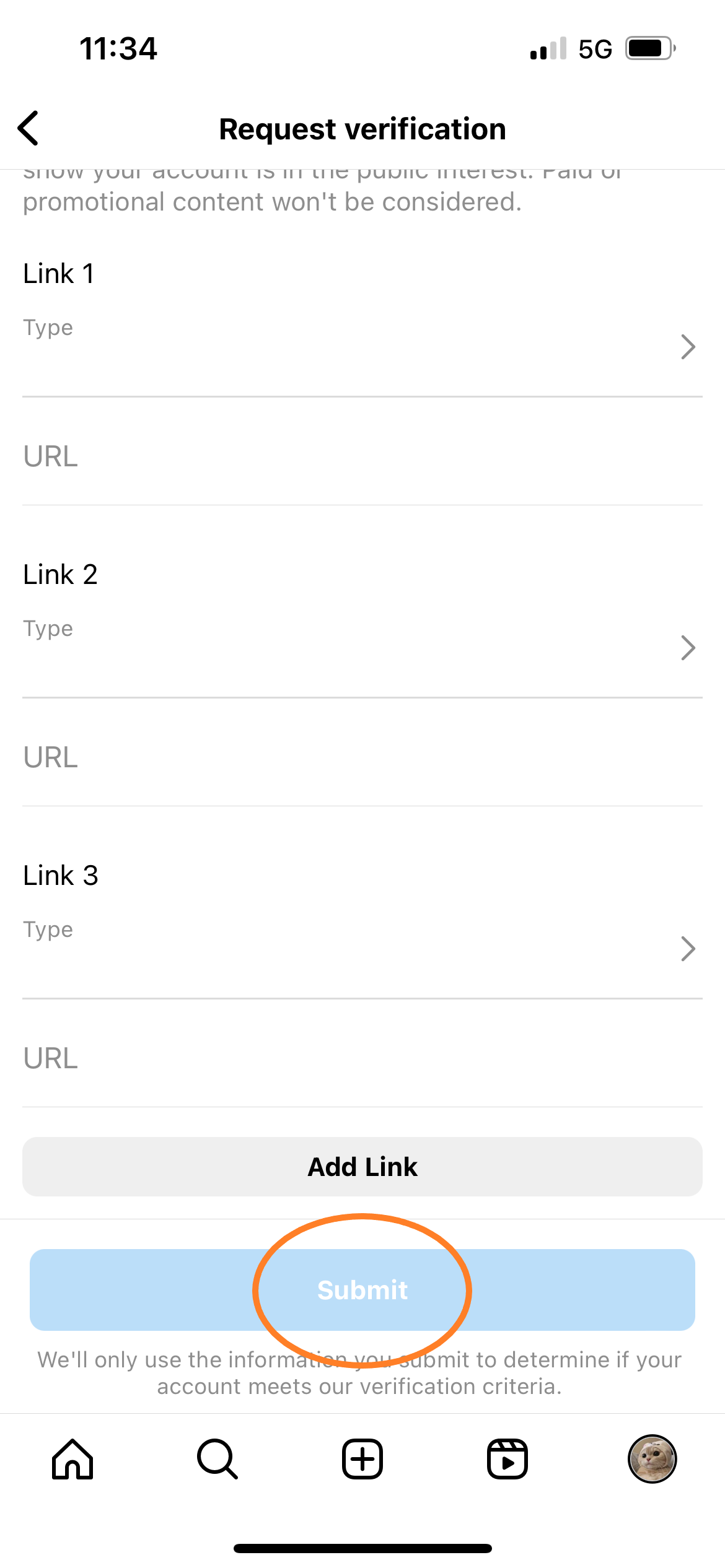
Troubleshooting
You might not be what Meta would consider a public figure, celebrity or brand, but that doesn’t mean you can’t get a verification badge all the same.
Meta recently introduced a subscription service called Meta Verified. The service is comparable to Twitter Blue in that it allows users to pay a monthly fee (in this case, $14.99 a month) to verify their account regardless of who they are or how famous their name is. The service includes a verified badge on your Facebook, Instagram and, by extension, Threads accounts, real-person account support, protection against impersonation and access to exclusive extras, like stickers.
All you need to do is head to your Instagram profile, tap the three-line menu and select Meta Verified to get started or join the waitlist. The subscription service is not available for businesses or people younger than 18 years old. 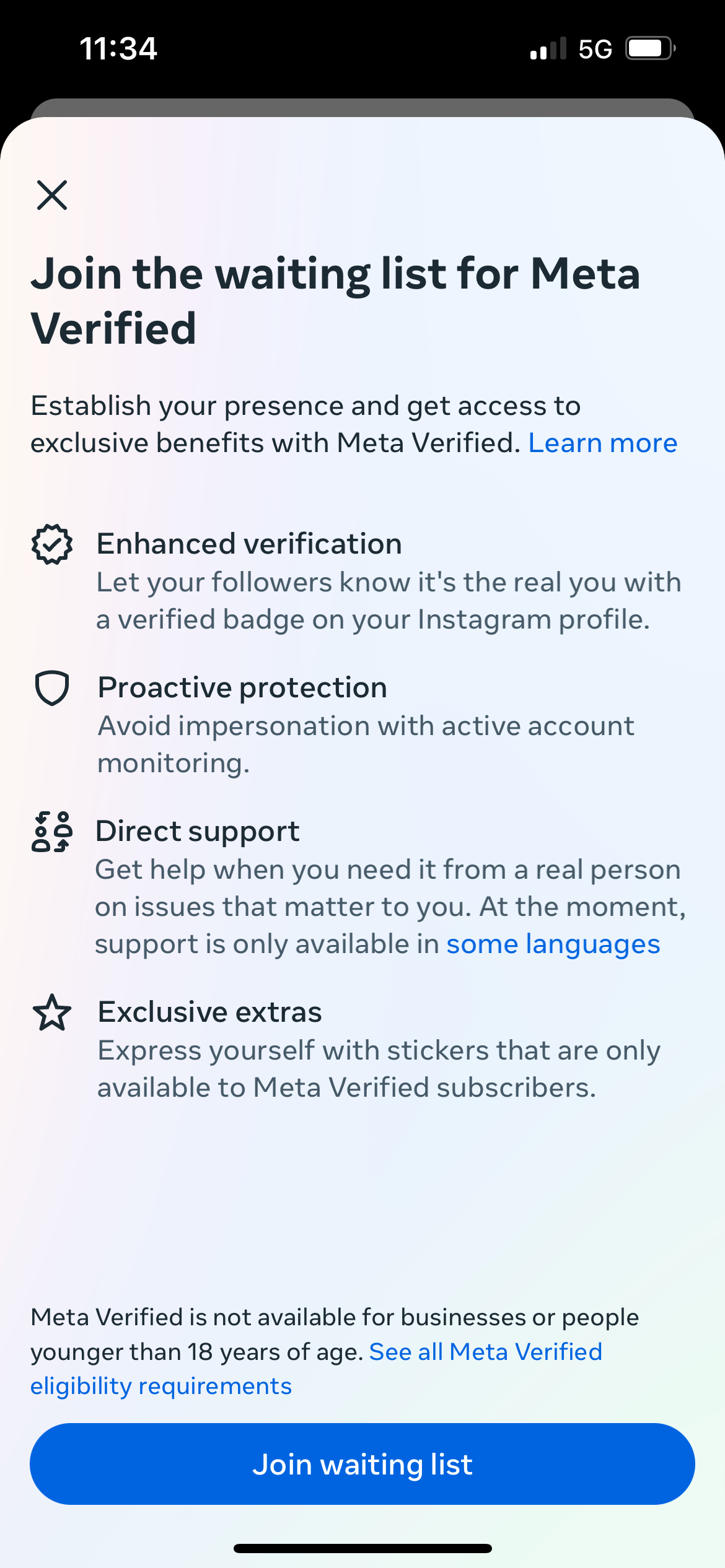
No, you need to be verified on Instagram to be verified on Threads. This is because Meta requires you to sign into Threads using an existing Instagram account.










