The ability to flip an image is one of the most useful skills to have in Photoshop. Here’s how to flip any image horizontally or vertically.
Whether you’re editing photos, creating collages or painting in Photoshop, the flip tool can be key in getting an image to look exactly how you picture it in your head.
Keep reading to learn how to flip an image in Photoshop in just a few steps, or scroll down to the bottom of this guide to learn an easy shortcut to flip photos faster.
What you’ll need:
- Adobe Photoshop
- A Creative Cloud subscription
The Short Version
- Open your image in Photoshop
- Click Image
- Click Image Rotation
- Choose either Flip Canvas Horizontal or Flip Canvas Vertical
How to flip an image in Photoshop
-
Step
1Open your image in Photoshop
You can use any image for this.

-
Step
2Click Image
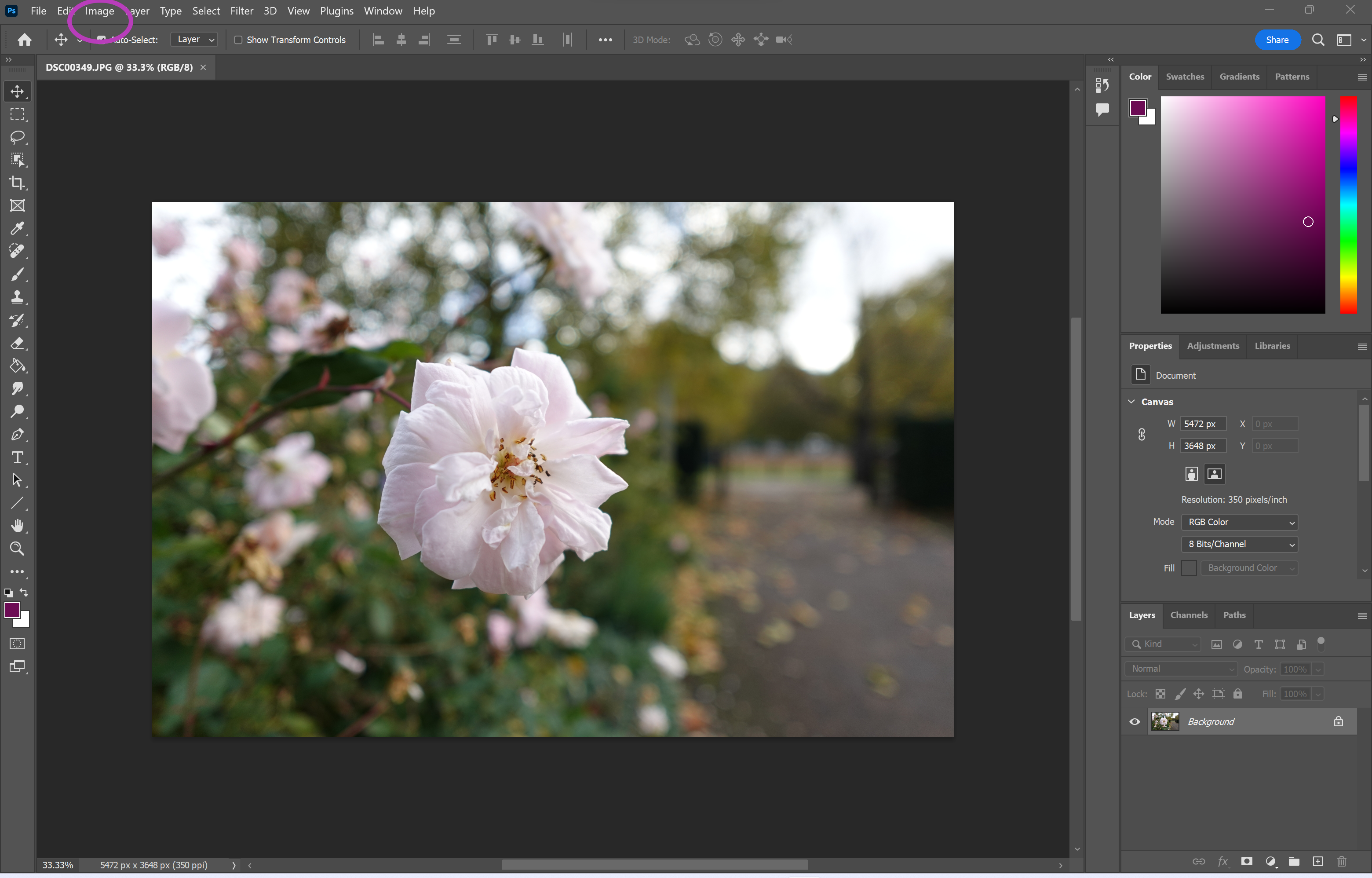
You can find this option in the menu bar at the very top of the screen.
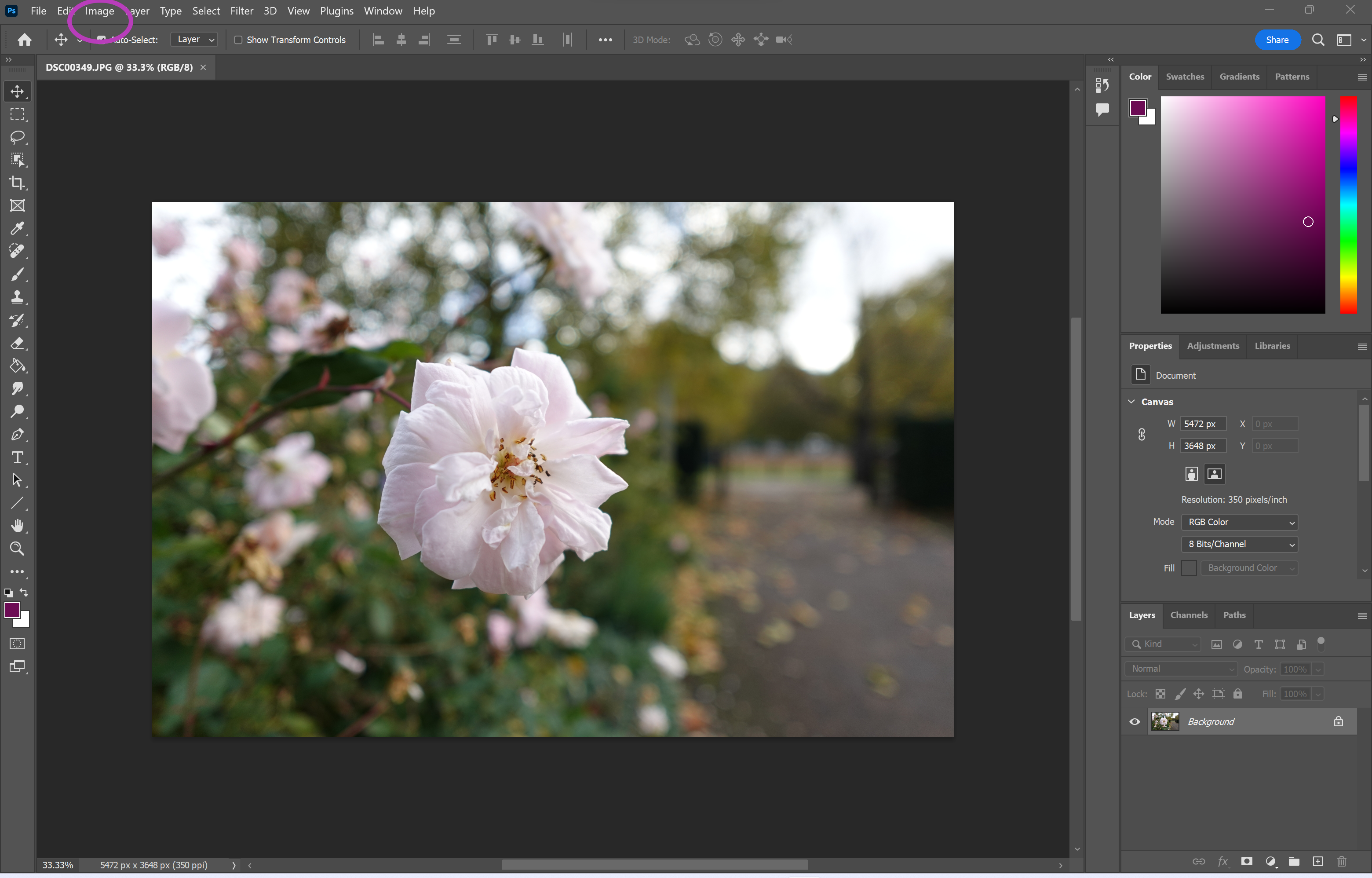
-
Step
3Click Image Rotation
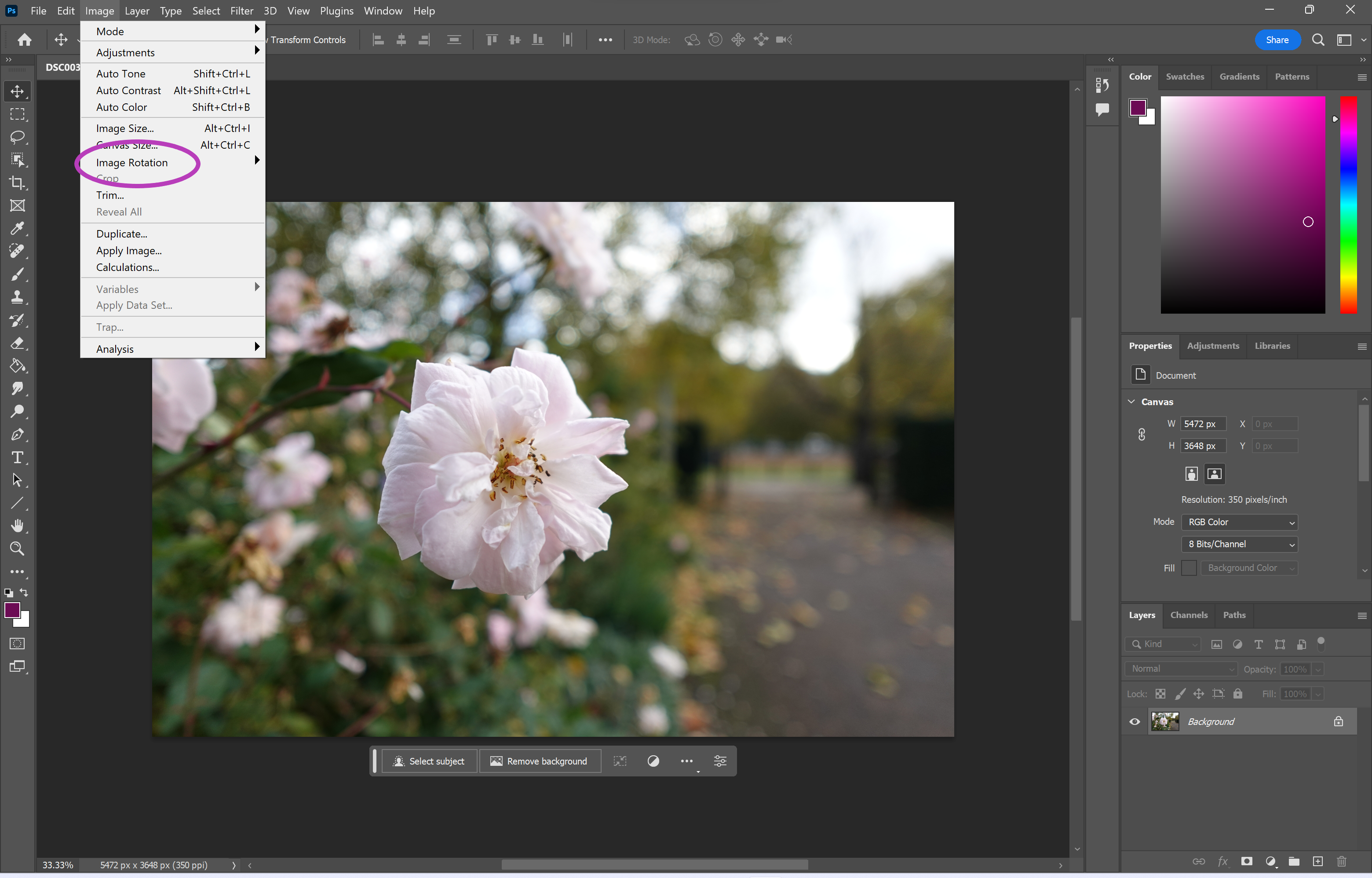
This will open a menu with options to rotate or flip your image.
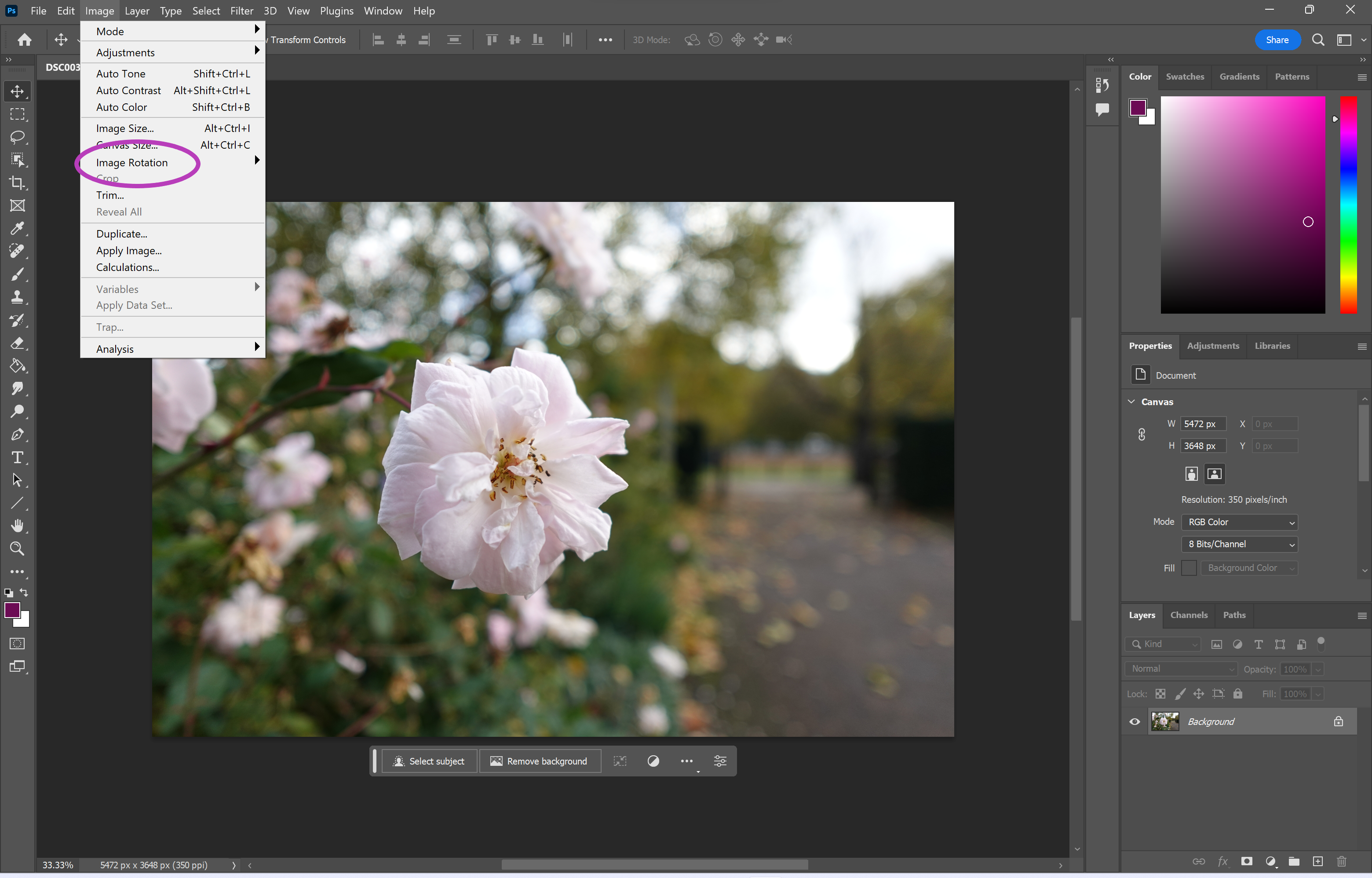
-
Step
4Choose either Flip Canvas Horizontal or Flip Canvas Vertical
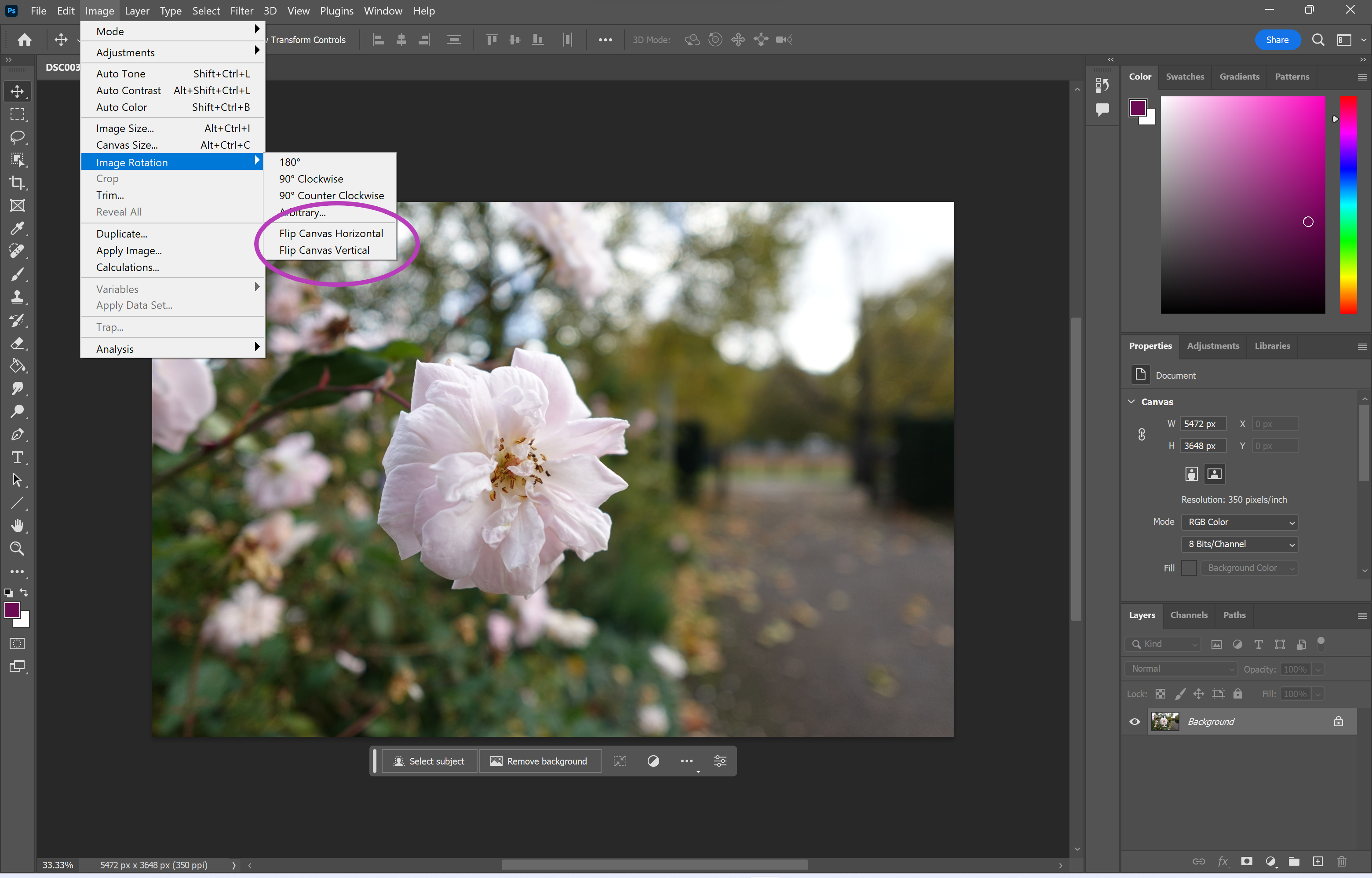
Pick an option depending on which direction you want to flip your image.
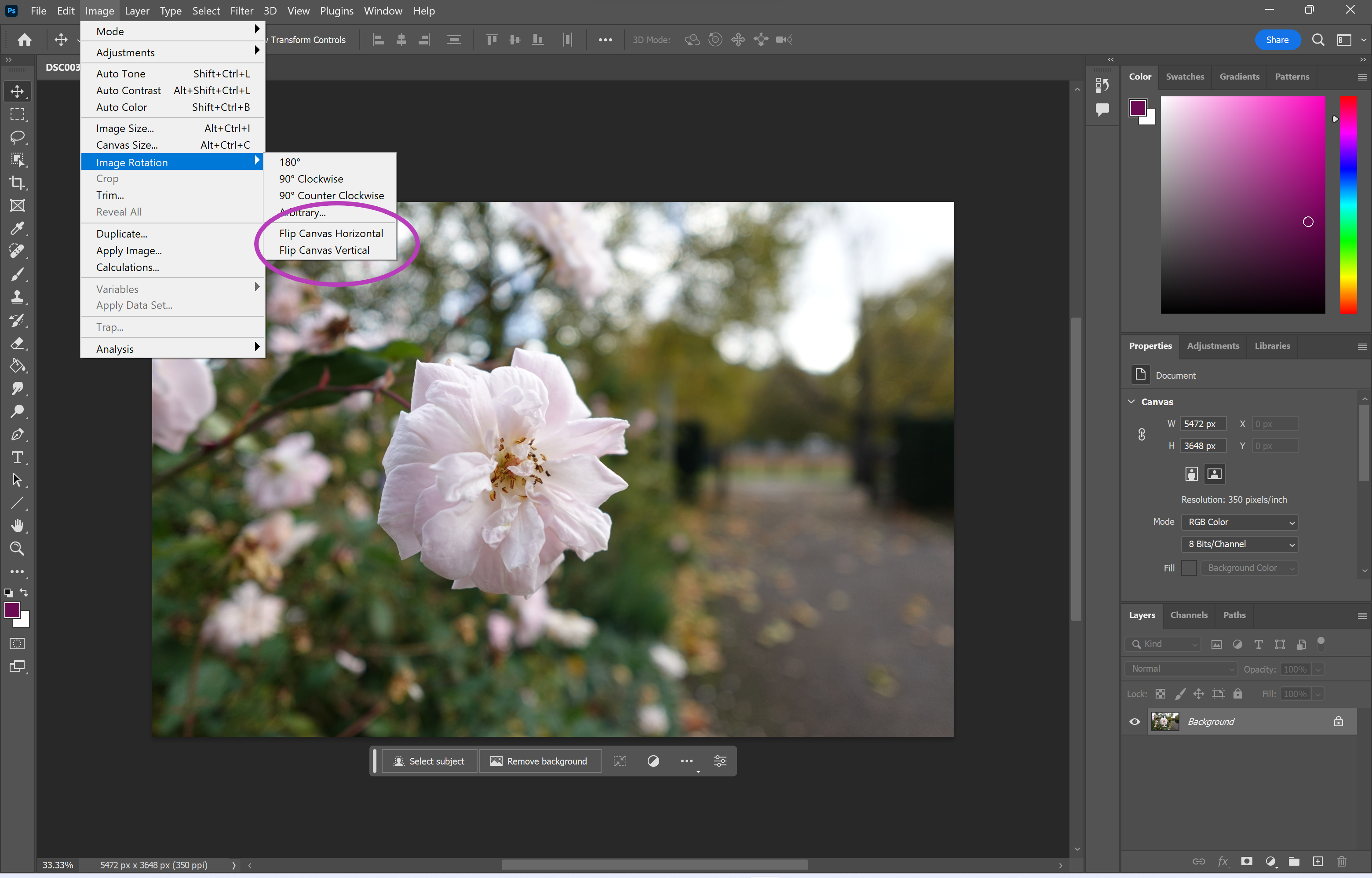
Troubleshooting
While there’s no keyboard shortcut to flip an image in Photoshop, you can get there faster by pressing Cmd+T/Ctrl+T, right-clicking on the image and choosing Flip Canvas Horizontal or Flip Canvas Vertical.
You can flip an image back to its original orientation by click Cmd+Z/Ctrl+Z to undo. Alternatively, you can follow the same steps detailed in this guide to flip the image back to how it was before.











