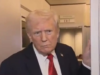You might want to look up your phone number if you don’t have a record of it, or if it has simply slipped your mind, but you need to pass it on as one of your contact details.
If you have two SIM cards then the steps to checking both your numbers are the same as above. On the About Phone page you should see both your phone numbers listed as Phone Number (sim slot 1) and Phone Number (sim slot 2). Make sure you take note of which phone number is the correct one.
Although the steps aren’t too dissimilar, they are slightly different from a Google, Samsung or Motorola handset.
On your OnePlus Settings app, tap Mobile Network and then tap SIM Card where your phone number will be listed.
It’s easy to tell which SIM card is in use, if you either have two inserted simultaneously or you’re using an additional eSIM. Follow the above steps and you’ll see if either the sim slot 1 or sim slot 2 is enabled and currently in-use.