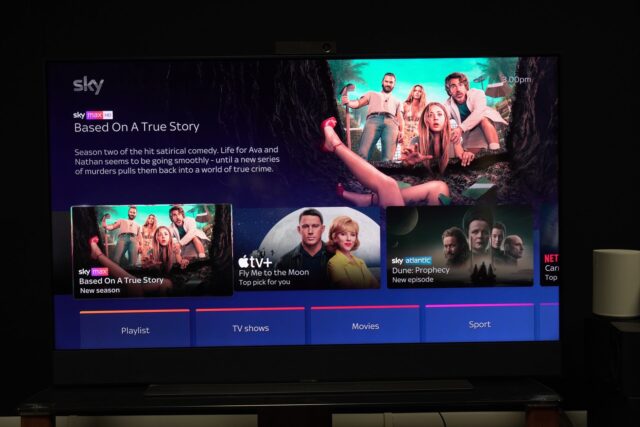You’ve bought your shiny new Sky Glass TV (or Sky Stream puck), you’re learning how to get to the grips with things and you’ve heard about this Playlist feature and want to know how to favourite the programmes and films you like.
We’ve got the skinny on how to do it but to be clear when we talk about ‘favouriting’ TV series and movies on Sky Glass, we’re talking about adding them to your ‘Playlist’ rather than adding channels to your favourites’ list, which you can do on Sky Q, Glass, and Stream.
What you’ll need
The Short Version
- Find a TV series or film
- Press the red ‘+’ button on the Sky remote
- Go to your Playlist to confirm it’s been added
Peruse Sky’s Entertainment OS interface, or search for an actor/TV series/film to find what you’re looking for.
The ‘+’ button is the Playlist button. This will add TV series (in its entirety) or a film your Playlist, which is essentially a collection of films and TV that you’ve bookmarked to watch later. The Playlist button doesn’t work inside an app, though. So if you’re watching in the Netflix app, you can’t press the button and add a film to your Playlist. The button only works through Sky’s interface.
Once you’ve added it to your Playlist, a notification will pop up saying that it’s been added to your Playlist (it may also say that it’s been set to record. More on that in the FAQs at the bottom). If you want to make sure, head to your Playlist and the title should be the first one that pops up in the ‘Recent’ row of content. To remove it from your Playlist, all you need to do is press the ‘+’ sign again.
FAQs
This is a contentious point of view. Sky claims that its ‘Playlist’ feature ‘records’ content via a cloud DVR. We, on the other hand, would not classify that as recording as to record we believe there should be a download via a tuner to a hard drive, which Sky Glass does not do.