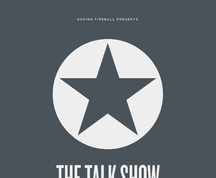Longtime usage of a low-end PC or laptop can be a struggle. Running applications or games or even opening browsing cards can take forever and cause big lags. Then there is the issue of too many opened windows or tabs in your browser and then the computer refuses to work and just freezes.
There is nothing strange about this happening. Old hardware may not work properly with newer software, especially if the hardware or operating system was never or rarely updated.
4 Ways to Increase the Life of Your Laptop
Before you think about spending money on a new computer, you can try something else. You can give a new lease on life to your old machine. That’s what we will focus on in this article. We want to share some tips and tricks for working on a low-end computer and how you can optimize it.
Format
First, back up your files. This will prepare your laptop before you format the hard drive. Formatting will reset the laptop to its original settings. This means it will remove all applications and other software previously installed. Too many programs are enough to cause lags. On top of that, there could be some malware inside your computer that you had no idea about. The format will get rid of everything. Once you do this, you’re ready for the next step.
Operating System
If you want to work on any computer, you will need to install an operating system. Most computers use Windows, but you can choose Linux if you are proficient. Use whichever one you feel comfortable working on. Some people use the free Ubuntu operating system, while others use macOS, Unix, Chrome, etc. If you have a low-end PC, installing an older version of Windows or Linux will be the best solution. These systems won’t burden the older hardware and will perform well with this operating system. Older doesn’t mean worse. You can still work just fine on your low-end machine. Check the specs of your PC and ensure that the hardware will work with the operating system you would like to use.
Adding the Essentials
Once the operating system is ready and running you should notice the first difference. See how smoothly it runs? Now it’s time to start adding the programs you need. However, install only what you need; don’t overburden your fresh system. A good idea is to look for the lighter versions of each program. You don’t need the latest Microsoft Office suite. Opt for a light version of Word if you’re a content writer, a light version of Excel if you’re into accounting, etc. Another option is to check free OpenOffice software. Perhaps it will run better and maybe it takes less space.
Also, look for online versions of some of the applications you use, especially if it is not something you require frequently. In these cases it will only be the Internet browser chipping of your RAM but without weighing on the disc space.
Keep It Simple
When adding more programs to your freshly cleaned laptop just keep in mind how such an install may affect the speed and responsiveness of your system. If you want to play video games, make sure it’s not one with heavy graphics and one that will drain your processor. Remember your limits. However, that doesn’t mean you’re in a lost position at all.
Lately, it is not AAA gaming titles that make the biggest buzz but smaller indie games. Those smaller games are often based on pixel graphics, which is adorable and needs far fewer resources. Check Reddit for the best games played on low-end PCs or games that are less demanding in terms of hardware requirements. You should be able to run Minecraft or Stardew Valley or the first two Fallout games and the plethora of other titles. Check GOG or Steam for the best fit and then look the games up on GG.Deals for the best deals.
These few tips should be enough to give you a a fresh start with your not-so-fresh machine and ensure that you will give it one last chance before tossing the old laptop in the trashcan. On a serious note, formatting and installing everything from scratch should buy you some time to save money and invest in getting a new PC in the future. You can’t run on the low-end computer forever, but you may breathe enough life into it to keep it going as long as you have the financial means to buy something better.
The post How to Extend the Life of Your Old PC or Low-End Laptop appeared first on ReadWrite.