Netflix now allows subscribers to download and play games on their smartphones and tablets for no extra cost.
Netflix includes unlimited access to more than 50 exclusive mobile games, including games that are centred around popular Netflix shows such as Stranger Things and Love is Blind.
If you enjoy playing games on your phone or tablet but quickly become fed up with ads or paid extras, then this is definitely a feature for you.
Read on to learn how to download games from Netflix and enjoy ad-free gaming.
What you’ll need:
- An active Netflix subscription
- Either an iPhone or iPad running on iOS 15 or later or an Android smartphone or tablet running on Android 8.0 or later
- Internet connection
The short version:
- Enter the Netflix app and choose a profile
- On the Netflix home page, scroll down until you see the Mobile Games row
- Tap on a game to download
- Tap Get Game
- Tap Get on the App Store banner
- Open the game
- Tap the profile icon to play
-
Step
1Enter the Netflix app and choose a profile
We’ll be demonstrating on an iPhone but the steps are similar on an iPad or Android device.
It’s worth noting that even if you download the game using one profile, you can still play it using another profile. Just remember that progress will only save on the profile you’re playing on.
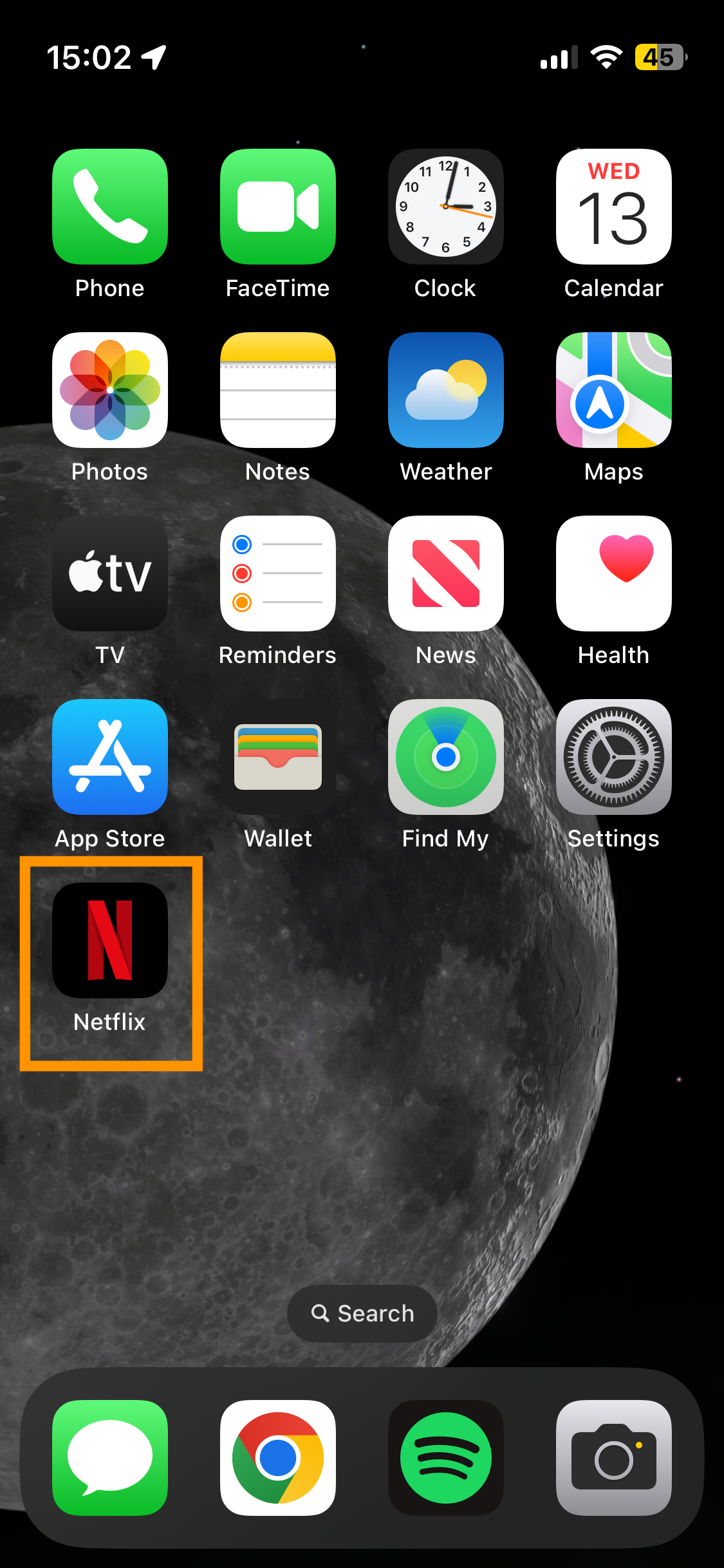
-
Step
2On the Netflix home page, scroll down until you see the Mobile Games row

Once you’re on the Mobile Games row, scroll to the left to see all the available game options.

-
Step
3Tap on a game to download

This will bring up the information page about the game, including its age rating and whether it requires internet access.

-
Step
4Tap Get Game

Tapping this will bring up the App Store banner at the bottom of the screen.

-
Step
5Tap Get on the App Store banner

You will likely need to verify this by double-clicking the side button to install and then using your biometrics, the same as if you were downloading any other app.

-
Step
6Open the game

Once the download is complete, you can tap Open on the App Store banner. Otherwise, you can find the app either on the Netflix app or in your app library.

-
Step
7Tap the profile icon to play
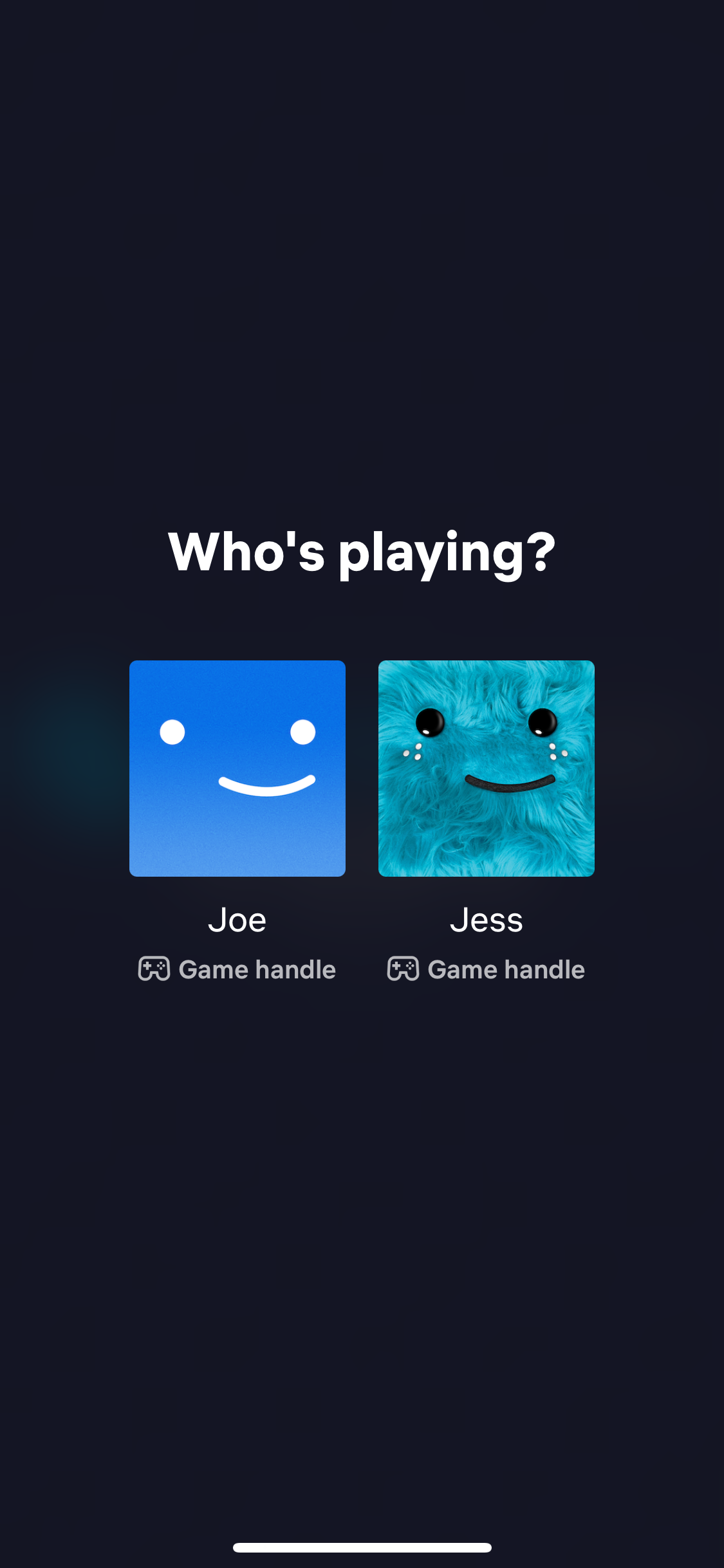
Once the game is open, you can choose which Netflix profile you want to play as.
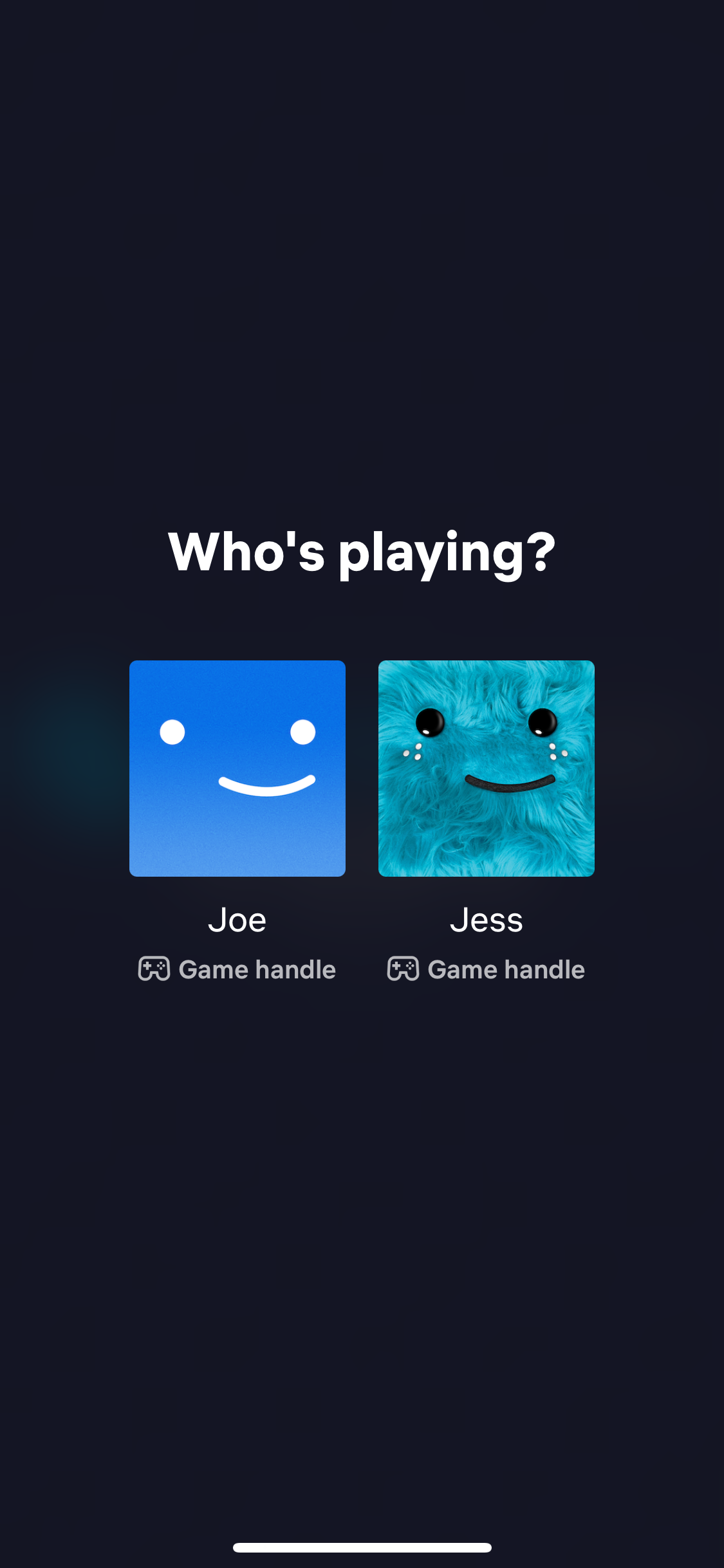
Troubleshooting
Once the game is downloaded it will be available on your device’s home screen and app library, so you won’t need to keep going into Netflix to play. However, you can also open it from the Mobile Games row in your Netflix app.
No, you currently cannot download any games or play any games using a Kids profile.









