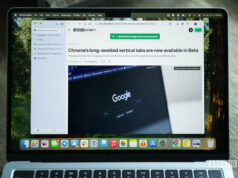Edgar Cervantes / Android Authority
Google’s products and services have developed a reputation for being confusing over the years, and the company’s Gemini AI project is no exception. Similar to Google Meet, which stands on the shoulders of Google Duo and Hangouts, the term Gemini can refer to different things depending on context. For example, many recent smartphones like the Pixel 8 and Galaxy S24 series advertise having Gemini on-board but that’s not quite the same as the Gemini chatbot you can access via an app or browser.
With so many different Google products and services bearing the Gemini title then, we think it’s worth taking a step back and decoding what it all means.
What is Gemini?

Calvin Wankhede / Android Authority
Gemini refers to Google’s chatbot and family of large language models (LLM) — two different things but still intimately related. The chatbot aspect is relatively straightforward to understand — think of it as Google’s in-house ChatGPT alternative.
The Gemini chatbot can answer questions, search the internet for information, generate images, and more. These capabilities stem from the underlying AI large language model, also called Gemini. However, it is not a single, monolithic LLM — Gemini is a family of large language models and it currently comes in three sizes: Nano, Pro, and Ultra.
Put another way, Gemini is analogous to not only ChatGPT but also the GPT family of language models. Google confusingly uses the same name for both products, so you’ll often have to guess the meaning from context.
Gemini is both, a chatbot and a family of large language models.
For example, when the search giant advertises Gemini on its Pixel smartphones, it’s a reference to the language model. However, you cannot directly chat with Gemini on a Pixel, at least not yet. Instead, the phone leverages th’e AI model for features such as Smart Reply. We’ve put together a list of Gemini-powered features available on the Pixel 8, in case you’d like to know more.
Google often references Gemini in its chatbot form too, which is how the majority of people recognize it. The chatbot is meant to replace the Google Assistant on Android, meaning you can use Gemini to control your smart home, find cheap flights, and everything in between. However, you can also access it via a web browser for a more traditional chatbot experience.
Basics aside, there’s still quite a bit more to Google’s AI project that isn’t immediately obvious. From Gemini “1.5 Pro” to the Gemini Advanced subscription, here’s everything you need to know about Google’s AI jargon.
1. Gemini Nano
Gemini Nano is the smallest language model in Google’s lineup. It’s designed to be lean and efficient so that it can run directly on smartphones. As mentioned earlier, it powers a host of on-device AI features such as Magic Compose and summaries in the Recorder app.
However, Gemini Nano doesn’t offer a chatbot experience and you cannot communicate with it directly. The upside is that all processing takes place locally, so you don’t have to worry about sensitive data ever leaving your device.
2. Gemini Pro
Gemini Pro is the middle-sized language model that can handle a wider variety of tasks. In particular, it powers the default chatbot experience. When you visit gemini.google.com or use the smartphone app, it uses the Gemini Pro language model under the hood.
In terms of capability, Google claims that Gemini Pro is at least on par with OpenAI’s GPT-3.5 and even surpasses it in some cases.
3. Gemini Ultra
Gemini Ultra is the largest model in the family and offers the highest tier of performance, as you’d expect. It also requires the most computational power, so Google has locked it behind a $20 monthly subscription. More on that in a later section.
Continuing with the GPT analogy from earlier, Google’s Gemini Ultra rivals the cutting-edge GPT-4 language model. However, it has since been replaced by Gemini 1.5 Pro.
4. Gemini 1.5 Pro: Google’s latest flagship AI model
Just a few months after releasing Gemini in three sizes, Google followed it up with a next-generation model dubbed Gemini 1.5. The name signals a minor revision, similar to how OpenAI released its latest GPT-4o model as a modest upgrade to GPT-4.
According to Google, Gemini 1.5 Pro matches the capabilities of Gemini 1.0 Ultra. And since it’s the middle-sized model in the 1.5 generation, we can only conclude that it is less computationally expensive per word.
5. Gemini Advanced
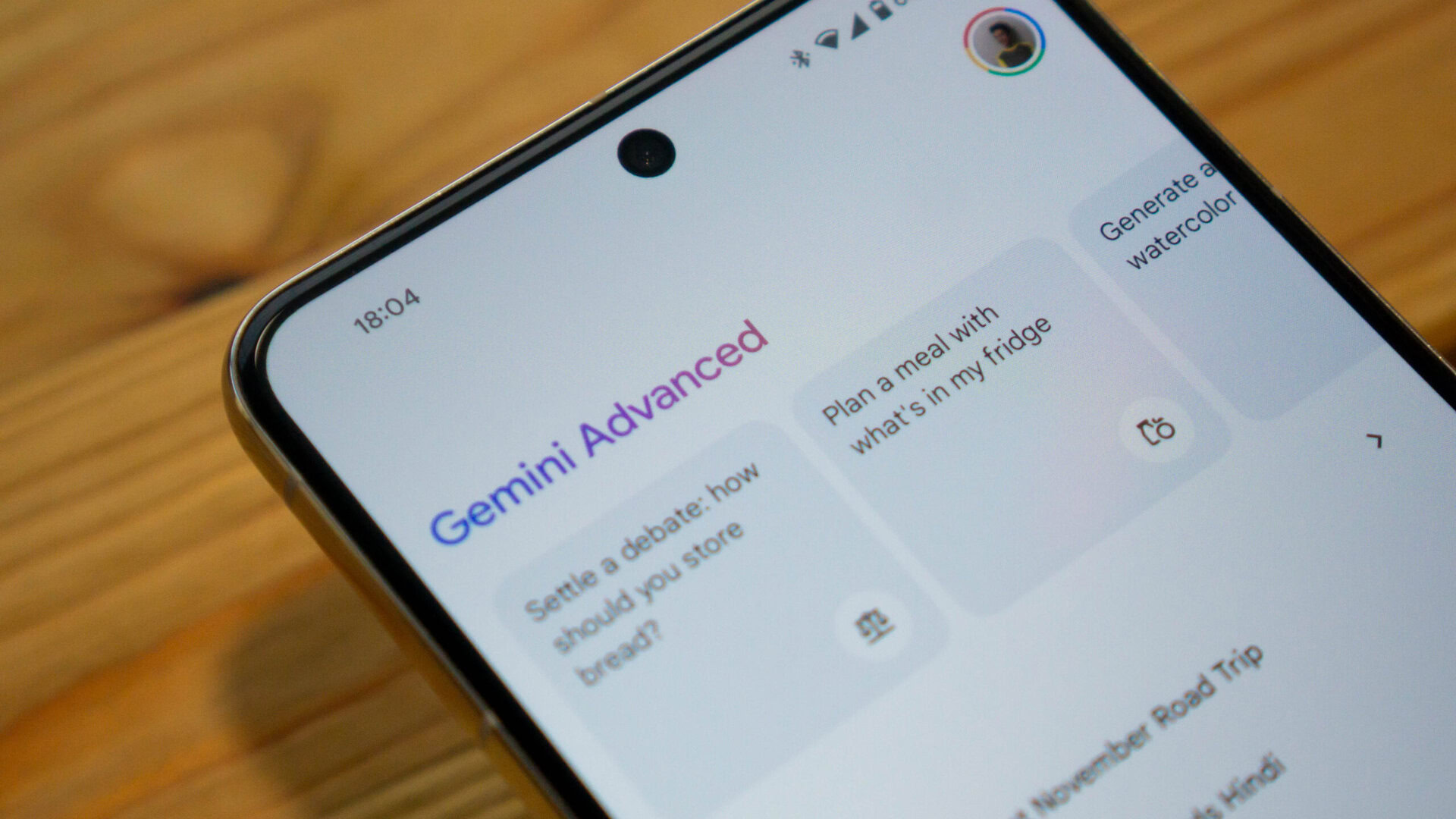
Calvin Wankhede / Android Authority
After four sizes, you’d be forgiven for thinking that Gemini Advanced is another language model. However, Gemini Advanced actually refers to Google’s optional subscription that includes access to the most capable language model (1.5 Pro).
The $20 per month subscription may sound steep, but it also packs other Google One benefits such as 2TB of cloud storage. Additionally, you get Gemini for Workspace and the ability to run Python code directly within chats. It’s a generous offering in our opinion, especially if you consider that neither ChatGPT Plus nor Copilot Pro offer extra cloud storage.
6. Gemini for Workspace
Google Workspace is another somewhat confusing Google product as it exists in consumer and enterprise versions. Gemini for Workspace is similar — it’s a different product depending on whether you’re a user, business owner, or a large enterprise.
Focusing on the user-facing aspect of Gemini for Workspace, it’s essentially an AI-powered assistant in Google apps like Gmail, Docs, Slides, and Sheets. For example, you can ask Gemini to summarize an email in Gmail or create a table in Sheets.
To access Gemini for Workspace, however, you’ll need a Gemini Advanced subscription (see above).
7. The Gemini AI image generator
Similar to rival chatbots, you can ask Google’s chatbot to create AI-generated art. The tool doesn’t have a name like Microsoft Designer or Midjourney — instead, Gemini relies on Google’s in-house image generation model.
Gemini’s AI image generator is free but it only supports English prompts for now. It also doesn’t work in the European Economic Area (EEA), Switzerland, and the UK for undisclosed regulatory reasons. Finally, the chatbot will also refuse to generate images related to sensitive topics and I’ve found that it will refuse to replicate human features.
8. Which languages does Gemini support?
The Gemini chatbot supports 40 different languages. The list includes many of the world’s most spoken languages, ranging from Arabic to Japanese. However, not all features are available in these many languages. For example, the Gemini mobile app only supports 21 languages.
9. Gemini availability: Supported countries and regions
On the whole, the Gemini chatbot is available in 230 countries or essentially worldwide. However, certain features like the mobile app are once again restricted depending on where you live. AI image generation won’t work in most of Europe, for instance.
That’s everything you need to know. We’ll update the above list as Google announces new Gemini-related features and terms, so bookmark this page and check back later!