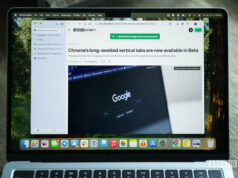For years Google has been pushing RCS as a new replacement for SMS, the current messaging standard. There are many reasons why RCS is superior including support for higher resolution images and video, bigger file sizes, send/receive notifications, and much more. Of course, the standard doesn’t matter much if no one adopts it. Thankfully, the standard is slowly catching on with even Apple adopting it with a few caveats. Of course, there’s another elephant in the room when it comes to RCS: just because a device supports RCS doesn’t ensure wide feature compatibility with other RCS-enabled devices. Each company is free to adopt certain aspects of the standard while deemphasizing other features.
To ensure improved interoperability the GSMA utilizes something called the Universal Profile, which includes a set of RCS features that its partner carriers can adopt universally but this is a pretty slow process, to say the least. Below we take a look at carriers that officially support RCS features, as well as those that adopt the Universal Profile standard. Before we do that, let’s talk about Google Messages.
Your carrier doesn’t need to directly support RCS to use it

Edgar Cervantes / Android Authority
The reality is that many carriers only support some RCS features or have very limited device support directly. Even if somehow a carrier adds the Universal Profile, there could be some incompatibility issues with the customized RCS experience that Google is pushing. If you want to use RCS to its fullest in the way Google intended with the widest range of user support available, the easiest path forward is to use the Google Messages app on your Android device. Basically the app adds in full RCS support through any carrier network, though you’ll have to use the app. Of course, pretty much every modern Android device either includes this app by default. Even if it doesn’t, most devices will be able to add the app through Google Play.
To try out RCS you’ll need to ensure you’re running Android Messages v5.3.076 or higher. Unless your device is very old and you’ve neglected updates, this shouldn’t be an issue. You may also need to ensure your Carrier Services are running on v32.0.283645144 or higher as well. Once you’ve updated, you’ll be asked to agree to some permissions and then RCS will activate.
Verizon has limited RCS support for Samsung devices

Edgar Cervantes / Android Authority
In the past Verizon supported RCS through its Verizon Messages Plus app, but this has since been shuttered. While you can certainly use the Google Messages app, there’s also support for Samsung’s Advanced Messaging. This will basically let you send RCS messages to other Galaxy owners with a compatible device. This will mostly be newer and flagship-level devices, though similar support exists in the Samsung Messages app as well.
Keep in mind Advanced Messaging does not use the Universal Profile directly, but it does support the following features:
- Send larger text messages (up to 8,000 characters) and files
- Gives you the option to share location information
- Adds typing indicators and read receipts
- Adds support for groups of up to 100 users
- Support for higher video and picture quality
- AI chatbot support from your messages app
- Wi-Fi messaging, even when you don’t have a cellular connection
AT&T works with the Google Messages app to provide RCS

Edgar Cervantes / Android Authority
AT&T also uses the term Advanced Messaging to refer to RCS. Unlike Verizon, AT&T’s implementation works on any Android phone with RCS support, though the phone will also have to have the Google Message app (or any future apps with full capability) with its Enable Chat Features turned on.
AT&T promises similar feature support to Verizon, with the following features:
- Larger file transfer sizes than MMS
- Group chats for up to 100 people
- Read and delivery receipts, as well as typing indicators
- Chat and file transfer message encryption between users of Google Messages
- Wi-Fi messaging, even when you don’t have a cellular connection
T-Mobile has Universal Profile support and probably the widest compability

Edgar Cervantes / Android Authority
T-Mobile promises full support for RCS, also using the term Advanced Messaging. T-Mobile says any device with RCS support should work, though you’ll need to be connected to either the Tmo network or Wi-Fi with Wi-Fi calling enabled to use it. This solution is based around the Universal Profile and should work with any app that offers true RCS support, including the native Android app on most phones. Of course, if you want to use some of the extra Google-specific features, you’ll want to get the Google Messages app anyway.
T-Mobile officially supports the following RCS features:
- Typing indicators and read/send receipts
- Group chats with up to 100 users
- Up to 100MB file sizes
- Messaging between different carriers
- Wifi-messaging, even when you don’t have a cellular connection
What about the other networks?
The big three networks have the clearest RCS policies we could dig up, but there are certainly prepaid networks that officially support the feature too but most require you to use the Android Messages app such as Google Fi and Mint. In other words, these carriers are just using Google’s app but at least they officially mention RCS. Some carriers are much harder to find RCS information on like Ting, for example. The good news again is that any Android device with Android Messages will be able to use RCS, it’s just that the vast majority of prepaid carriers have limited or no RCS support for other third-party apps.