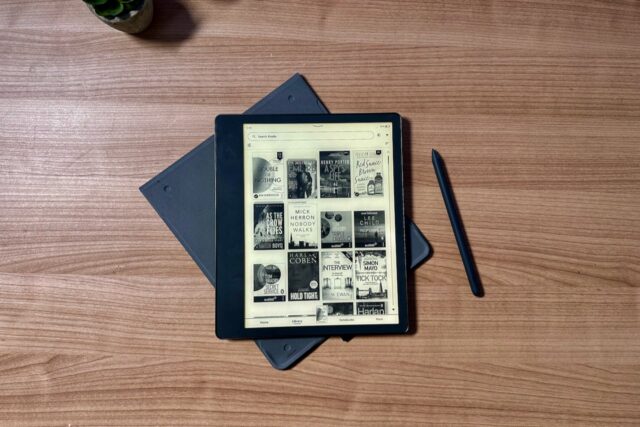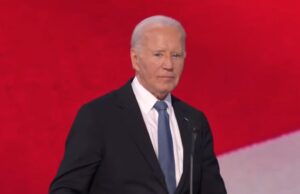E-Ink tablets offer some incredible functionality that just can’t be achieved on traditional tablets, and we’ve rounded up our top picks.
While the latest iPads and Samsung Galaxy tablets have paved the way for creating a laptop-like experience from these portable slabs, there’s a growing appreciation for tablets that do away with high-end OLED panels in favour of less power-hungry, yet more comforting on the eye, E-Ink displays.
Made popular by e-readers like the Amazon Kindle range, E-Ink screens are able to project images with the same clarity as if reading ink on paper, which makes them great for less intensive tasks. With the surge in E-Ink tablets however, these devices are brilliantly suited for taking notes with bundled styluses, and annotating documents.
If you’re still on the fence over what type of tablet you fancy investing in then you can check out our best tablet and best budget tablet round-ups. Otherwise, just keep reading on to see which E-Ink tablets came out on top.
Best E-Ink Tablets at a glance:
How we test
Every tablet in this list has been properly tested and used for an extended period of time by one of our product experts. We categorically do not recommend a product unless it has been put through our lab tests and used by the reviewer as their main tablet for at least five days.
When a device is sent in for review with optional extras, such as a stylus and keyboard cover, we’ll assess its performance both as a standalone product as well as with any accompanying peripherals.
Pros
- Distraction free writing experience
- Simple but elegant UI
- Large screen that’s easy to read in good conditions
Cons
- Limited feature set compared to the competition
- Very expensive when accessories are in the mix
- No backlight to speak of
While newer E-Ink tablets have hit the scene in an attempt to steal the crown, none of them have come close to mirroring the same effortless usability of the Remarkable 2.
Released back in 2020, the Remarkable 2’s popularity has largely spread through word of mouth but when we put it to the test, we found that the device has more than enough to back up the hype.
What the Remarkable 2 does better than any other competing device is the recreation of feeling as if you’re writing on a genuine piece of paper. This might sound a tad dull to some but given that this is the core concept around which E-Ink tablets are built, it’s quite an important feature. At present, the only device that even comes close in this department is the Amazon Kindle Scribe.
What cements the Remarkable’s usability however is its clean and uncluttered UI. The Remarakble knows exactly what it is and more importantly, what’s it’s not. This means that you won’t find a version of Android running on here or the ability to download apps – instead you get to remove yourself from the noise of notifications and incoming emails and just write down what you need to. For formulating ideas, it’s a Godsend.
It’s a very simple menu system but there’s quite a lot of helpful tools when you’re actually jotting something down. For instance, you can choose the template of a given page to suit your needs. If you require a storyboard for content creation, you’ve got it. If you’re a musician and you need to write down some sheet music, that option is here too.
There’s also eight different pen styles to help you express yourself, and a layering system to ensure that crucial parts of a document aren’t accidentally removed. If you want to do some typing on the Remarkable 2, there’s a separate Type Folio case available that’s perfect for offline, distraction-free typing.
Reviewer: Thomas Deehan
Full review: Remarkable 2 Review
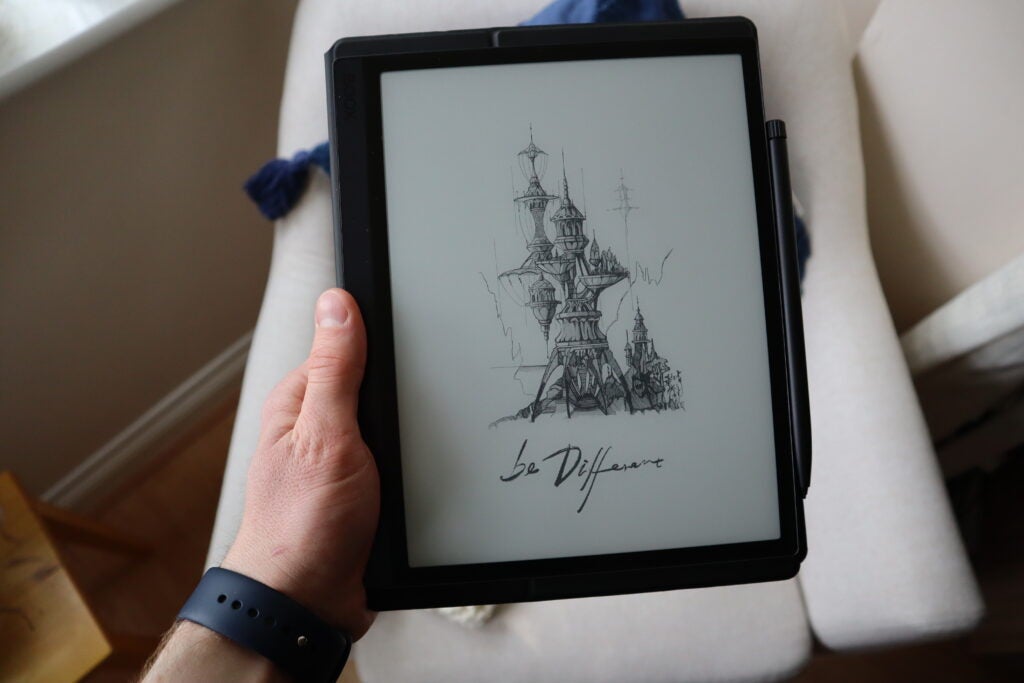
Onyx Boox Tab Ultra
Most feature-packed
Pros
- Full access to the Google Play Store
- Fast performance in spite of its e-ink technology
- Writing is smooth and fluid
- The keyboard accessory makes sense here
Cons
- The UI lacks the simplicity of the Remarkable 2
- Accompanying app needs some work
While the Remarkable 2 might be lacking a fair amount of smart features, the Onyx Boox Tab Ultra suffers from no such problem. By all standards, this is a fully-fledged Android tablet that just happens to feature an E-Ink display.
Running full Android 11, the Tab Ultra has complete access to the Google Play Store and all the apps within it, so in addition to the stock Onyx apps for note-taking and drawing, you also have the ability to read books in the Kindle app, listen to audiobooks via Audible and, if you just want to see what videos looks like on an E-Ink display, dive into a spot of YouTube.
The Tab Ultra is so feature packed that no other E-Ink tablet on this list really comes close, and with the included stylus and optional keyboard case that’s available, the Ultra can be used as a genuine productivity machine that’s easier on the eyes than a laptop.
The accompanying app isn’t quite as intuitive as Remarkable’s, but what’s really impressive is just how fast the screen is able to refresh itself. Handwritten notes appear with unbelievable speed that we previously didn’t think was possible with E-Ink technology, so the Tab Ultra deserves recognition for really pushing the bar on what’s possible here.
For all that power however, the Tab Ultra does come with a hefty price tag that isn’t too far off the price of an iPad Air, so it’s really up to the user to decide if they value an E-Ink screen above all else when deciding which tablet to buy.
Reviewer: Thomas Deehan
Full review: Onyx Boox Tab Ultra Review
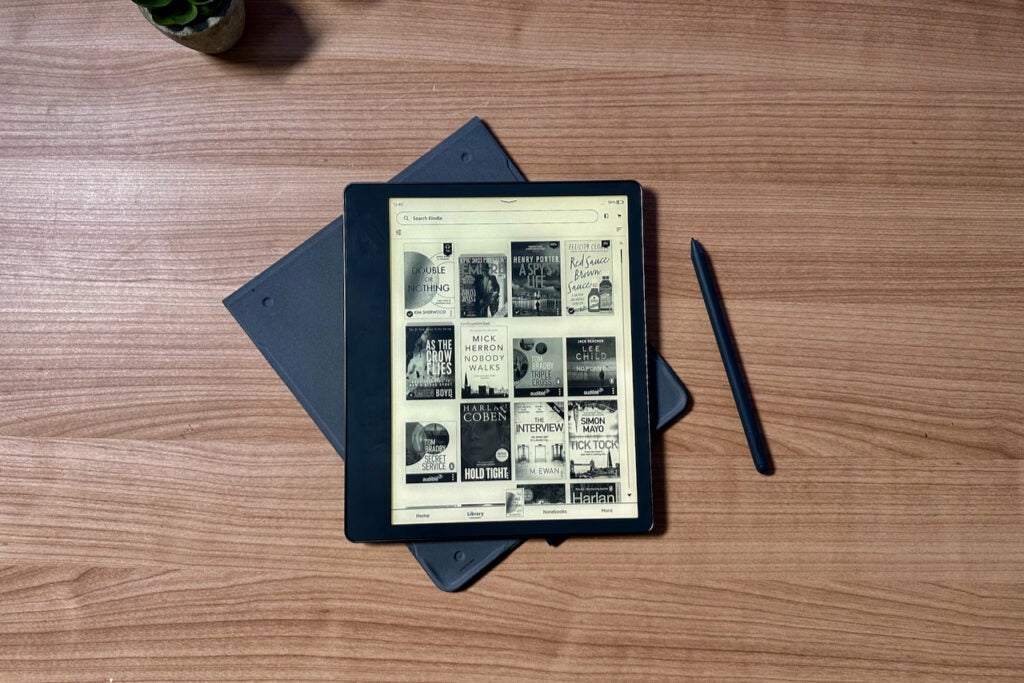
Amazon Kindle Scribe
Best for reading
Pros
- Great to write on
- Pen included
- Sharp display
Cons
- The software is lacking
- No handwriting recognition
- Sharing notes is tricky and limited
Amazon’s first attempt at an E-Ink tablet might not be as seamless as the Remarkable 2 or as powerful as the Onyx Boox Tab Ultra, but it does have several things going for it, namely its integration with the Amazon Kindle library.
There’s no denying that Amazon’s collection of Kindle books leads the way in terms of e-book retailers, so the Kindle Scribe benefits from having one of the best reading experiences out there on an E-Ink tablet.
What separates the Scribe from other Kindles however is the included stylus which allows you to scribble down whatever your heart desires in the notebook section of the device. The included stylus feels great and Amazon’s absolutely nailed the sensation of pen to paper writing, but there are some limitations at play.
For starters, you can’t write directly on a page in a Kindle book – instead you have to jot down your thoughts in a little sticky note which is then signposted thereafter with a small icon on the page. It feels like such a missed opportunity, particularly as it’s exactly the kind of feature that people would want from this type of device, and one can only hope that Amazon rectifies the issue in a successor or a software update.
Reviewer: Max Parker
Full review: Amazon Kindle Scribe Review
FAQs
Not only are E-Ink screens easier on the eyes than blue-light displays, but they also consume less power when in use.