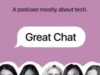There is one very quick way to delete all of your photos which is through the Manage Activity tool.
To access it, go to your settings and click ‘Activity log’. Then click ‘Your posts’ and ‘Photos and videos’. This method didn’t actually show any results for us, but you should (in theory) be able to see any photos or videos you’ve posted or been tagged in and delete them from here.
No, you can only delete photos that you have uploaded yourself. You can untag yourself from unwanted photos, hide them from your profile or message that user and ask them to take the image down.
If someone has uploaded a photo of you without your permission, you can also report the image to Facebook. However, it’ll be up to Facebook to decide whether that picture is a violation of its Community Standards.
While you can delete individual photos inside them, you can’t delete your Profile pictures, Cover photos and Mobile uploads albums.