If you’re wondering how to repost a friend’s Instagram story to your own story or Close Friends list you’ve come to the right place.
Whether it’s a friend sharing a group pic from a night out, a follower saying happy birthday or your mum tagging you in a photo from your last family holiday, there are plenty of reasons you might want to share someone else’s Instagram story to your own story.
The only requirement here is that the other person has tagged you in their story, so make sure to remind them if you know they’re about to post a particularly good pic.
Keep reading to learn how to repost an Instagram story to your own story.
What you’ll need:
- An Instagram account
- To have been tagged in the original story
The Short Version
- Open Instagram
- Go to your Direct Messages
- Select the story notification
- Tap Add To Your Story
- Tap the arrow
- Hit Share
How to repost a story on Instagram
-
Step
1Open Instagram
We’ll be including screenshots from the iOS app in this guide.

-
Step
2Go to your Direct Messages

This is the arrow in the top right corner of the app.

-
Step
3Select the story notification
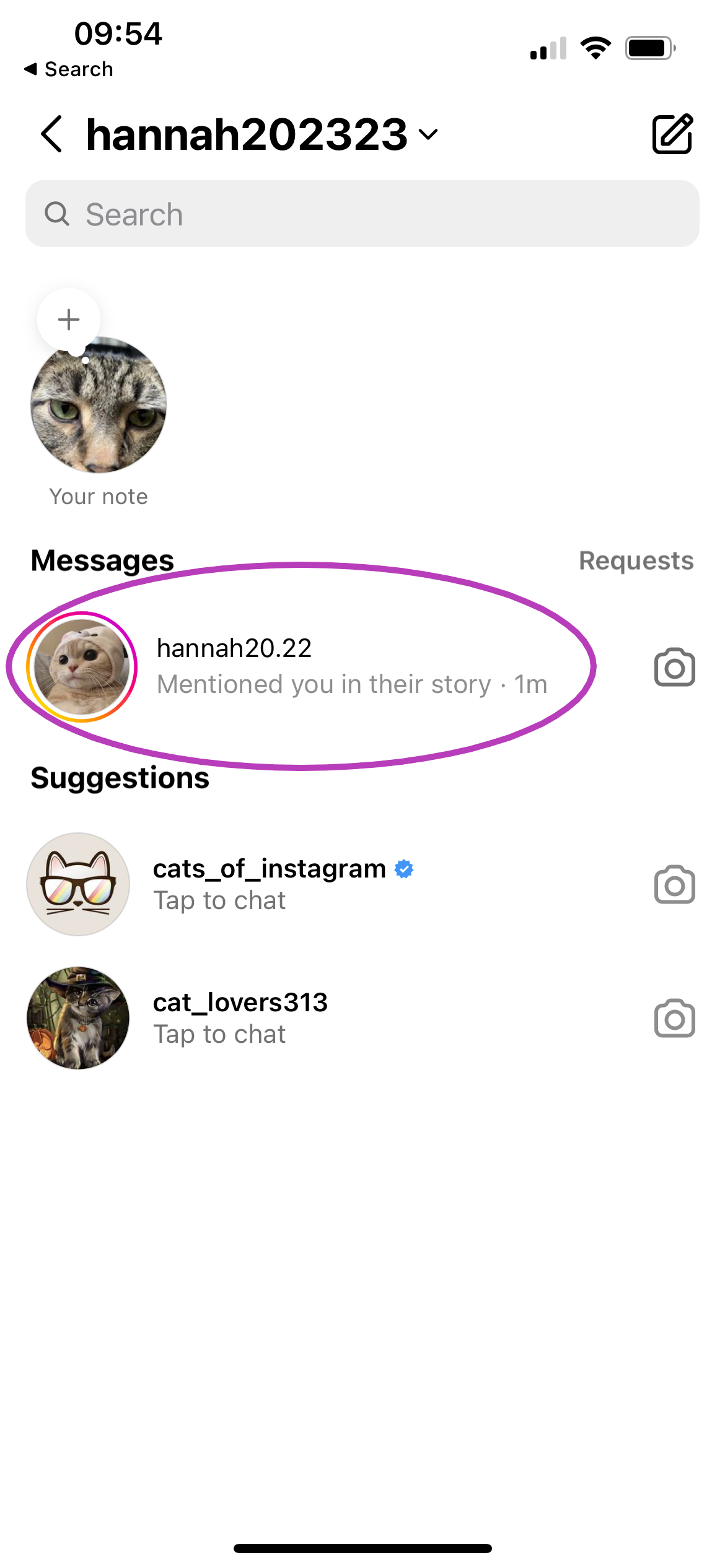
The message should tell you that a user has mentioned you in their story.
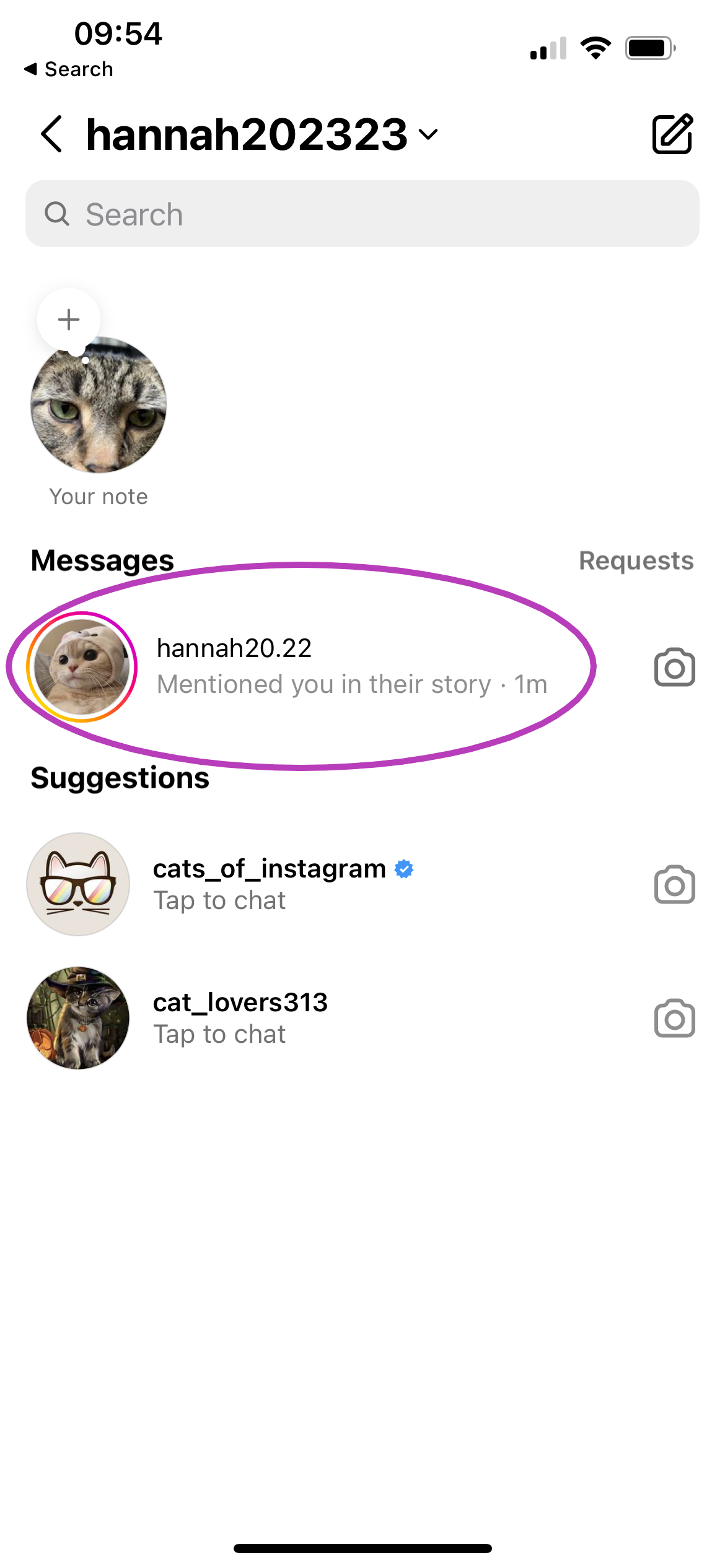
-
Step
4Tap Add To Your Story
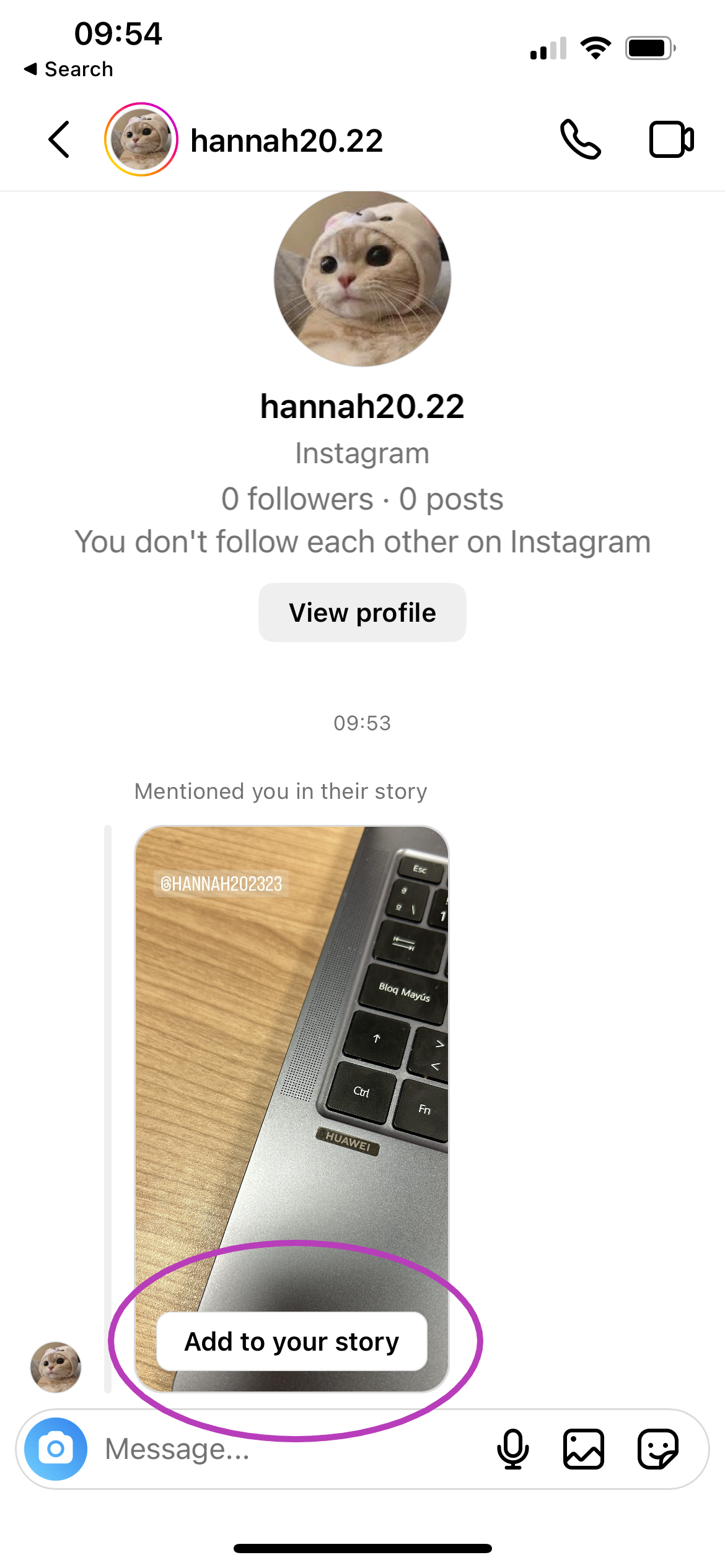
You can also share the post from their story.
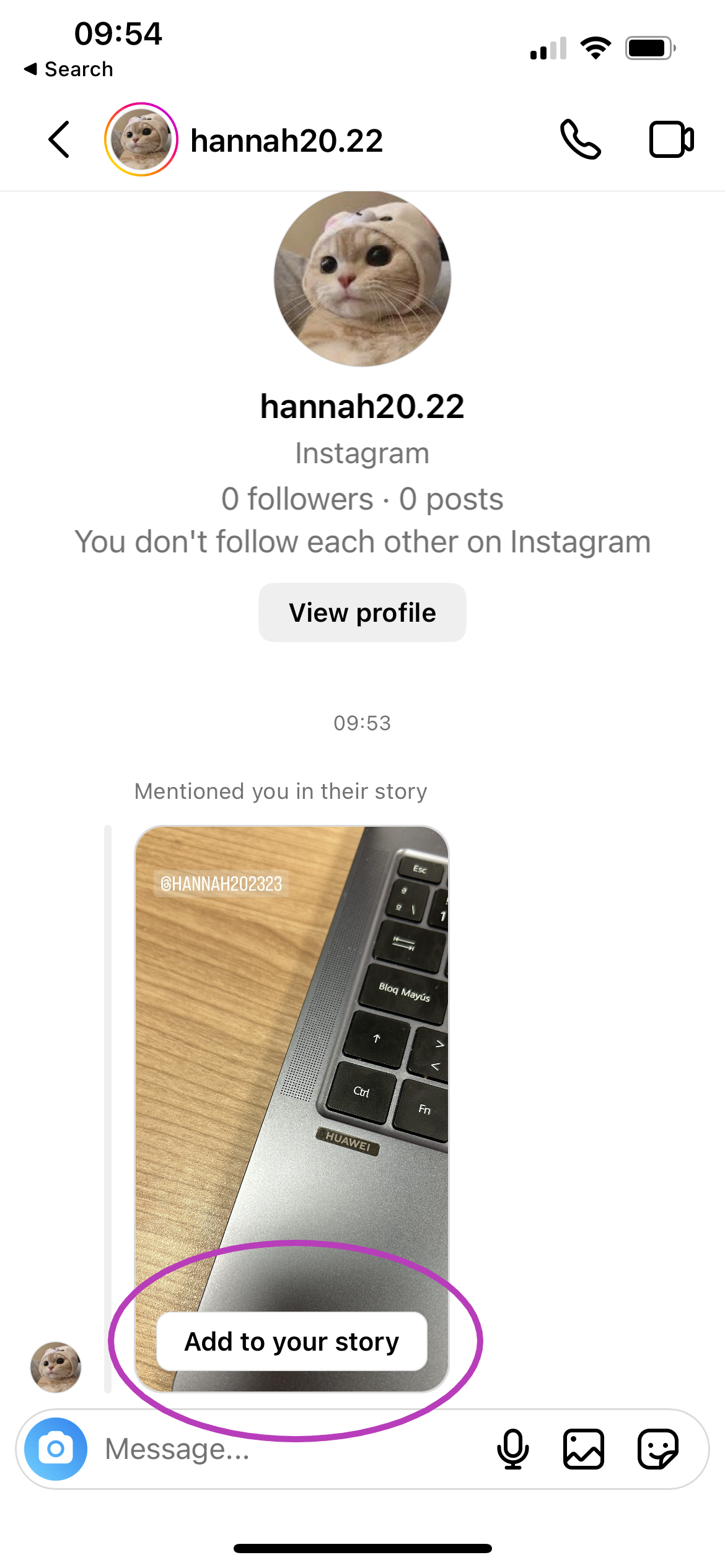
-
Step
5Tap the arrow

You can choose Your Story or Close Friends at this stage to share the story to one location or the other or wait until the next page.

-
Step
6Hit Share
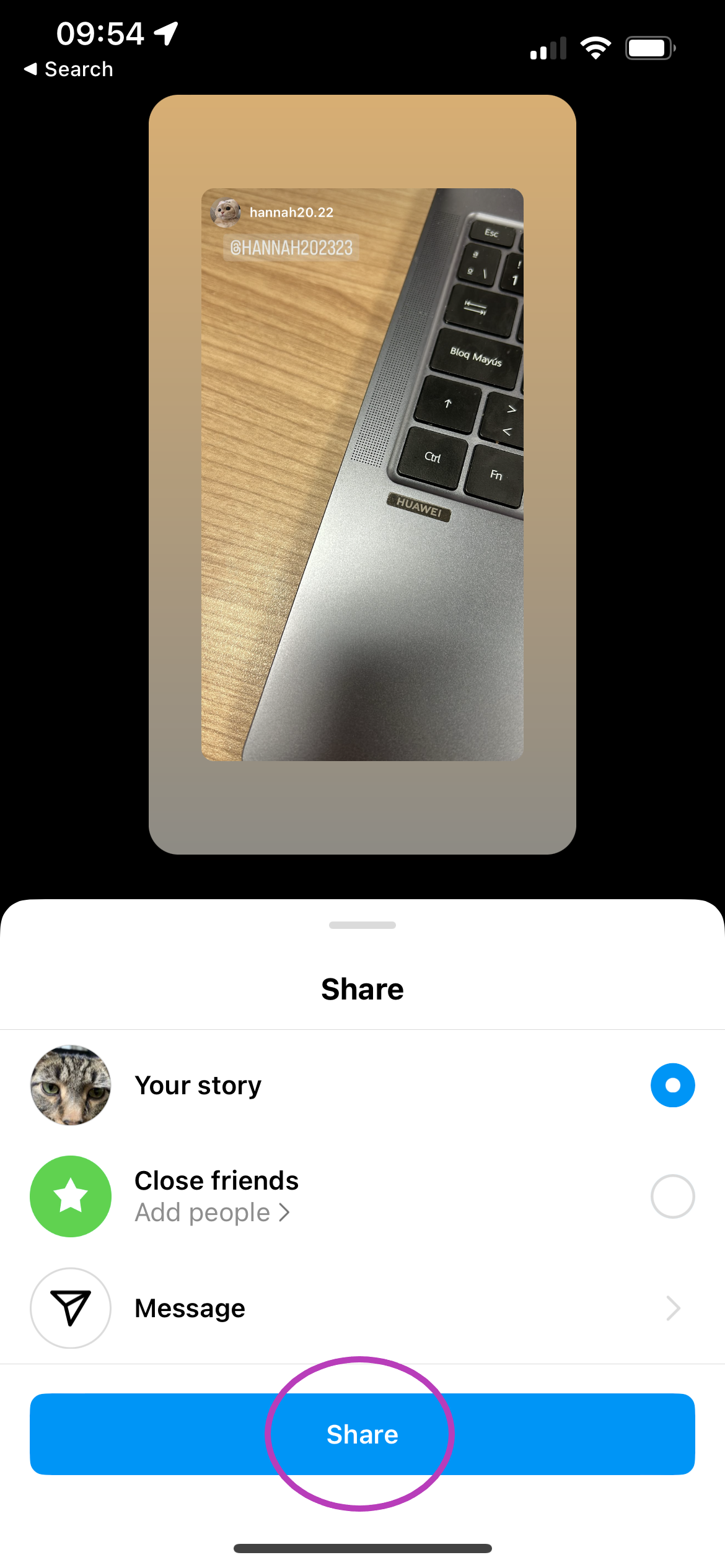
Select where you want to repost the story and tap Share to confirm.
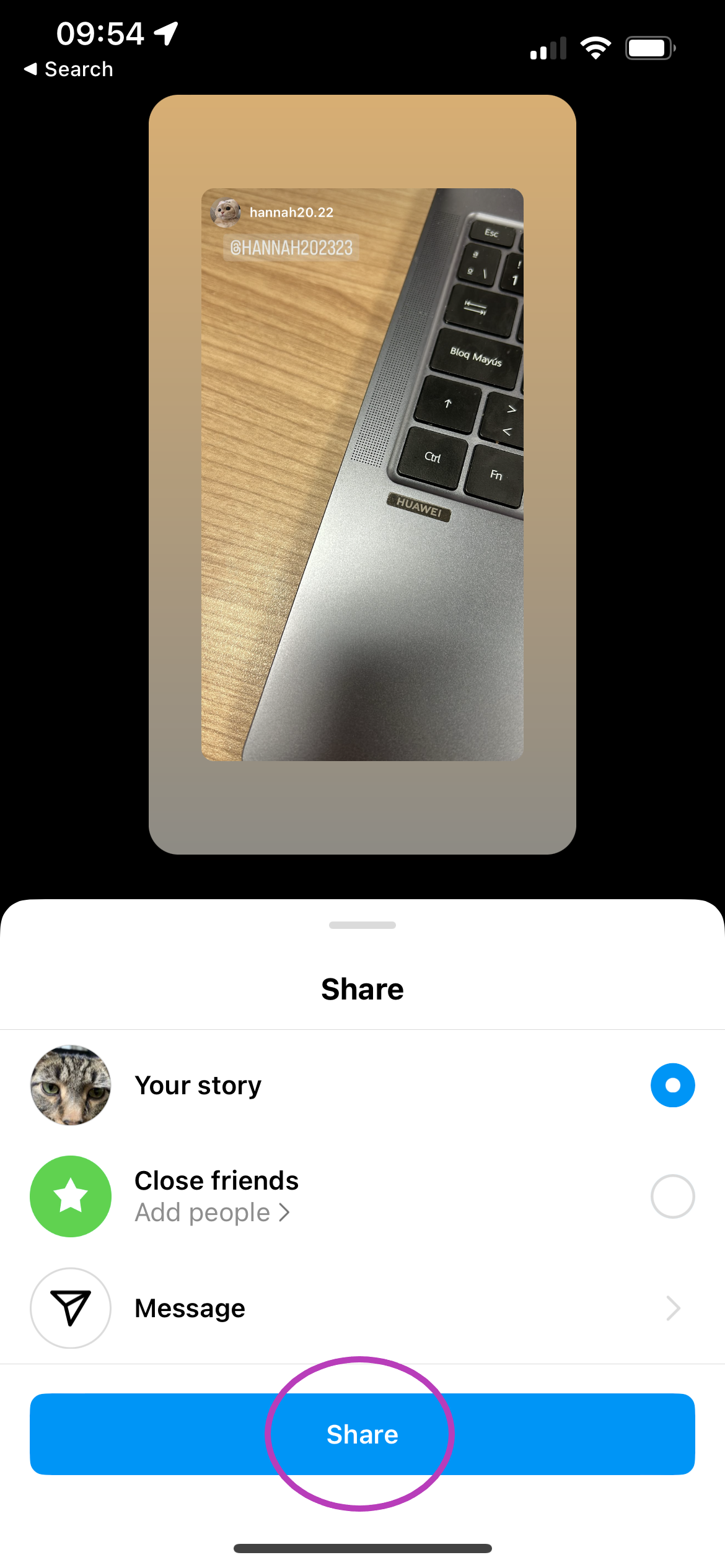
Troubleshooting
No, you can only share Instagram stories to your own story if you have been tagged in them.
To delete an Instagram story you’ve reposted to your own story, simply head to the story, tap More, select Delete and tap Delete again to confirm.










