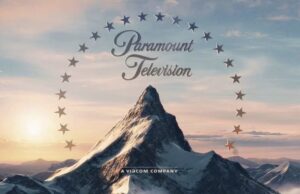If you’re an Android user that likes to tinker with your smartphone, you’ll have likely heard of APKs – but what exactly are they, and what do they do?
Essentially, Android apps are often distributed as a package file type known as an APK (short for Android Application Package).
An APK is basically the app installation file, packaged together with all of its assets and code. They are used as a means to streamline getting an app onto your phone or tablet. It’s basically how every Android app store, from Google Play to APKPure and more, provide you with the apps and games you want to use.
Still got questions? Good, because we’ve got plenty of answers. Keep reading to learn more about APKs.
What is an APK file?
In its simplest form, an APK is a file type, like an MSI for Windows or a DMG for Mac, that contains the code and resources for Android apps. It’s often referred to as an app, but it’s actually more like a container for an app. That’s because it contains all of the resources, permissions, and code needed to install and run said app.
As such, it’s helpful to think of it like a zipped folder that you can extract and view the contents of. When you download an Android app from the Google Play Store, you’re actually downloading an APK file.
Once you’ve installed the app, you can view the contents of the APK file by opening it in a file manager app or by decompiling the app using an APK analyser. This isn’t something the vast majority of users will want or need to do, but if you’re curious about the inner-workings of the APK file, it’s ready for a look.
What’s inside an APK?
An APK is a compressed folder that contains the app’s code, assets, etc. In the folder, you’ll find one or more files along with other folders. Let’s look at a few of those files:
- APK file: This is the actual APK file you’ve downloaded from the Play Store. It’s an executable file that contains the app’s code. The app’s name is also included in the file’s name.
- AndroidManifest.xml: This is where you’ll find details about the app, including its name, version number, dependencies, functionality, etc. The manifest is critical to installing and running the app. If this file is missing or corrupt, the app won’t install or run properly.
- assets: This folder contains all of the assets used by the app, including images, videos, fonts, and other files.
- lib: This folder contains the app’s code, which is written in Java. You may also see folders named after Java packages like com, java, etc.
- res: This folder contains the app’s resources. These include design assets like icons, graphics, and other visual elements.
APK limitations
There are a few limitations of APK files that you need to be aware of before installing apps from outside the Play Store. APKs are signed using a private key. If they’re not signed with a certificate, they can’t be installed on devices that aren’t owned by the developer.
You also can’t install an APK on a device running a different Android version to the one it’s intended for. This means that if you want to install an app on a device running Android 14, the app’s APK must have been built for Android 14.
Apps installed via an APK won’t receive automatic upgrades like those installed from the Play Store. You’ll have to manually update the app to make sure that it stays secure and functional.
Unless you’re a professional looking to install proprietary software, or a developer testing a new app, we recommend most users avoid installing apps from outside the Play, or another big name, app store.
Many from less scrupulous sources can contain malware. In some instances, since the software may not be optimised to run on the exact version of Android you’re using they can also cause performance issues.