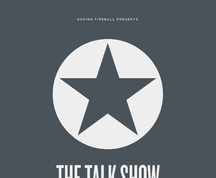A short while ago we covered the technically brilliant VR ‘hack’ from Praydog which allows you to take pretty much any standard flat-experience Unreal Engine 4 or 5 game and magically, with very little effort turn it into a VR version of the game that you can play in any VR headset. Not everything works, but guess what does? Palworld that’s what. You know that game the entire world has gone crazy for, selling six million copies in four days and getting all the Nintendo/Pokemon fanboys up in arms. Yes. That one.
Now, before you do this, be warned, there are things that do not work in Palworld at the moment when you are playing it on a normal screen. It’s early access and parts of the game are particularly janky to so say the least, so when Praydog’s Flat2VR gets injected, things can get funkier still.
The process for getting Palworld to work in VR is the same as all the other games using the injector and fortunately, a user of Praydog’s work ijekor, has already provided the profiles you need to get it working with the minimum of fuss.
If you have already downloaded the injector mod after learning about it last time, just go ahead and use it after launching UEVRInjector selecting Palworld from the process list, and import the config from the link above. Inject it into the game put your headset on and don’t forget to reset its view. Palworld in front of your very eyes.
Cool. We aren’t sure how long we want to play it like this but it is super fun to run around the landscape and see the Pals up close and in VR.
How to play Palworld with UEVR Flat2VR mod
- Download UEVR from Praydog’s Github
- Extract it
- Launch UEVRINjector.exe inside the folder – make sure you run it as an Administrator
- Fire up your VR headset and launch Palworld
- Select Palworld from the process list and Select Open VR
- Import config and use the profile for Palworld you downloaded in the link above (Steam users pick Win64 version)
- Press Inject and Palworld should appear in your headset