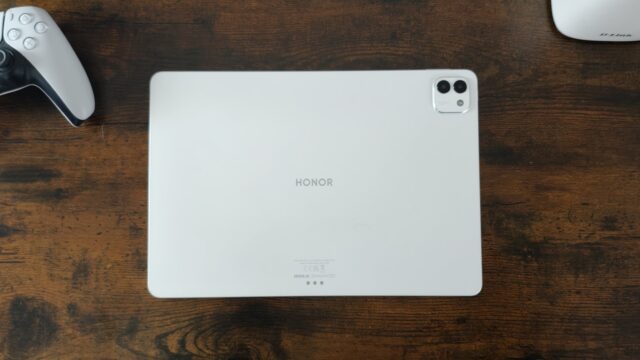Verdict
The Honor MagicPad 3 offers a large, fluid display, strong performance and exceptional battery life in a lightweight design. However, its value becomes a little less clear when compared to other Android tablets that offer better screens or more power for similar or lower prices. It’s a great choice if style and build are priorities, but not those seeking the absolute besat value or top-tier performance.
-
Lightweight, stylish design -
Superb battery life, particularly on standby -
Big screen is ideal for multitasking -
Solid performance
-
Not the best chipset for the money -
10-bit LCD is a downgrade from previous OLED tech -
Very slow charging without Honor-branded charger
Key Features
-
Review Price: £599 -
13.3-inch 165Hz display
The MagicPad 3 packs a 13.3-inch screen with a super-fast 165Hz refresh rate for responsive gaming. -
Laptop-esque desktop mode
With a dedicated desktop mode, the MagicPad 3 turns into a laptop replacement, especially when paired with the optional keyboard case. -
Strong battery life
The MagicPad 3 delivers top-notch battery life, whether in active use or on standby.
Introduction
The Honor MagicPad 3 is the company’s top-end tablet for 2025, offering the very best that Honor has to offer – and there’s a lot to like.
The MagicPad 3 stands out from the crowd with its thin, lightweight design and textured rear, while its much larger 13.3-inch screen provides an excellent canvas for both work and play. Combined with solid power, desktop-level multitasking and impressive battery life, it’s easy to see the MagicPad 3’s appeal.
However, it’s not a cut-and-dry recommendation; Honor has ditched the MagicPad 2’s superior OLED tech for LCD tech this year, and while it offers flagship-level performance, it’s not the very latest in chipset technology. That would’ve been fine, had the Android tablet competition not been so fierce this year.
As such, can the Honor MagicPad 3 do enough to tempt you away from some of the best tablets around? I’ve spent the past month with the tablet, and here’s what I’ve learnt.
Design
- Aluminium frame with textured plastic rear
- Thin and lightweight for a 13-inch tablet
- Optional keyboard and stylus accessories
Honor has made a bold decision with the MagicPad 3, and I’m not quite sure if it’s genius or a big mistake. Maybe a bit of both?
Despite the tablet’s £599 price tag and the fact that practically every other tablet at the price point has an aluminium body for that premium, cool-to-the-touch feel, the MagicPad 3 sports an aluminium frame with a plastic rear.


It’s a nice plastic rear, for what it’s worth, with etching on the white rear panel that not only catches the light but feels surprisingly nice in the hand. It’s a tactile experience that’s wholly unlike the flat finish used by the aluminium-backed competition, and it remains a bit of a surprise whenever I pick it up, even after using it for well over a month.
What I’m trying to say is, don’t prematurely judge the tablet based on the plastic rear; after handling the tablet for the past few weeks, it makes a lot of sense.


The most significant benefit of the tablet’s use of plastic is undoubtedly the overall weight. Compared to similarly-sized 13-inch tablets like the 675g OnePlus Pad 3 and even Apple’s 616g iPad Air M3, the Honor MagicPad 3 comes in significantly lighter at 595g – a noticeable 80g less than OnePlus’ option, and 21g less than Apple’s premium tablet.
It’s also similarly slimline – not quite to the iPad Pro M4’s fantastic 5.1mm standard, but at 5.8mm, it’s again, thinner than both the OnePlus Pad 3 and iPad Air M3.


Combined, it makes the tablet a joy to hold and use; it’s always a surprise picking the tablet up and feeling that lack of heft I’ve become used to with big-screen tablets. It also won’t weigh your rucksack down as much if you want to use it on the go, making it a great portable option that doesn’t compromise on screen size.
If you splash out the cash, you can further extend the functionality of the tablet in the form of the Magic Pencil 3 and Smart Touch Keyboard. While I wasn’t provided with the former, I did get to try out the latter – and it works about as well as you’d expect. The typing experience is crisp and tactile, with a full-size keyboard that made typing out parts of this very review on the tablet a breeze.


I do wish the keyboard could be separated from the kickstand though; most competing Android tablets offer something of this kind, and it means that you’ll have to lug the keyboard (and the extra weight/heft) around just for watching movies at a comfortable angle.
Screen
- 13.3-inch LCD display
- Up to 165Hz refresh rate
- ‘Only’ 1bn colours displayed
When it comes to the MagicPad 3’s screen, you’re looking at a big 13.3-inch IPS LCD with a blazingly fast 165Hz refresh rate, making it ideal not only for fast and fluid animations throughout the OS but also for gaming.
There’s also support for HDR Vivid to make supported content look even more vibrant, while 1000nits peak brightness pegs it as one of the brighter tablet screens around right now – though it is a drop compared to last year’s 1600nits.


It remains a pretty good tablet for both indoor and outdoor use, even without that higher peak brightness. I could clearly see the screen on a rare sunny day in my garden – though the lack of an anti-reflective coating, like that of the Tab S11 range, is notable. It doesn’t completely ruin the experience, but I know it could be a bit less distracting.
Some might lament the loss of the MagicPad 2’s smaller 12.3-inch OLED screen, and I get it. The use of LCD tech means blacks aren’t inky, and it’s not quite as battery-efficient either, but the LCD panel makes a good show in most respects.
Plus, the bigger screen and shift to a 3:2 aspect ratio mean it’s much better suited to split-screen multitasking – something this year’s tablet does exceptionally well. More on that later.


More generally, the tablet screen is a treat for the eyes; the impressively pixel-packed (2136 x 3200) screen delivers pin-sharp visuals, even on a large 13.3-inch screen. It looks great whether you’re casually scrolling through websites or playing David Attenborough’s Our Planet on Netflix – and paired with eight, yes eight, speakers, the audio experience is equally pleasing.
The big catch here is that not many titles actually support the 165Hz refresh rate, as it’s such a rarity among phones and tablets, so you won’t actually get to experience the top refresh rate as often as you might like.


It’s also worth pointing out that, while the screen is vibrant, it’s a 10-bit screen that can only display just over a billion colours. I say only here because the competing OnePlus Pad 3 has a 12-bit LCD screen that can display a whopping 68 billion colours and, as such, delivers not only more true-to-life tones, but more colours, particularly in darker content.
I think the ‘downgrade’ from OLED to LCD would’ve been easier to swallow if Honor had used the same 12-bit display tech, especially considering the OnePlus tablet is cheaper.
Cameras
- Rear-facing 13MP main and 2MP macro lenses
- 9MP selfie camera
- Fine for document scanning and calls, but nothing more
Glance at the rear of the Honor MagicPad 3 and you might get excited by seeing not one, but two, lenses staring back at you – but I’d temper expectations. Tablets traditionally aren’t equipped with the best in mobile camera technology, and that isn’t really changing with the MagicPad 3.
Instead, there’s a combination of 13MP f/2.0 primary and 2MP f/2.4 macro lenses, the latter of which is clearly there to bump up the camera count. It’s a garbage lens found on cheap phones of yesteryear and should essentially be discounted in your mind. Even Honor hides the macro mode setting in the Camera app by default, which should tell you all you need to know.


The other lens is a perfectly good shooter – if all you’re doing is taking photos of documents, using the camera to scan QR codes and the like. You can take a fairly detailed photo in the most ideal settings, but if light levels drop too far, the overall quality crumbles.
It’s a similar story with the 9MP selfie camera; it’ll do just fine for video calls and the like, but I wouldn’t rely on it for any serious photography or videography purposes.
But again, this really doesn’t matter; even top-end tablets offer a wholly underwhelming camera setup compared to even cheap phones available in 2025. If you want a good quality photo or video, I’d recommend using whatever’s in your pocket instead.
Performance
- Snapdragon 8 Gen 3 performance
- 16GB RAM, 512GB storage
- Perfectly fluid everyday use
With its ambitious £599 price tag, you’d expect flagship-level performance – and while that is technically true, it’s not the very latest in chipset power.
While the cheaper OnePlus Pad 3 features the Snapdragon 8 Elite, the chipset that, until very recently, was the fastest chipset on the market, the Honor MagicPad 3 features the previous-generation Snapdragon 8 Gen 3. Like the 8 Elite, the 8 Gen 3 was the chipset of choice for flagship smartphones – but back in 2024.


As such, the MagicPad 3 doesn’t quite have the same level of graphical grunt as not only the OnePlus Pad 3, but similarly priced tablets like the RedMagic Astra and, of course, Apple’s fantastic iPad Air M3 – though there aren’t many, if any tablets, that can best Apple’s M-series tablets in terms of raw power.
That’s borne out in benchmark testing, with the 16GB + 512GB model supplied for review reflecting its fast, but not quite top-end, chipset – both in the CPU and GPU departments.
That said, everyday use paints a wholly different picture. If someone had told me it had the Snapdragon 8 Elite, I’d probably believe it. The tablet feels super fast in everyday use, navigating the system with rapid fluidity, and there’s not a single hint of stutter or lag when playing games or scrolling through those media-heavy apps.
That’s even true when running apps in the tablet’s new desktop-esque Floating Window mode, which allowed me to run multiple apps on screen at the same time without any complaint from the tablet.


It doesn’t get that hot during sustained use either; I couldn’t find any noticeably warm points on the rear, even after running super-demanding ray-traced benchmarks for 20 minutes.
All in all, this just goes to show that, for the vast majority of users, you don’t need the latest chipset. Sure, having the most power is the best way to futureproof a bit of tech against more demanding apps and updates that come further down the line, but I can’t envision the MagicPad 3 dwindling anytime soon.
That said, if you are one of the true ‘pro’ tablet users who use the hardware for video editing and the like, you’re better off with the OnePlus Pad 3, iPad Air M3 or even the Samsung Galaxy Tab S11 Ultra and its big-screen canvas.
Software
- MagicOS 9 based on Android 15
- Full laptop-esque Desktop Mode support
- AI features aren’t all that handy
Like other Honor products, the MagicPad 3 comes with its own spin on the Android 15 experience in the form of MagicOS 9. Unlike some manufacturers that try to stay ‘true’ to Google’s vision of Android, Honor is one of the few brands that essentially rips up the rulebook and employs its own vision of what Android should be.
Spoiler: it’s very heavily influenced by iOS and iPadOS. You’ll see Honor’s own spin on classic Apple features like Dynamic Island, while Lock Screen Styles looks and feels much like the way it would on one of Apple’s slabs. That’s not a bad thing, especially if you’re coming from an iPhone or iPad – but it can take some getting used to for Android purists.


Case in point: Honor has employed a desktop mode very similar to what Apple is offering as part of iPadOS 26. Though, to be fair, similar functionality is also available on devices like the Samsung Galaxy Tab S11 Ultra, so it’s not exactly unique.
Like its Apple counterpart, Honor’s tablet offers a fully fledged desktop mode activated by the tap of a button on the toolbar.


You can resize app windows, move them around the screen freely, stack them on top of each other and minimise them just like on a regular laptop, with full mouse and keyboard support to complete that laptop-level experience.
The company also offers a range of layouts for easier screen management, along with app groupings that it thinks you’d like – apps like Docs, Slack and Gmail for work. The latter is a little hit-and-miss, as it doesn’t seem to take my app usage into much consideration for better personalisation, but it’s a good starting point, and I’m interested to see where Honor takes the desktop mode from here.


More generally, I do appreciate the small elements that Honor offers as part of MagicOS. Large folders on the Home screen, the ability to resize apps and display shortcuts, the deep level of customisation, and other handy features make day-to-day use an absolute joy.
Of course, there is AI functionality here, but it’s not at the same level as you’ll find from the likes of Samsung and even Apple.
It ticks all the ‘standard’ boxes for elements like transcription, text rewriting tools and text extraction from images, along with unique features like AI deepfake detection in video calls, but these are all relatively niche and shouldn’t have much weight on your buying decision. I can’t say I’ve had much use for any of them over the month or so I’ve had with the tablet.
Battery Life
- Large 12,450mAh battery
- Excellent standby battery life
- 66W wired charging support
With the 4nm chipset at its heart, I didn’t have massive expectations for the MagicPad 3 in terms of battery life – especially compared to the likes of the OnePlus Pad 3 and its more efficient 3nm chipset. But it really surprised me.
The 12,450mAh cell at its heart goes a long way here. Larger than even the 14.6-inch Tab S11 Ultra’s 11,600mAh cell, the MagicPad 3 easily lasted all day during testing as a work companion, surviving well into the evening with a bit of YouTube and TikTok before needing a top-up. I even wrote large chunks of this review on the tablet, as mentioned earlier, without scrambling for a charger.


You might point out that it’s pretty typical for a modern tablet to last all day without a charge – and you’d be correct. Rather, it’s the tablet’s standby stamina that really impressed me.
When I first got the tablet, I set it up and charged it fully to begin testing – but then moving house, as you might imagine, got in the way of things. I didn’t touch the tablet for over two weeks, and when I did, I fully expected it to be flat, just like any other tablet. That wasn’t the case.
In fact, the tablet still had 69% battery remaining – more than enough for a few days of more casual use. The OnePlus Pad 3 has great standby battery life, but Honor’s implementation somehow squeezes even more out of the battery when not in active use.


When it does finally run dry, the tablet offers 66W wired charging support – but like most Honor products, you’ll need an Honor-branded charger to achieve those speeds, and there isn’t one in the box.
When I connected the tablet to my Anker Prime 250W desktop charger, it charged at glacial speeds. It seemed to cap out at around 23W, regaining just 10% charge in 15 minutes, 21% in 30 minutes and a full charge in just shy of two and a half hours. It might be worth forking out for Honor’s charger for this one.
Should you buy it?
You want a lightweight big-screen tablet
With a 13.3-inch screen and measuring in at less than 600g, the MagicPad 3 is lighter and thinner than much of the Android tablet competition.
You want the best performance and screen tech
The MagicPad 3 has a solid screen and great performance, but neither is the very best in its class and is bested by similarly priced tablets.
Final Thoughts
Honor’s MagicPad 3 is a great tablet when viewed alone; it’s lightweight for the size, it has a big 13.3-inch LCD screen with a rapid 165Hz refresh rate, oodles of power from the (slightly older but still capable) Snapdragon 8 Gen 3 and the battery life is some of the best you’ll find on a tablet, particularly when it comes to standby times.
However, when you widen your view to not only iPads but competing Android tablets, things get a little murky. The OnePlus Pad 3 is cheaper but offers an upgraded 12-bit LCD screen and Snapdragon 8 Elite power, while Honor’s own MagicPad 2 from last year had a top-end OLED screen for around the same price.
If you want a stylish, lightweight tablet that doubles up as a competent laptop replacement when paired with the keyboard case, the Honor MagicPad 3 is a great option. But, if you’re looking for the best value or top-end power, the OnePlus Pad 3 or even the gaming-focused RedMagic Astra are much better Android-based options.
How We Test
Unlike other sites, we thoroughly test every product we review. We use industry-standard tests in order to compare features properly. We’ll always tell you what we find. We never, ever accept money to review a product.
- Used for over a month
- Thorough display testing in bright conditions
- Tested and benchmarked using respected industry tests and real-world data
FAQs
No, you won’t get a charger in the box.
This is a confusing one; despite cheaper tablets in Honor’s collection getting seven years of OS upgrades, Honor has only committed to one OS upgrade and two years of security updates.
Test Data
| Honor MagicPad 3 | |
|---|---|
| Geekbench 6 single core | 2203 |
| Geekbench 6 multi core | 6832 |
| Time from 0-100% charge | 142 min |
| Time from 0-50% charge | 70 Min |
| 30-min recharge (no charger included) | 21 % |
| 15-min recharge (no charger included) | 10 % |
| 3D Mark – Wild Life | 5150 |
| GFXBench – Aztec Ruins | 45 fps |
| GFXBench – Car Chase | 53 fps |
Full Specs
| Honor MagicPad 3 Review | |
|---|---|
| UK RRP | £599 |
| Manufacturer | Honor |
| Screen Size | 13.3 mm |
| Storage Capacity | 512GB |
| Rear Camera | 13MP + 2MP |
| Front Camera | 9MP |
| Video Recording | Yes |
| IP rating | No |
| Battery | 12450 mAh |
| Fast Charging | Yes |
| Size (Dimensions) | 201.4 x 5.8 x 293.9 MM |
| Weight | 595 G |
| Operating System | MagicOS 9 (Android 15) |
| Release Date | 2025 |
| First Reviewed Date | 14/10/2025 |
| Resolution | 2136 x 3200 |
| HDR | Yes |
| Refresh Rate | 120 Hz |
| Ports | USB-C |
| Chipset | Qualcomm Snapdragon 8 Gen 3 |
| RAM | 16GB |
| Colours | Gray, White, Gold |
| Stated Power | 66 W |