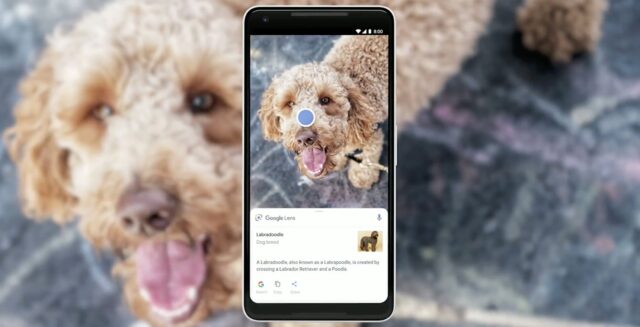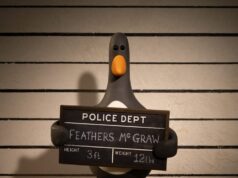Gone are the days of describing an item of clothing in excruciating detail to Google in order to find the website that sells it.
In recent years, Google Lens has made searching for specific products and places faster and easier than ever before, but what is Lens and how does it work? Keep reading to discover everything you need to know about Google’s image recognition technology.
A Pixel 7 Pro handset for below £700
Save £177 on what we consider the best software experience in the smartphone world today, courtesy of Google’s Amazon store.
- Amazon
- Was £849
- Now £672
What is Google Lens?
Google Lens is an image recognition technology developed by Google and found in the Google app. The feature was first announced in 2017 and continued to grow and gain new features in the years that followed.
Google Lens lets you search the web using your device’s camera or images from your camera roll rather than a traditional text prompt. This makes it possible to find the origin of an image, visually similar images and related content in a matter of seconds.
Other uses for Google Lens include translating text from one language to another, identifying plants and animals, reading barcodes and QR codes and scanning Wi-Fi labels to connect to a network. The technology can even recommend food from a menu and calculate tips and split bills simply by pointing the camera at a receipt.
Google Lens is especially handy when travelling as tourists can point their smartphone cameras at street signs, menus and other longer forms of text to translate them instantly.
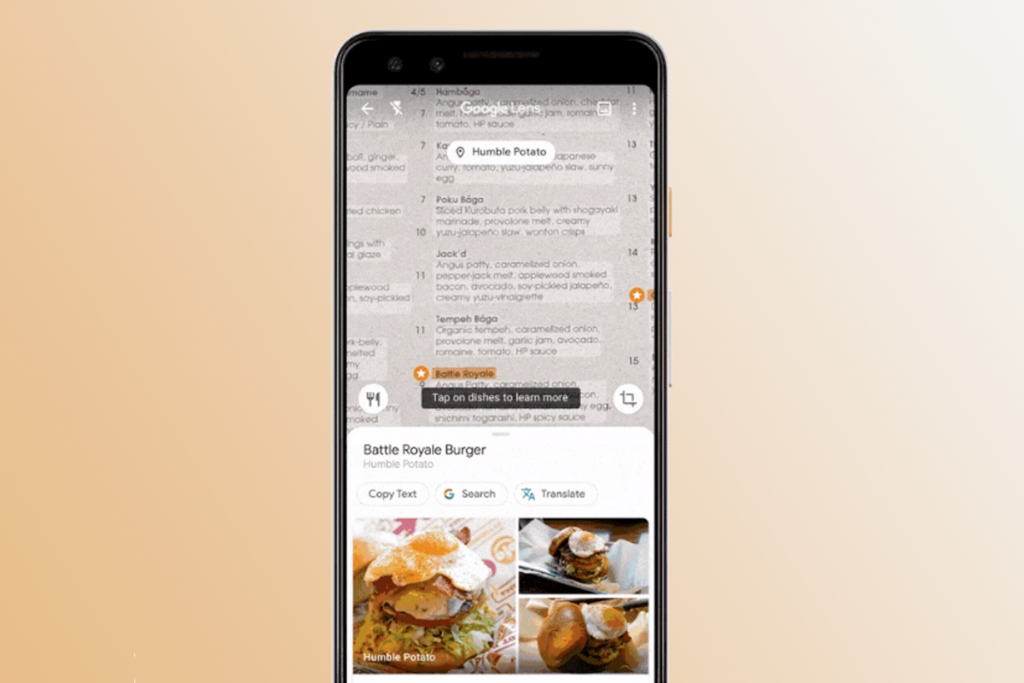
So, how does it work?
“Lens compares objects in your picture to other images, and ranks those images based on their similarity and relevance to the objects in the original picture”, explains Google on its website. “Lens also uses its understanding of the objects in your picture to find other relevant results from the web. Lens may also use other helpful signals, such as words, language and other metadata on the image’s host site, to determine ranking and relevance”.
If there’s enough of a gap between this ranking, Lens will prioritise the most relevant result. Google uses the example of a dog, explaining that if Lens identifies a breed as 95% German Shepherd and 5% Corgi, the technology will show results for German Shepherds as this is the most visually similar result.
Likewise, if Lens suspects you’re searching for a specific product from an image, it’ll use user ratings and any text or barcodes it can see to help return relevant results, including more information on that product and where to buy it.
The company claims its Lens algorithm isn’t affected by ads. The feature will, however, use your location (if you let it) to return more accurate results, such as further information on specific places and landmarks based on where it thinks you are.
How do I access Google Lens?
Accessing Google Lens is simple. For Android users, it can be as easy as opening their phone’s camera app, while iOS users and other Android users will need to download the Google app.
Then, simply tap the camera icon to capture a photo or upload an image directly from your camera roll.