For the past decade, Dell has produced some of the very best laptops around, from productivity wonders to creative powerhouses. Things haven’t been plain sailing lately though but thankfully we’re here to guide you through any muddy water with our selection of the best Dell laptops.
There are very few manufacturers, if any, that have a flawless catalogue of devices on offer particularly in the growing laptop space. Up until 2022, Dell has been doing a decent job of leading the way in this regard. Despite a downturn in the quality of some of its recent products, the size of its output means that there are still plenty of excellent laptops to consider.
Dell’s selection spans high-end productivity and creative laptops, like the XPS, to more affordably priced picks, like the Inspiron, as well as the gaming-focused Alienware machines – we’ve tried a significant number of these devices and more. Our thorough testing has uncovered the best Dell laptops on offer, being stress tested through various benchmarks as well as our own daily real-world use, all done by our team of experts.
Unsurprisingly, Dell’s enormous range of laptops is frequently expanded and refreshed, and we keep testing them as they appear, so it’s essential that you bookmark this page and make sure to check back regularly to see which Dell machines have made the cut.
We don’t just test Dell’s latest and greatest though. If you’re not set on Dell as your laptop brand of choice, check out our selection of laptop guides including Best Laptop, Best Ultrabook, Best Student Laptop and Best Budget Laptop.
Best Dell laptops at a glance:
How we test
Every laptop we review goes through a series of uniform checks designed to gauge key things including build quality, performance, screen quality and battery life.
These include formal synthetic benchmarks and scripted tests, plus a series of real world checks, such as how well it runs the most frequently used apps.
We also make sure to use every laptop we review as our primary device for at least a week to ensure our review is as accurate as possible.
Dell XPS 13 OLED
Best overall Dell laptop
Pros
- The absolute best laptop screen for the price
- Speedy productivity performance
- Class-leading laptop design
- Lots of configuration options
Cons
- Short battery life
- Stingy port offering
The Dell XPS 13 OLED is a true class-leading laptop and one that we think is a truly excellent option from Dell.
The addition of an OLED panel offers a big upgrade on the more conventional LCD screen, while we found the immense 3.5K resolution to offer a significant improvement over a standard 1080p laptop with an extra layer of detail present in images. In addition, we measured the colour accuracy, with results showing it to feature outstanding coverage for specialist gamuts including 97.4% DCI-P3 and 94.7% Adobe RGB. This means the Dell XPS 13 OLED could be used for more specialist and colour-sensitive work as well as more generic office workloads.
Our review sample packed an Intel Core i7-1185G7 which we found to offer a terrific productivity performance. In our benchmark tests, the XPS 13 OLED churned out some standout results that are not a million miles away from the M1-powered MacBooks.
The XPS 13 OLED’s design is notably sleek and stylish with wafer-thin bezels. Moreover, its aluminium and carbon-fibre casing is both sturdy and light, as also indicated by the 1.27kg total weight. You can find lighter laptops, but few are as premium and powerful as this offering from Dell.
The only major downsides to the XPS 13 OLED are its subpar battery life and the lack of port options, forcing you to use a dongle if you want to plug in an old USB drive or peripheral. But those are minor flaws when you consider the outstanding all-round quality of the Dell XPS 13.
Reviewer: Ryan Jones
Full review: Dell XPS 13 OLED Review

Alienware M16 R1 AMD Edition
Best gaming Dell laptop
Pros
- Impressive performance for the money
- Stylish and well made
- Excellent upgrade options
Cons
- Small trackpad
- Heavy for a 16-inch laptop
- Rotten battery life
If you’re after something specifically aimed at gaming, then you can’t go wrong with the Alienware M16 (2023). This model felt very solid and durable during our review period, boasting a Stadium LED strip on the rear and the iconic, bright alien head logo on the lid.
The 16-inch display comes with a 2560×1600 resolution with a host of refresh rate options, including 60Hz, 120H, 240Hz and Dynamic 120/240 and Dynamic 60/120. Motion handling was spot on, with hardly any ghosting thanks to the support for Nvidia’s G-Sync adaptive sync technology. The loud Dolby Atmos speaker system pumped out an impressive amount of volume with more than enough bass and consistency to create an immersive gaming experience without the need for a dedicated headset.
Our Alienware M16 review model came packed with an AMD Ryzen 9 7845HX processor alongside an Nvidia RTX 4070 graphics card. This combination provided a fantastic gaming experience, with Cyberpunk 2077 and Returnal running smoothly and averaging 55fps and 60fps, respectively at the highest graphical settings in Full HD. It also ran very coolly and quietly, no matter how intensive the workloads became, making it a reliable option to use when on the go.
Ultimately the biggest feather in the Alienware M16’s hat is the wide array of internals that it can be configured with. You can pick your own CPU, GPU, refresh rate, RAM, SSD and even upgrade to a mechanical keyboard, giving you the chance to build a bespoke machine that fits your needs exactly. If that sounds like something you’re interested in, then the Alienware M16 is definitely the right pick for you. Otherwise, make sure you check out our best gaming laptop roundup for a more specialised view of what’s on the market.
Reviewer: Alun Taylor
Full Review: Alienware M16 (2023)
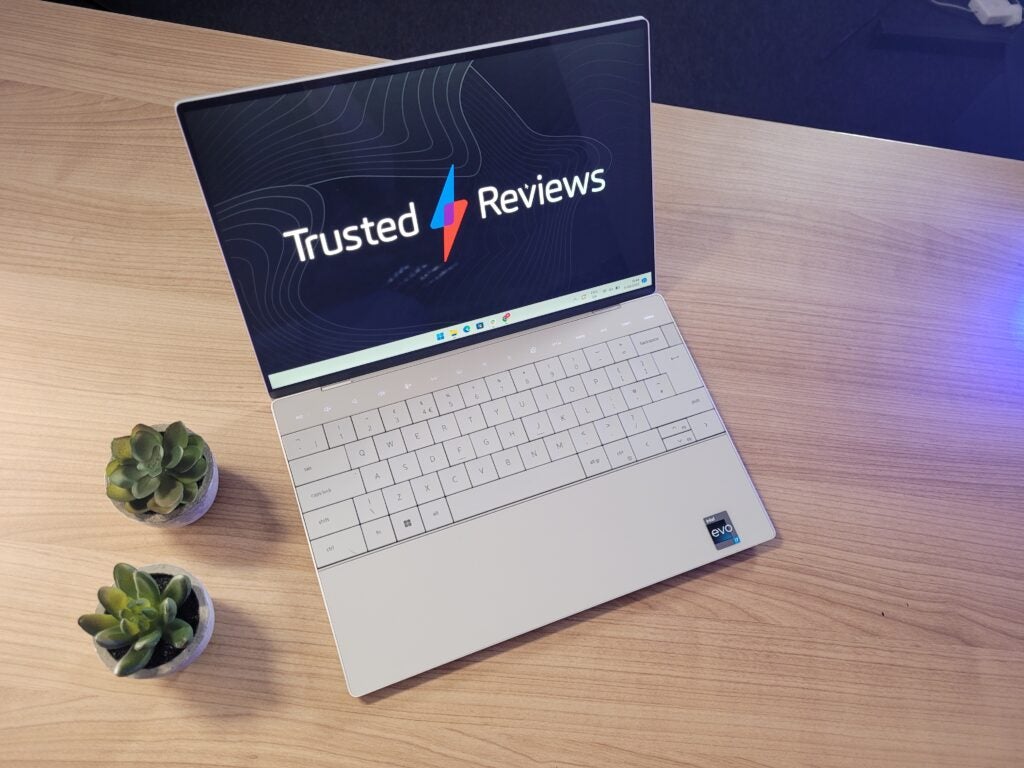
Dell XPS 13 Plus
Best looking Dell laptop
Pros
- Gorgeous, cutting-edge design
- Bright and vibrant display
- Haptic feedback trackpad feels great
- Light, portable and premium
Cons
- Battery life is poor
- Very expensive
- Not as fast as rival laptops
- Poor selection of ports
The Dell XPS 13 Plus is the most cutting-edge laptop in Dell’s range, with futuristic features arguably making it even better looking than the standard Dell XPS 13 model.
It features a touch bar panel for streamlined shortcuts, an edge-to-edge keyboard with no spaces between each key and a haptic feedback trackpad that can be customised to your own liking with gesture commands to boot. It also retains the same InfinityEdge screen as previous models, making the bezel virtually invisible.
The XPS 13 Plus is powered by an Intel Core 12th Gen processor and has the option of an OLED screen to improve contrast and vibrancy if you like to watch videos on your portable. Battery life is fairly poor, lasting less than 8 hours in our tests. But that won’t be an issue if you plan on spending most of your time deskbound.
We were also impressed by how thin this laptop is at just 15.28mm, but that has the unfortunate consequence of not leaving enough room for ports beyond two USB-C connections.
We think the Dell XPS 13 Plus is a superb laptop, especially if you want a portable with an eye-catching design. But if you’re not desperate to make use of all the futuristic features, you’ll find better value with the likes of the Dell XPS 13 OLED.
Reviewer: Ryan Jones
Full Review: Dell XPS 13 Plus Review

Dell XPS 15 (2022)
Best 15-inch Dell laptop
Pros
- Tough, light and stylish design
- Superb OLED screen
- Speedy core specs
Cons
- Battery life could be better
- Low-powered 3050 Ti GPU lacks grunt
If you’re hunting for a laptop with a larger screen, the Dell XPS 15 (2022) is an excellent pick, scoring an impressive 4.5 stars from us.
It weighs in at 1.94kg, putting it slightly on the heavier side, although our reviewer claimed that it was still easy enough to take it to and from the office in a bag. It packs in two USB-C Thunderbolt 4 ports, as well as one USB 3.2 Gen 2 Type C port and a 3.5mm audio jack, with Dell packaging the laptop with a USB-C to USB-A and HDMI adapter, so you won’t need to worry about dongles while at work.
We loved the 15-inch 3.5K OLED panel as it was able to elevate just about anything; TV shows and movies popped without looking unnatural and is bright enough for working in sunny environments. It also was able to cover 100% of the sRGB and DCI-P3 gamut, making it perfectly serviceable for creative professionals who require high colour accuracy.
The model we reviewed came with a 12th-generation Intel Core i7-12700H which was incredibly speedy and performed well during productivity tasks, outpacing devices like the LG Gram 16 and Acer Swift Edge in our Geekbench 5 benchmark.
And while this laptop does feature an Nvidia RTX 3050 Ti GPU, it isn’t as powerful as you may expect since it uses the low-power 40W variation. However, we were able to play games like Horizon: Zero Dawn at 1080p resolutions at 53fps, meaning that this laptop can easily be used for gaming, just not at the 4K resolution some may desire.
This is one of our favourite overall 15-inch laptops on the market right now and is a very versatile device thanks to its high colour accuracy and impressive specs. If you’re after a larger screened laptop that can tackle most tasks, then the Dell XPS 15 (2022) could be the one for you, so long as the high price doesn’t put you off.
Reviewer: Stuart Andrews
Full Review: Dell XPS 15 (2022) Review

Dell Latitude 7320
Best business Dell laptop
Pros
- High-brightness matte screen
- Near-silent with general office-type work
- Low weight
- Long battery life
Cons
- Limited display contrast
- Touchpad should be better at this price
If it’s a no-thrills laptop for the office, the Dell Latitude 7320 is a great choice.
The Latitude 7320 is a plain-looking laptop, but that isn’t such a bad thing. It looks more like a business-class laptop and succeeds in looking functional. At 1.21kg, this is also a lightweight device which we found to be especially portable without compromising on the build quality. The keyboard here is one the best small laptop keyboards around, with chunky keys and a deep travel, ensuring a comfortable typing experience.
The 13.3-inch FHD screen comes complete with a matte finish that makes this laptop easy to use in bright environments. Colour space coverage here is decent enough for general productivity work, although this isn’t the best laptop for more colour-sensitive work if you need a laptop to edit photos and video.
For such a compact laptop, the performance here is solid, achieving great results in our benchmark tests. The battery life is fantastic, with a total 63Wh capacity. This allowed it to last for 12 and a half hours during our testing, which means you can get through a day’s work without a hitch, and maybe even challenge the Latitude 7320 a little more before needing to reach for the charger.
The Dell Latitude 7320 may lack the character and flashy looks of other laptops on this list, but the Latitude excels in terms of functionality. If you want a snappy laptop that doesn’t cost too much and fits in well in an office environment, then the Latitude 7320 is a top-notch buy.
Reviewer: Andrew Williams
Full review: Dell Latitude 7320 Review

Dell XPS 17 (2021)
Best 17-inch Dell laptop
Pros
- Great-looking, sturdy chassis
- Fantastic high-resolution touchscreen
- Good everyday creative power
- A crisp, comfortable keyboard
Cons
- Other processors are faster
- Not the best port selection
- Expensive
- Middling battery life
The Dell XPS 17 is the definition of a premium productivity portable and offers the largest screen in the XPS lineup. If you’re craving the biggest screen possible, this is one of the best Dell laptops you can buy.
The 17.3-inch panel with a 16:10 aspect is perfect for modern apps and workloads, given the extra vertical space on offer. We measured brightness levels here to be around 500 nits which means this large screen offered a good level of vibrancy, and the total 3840 x 2400 resolution provided excellent detail. The XPS 17 can also hit 100% Adobe RGB coverage, as well as nearly 100% DCI-P3, which means this laptop’s display is ideal for colour-sensitive workloads such as editing video.
You also need a fair bit of power for those more intense workloads, and the XPS 17’s Intel Core i7-11800H processor is up to the task, with a peak clock speed of 4.6GHz. Combined with its discrete Nvidia RTX 3060 GPU, the XPS 17 should provide enough grunt for creative workloads.
As with the other laptops in the XPS line, this 17-inch model looks fabulous with thin bezels around the screen helping it to look especially modern. Ports-wise, expect to find four Thunderbolt 4 ports and an SD Card reader, but if you’re after a full-size HDMI though for instance, you may wish to head for the latest 16-inch MacBook Pro instead. The keyboard offers a deep, consistent keypress, and sits alongside a trackpad with responsive buttons and clever gesture controls.
The 9hrs and 23 minutes of battery life that we managed to get out of the XPS 17 is perfectly reasonable and will provide enough juice for a day’s worth of work. Push it any further though and you’ll soon see that charge drop. Once again here, the new MacBook comes up trumps, but for a Windows laptop, this isn’t bad going. To sum up, this one of the better 17-inch laptops available, although you’ll find superior value with the smaller models if you’re not fussed about having a massive panel.
Reviewer: Mike Jennings
Full review: Dell XPS 17 (2021)

Dell Inspiron 16 Plus
Best 16-inch Dell laptop
Pros
- Large and vibrant screen
- Great keyboard
- A variety of ports
- Reliable performance
Cons
- Heavy design
- Need more than one USB-C port
- Audio can sound very distorted
- Hinges are cumbersome
With the rise of people working from home, 16-inch laptops are very much back in vogue, and if you’re after one yourself that packs a decent amount of power without breaking your bank account, then the Dell Inspiron 16 Plus should be a serious contender on your list.
For starters, that larger-than-average 16-inch display is ideal for working across multiple tabs and windows at the same time. You can have Slack open on one side of the screen whilst using the other half for some editing in Google Docs, and it won’t ever feel as though the space is limited.
The screen also benefits from a crisp 3K resolution that makes it an absolute winner when it comes to editing photos and videos. Plus, if you fancy a bit of downtime after work then the colourful display can really come in handy during a late-night binge of the latest Netflix shows.
There are also plenty of ports onboard the Inspiron 16 Plus including HDMI, a 3.5mm audio jack, two USB-A ports and a USB-C port with Thunderbolt 4 compatibility to boot. That’s more than enough for the freedom to connect an external monitor or any external storage devices you might have to hand.
Where the Inspiron 16 really impresses is with its performance. There are two models, one with an i5 processor and the other with an i7, and it can even be paired with the powerful RTX 3050 and RTX 3060 GPUs for a serious performance boost when it comes to gaming.
Whichever build you decide to go with, you won’t be disappointed with what the Dell Inspiron 16 Plus has to offer, particularly when it beats most of its competitors on price.
Reviewer: Gemma Ryles
Full review: Dell Inspiron 16 Plus
FAQs
There is not one particular best Dell brand, as they’re all catered for different audiences. Inspiron includes budget-friendly consumer laptops, XPS features premium-quality consumer laptops, while both Latitude and Vostro are designed for the business market.
And then you have the Dell G Series and Alienware ranges, which both feature numerous gaming laptops.
Dell has built up a great reputation for high-quality laptops, although every model is different. It’s worth checking individual reviews for every laptop to make sure the build quality, screen quality, performance speeds and battery life are all up to the task of your chosen workloads.
Trusted Reviews test data
PCMark 10
Cinebench R23 multi core
Cinebench R23 single core
Geekbench 5 single core
Geekbench 5 multi core
Geekbench 6 single core
Geekbench 6 multi core
3DMark Time Spy
CrystalDiskMark Read speed
CrystalDiskMark Write Speed
Brightness (SDR)
Black level
Contrast
White Visual Colour Temperature
sRGB
Adobe RGB
DCI-P3
PCMark Battery (office)
PCMark Battery (gaming)
Battery Life
Battery discharge after 60 minutes of online Netflix playback
Borderlands 3 frame rate (4K)
Borderlands 3 frame rate (Full HD)
Horizon Zero Dawn frame rate (Quad HD)
Horizon Zero Dawn frame rate (Full HD)
Cyberpunk 2077 (Quad HD)
Cyberpunk 2077 (Full HD)
Cyberpunk 2077 (Full HD + RT)
Cyberpunk 2077 (Full HD + Supersampling)
Returnal (Quad HD)
Returnal (Full HD)
F1 22 (Quad HD)
F1 22 (Full HD)
Temperature under stress
UK RRP
USA RRP
EU RRP
CA RRP
AUD RRP
CPU
Manufacturer
Quiet Mark Accredited
Screen Size
Storage Capacity
Front Camera
Battery
Battery Hours
Size (Dimensions)
Weight
ASIN
Operating System
Release Date
First Reviewed Date
Model Number
Model Variants
Resolution
HDR
Refresh Rate
Ports
Audio (Power output)
GPU
RAM
Connectivity
Colours
Display Technology
Screen Technology
Touch Screen
Convertible?










