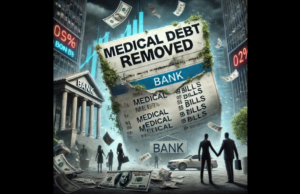Verdict
The RTX 5060 delivers some solid 1080p performance across the board, but its lack of VRAM leaves it wanting. At higher-resolutions, or when utilizing AI programs, or even with DLSS upscaling and MFG 8GB just isn’t enough. Still, with wide-spread availability, low power-draw requirements, decent temperature management, and good pricing, it’s remarkably competitive in contrast to some of the more exotic options out there.
-
Surprisingly good value -
Available and in stock more often than not -
Great at 1080p gaming
-
8GB of VRAM is not enough -
Struggles with AI upscaling -
Driver performance sub-par on launch
Key Features
Introduction
The Nvidia RTX 5060 card is aimed at those 1080p gamers and PC enthusiasts who are looking for a solution that delivers solid and dependable performance without breaking the bank.
The RTX 5060 looks very promising. It’s based on the same initial design and blueprint of the RTX 5060 Ti 16GB, but with a substantial amount of hardware cut out. You get the same GPU die, the same x8 PCIe 5.0 connection standard, the same 21.9 billion transistors, and the same memory bus as well.
The big difference is price, and Nvidia’s hoping that, by shaving off a big chunk of cash from the retail number, and producing enough of them, it can stave off the advance of both AMD with its RX 9060 line and Intel’s own Arc B570 and B580 cards as well. Yep, this little number retails at an impressive $299 RRP, and, if I’m honest, Nvidia’s done well to actually keep prices at that launch level, with several retail options out there sat comfortably (at time of writing) available at that price.
Has Nvidia done enough? Is this the next best graphics card, perfect for fighting off those red and blue giants, or is it just another average GPU ready to fall into silicon infamy, resigned to the hallowed halls of historical graphics card flops?
(Note: the model tested here is the Zotac Solo 8G)
Specs
So, cheap and affordable(ish) Nvidia’s got that nailed down, but what about the hardware? Well, I’ll start by saying that Nvidia’s RTX 50 series is a bit odd when it comes to memory capacity, and namely, the issue stems from the 5060 Ti line.
In short, Team Green has decided to launch that specific card with two different memory configurations. One is an 8GB solution with a retail price of $379, and the other is a 16GB solution for $429.
| GPU | GB206-250 | ||
| Interface | PCIe 5.0 x8 | ||
| Die Size | 181 mm2 | ||
| Lithograghy | TSMC 4NP | ||
| Transistors | 21.9 Billion | ||
| Cores | 3,840 | ||
| Boost Clock (advertised) | 2,497 MHz | ||
| Boost Clock (recorded) | 2,835 MHz | ||
| Memory | 8GB GDDR7 | ||
| Memory Bus | 128-bit | ||
| Memory Bandwidth | 448 GB/s | ||
| TGP | 145 W | ||
The thing is, the RTX 5070, by far a much better-equipped card, only comes with 12GB of VRAM, and the 5060 I have on test here, also has 8GB of capacity. Both the lower tier and the higher tier cards, effectively straddle the 5060 Ti in terms of memory capacity.
We’ve got a 5060 Ti with more VRAM than an RTX 5070, and a 5060 Ti, with the exact same VRAM as an RTX 5060. Confused yet? Don’t be. Yes, technically, that 5070 does have less capacity, but it does also feature a slightly larger bus size, giving it a sizable advantage in overall memory bandwidth.

That should deliver overall better performance, at the cost of higher-end 4K throughput. The 5060, on the other hand, has had a significant cut to the overall internal hardware, dropping performance still further in contrast to the 5060 Ti, even in its 8GB configuration..
Comparatively, the 5060 has around 800 fewer CUDA cores, 24 fewer TMUs, six fewer ray tracing cores, and 24 fewer Tensor cores than its slightly chunkier 8GB 5060 Ti cousin. Memory bandwidth is identical, but that lack of memory capacity really holds back the 5060 when it comes to resolutions higher than 1080p, even with the support of DLSS, although more on that in a moment.
Test Setup
To get the most out of our graphics card testing this year, I decided to spend a few weeks, re-vamping and re-testing our entire GPU setup. Not only did this include several new test-beds (with some minor tweaks here and there to cooling over the duration), but also an arsenal of new games and performance metrics to give us really clear insight into how these cards perform under pressure.
On the gaming side of things, I’ve decided to keep it relatively simple and stick to just five total titles. These are a mix of FPS, RTS, RPG and MMO games. All of which are relatively current. Cyberpunk 2077 is a massively demanding graphical benchmark, and well worth its salt. I’ve also added Black Myth Wukong, in a similar vein. We then have Final Fantasy XIV: Dawntrail stepping up as our MMO simulation of choice, along with Metro Exodus for a classic FPS title and Total War: Warhammer 3 as our RTS pick as well, albeit with the latter utilising the Mirrors of Madness benchmark, to really stress both the CPU and the GPU simultaneously.
All games are tested as standard without AI upscaling (bar Final Fantasy, which utilises FSR), and on the Ultra graphical presets wherever possible. Cyberpunk and Metro Exodus have ray tracing enabled, however Black Myth Wukong does not.


I also run a batch of tests at 4K using both Cyberpunk and Black Myth (this time with RTX on), with DLSS and Frame-Gen enabled, to really to get to grips with how these cards perform taking advantage of that. If it’s an Nvidia card, it’s using DLSS set to Quality and MFG x2, if it’s AMD or Intel then it’s using the latest FSR on its Quality preset with frame gen activated as well.
- CPU: AMD Ryzen 9 9900X
- RAM: 32GB (2x16GB) Corsair Dominator Titanium DDR5 @ 6400 C34
- Motherboard: NZXT N9 X870E
- CPU Cooler: NZXT Kraken Elite 2024 420mm
- Cooling: 8x Phanteks D30-140, 1x Phanteks D30-120
- PSU: 1500W NZXT C1500 2024 80+ Platinum PSU
- SSD 1: 2TB WD Black SN8100 PCIe 5.0 M.2 SSD
- SSD 2: 2TB Kioxia Exceria Plus G4 PCIe 5.0 M.2 SSD
- Case: Tryx Luca L70
As for the test bed, I’ve decided to go with a bit of a left-field pick for the CPU, namely AMD’s Ryzen 9 9900X. Now yes, it might not be the best CPU out there right now, there’s a good argument that I should have gone with an X3D chip, but given the 3D V-Cache CPUs are very title dependent on whether they perform better or not, I’d rather go with something that’s a bit more consistent across the board regardless.
The rest of the test-bed is specifically built around ensuring there are no other bottlenecks anywhere. Cooling is handled by a massive NZXT Kraken Elite 420mm AIO, and I’ve got nine fans in the build, eight of which are Phanteks’ 140mm D30 solutions, with an overall 70% positive pressure setup, with three of those fans pumping cool air directly into the GPU from below.
Gaming Performance
- Perfect at 1080p
- 1440p possible with some tweaks
- 8GB VRAM a massive limit
So, how’d she do? Well, I’m happy to report that at 1080p at least, the RTX 5060 does a pretty solid job of delivering some decent performance.
It’s not incredibly by any means, but the numbers are around what you’d expect. 43.4 fps on average in Cyberpunk, 38 fps in Black Myth, 52.1 fps in Metro Exodus, and then the bigger bolder numbers 148.6 in Final Fantasy XIV, and 77.8 fps in Total War: Warhammer 3.
That’s not bad at all. On average across the five titles it scores around 71.98 fps. Compare that to Nvidia’s RTX 5060 Ti, with 80.58 and it’s a solid outing. It massively outguns Intel’s Arc B580 12GB which landed only 61.63 fps, and older last-gen cards, like AMD’s RX 7600 XT came in at 58.25 fps. It’s actually one of the most cost-effective cards as a result, if you’re looking to get the best bang for your buck at this resolution. See the 1080p data below.
| Cyberpunk 2077 | Average Framerate – Runs | 43.1 | 43.3 | 43.8 |
| Minimum Framerate – Runs | 35.8 | 35.5 | 36.0 | |
| Average Framerate – Overall Average | 43.4 | |||
| Minimum Framerate – Overall Average | 35.8 | |||
| Black Myth Wukong | Average Framerate – Runs | 39.0 | 38.0 | 37.0 |
| Minimum Framerate – Runs | 24.0 | 24.0 | 23.0 | |
| Average Framerate – Overall Average | 38.0 | |||
| Minimum Framerate – Overall Average | 23.7 | |||
| Final Fantasy XIV | Average Framerate – Runs | 148.5 | 147.2 | 150.0 |
| Minimum Framerate – Runs | 85.0 | 84.0 | 81.0 | |
| Average Framerate – Overall Average | 148.6 | |||
| Minimum Framerate – Overall Average | 83.3 | |||
1440p starts to get a bit dicey however, with some frame-rates more than halving. Titles with larger texture sizes absolutely collapse the frame-rate as that VRAM buffer is taken up.
| AVERAGE ACROSS ALL 5 TITLES | – FPS – |
| 1080p – Average FPS | 71.98 |
| 1080p – Minimum FPS | 47.46 |
| 1440p – Average FPS | 47.12 |
| 1440p – Minimum FPS | 29.49 |
| 4K – Average FPS | 21.15 |
| 4K – Minimum FPS | 13.17 |
Cyberpunk, for instance, came in at an astoundingly low 17.8 fps, and Black Myth fell to 27.7 by contrast. Total War still sat comfortably at the 54.4 fps mark, and Final Fantasy slid in at 96.2 fps, but that’s not exactly astonishing numbers for a brand new card at $300.
Ray Tracing, DLSS, & AI Performance
- Not designed for 4K gaming
- The lack of VRAM is a shame
Ok, so, the bad news then, is that, in our 4K AI upscaling tests, the RTX 5060 well, it sucked, there’s no two ways around it. Now, to be absolutely clear, this is not a card that is designed for 4K gaming. Nvidia didn’t intend that, and that’s quite clear particularly with that 8GB of total VRAM, so I’m not punishing it too harshly on this front, as far as the score is concerned. However, I do still need to report on it.
So, with no DLSS, no MFG, in Cyberpunk at 4K, the RTX 5060 averaged 2.5 fps. With DLSS set to quality that bumped up to 9.4 fps. That is a 276% improvement, but it’s still not playable. With MFG set to x2 as well with DLSS 4, you can get that average frame rate up to 13.1 fps, a nice 424% improvement on the original, but again, you’ll struggle to enjoy that.
| – FPS – | ||||
| Cyberpunk 2077 | Average Framerate – Runs – DLSS ONLY | 9.4 | 9.3 | 9.4 |
| Cyberpunk 2077 | Minimum Framerate – Runs – DLSS ONLY | 5.5 | 5.5 | 5.5 |
| Cyberpunk 2077 | Average Framerate – Overall Average | 9.4 | ||
| Cyberpunk 2077 | Minimum Framerate – Overall Average | 5.5 | ||
| Cyberpunk 2077 | Average Framerate – Runs – DLSS + FG | 13.1 | 13.1 | 13.1 |
| Cyberpunk 2077 | Minimum Framerate – Runs – DLSS + FG | 10.7 | 10.7 | 10.7 |
| Cyberpunk 2077 | Average Framerate – Overall Average | 13.1 | ||
| Cyberpunk 2077 | Minimum Framerate – Overall Average | 10.7 | ||
| Black Myth Wukong | Average Framerate – Runs – DLSS ONLY | 14.0 | 14.0 | 14.0 |
| Black Myth Wukong | Minimum Framerate – Runs – DLSS ONLY | 8.0 | 8.0 | 8.0 |
| Black Myth Wukong | Average Framerate – Overall Average | 14.0 | ||
| Black Myth Wukong | Minimum Framerate – Overall Average | 8.0 | ||
| Black Myth Wukong | Average Framerate – Runs – DLSS + FG | 11.0 | 11.0 | 11.0 |
| Black Myth Wukong | Minimum Framerate – Runs – DLSS + FG | 7.0 | 7.0 | 7.0 |
| Black Myth Wukong | Average Framerate – Overall Average | 11.0 | ||
| Black Myth Wukong | Minimum Framerate – Overall Average | 7.0 | ||
That’d be fine, given it’s non-4K status, if it weren’t for the fact that cards like Nvidia’s own RTX 5060 Ti 16GB and Intel’s Arc B580 exist. Both of which just decimate this card on that front. The B580 went from, 7.5 fps to 22.3 and then 39.9 fps with frame gen at 4K. The 5060 Ti went from 15.4 fps, to 28.8 fps with DLSS and then 49.5 fps with MFG x2 as well.
That’s not only good, that’s playable, at 4K on a budget-level card, and mostly I suspect down to the vastly superior memory capacity both of those GPUs have.
Now I also run these cards through a set of UL Procyon benchmarks as well, specifically for AI testing. Image generation and Inference. And that lack of VRAM is killer. The RTX 5060 averaged a score of 116 fps with ONNX in image gen, by comparison the 5060 Ti landed 1,493, and the B580 928.
Power Consumption & Temperature
- Very low power
- Low temperatures
Temps and pressures though, all good. I’m testing one of Zotac’s Solo 8G units here, and it is remarkably small, featuring only a single fan.
Testing in my office when the ambient temperature was 30 degrees, and the card held its own, only hitting 74.7 degrees Celsius throughout testing.


Power draw was equally impressive at just 417.4 W, which is the lowest total system power draw I’ve seen throughout my entire time testing all of the latest and greatest graphics cards.
That makes the RTX 5060 a remarkably solid solution for those looking for a low power GPU, perfect for 1080p gaming in a small form factor rig. If that’s your thing.
Should you buy it?
You haven’t bought a graphics card for three generations
Without a doubt it’s one of the best value GPUs you can actually buy today. Particularly if you’re in the US, and you’re still gaming at 1080p, or looking to get into PC gaming full stop. With solid numbers, DLSS 4 behind it, and lower power draw, it’s worth considering.
You’re after a logical purchase
Given the RTX 5060 Ti and Intel Arc B580 exist for just a little more, yet deliver surprisingly more both in terms of VRAM and AI performance, they’re both arguably better picks, certainly when it comes to future proofing your next build.
Final Thoughts
The RTX 5060 is a curious thing in many ways. I tend to look at these cards in isolation first and foremost, and if you do that, how it performs at 1080p (without a doubt its target resolution) is solid. The performance is good, regardless of title you’re going to have a phenomenal time.
The problem I have is that compared to cards that cost just a little extra, it pales in comparison. The Arc B580 and Nvidia’s own RTX 5060 Ti masterfully outclass it, particularly at 1440p. And that’s my biggest issue here.
We’ve had 1080p as a mainstay resolution for now for well over a decade, and with things like the PS5 and even Nintendo’s Switch 2 now touting 4K support at such a small outlay, the justification for a 1080p card is becoming ever more challenging. Although if you take into account inflation over the last 10 years the 5060 does line-up quite nicely with the likes of a GTX 660 for price, it unfortunately closely matches it in terms of relative performance for the era, yet at the same resolution, and that’s a real shame.
At a minimum, entry-level cards should now either be capable of handling AAA titles at 1080p at 120 fps without AI support, or entry-level 1440p solutions instead, and we’re just not there. For a decade’s worth of development, and games arguably stagnating somewhat in terms of graphical fidelity, it’s becoming a challenge to really recommend a card like this. Particularly when cheaper, older cards exist from the last couple of generations.
Still the RTX 5060 does what it says on the tin. You get strong performance at 1080p, with decent support for DLSS 4, AI Upscaling and ray tracing thrown in for good measure, at a reasonable price, and good availability. If you must have a brand new card, in this generation, for that resolution, the RTX 5060 is a good pick.
How We Test
I tested the RTX 5060 in a dedicated test bed, with a variety of different programs, games and conditions, testing both synthetic and real-world performance, along with temperature and power draw monitoring throughout. Each card is tested at 1080p, 1440p and 4K, with three runs per title, and average and minimum fps reported on. UL’s 3D Mark and Procyon benchmark suites provide synthetic tests covering graphical performance and AI image generation and inference figures, and additionally I perform AI upscaling tests at 4K utilising Cyberpunk 2077 and Black Myth Wukong.